How to do this?
-
See the picture. I need to take that piece and put a duplicate on the bottom. Is to make a copy of it and rotate it the only answer? Because rotate is unbelievably frustrating to get to work.
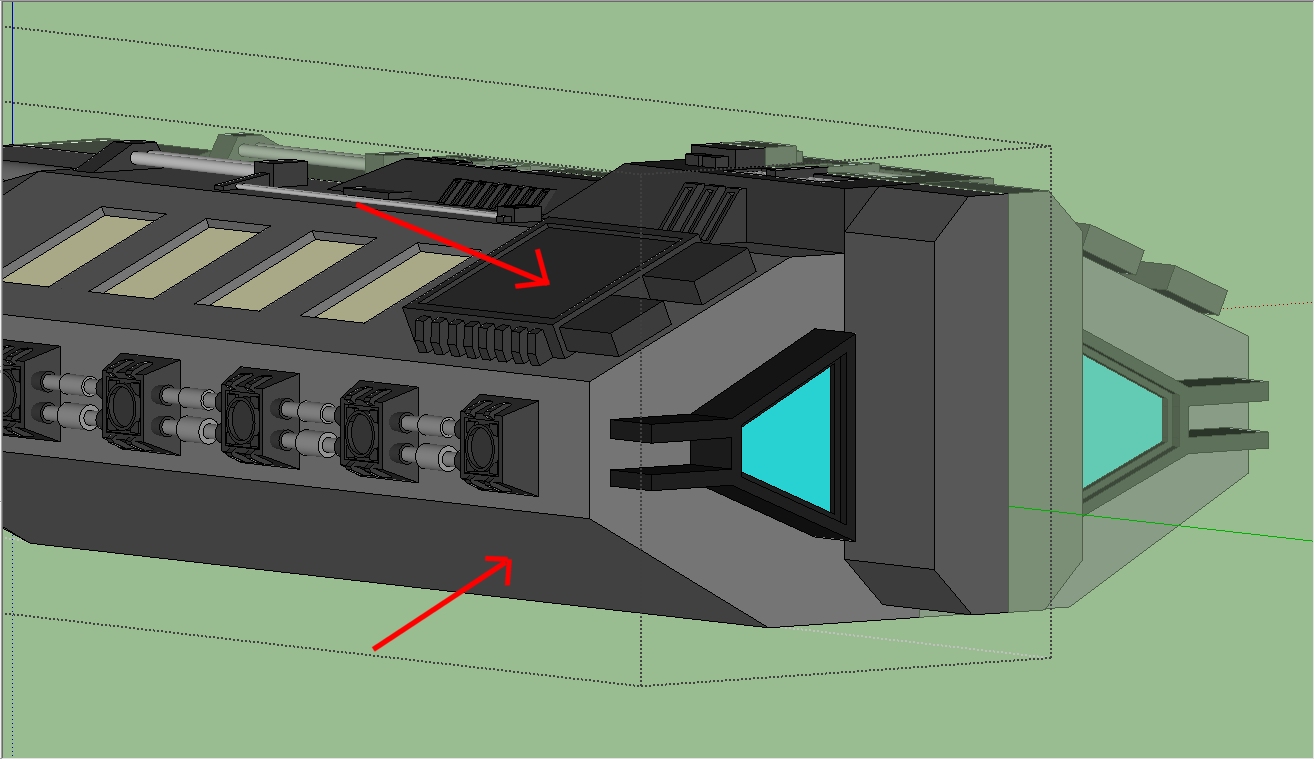
-
Maybe you can use Mirror by TIG

-
I expect you probably could use some training on the use of the Rotate tool because it shouldn't be frustrating if you are using it correctly. In that particular case I wouldn't use Rotate, though. I would use Flip Along. If it isn't already set up, I would make it a component. The component axes should be aligned to the global axis with blue being up. I would then copy the component (Move/Copy) and then use Flip Along>Component's Blue. TIG's plugin would work too but I actually think the Flip command would be faster in this case.
-
I've only been using it for a few days.
-
Copy it vertically upwards, flip that copy along the Blue axis, then drag it down until it locates on the lower surface.
-
well flipping it works, but it feels dirty.
Anyway, new problem. I have half my model mirrored, but I need to make changes to one side and not have it on the other. How do I keep the mirroring, but disable making changes on the opposite side of the model?
-
Right click on one of the components and choose Make Unique.
I don't understand why you think Flipping "feels dirty." It a very useful operation in a great number of situations.
-
I don't understand the aversion to flipping either. Assuming that the lower surface is a mirror of the upper one, and therefore at the same angle, then Flip is absolutely accurate and will allow you to inference lock the unit perfectly onto the underside.
Rotating is no use; the unit would end up the wrong way round...with the fins towards the centre, or the 'prongs' towards the back, depending on which axis you used. It would then need to be flipped twice in order to orient it correctly. -
@anarchist86ed said:
well flipping it works, but it feels dirty.
Anyway, new problem. I have half my model mirrored, but I need to make changes to one side and not have it on the other. How do I keep the mirroring, but disable making changes on the opposite side of the model?
As Dave stated you could make one side unique, but then it won't be mirrored (as an instance) anymore.
(The result are two independent components)If there are some changes like adding elements to only one side, you'd have to exit the mirrored component and add these outside to the component.
If you want to make changes to one side itself, then you have to make it unique.
-
I know a lot of my questions seem stupid, but keep in mind I've only been using sketchup since sunday. And searches for answers often prove fruitless. As for flipping, it feels dirty because I have OCD and I want everything to be perfectly clean.
For only using it a few days, I think I'm doing OK. I can't get solid tools to work, rotate is a nightmare, follow me is useless. And I can't figure out how to make bended pipes, but as I said, I haven't had much experience with any of it. I've tried modelling in lightwave ten and haven't accomplished in a month what I have in less then a week with sketchup. Also didn't have as much fun figuring things out on my own.
Making the instance works, but losing that mirror sucks.


-
I missed some thing. Component definitions are invariant under move, rotate and scaling operations. If I scale by -1 this is mirroring and I can have two instances of the same component but mirrored. The one not mirrored ( make copy first ) has to be pasted in place to restore it and you have to watch the axis location
-
Well, looks like you've done nice job for a fairly experienced user, much less a since-Sunday user. I don't know how you got so far without using the above mentioned tools (component, rotate, mirror, etc.), but they would doubtless make your life easier and more fun. And after SU's basic tools come the mind-blowing plugins that these lads have come up with...
-
Just to add to the discussion (and perhaps your confusion), you could also look into making that initial piece a hosted component. Then insert another instance of it and it will stick to any face you place it on. That might alleviate your feeling of self-loathing when you flip it.

-
It is possible to retain the mirroring of the two sides...yet still have one side different from the other. You just need to determine the highest common denominator...the most that both sides have in common. Once you've done that you can add separate bits of eye candy to each side, yet still retain the option to edit the base model, keeping both sides symmetrical.
-
@anarchist86ed said:
See the picture. I need to take that piece and put a duplicate on the bottom. Is to make a copy of it and rotate it the only answer? Because rotate is unbelievably frustrating to get to work.
Rotation frustration is not just you. The attitude you arrive at is a function of the sequence it is done.( You can get a differnt answer if you rotate x,y,z vs x,z,y. If you ever heard the word quaternion that is a method that avoids that problem and is often used in space craft attitude control for avoid problems like that.
-
I think it's going OK. Given my inferior level of knowledge. Anyway...
See the blue line? I don't like it. I messed up along the way and can't figure out how to straighten it up. Short of rebuilding the whole thing...
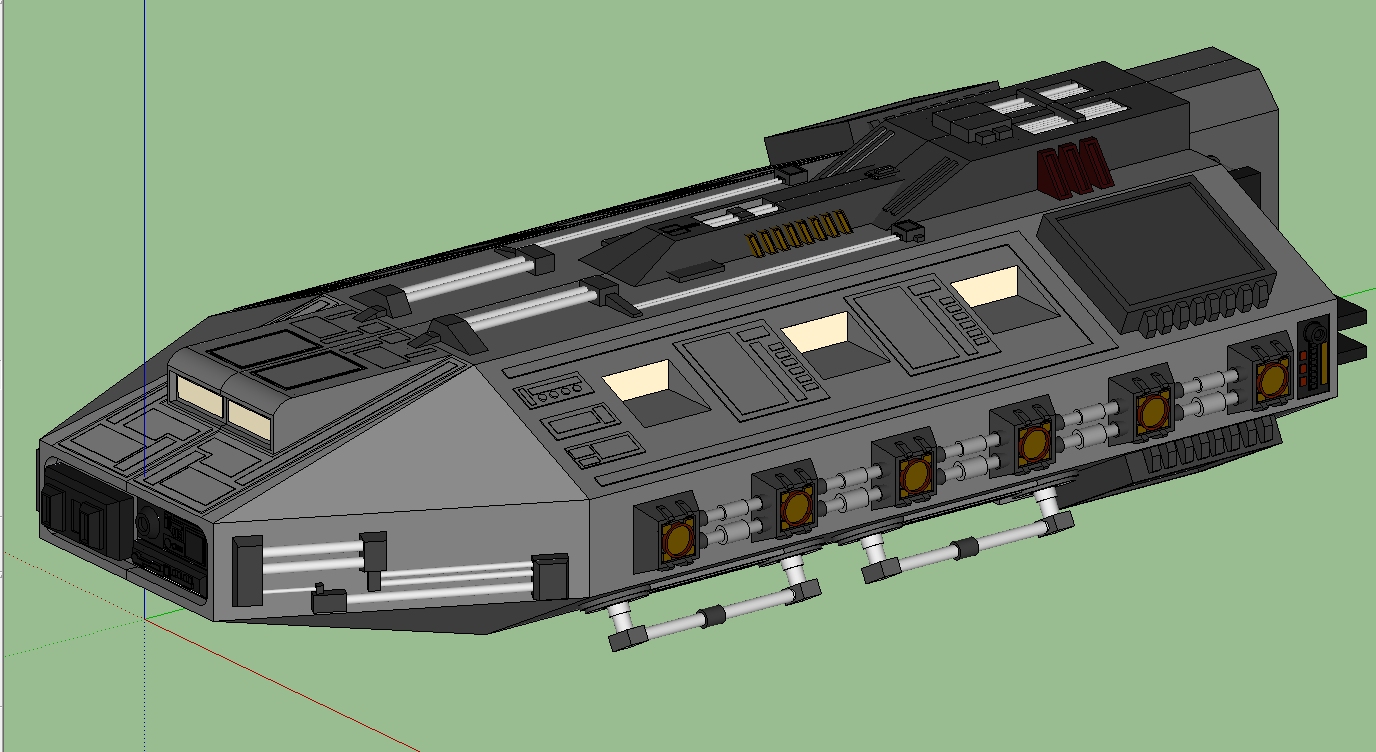
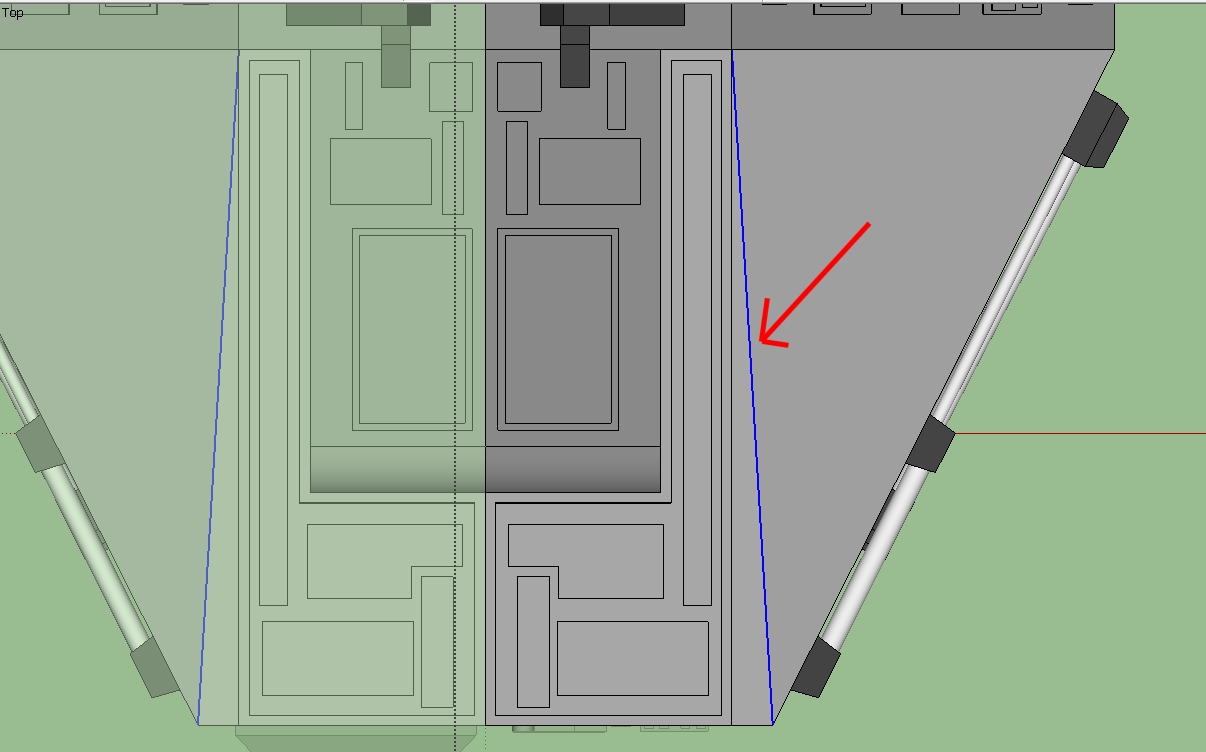
-
@anarchist86ed said:
I think it's going OK. Given my inferior level of knowledge. Anyway...
See the blue line? I don't like it. I messed up along the way and can't figure out how to straighten it up. Short of rebuilding the whole thing...
Look at some of your earlier pics. It is not the line ( plane edge) but the flat area you have added some way and obviously the two will not be planar. You can hide that edge.
Advertisement







