Can you view images outside of your component view?
-
I'm modeling based off of some images. But when I go into component view for an object the images, which are outside of my component, go blank. Is there a setting somewhere to change that?
-Brodie
-
No, it fades and displays like shaded (without textures) no matter what I do
-
No. This is quite normal, what you need to do is set some markers before you use groups/components etc. That way you can still create the groups or components of the design.
Use the ruler or measuring tool to set the markers in place.
-
That would be a nice 'model this' challenge especially for beginners.
-
@unknownuser said:
That would be a nice 'model this' challenge especially for beginners.
What I meant was to learn from rather than it being easy to do
-
Thanks guys. I'd hoped I'd been missing something but I guess not.
Rich, Haha, no, I gotcha. It's nice when the interior designers pick something that's pretty straightforward to model.
If your interested in posting it, this is the piece (below). There are some dwg floor plan views but otherwise it's just going off the photos.
http://www.wielandhealthcare.com/product.asp?p=62172T#
-Brodie
-
If you don't explode the images then they will stay visible as long as you have selected the right settings in the Model Info/Components section.
This is two images dragged straight from my desktop, they have been grouped so can be moved around as one, and a box component open for editing.
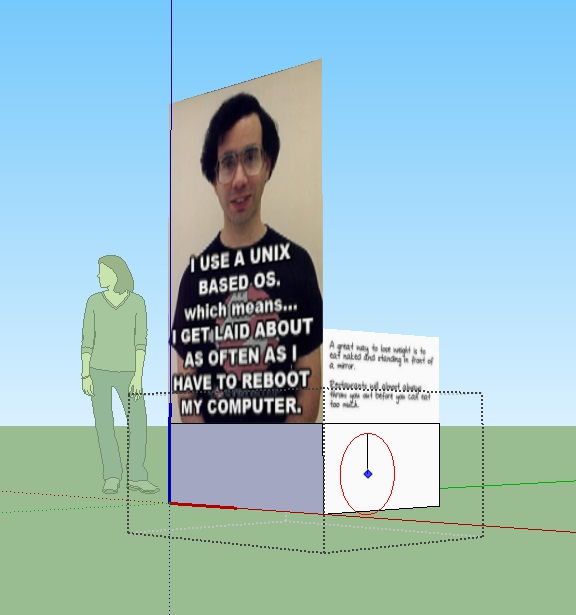
-
Box, that post gives me as much insight into your head as it does into SketchUp.

I thought that might be the case with those raw images. I guess that's an option. The reason I'd turned them into textures is because I found them easier to scale appropriately and then I could clip off the unnecessary bits. But I did find an easyish way to scale an un-textured image and I suppose I could crop it in photoshop if i really want to.
Thanks for the tip.
-Brodie
-
@box said:
If you don't explode the images then they will stay visible as long as you have selected the right settings in the Model Info/Components section.
Isn't that a bug that got introduced recently to SketchUp?
-
Sorry Thomthom, my vast encyclopaedic knowledge of SU and it's bugs stretches all the way back to SU7 just before they released 8, so I have no idea.
-
I just had a look in SU6 - same behaviour. I was wrong - seem to have been there a while. Might not be a bug at all..
-
Image entities show as images even in hidden line mode. This is a feature you can use to display 2D trees and such for instance even when you display your architectural model in hidden line. Maybe not an often used technique but good to keep in mind.
-
You can sample from the elevation texture even when it is greyed out. So in the case of the end component you are making you can pull it up into a cube and sample from the 2 greyed elevations to transfer the image onto the proper faces of the component. They will line up with the originals and give you an image texture on the component to model to.
-
I have found a way to make components not fade out. Stay tuned for a new plugin.
 Should be useful for modelling by references.
Should be useful for modelling by references. -
@thomthom said:
@box said:
If you don't explode the images then they will stay visible as long as you have selected the right settings in the Model Info/Components section.
Isn't that a bug that got introduced recently to SketchUp?
I remember posting it as a bug a while back. I believe it changed from SU5 to SU6.
-
@thomthom said:
I have found a way to make components not fade out. Stay tuned for a new plugin.
 Should be useful for modelling by references.
Should be useful for modelling by references.Thanks buddy. If you happen to think about it please post back if/when you create it as I don't follow the plugins section as much as I should sometimes and would hate to miss it.
-Brodie
Advertisement







