[Plugin] FullScreen v5.1.3 (25 April 2024)
-
Thanks Thom, Rich!!
I appreciate your help, thank you very much!!!
-
Hi Anton, is it possible to make this work with Macs? Perhaps use Lion's full screen feature? SU is desperately in need of window/toolbar management under Macs... Thanks!
-
@newrui said:
Hi Anton, is it possible to make this work with Macs? Perhaps use Lion's full screen feature? SU is desperately in need of window/toolbar management under Macs... Thanks!
Hello Newrui,
Mac is a tottaly different library. Its way of using and its features are tottaly different from Windows API. Truly, I, myself never experienced Mac OS, nor its library, and I don't have it. I'm sorry, I can't write one for Macs, though, there are a bunch of users outhere that are
 and I think these could get their hands or heads on keyboard and write one for Mac.
and I think these could get their hands or heads on keyboard and write one for Mac. 
-
@anton_s said:
@newrui said:
Hi Anton, is it possible to make this work with Macs? Perhaps use Lion's full screen feature? SU is desperately in need of window/toolbar management under Macs... Thanks!
Hello Newrui,
Mac is a tottaly different library. Its way of using and its features are tottaly different from Windows API. Truly, I, myself never experienced Mac OS, nor its library, and I don't have it. I'm sorry, I can't write one for Macs, though, there are a bunch of users outhere that are
 and I think these could get their hands or heads on keyboard and write one for Mac.
and I think these could get their hands or heads on keyboard and write one for Mac. 
Thanks Anton, I hope so too, fingers crossed!
-
-
pc =


-
Finally Kiosk Mode for Sketchup!

Lovely!
Works great on Sketchup 8 pro Win7 x64... -
You can render with Vray in full screen now!
Just have to bind a keyboard shortcut for the now hidden render button... or detach the vray toolbar.Nice Work Anton!
-
@unknownuser said:
You can render with Vray in full screen now!
Just have to bind a keyboard shortcut for the now hidden render button... or detach the vray toolbar.Nice Work Anton!
Thankyou, didn't thought that this plugin would be that useful.. Yesssss!!!

-
Thank you for this. At last I can use 8.5 x 14 legal size paper in printer and get an aspect ratio that comes closer to filling that paper size. Just turn off 4 total control bars + scene bar + status bar.
-
Updated Monday June 18, 2012
See First Post
-
Thanks Anton. I love this plugin

-
-
Well, this is my most used part of SketchUp. Now the ability to have my default layout under one shortcut is insane.
Kudos
-
thanks for sharing! working on my windows 7 64 bit.

-
Hello,
it seems to be a very nice plugin!!!
Is it possible to get an step by step installation manual of this plugin for Win7 x 64; SU Pro 8.0.3117???
I try to install, but without success, please help!
Thanks a lot! -
@davinchi said:
Is it possible to get an step by step installation manual of this plugin for Win7 x 64; SU Pro 8.0.3117???
I try to install, but without success, please help!
Thanks a lot!Download it and extract it to plugins
It should look like this:
.../Google Sketchup [n/plugins/]
%(#008040)[win32
windows
forwardable.rb
Window Settings.rb] -
Thanks Anton for this, good useful tool. I've always been waiting for such a tool. I have no problem in Win 64-bit and Sketchup 8
One reminder: The change in full-screen mode to another application is done with the Windows and Tab key.
-
After assigning a hotkey for the menu item "Thread Dialogs" problem. Menu crumbles
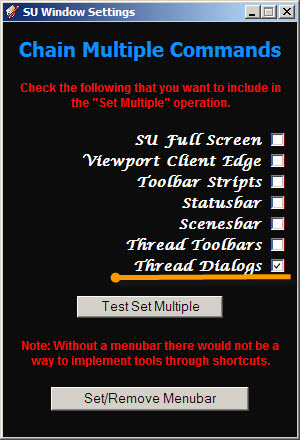
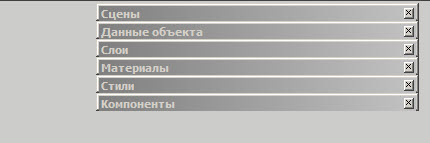
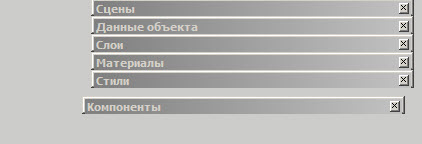
-
@feodos said:
After assigning a hotkey for the menu item "Thread Dialogs" problem. Menu crumbles
Thanks for report, I'll try to fix that.
Advertisement








