[Plugin] FullScreen v5.1.3 (25 April 2024)
-
Finally Kiosk Mode for Sketchup!

Lovely!
Works great on Sketchup 8 pro Win7 x64... -
You can render with Vray in full screen now!
Just have to bind a keyboard shortcut for the now hidden render button... or detach the vray toolbar.Nice Work Anton!
-
@unknownuser said:
You can render with Vray in full screen now!
Just have to bind a keyboard shortcut for the now hidden render button... or detach the vray toolbar.Nice Work Anton!
Thankyou, didn't thought that this plugin would be that useful.. Yesssss!!!

-
Thank you for this. At last I can use 8.5 x 14 legal size paper in printer and get an aspect ratio that comes closer to filling that paper size. Just turn off 4 total control bars + scene bar + status bar.
-
Updated Monday June 18, 2012
See First Post
-
Thanks Anton. I love this plugin

-
-
Well, this is my most used part of SketchUp. Now the ability to have my default layout under one shortcut is insane.
Kudos
-
thanks for sharing! working on my windows 7 64 bit.

-
Hello,
it seems to be a very nice plugin!!!
Is it possible to get an step by step installation manual of this plugin for Win7 x 64; SU Pro 8.0.3117???
I try to install, but without success, please help!
Thanks a lot! -
@davinchi said:
Is it possible to get an step by step installation manual of this plugin for Win7 x 64; SU Pro 8.0.3117???
I try to install, but without success, please help!
Thanks a lot!Download it and extract it to plugins
It should look like this:
.../Google Sketchup [n/plugins/]
%(#008040)[win32
windows
forwardable.rb
Window Settings.rb] -
Thanks Anton for this, good useful tool. I've always been waiting for such a tool. I have no problem in Win 64-bit and Sketchup 8
One reminder: The change in full-screen mode to another application is done with the Windows and Tab key.
-
After assigning a hotkey for the menu item "Thread Dialogs" problem. Menu crumbles
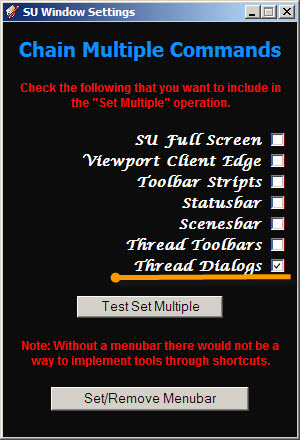
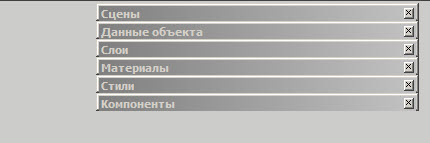
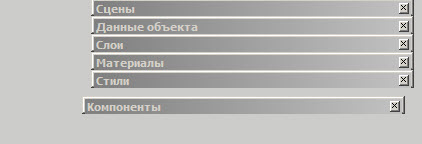
-
@feodos said:
After assigning a hotkey for the menu item "Thread Dialogs" problem. Menu crumbles
Thanks for report, I'll try to fix that.
-
tha thank you
-
@unknownuser said:
Not sure about earlier versions, nor windows 8
Seems no problem with SU 8 with Windows 8 (Integral x64)

(not tested by me but by an another French user
-
-
New Release!!!
See 1st post
-
Great work here.
Something I noticed. When setting the menubar invisible, the Dialog settings pop up.
When closing, the menubar is visible again. No chance to hide the menubar like the statusbar?
You got a pm -
@burkhard said:
Something I noticed. When setting the menubar invisible, the Dialog settings pop up.
When closing, the menubar is visible again. No chance to hide the menubar like the statusbar?Well, it shows up to give a way back to set-up the menubar again. If want to remove menubar, without dialog showing up then use commands, write in ruby console:
AMS::Sketchup::MenuBar.maintain(true or false)For more commands, see first post

Advertisement







