File saved, edges softened
-
The file it happened on for me is 629 Kb.
-
Does this occur irrespective of the Smooth/Soften dialog being open at the time ?
-
-
I don't believe it was open in my case. I don't normally keep it open and I didn't have any reason to use it on that model.
-
As I mentioned, it happens whenever that SketchUp window need to refresh, either after "white-out" from processing, or after restoring a minimized window. There are no single triggering action and can happen on any kind of model.
-
I'm trying my best to force it to happen...

For example, forcing white-outs, minimizing/restoring etc... but at least on smaller meshes it seems stable...
Dave's geometry sounds relatively small and gets it though ?
The converse of any tips to avoid it, any tips to cause it ??
Without getting the issue I can't even start to think how it might be side-stepped
-
It only softened the edges shown selected in this model. Curiously, this is the first time I've ever seen it and I use SketchUp nearly every day for many hours at a time.
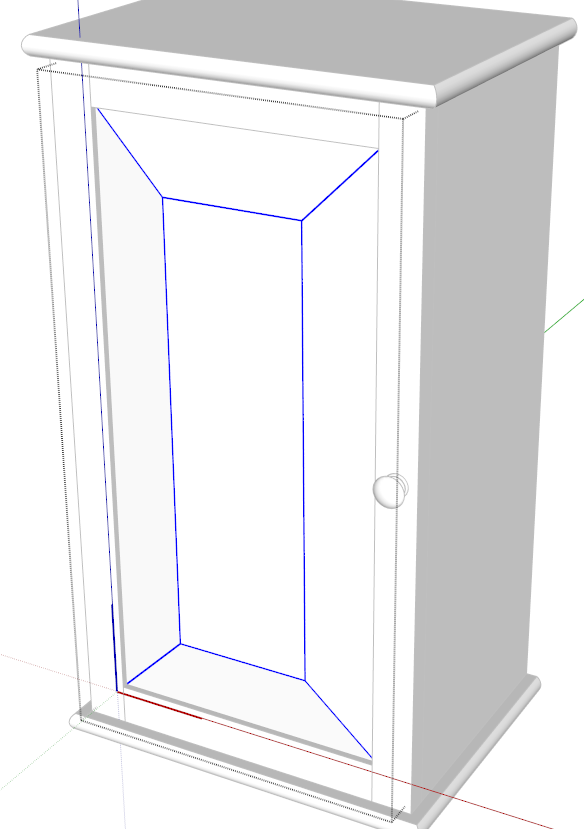
-
Hooray! [or sob!]
I have managed to force it to happen...After running a long iteration in the Ruby Console that caused a white-out, combined with minimizing/restoring I noticed that on completing the iterations an empty array [] was returned in the Console, although it was NOT part of the iteration at all - at this time it did NOT smooth anything unexpectedly.
I increased the number of iterations and when it completed this time it ended with an [unexpected] array of what looked like all of the model's active edges/faces, AND it had smoothed some of those edges faces to match the dialog's settings [for 'angle' etc].
Next I repeated this with the dialog's angle reset to 'zero', so no smoothing is normally done and after the protracted iteration/white-out/etc this time the array was empty again []. Haven't repeated it with smoothed edges to see if they 'unsmooth' !
It seems very unpredictable !
So in conclusion, the save/white-out/minimize/restore issue somehow interacts with the smooth/soften dialog, even when it's 'hidden', and if a certain threshold is reached an array of edges is prepared and processed, following the current settings in the dialog...
So is it possible to access the settings and if so how do we 'zero' them when the dialog is either hidden or inactive ? I suspect it's not - and if we did it might have the reverse issue of un-smoothing edges that you want to keep smoothed !
Looks like there's a twist in the main code that invokes the smooth/soften dialog settings when unconnected operations complete ??? -
@thomthom said:
The longer it takes to save, the more likely it is that SU will freeze up for long enough to cause "white-out" and then trigger it.
I see it also when I use Sandbox Tools to Drape geometry. If it's on large geometry, which cause SU to "white-out" while it works, Soften Edges will also trigger then.I think this happens only on Windows.
I have this instance happen often as well. It wills soften the entire site geometry which is often large. The resulting softened geometry actually then produces visible line work across the entire site. If I am lucky I get to undo. If I am not, the site geometry is worthless.
TIG: I am glad you were able to replicate the problem. This has been bugging me for awhile now.
-
Is there a way to unsoften the edges after a model has been saved and the "edit > undo" option is no longer available? I've looked through the plugins and haven't found anything that seems to do the trick.
-
If it's a group/component Select it [or select the 'surface'] and use the Soften context-menu - check coplanar and slide left to 0, all edges become un-smoothed.
To do just some edges - ensure that you are in the same context as the edges [edit the group etc if not] if you then use View > Hidden Geometry > ON you can see the smoothed lines [dotted], you can then select them [hold Ctrl to add to the selection or use wire-frame mode] and then use Entity Info and un-check them as smooth/soft/hidden etc... You can also use this the smooth/soften/hide selected edges too...
Remember that later you can smooth individual lines using Eraser+Ctrl.
Or Hide them with Eraser+Shift and un-hide with Eraser+Shift+Ctrl.
Sadly there's no equivalent to un-smooth using the Eraser tool... -
I've never come across this...but frequently come across the opposite...edges unsoftening. From comments here, it seems to be the same cause...an object being left selected for a while, while you're busy with other stuff. It usually happens if I copy/paste from one file to another and forget to immediately deselect the geometry in the intial file after copying. It doesn't need the soften edges dialog open; that's not involved if you are merely opening a file to copy a section of it. The mere action of leaving an object selected is enough.
Advertisement







