A quest for better understanding of textures
-
hi,
it all started when i was trying to get a reasonable noise texture for grass displacement. since i was getting frustrated, i decided to render the texture in the diffuse slot, so i could see what settings affect what parts of the texture and how it actually looks like.
finally i ended up with two to three versions of every texture plugin available in vray for sketchup (except for TexSky, TexBlend and TexUVW, since i wouldn't believe that they produce any visibly comprehensible result (which is what i learned at TexDirt)).
anyway, here are the collections i rendered. as a scaling mechanism i used the 'u repeat' and 'v repeat' options in the texture dialog since i had thought that this would affect the overall scaling of the texture - unfortunately, this wasn't the case for every texture.
so if anyone knew any closer and more detailed information on how to work with these textures and how to force them to behave the way you want them to, appreciation would be in its place. i think that a comparison like this is important both for newbies and for 'old dogs' as a reference (since i haven't found anything comprehensive about vray textures).
as a reference, all (even the unpublished) images are located at this place.
first there is the reference plane. one mistake i've made is that i have on the same height level this plane and the VRay infinite plane, which in some images produced artifacts.

TexAColor texture plugin - this only creates a color. useful for later usage in other texture plugins' options. (for those very eager, here's the image.)
TexBulge texture plugin

- generates bulges. (
 ) i've decided to post only the version(s) with changed UV repeat (both set to 0,02), since here the pattern is visible; all other settings are on default.
) i've decided to post only the version(s) with changed UV repeat (both set to 0,02), since here the pattern is visible; all other settings are on default.
TexChecker texture plugin

- one thing important to note here is that the checker pattern also alternates the alpha values, without having to specify them in the Transparency channel. this can be useful in a TexBlend channel, when you'd want to combine two textures.
TexCloth texture plugin

- different pattern for different purposes.
TexDirt texture plugin
- explained perfectly in this user guide from the page 24. it also explains why some of the textures are not scalable by 'stretching' in UV directions - because they are procedural, so the scale has to be controlled by the parameters in the texture's settings.
TexFalloff and TexFresnel texture plugins


and from different angles


- i'm not sure how exactly are these two different (ie. what are their functions). also, the upper picture here is the falloff one, i just forgot to change the text.
- TexFresnel should return a color value between the two specified colors based on the angle of the incident and bounced-off light ray. its usage and effects is described nicely in this manual on page 29 and i also found a sketchucation thread.
EDIT - well i need to add some info, because meanwhile i forgot how fresnel works and this guide wasn't much of a help -.-;
anyway, the keywords found in TexFresnel settings are Perpendicular and Parallel. They mean Perpendicular (to the viewer's direction) and Parallel (to viewer's direction). in the following image the perpendicular color is white, while the parallel color is black, TexFresnel is in diffuse slot.
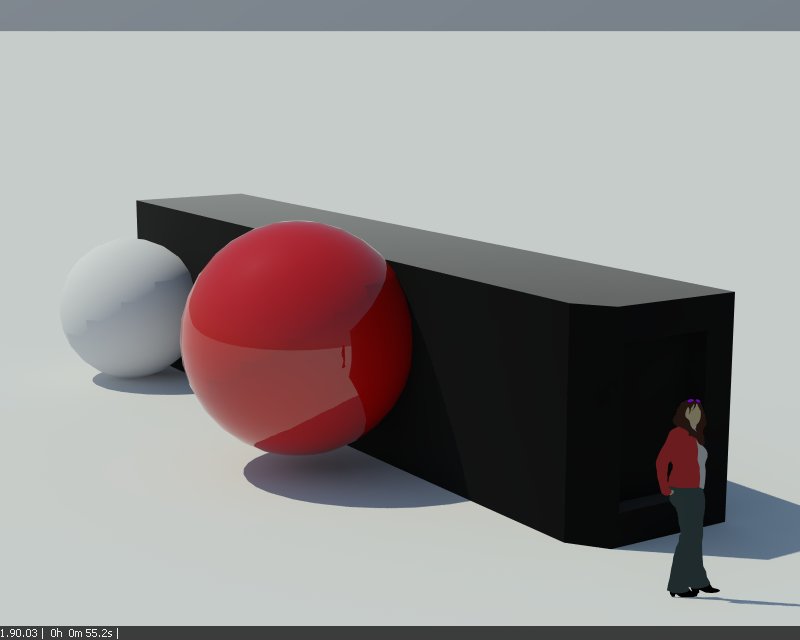
TexGranite texture plugin

- i'm not sure who and how exactly ever used this plugin. nevertheless, it's important to note that the u and v repeat values do not affect the scale of the pattern (which is really there, you just have to look closely - it's a square of 0,02m x 0,02m).
TexGrid texture plugin

- different pattern for different purposes.
TexLeather texture plugin

- different pattern for different purposes. again alternates the alpha value and is scalable by UV repeating.
TexMarble texture plugin

- marble pattern. is not affected by UV repeat values.
TexNoise texture plugin
none of the options is affected by UV repeat values.
simple noise%20-%20UV%20repeat%200,02%20-%20closeup.jpg)
perlin
%20-%20UV%20repeat%200,02%20-%20closeup.jpg)
inflected perlin
%20-%20UV%20repeat%200,02%20-%20closeup.jpg)
marble + perlin
[img:1aiz7o74]http://www.gjh.sk/~ambrus/misc/sketchup/texture types/TexNoise (marble + perlin) - UV repeat 0,02 - closeup.jpg[/img:1aiz7o74]TexRock texture plugin
[img:1aiz7o74]http://www.gjh.sk/~ambrus/misc/sketchup/texture types/TexRock - UV repeat 0,02 - closeup.jpg[/img:1aiz7o74]- rock/noise pattern. is not affected by UV repeat values.
TexSmoke texture plugin
[img:1aiz7o74]http://www.gjh.sk/~ambrus/misc/sketchup/texture types/TexSmoke - UV repeat 0,02 - closeup.jpg[/img:1aiz7o74]- smoke/noise pattern. is not affected by UV repeat values.
TexSnow texture plugin
[img:1aiz7o74]http://www.gjh.sk/~ambrus/misc/sketchup/texture types/TexSnow - UV repeat 0,02 - closeup.jpg[/img:1aiz7o74]- snow/noise pattern with alternating alpha. is not affected by UV repeat values. when watching the preprocessing at the rendering time, a snow pattern appears by the samples, but in the end it [doesn't even matter] and gets lost. i would really like to know a bit more about this exotic texture.
TexSpeckle texture plugin
[img:1aiz7o74]http://www.gjh.sk/~ambrus/misc/sketchup/texture types/TexSpeckle - UV repeat 0,02 - closeup.jpg[/img:1aiz7o74]- speckle/noise pattern. is not affected by UV repeat values.
TexSplat texture plugin
[img:1aiz7o74]http://www.gjh.sk/~ambrus/misc/sketchup/texture types/TexSplat - UV repeat 0,02 - closeup.jpg[/img:1aiz7o74]- splat/noise pattern. is not affected by UV repeat values.
TexStucco texture plugin
[img:1aiz7o74]http://www.gjh.sk/~ambrus/misc/sketchup/texture types/TexStucco - UV repeat 0,02 - closeup.jpg[/img:1aiz7o74]- presumably stucco/noise pattern. is not affected by UV repeat values. sadly, i failed to get any output from this plugin! this is very frustrating, as the potential for the architectural visualisations diminishes. if anyone knew the right way to treat this texture, i'd buy him (or her) a beer!
TexWater texture plugin
[img:1aiz7o74]http://www.gjh.sk/~ambrus/misc/sketchup/texture types/TexWater - UV repeat 0,02 - closeup.jpg[/img:1aiz7o74]- is not affected by UV repeat values. in fact, it's the same case as with Stucco. also, i don't know where this weird color came from.
- update 15.5.2012:
@thomthom said:
TexWater doesn't appear to be fully implemented - it's just producing a colour that cannot be adjusted...

TexWood texture plugin
[img:1aiz7o74]http://www.gjh.sk/~ambrus/misc/sketchup/texture types/TexWood - UV repeat 0,02 - closeup.jpg[/img:1aiz7o74]- is not affected by UV repeat values. in closeup looks interesting, i wonder what the usage might be (and how to set it up to look good).
so, that would be the end of a long post. the weird white arcs are the artifacts resulting from the intersection with the vray infinite plane.
if anyone would have any ideas as to what else could be shown in this post (knows some other weird issues), or even better, if anyone actually understands these plugins and could post a link for explanation or write a brief one himself, it would be awesome.
~eidam
edit: wow, thanks thomthom for the sticky
 i'll try to keep this maintained as much as possible.
i'll try to keep this maintained as much as possible. - generates bulges. (
-


Thankyou for doing this! I've been going through some of the material like you did there. Never got around to organize a post.
This is very nice. I'm making it a sticky.
-

Thanks for this. It's very helpful to see side by side. I'm wondering if you can give a little more information on your material settings. I see a number of the planes have the texture cut off in a semicircular shape, similar to some of the images in this thread.Andy
-
Wasn't there a hint about the infinite plane too close, causing this effect or did I misunderstand?
-
andybot - i know it's there, and it's the artifact i was talking about in the post
 and yes, it's the overlapping of the VRay infinite plane with the 'showcase' plane.
and yes, it's the overlapping of the VRay infinite plane with the 'showcase' plane. -
 Oh right. I glossed over your description...
Oh right. I glossed over your description...
Were you able to fix it by moving the infinite plane down ever so slightly? -
yes, the artifacts vanished when i moved the showcase plane 1mm upward. i can re-render the images later and update the files.
also i played a bit with the Falloff and Fresnel textures and it seems like Fresnel is a special type of Falloff, but with slightly different options to set; i want to elaborate these textures further and update the post later.
also, in the meantime, TexFalloff set to Angular Blend can produce 'pearlescent car paint' effects (known by many from need for speed:underground ^^) as i found out on page 60 in this pdf.that's just a useful link i wanted to send out earlier, before i do the analysis myself. (also, there are so many versions and manuals on VRay for Sketchup that can differ only in one page, just like this pdf. at least i don't remember seeing this particular page before...)
-
Wow, thanks for going through all of this and sharing. How many people actually use these? I have always found it more flexible to use a texture map because you can see it in SketchUp. Although I bet using these methods of texturing would make for faster renders. Can this be confirmed.
-
Hi Sir eidam655! I have a question regarding the TexGrid.. can you give me a basic setting on how to use it.. I tried it once but the grid doesn't show..Thanks in advance sir!

-
hello winGman,
create a material, open it in material editor:
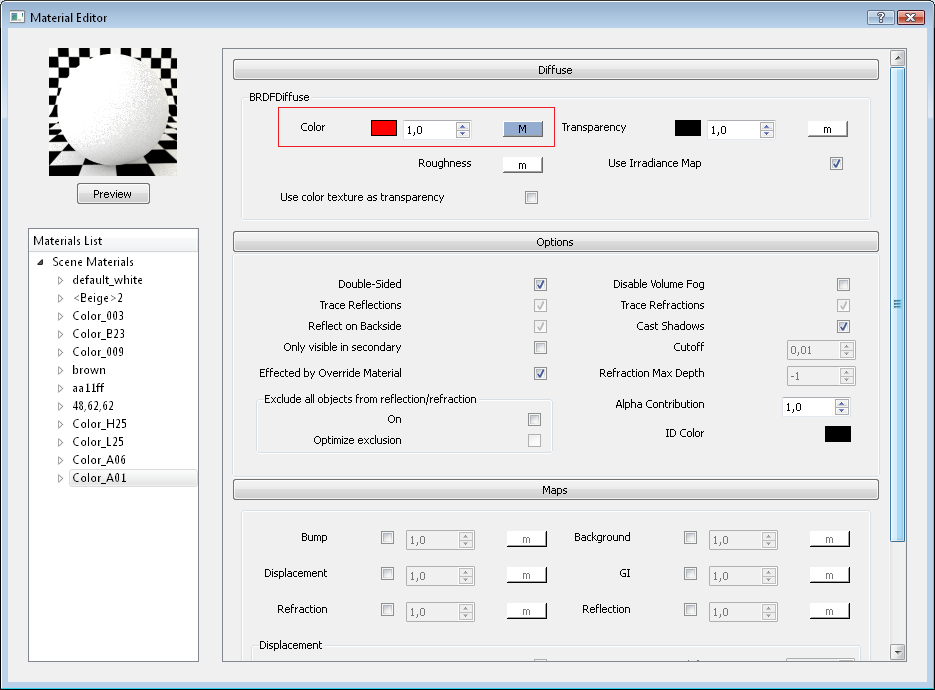
assign the TexGrid texture to the Diffuse channel (or some other channel, depending on your desired usage) and try to play around with the UV repeat values to adjust its size:
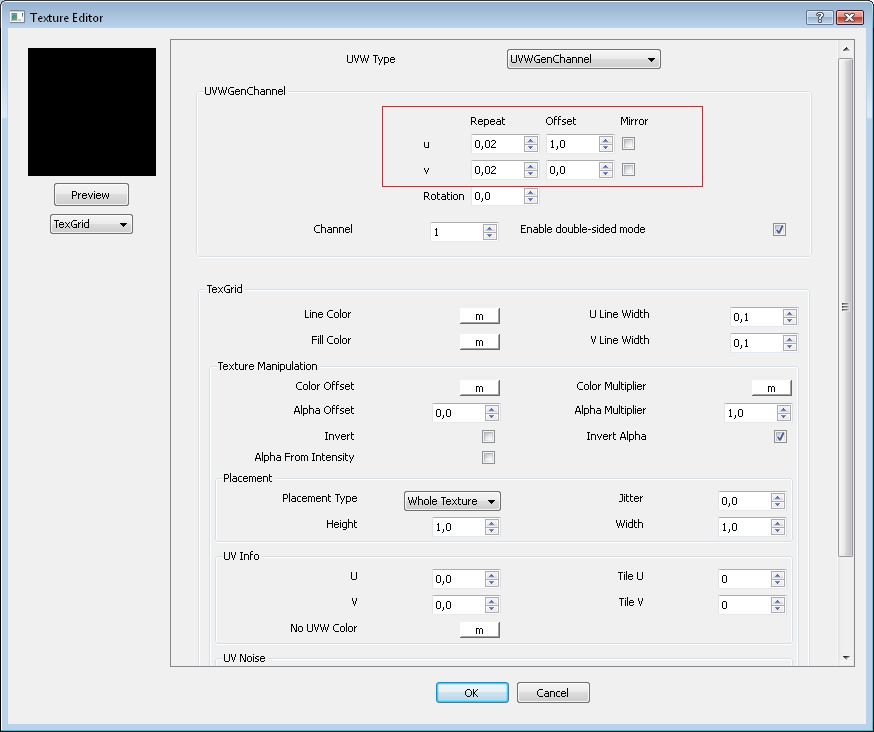
after this, my render looks like this:
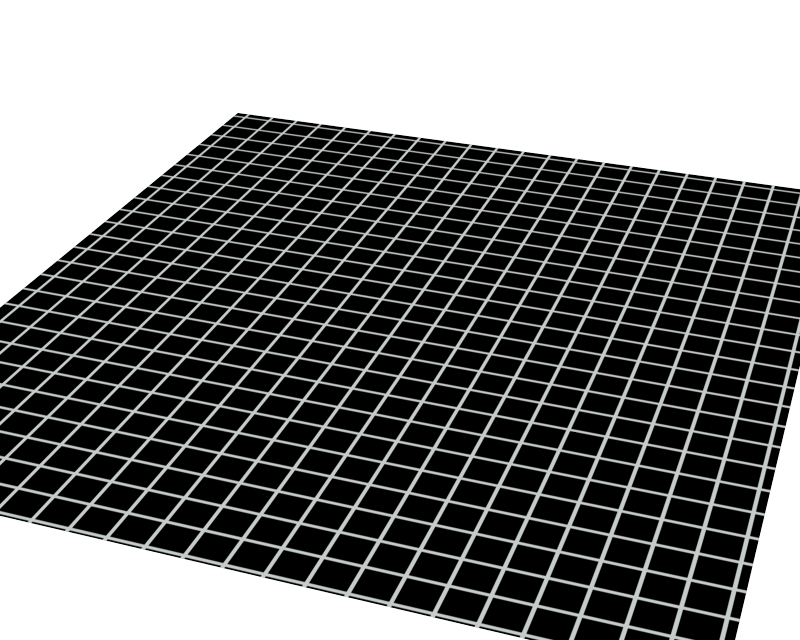
and that should be it

-
i just made a quick comparison between a procedural noise and a bitmap noise on a cube.
bitmap noise:

procedural noise:

- this is no scientific comparison, it's just taking the cube and rendering it with a 400x400 BW bitmap and with TexNoise (Perlin, Size = 5). that said, i don't think that there will always be a difference this big between the rendertimes. also i suspect VRay of not adding the preprocessing time to the %rendertime% timestamp and shows only the final pass instead (correct me if i'm wrong).
- i didn't expect a difference THIS big. 11s vs 20s is... well, impressive.
- in the 'real' 3D work it will always matter which technique are you most familiar with to speed things up. additionally, there will always be a tradeoff between the preprocessing time of the procedural textures vs. rendering time of bitmaps.
i just think it's nice to have all this information at one place as a reference, so people don't have to wander around the internet or in their memories : )
-
How do I change the grid size to 5 times larger? Been trying to adjust in U and V but still could not get it.
@eidam655 said:
hello winGman,
create a material, open it in material editor:
[attachment=1:3chobg9h]<!-- ia1 -->texgrid_tut_1.png<!-- ia1 -->[/attachment:3chobg9h]
assign the TexGrid texture to the Diffuse channel (or some other channel, depending on your desired usage) and try to play around with the UV repeat values to adjust its size:
[attachment=2:3chobg9h]<!-- ia2 -->texgrid_tut_2.png<!-- ia2 -->[/attachment:3chobg9h]after this, my render looks like this:
[attachment=0:3chobg9h]<!-- ia0 -->texgrid_tut.png<!-- ia0 -->[/attachment:3chobg9h]and that should be it

-
TexWater doesn't appear to be fully implemented - it's just producing a colour that cannot be adjusted...

-
This is a great reference post. The only thing I would like to see is if these maps, once applied on the diffuse channel, are visible in the Sketchup Model, or only at rendering time.
Nice work!
-
@broomstick said:
This is a great reference post. The only thing I would like to see is if these maps, once applied on the diffuse channel, are visible in the Sketchup Model, or only at rendering time.
Only at render time. SketchUp has no knowledge of how V-Ray materials are designed.
-
@thomthom said:
Only at render time. SketchUp has no knowledge of how V-Ray materials are designed.
So how does this make them usable?? Maybe I'm just too used to using vray materials in 3d studio max!
-
@broomstick said:
@thomthom said:
Only at render time. SketchUp has no knowledge of how V-Ray materials are designed.
So how does this make them usable?? Maybe I'm just too used to using vray materials in 3d studio max!
Make use of the preview feature in VfSU's material editor (it's not great I know) or make small test scenes. I've done similar tests before to visualize these V-Ray textures and used several of them in my project.
-
I did some test with the procedural texture for wood. The variable 'center_v' seems to have the most influence on the texture size.
It is a 3d texture, I think that means that the object cuts through the texture somehow. It reminds me of the old days with POV-ray - which has extensive documentation on all of its functions, including its procedural wood texture. (although I'm not sure wether or not they are mathematically the same)
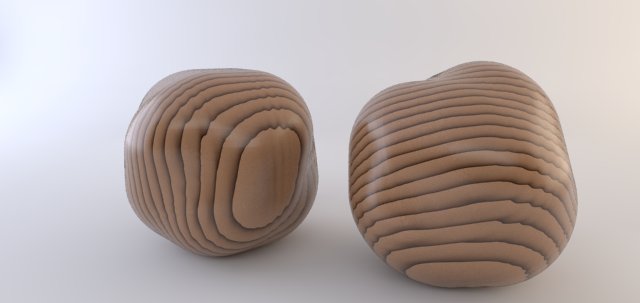
-
That's a nice sample. Thanks!

-
wow, thanks for this

another thing i discovered is that with 'use_3d_mapping' checked (ie. it's ON), the result is just like you showed us; however, if you uncheck it, you'll get a texture of the wood end. demonstrating on your material:

however, i couldn't get center_v get to change the scale on my textures. i would say that center_u and _v define the center position of the texture, so i don't think this would affect the size... more testing is needed though.

strange thing is that even when in the TexWood preview window something is happening, in the material preview and in the render not so many things change...
Advertisement







