Making tyres in SU
-
Hi guy's,
Need your support making tires with sketchup. There was am older thread early in 2009 in the forum but the YouTube movie is not available anymore. I can build the rim as well as the tire as showed in the sketchup file attached. The problem that I have is making the profile looking like the attached image.
Somebody that can point me on the right direction or having some awesome tutorials? Need that for car tires as well as for tractor tires. This means completely different profiles.
Thank you in advance for your answer.

-
wellcome,
a common way is to make a small section then use rotate-copy to give you both the round edges and the cut profiles.
look up the rotate-copy you tube bits and have a look at this thread about treads.
I like helnbak's obsession with small file sizes....http://forums.sketchucation.com/viewtopic.php?f=15&t=33124&hilit=wheels+tyres&start=15#p292303
his finished tyre is a smaller file than your is already.
good luck
john
-
solo did a nice video tutorial of the making of a tyre here:
http://forums.sketchucation.com/viewtopic.php?p=293345#p293345 -
Hi,
@unknownuser said:
solo did a nice video tutorial of the making of a tyre here:
http://forums.sketchucation.com/viewtopic.php?p=293345#p293345I had a look at the video but the quality of the movie is really bad and It is not clearly what solo is clicking in the menus. Seems also that he use a lot of plugins to do this work which are unknown to me. A great tutorial for sure but not for noobs like me!
As I said in my first post, the rim as well as the tyre itself is not a huge problem. The most problem I have is to incorporate the profile and finally revolve it in an object looking like a tyre.
Some other suggestions?
-
There's another relevant thread here.
-
Hi Alan,
@alan fraser said:
There's another relevant thread here.
Thank you so much for your reply. That's exactly the way I would prefer in order to not blown up the size of the wheel as this is needed on a game environment and we all fight against high poly models.
Unfortunately I cannot figure out how you have mapped the image on the model. I tried drawing a circle, push-pull out this to the width of the tire (tyre) and then making two other circles with the offset tool. Then I moved the outer circle with the move tool in order to have a small round edge. Mapping then the image as a material on the tire would work but after that I cannot position the picture anymore!!??
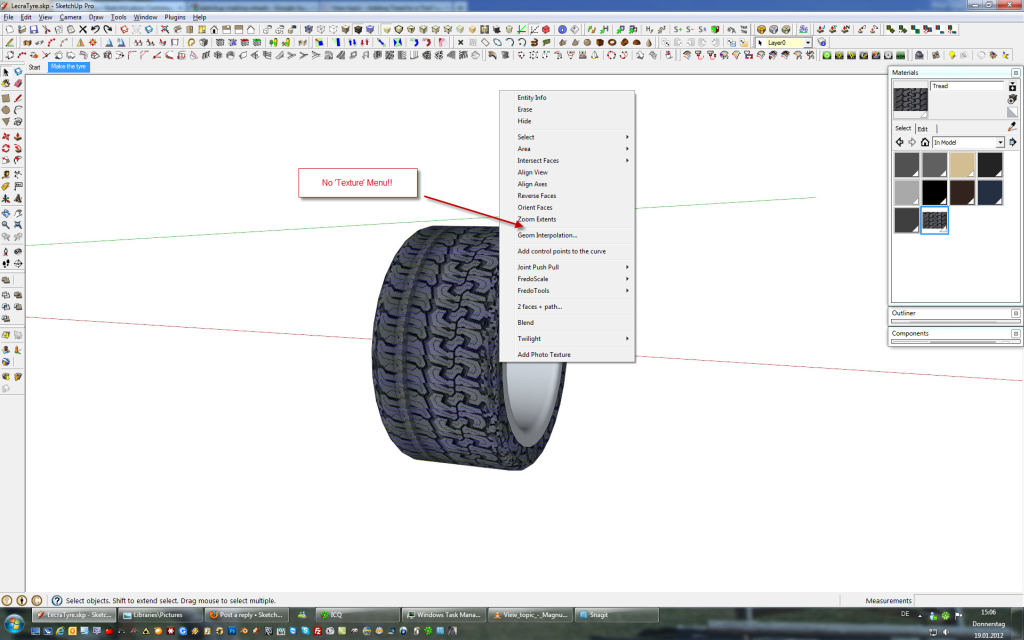
Can you explain me a bit more how to do that? Would be much appreciated from my side as well as for a lot of people modeling for the game community. -
Hi Lecra,
Well, it was a while ago, so I can't guarantee this is the way i did it; but if I was doing it now, I'd do it like this:-
Work out the circumference of the tyre then use that to determine the length of the image that you import...which will need to be an exact fraction of it. That way, you are not going to end up with a nasty mismatched seam somewhere on the tread. The image was imported as an image, not a texture...then exploded and grouped. It's a personal preference, as I find I can position stuff easier that way.Position the image as shown so that it is exactly the width of the tread and shoulder. Then sample it and paint it onto a face (You need to have hidden geometry showing). Because you have sampled the image itself, not used the material browser, it will paint on in Projected mode and will probably look quite distorted...especially if you paint it onto one of the top faces which are at pretty much rt. angles to the sampled image. No worry, just r-click the face and go to Texture > Position and uncheck the Projected entry. The painted face will correct itself. Now sample that face and paint all the others right around the tyre.
You can use the same technique to put a label on a bottle. The sides of the tyre are just standard grey colour, but you could use a map for that as well, I suppose.
-
Alan,
This sentence is not quit clear for me. What do you mean with
@alan fraser said:
Hi Lecra,
Then sample it and paint it onto a face (You need to have hidden geometry showing). Because you have sampled the image itself, not used the material browser, it will paint on in Projected mode and will probably look quite distorted...especially if you paint it onto one of the top faces which are at pretty much rt. angles to the sampled image. No worry, just r-click the face and go to Texture > Position and uncheck the Projected entry. The painted face will correct itself. Now sample that face and paint all the others right around the tyre.Could you explain me (noobs) what you mean with 'sample'? I don't understand this technique.
Sorry to bother you Alan, but this kind of tires building is exactly that was I was searching for months!
Many thanks in advance for your support!
-
Use the Paint tool in conjunction with Alt on any painted surface. It acts like an eye-dropper and samples that texture or colour...ie. loads it ready to paint onto another surface.
-
Alan,
@alan fraser said:
Use the Paint tool in conjunction with Alt on any painted surface. It acts like an eye-dropper and samples that texture or colour...ie. loads it ready to paint onto another surface.
Finally I got it!! Thank you so much. Now I'm only fighting calculating how big the image should be in order to match!
Many thanks for your great help!
-
Look at the image and see how the pattern repeats. Count how many times it could be repeated all around and make the base circle of the same amount of segments. Crop the image accordingly and now you only need to position it on one segment to fully cover it and then you can go around and meet the other side perfectly.
Once you are done it, we can show easier ways, too but first you must learn it this way as I see in your signature: "I'm new to SU but so thirstily to learn all the stuff. Help me fighting against my thirst".

-
Gaieus,
I got the hint

@gaieus said:
Once you are done it, we can show easier ways, too but first you must learn it this way as I see in your signature: "I'm new to SU but so thirstily to learn all the stuff. Help me fighting against my thirst".

Thank you for your tips!
I'm still thirsty, yes!

Hope really that you show me an easier way after i learned this stony way.
I'm there now. The problem that I see now is the rounded shoulder of the tire. Is there a way to make this edge after have textured them a bit rounder?
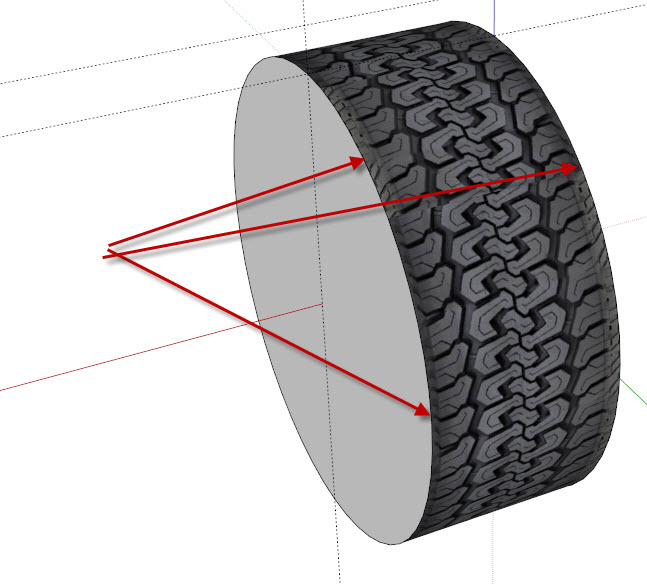
-
Lecra is this for rFactor2?
-
Kris,
@krisidious said:
Lecra is this for rFactor2?
You mean what kind of game? Farming Simulator 2011.
-
I thought you might be modding this game, like I am...
-
@lecra said:
I'm there now. The problem that I see now is the rounded shoulder of the tire. Is there a way to make this edge after have textured them a bit rounder?
I can't really see where the problem exactly is. Can you attach the wheel (model) itself, too?
-
Gaieus,
@gaieus said:
@lecra said:
I'm there now. The problem that I see now is the rounded shoulder of the tire. Is there a way to make this edge after have textured them a bit rounder?
I can't really see where the problem exactly is. Can you attach the wheel (model) itself, too?
Look at the edges of the tire. I don't know how to round the the edge so that the tire looks realistic and not in the shape of a square (at the end of the texture on the right and left side)!
Below the attached file:
LecraTyre_2.skpMany thanks for your help Gaieus. Much appreciated.
-
-
-
Advertisement







