Making tyres in SU
-
Alan,
@alan fraser said:
Use the Paint tool in conjunction with Alt on any painted surface. It acts like an eye-dropper and samples that texture or colour...ie. loads it ready to paint onto another surface.
Finally I got it!! Thank you so much. Now I'm only fighting calculating how big the image should be in order to match!
Many thanks for your great help!
-
Look at the image and see how the pattern repeats. Count how many times it could be repeated all around and make the base circle of the same amount of segments. Crop the image accordingly and now you only need to position it on one segment to fully cover it and then you can go around and meet the other side perfectly.
Once you are done it, we can show easier ways, too but first you must learn it this way as I see in your signature: "I'm new to SU but so thirstily to learn all the stuff. Help me fighting against my thirst".

-
Gaieus,
I got the hint

@gaieus said:
Once you are done it, we can show easier ways, too but first you must learn it this way as I see in your signature: "I'm new to SU but so thirstily to learn all the stuff. Help me fighting against my thirst".

Thank you for your tips!
I'm still thirsty, yes!

Hope really that you show me an easier way after i learned this stony way.
I'm there now. The problem that I see now is the rounded shoulder of the tire. Is there a way to make this edge after have textured them a bit rounder?
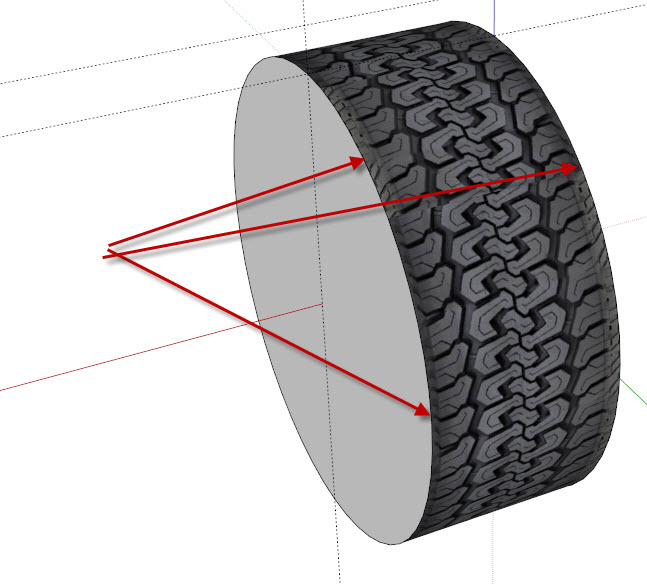
-
Lecra is this for rFactor2?
-
Kris,
@krisidious said:
Lecra is this for rFactor2?
You mean what kind of game? Farming Simulator 2011.
-
I thought you might be modding this game, like I am...
-
@lecra said:
I'm there now. The problem that I see now is the rounded shoulder of the tire. Is there a way to make this edge after have textured them a bit rounder?
I can't really see where the problem exactly is. Can you attach the wheel (model) itself, too?
-
Gaieus,
@gaieus said:
@lecra said:
I'm there now. The problem that I see now is the rounded shoulder of the tire. Is there a way to make this edge after have textured them a bit rounder?
I can't really see where the problem exactly is. Can you attach the wheel (model) itself, too?
Look at the edges of the tire. I don't know how to round the the edge so that the tire looks realistic and not in the shape of a square (at the end of the texture on the right and left side)!
Below the attached file:
LecraTyre_2.skpMany thanks for your help Gaieus. Much appreciated.
-
-
-
-
Well, here are some steps (it could have been done differently, too - but this was the easiest from an already existing shape you made). The plugin I used can be downloaded here (note that some additional plugin is also needed and read the instructions carefully).
This is the weakest part of SketchUp and if you want to nicely position some texture on a more complex, curved shape than a simple cylinder, you really need plugins.
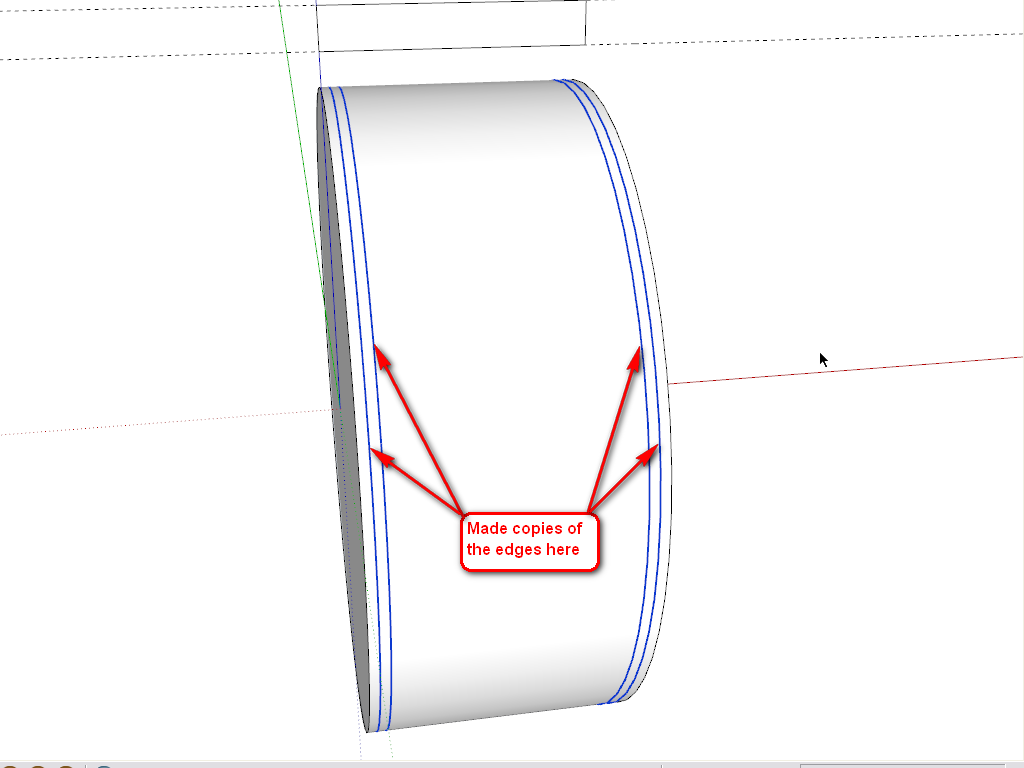
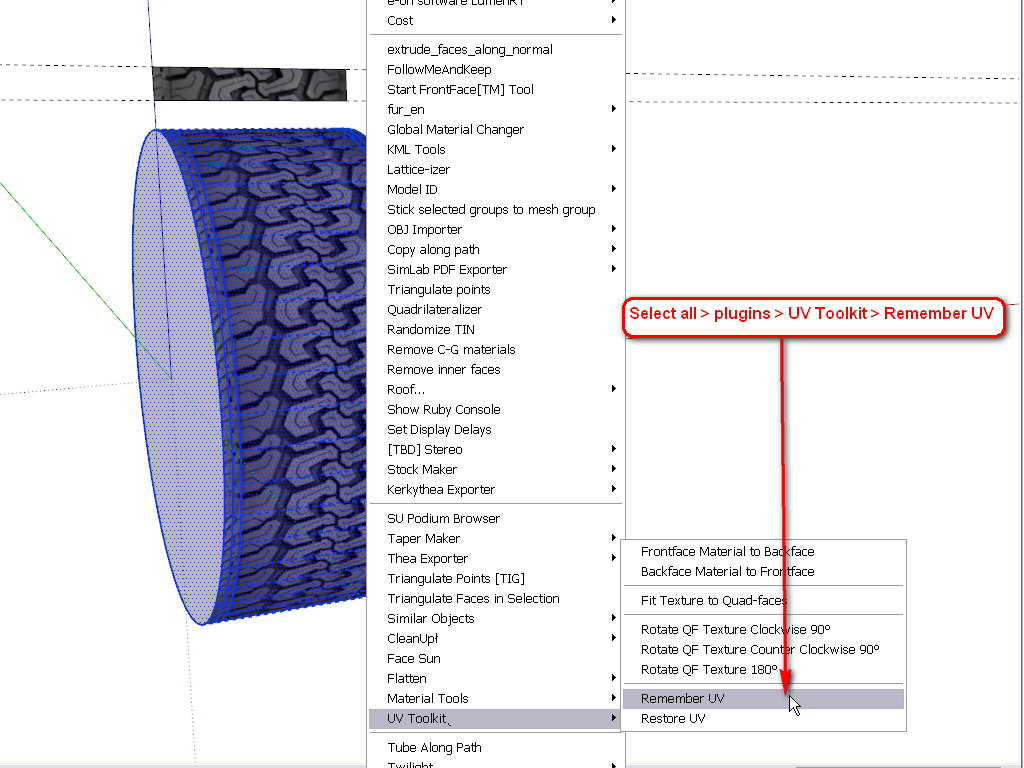
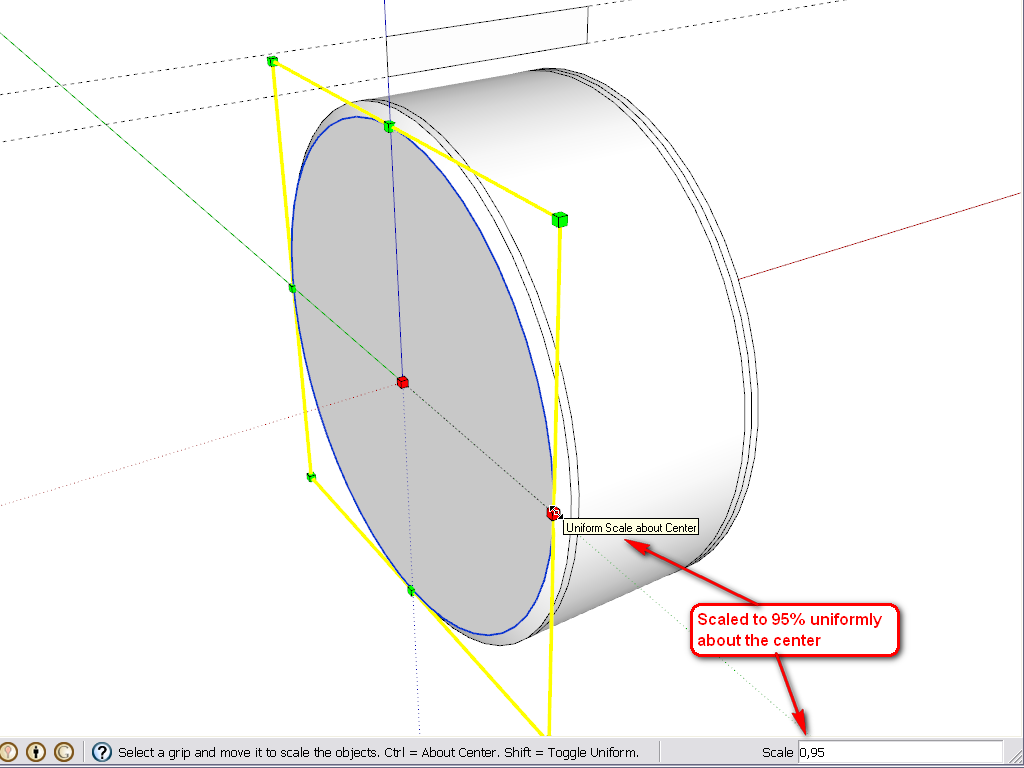
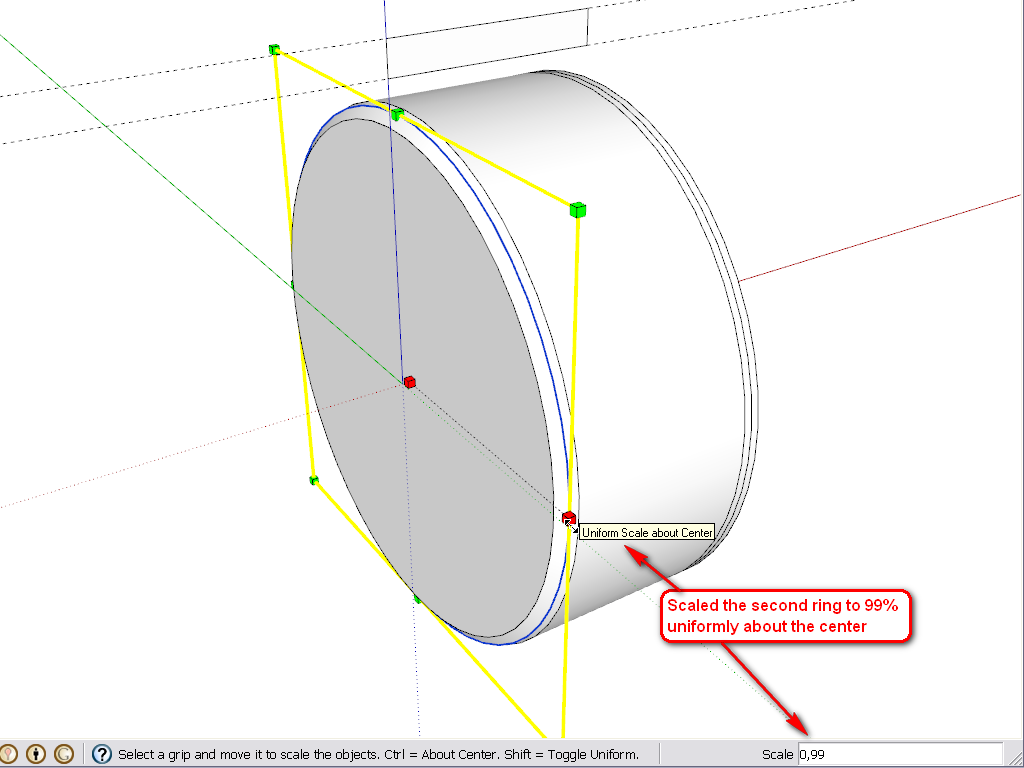

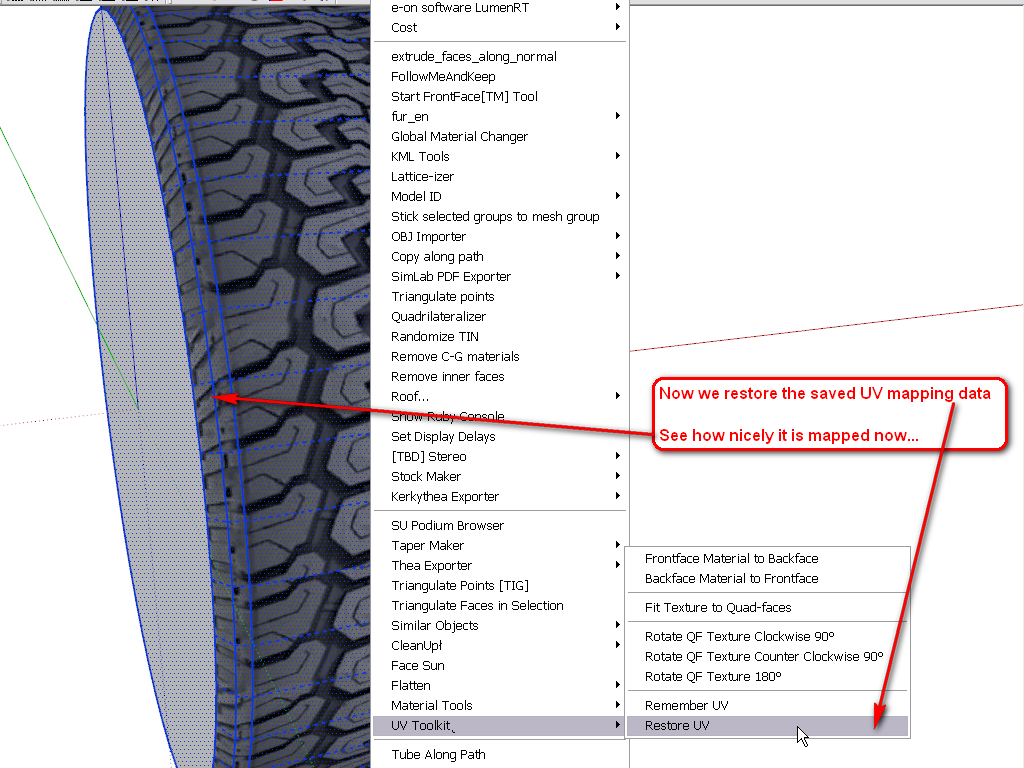
-
Gaieus,
@gaieus said:
Well, here are some steps (it could have been done differently, too - but this was the easiest from an already existing shape you made). The plugin I used can be downloaded here (note that some additional plugin is also needed and read the instructions carefully).
This is the weakest part of SketchUp and if you want to nicely position some texture on a more complex, curved shape than a simple cylinder, you really need plugins.
Damn! I expected there was a plugin in the game!
 But I had to sweat some liter, what?
But I had to sweat some liter, what?In order to draw the 4 edges you have drawn, do I need another plugin?
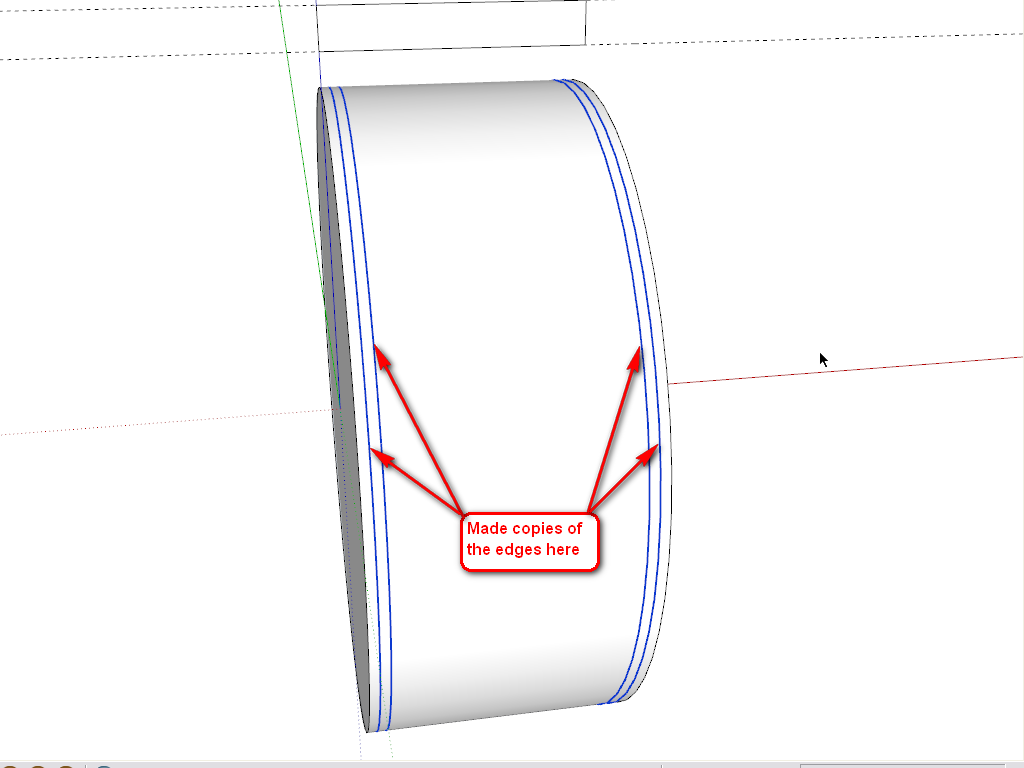
Many thanks for the hints until now Gaieus!
-
Gaieus,
@gaieus said:
In order to draw the 4 edges you have drawn, do I need another plugin?
[attachment=0:1e0zy92x]<!-- ia0 -->1.png<!-- ia0 -->[/attachment:1e0zy92x]Many thanks for the hints until now Gaieus!
Ups. I think I got it. Select the edge and choose the move tool, hit ctrl copy and move the edge. Right?
-
Gilles,
@gilles said:
Have a look at this if it can help.
step by step.Merci beaucoup! It's also a way but I have issue with the other side. The right side is not parallel to the left one. Maybe due to the texture.
-
@lecra said:
Ups. I think I got it. Select the edge and choose the move tool, hit ctrl copy and move the edge. Right?
Exactly.
@lecra said:
Damn! I expected there was a plugin in the game! But I had to sweat some liter, what?
Well, one really has to learn the basic tools first. In 90% of the cases, the simplest SU tools are enough - and even faster than tinkering with plugins.
You could have started with this plugin (to simply map your tyre cylindrically):
http://forums.sketchucation.com/viewtopic.php?t=10404
or unwrap and texture nicely with this one:
http://forums.sketchucation.com/viewtopic.php?t=39442
or here is a very complex one that can do so many other things, too:
http://forums.sketchucation.com/viewtopic.php?t=36051
(there is a free version...) -
Many thanks for your support and tutorial. It works like a charme....
Below you can see the results. I'm no looking for tire treads images for agricultural (farm) vehicles.


Thanks again. Great help.
-
Looks good, how big/small is your skp now?
john -
-
Good. What are you rendering it with? It looks like Kerkythea. IMO a little (bit more enhanced?) bumpiness would add to it. Of course, eventually there needs to be some environment or a render to look good (even for the reflections as there needs to be something reflected of course)
Advertisement








