Mysterious Bug [followme related]
-
@thomthom: i can start successfully the script in SU per Ruby Code Editor or per Sketchup Bridge in RDE to test it. The error appears when i copy my script in the plugin-folder, load it from ruby console in SU or start SU per cmd and assign my script as parameter in the cmd.
@TIG: thanks for your corrected code and suggestion, but it doesn't solve the bug. And i don't 'understand' your first lines: "make a new template containing the desired stuff as the default" ... and it shouldn't be premade components (that's was my first attempt
 )
) -
Why make all of the complex geometry in a new group every time ?
Make it as a SKP, load that as a component, and add an instance of it inside a new group's entities, and explode the instance, then erase all of the just loaded component's definition's entities and it is removed from the model [provided there's a start/commit_operation around the actions]... That way you don't need to 'code' the making of the object and it's still inside a group as you have now AND there's no new component been added to the model...
IF you explained what it is you are attempting to 'automate' then we might have more insight...
-
Maybe we need to take a step back. What is the overall goal of what you are making?
-
So because i'm almost at the end of coding my program, i actually don't want to modify the rubyscript, that it loads premade components.
-
The course of action of my program, which conduces to woodworking:
in C#:- read technical values out of xml-files
- generate a rubyscript for every object
(tool, wood, machining line,...) in .txt- format - replace the wildcards (i.e: width,height,depth of a wooden box)
- put all rubyscripts together an name the file xy.rb
- start Sketchup with the file xy.rb as argument
... and my code is all but finished, when i start SU with the file xy.rb it crashes and SU reports a "bug splat"
http://images.wikia.com/sketchyphysics/images/6/63/BugSplat.png -
Right. And I understand that it crashes when you start SU with an argument to execute that plugin? Correct?
But not if start SketchUp and use the Ruby Console to load it?
If the plugin is located in the plugin folder - does it crash then?
This is what is unclear to me.
@unknownuser said:
this bug is only when loading the script out of the plugins
<- I don't understand what you mean there. "out of the plugins"? -
Try it like this:
module Chris88 module LineA TIMER = nil def self.create_line() # delete lines 1-4 with loop # begin model.start_operation( 'LineA' ) # # the rest of your method code # rescue => e model.abort_operation puts("#{Module.nesting[0].name} Error #<#{e.class.name}; #{e.message}>") puts(e.backtrace) else model.commit_operation end end # def end # module LineA # run when file loads # if Sketchup.active_model && Sketchup.active_model.active_entities LineA.create_line else LineA;;TIMER = UI.start_timer(2.0, true){ if Sketchup.active_model && Sketchup.active_model.active_entities UI.stop_timer(LineA;;TIMER) LineA.create_line end #if } end end # module Chris88Your modules need to be wrapped inside your "author" outer module.
-
-
I tried the code you posted initially. I get no crash. I did however leave out
LineA.create_lineso that it would not execute when SU loaded.I called the method afterwards in SU.
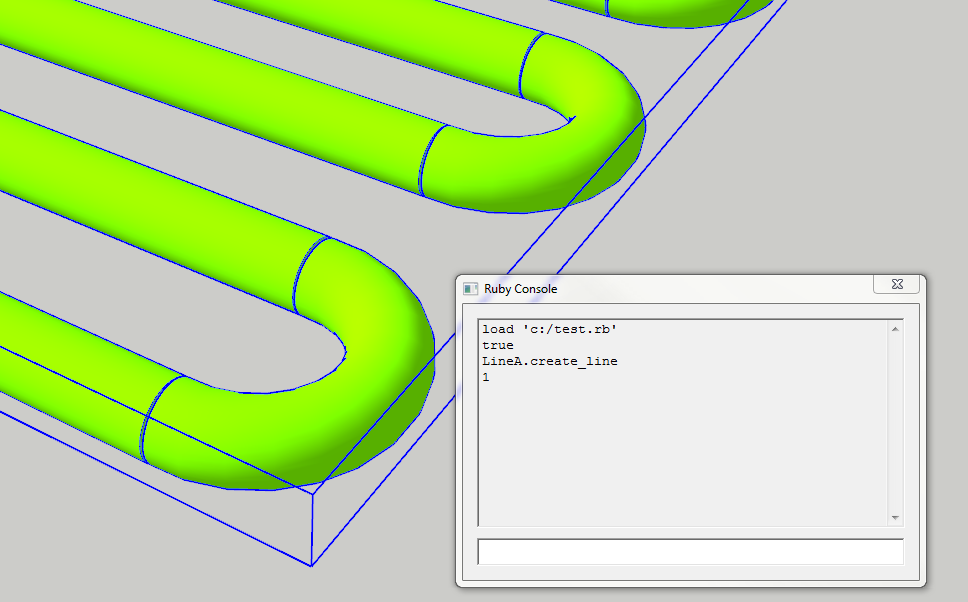
Sidenote - it seems that you create the profile for your shape (the circle) many times. Many small segments for what is in reality one single tube. As you can see- you end up with gaps where the straight sides meets the arced corners.
You would avoid that by making the tube as you would in SU. Making one single path, and one profile - then using follow me only once for the whole shape.
Should make a cleaner geometry, be faster and simplify the code.
-
Oh yea - as Dan suggested with his code. several operations should be wrapped in
.start_operation-.commit_operationso it produces only one undo step. And if you use thedisable_uiargument it should run faster. -
@thomthom said:
I tried the code you posted initially. I get no crash. I did however leave out
LineA.create_lineso that it would not execute when SU loaded.Yea, it's dangerous to do stuff during SU load, as all the Google extensions are not yet loaded like Dynamic Components.
-
maybe a wait timer like this is safer...
# run when file loads # if Sketchup.active_model && Sketchup.active_model.active_entities UI.start_timer(0.0, false){ LineA.create_line } else LineA;;TIMER = UI.start_timer(2.0, true){ if Sketchup.active_model && Sketchup.active_model.active_entities UI.stop_timer(LineA;;TIMER) LineA.create_line end #if } end -
@Dan: Thank you. Now my code looks like:
require 'sketchup.rb' module Chris88 module LineA TIMER = nil def self.create_line() # delete lines 1-4 with loop # model = Sketchup.active_model entities = model.active_entities #-------------------------------------------------------------------------- # Add the group to the entities in the model group = entities.add_group # Get the entities within the group # alle Objekte die den entities2 zugeordnet werden, werden automatisch zu einer gemeinsamen Gruppe gemacht entities2 = group.entities begin model.start_operation( 'LineA' ) @width_small = 55 # 55 @depth_small = 45 # 45 @height_small = 30 # 30 @width_big = 70 # 70 @depth_big = 60 # 60 @height_big = 70 # 40 @height_line = (4/3) * @height_small @radius = 1 @arcradius = 3 #-------------------------------------------------------------------------- @mat_linie=model.materials.add("Material_Linie") @mat_linie.color=Sketchup;;Color.new(124,252,0) # => LawnGreen #-------------------------------------------------------------------------- @anzahl_arcs = ((@depth_small-6)/6).to_i @pts =[] @helpvar_depth = 3 @helpvar_pts = 1 @helpvar_baseline = 1 @helpvar_basearc = 1 #-------------------------------------------------------------------------- 1.upto(@anzahl_arcs) do |x| @helpvar2_pts = @helpvar_pts +1 #-------------------------------------------------------------------------- if (x%2 > 0) @pts[@helpvar_pts] = [((@width_big-@width_small)/2)+5.35, ((@depth_big-@depth_small)/2)+@helpvar_depth, @height_line] @pts[@helpvar_pts+1] = [@width_small+((@width_big-@width_small)/2)-5.3, ((@depth_big-@depth_small)/2)+@helpvar_depth, @height_line] # arc_point @pts[@helpvar_pts+2] = [@width_small+((@width_big-@width_small)/2)-5, ((@depth_big-@depth_small)/2)+(@helpvar_depth+3), @height_line] arc_circle_odd = entities2.add_circle @pts[@helpvar_pts+1], X_AXIS, @radius, 42 arc_circle_face_odd = entities2.add_face arc_circle_odd arc_circle_face_odd.material = @mat_linie arc_circle_face_odd.back_material = @mat_linie line_circle_odd = entities2.add_circle @pts[@helpvar_pts], X_AXIS, @radius, 42 line_circle_face_odd = entities2.add_face line_circle_odd line_circle_face_odd.material = @mat_linie line_circle_face_odd.back_material = @mat_linie @helpvar_baseline_odd = entities2.add_line @pts[@helpvar_pts], @pts[@helpvar_pts+1] @helpvar_basearc_odd = entities2.add_arc @pts[@helpvar_pts+2],[0,-1,0],[0,0,1],@arcradius,-5.degrees,185.degrees arc_circle_face_odd.followme @helpvar_basearc_odd line_circle_face_odd.followme @helpvar_baseline_odd #-------------------------------------------------------------------------- elsif (x%2 == 0) @pts[@helpvar2_pts-1] = [((@width_big-@width_small)/2)+5.3, ((@depth_big-@depth_small)/2)+@helpvar_depth, @height_line] @pts[@helpvar2_pts] = [@width_small+((@width_big-@width_small)/2)-5.35, ((@depth_big-@depth_small)/2)+@helpvar_depth, @height_line] # arc_point @pts[@helpvar2_pts+1] = [((@width_big-@width_small)/2)+5, ((@depth_big-@depth_small)/2)+(@helpvar_depth+3), @height_line] arc_circle_even = entities2.add_circle @pts[@helpvar2_pts-1], X_AXIS, @radius, 42 arc_circle_face_even = entities2.add_face arc_circle_even arc_circle_face_even.material = @mat_linie arc_circle_face_even.back_material = @mat_linie line_circle_even = entities2.add_circle @pts[@helpvar2_pts], X_AXIS, @radius, 42 line_circle_face_even = entities2.add_face line_circle_even line_circle_face_even.material = @mat_linie line_circle_face_even.back_material = @mat_linie @helpvar_baseline_even = entities2.add_line @pts[@helpvar2_pts], @pts[@helpvar2_pts-1] @helpvar_basearc_even = entities2.add_arc @pts[@helpvar2_pts+1],[0,1,0],[0,0,1],@arcradius,-5.degrees,185.degrees arc_circle_face_even.followme @helpvar_basearc_even line_circle_face_even.followme @helpvar_baseline_even end # if #-------------------------------------------------------------------------- if (x == @anzahl_arcs) @pts[@helpvar_pts] = [((@width_big-@width_small)/2)+5.35, ((@depth_big-@depth_small)/2)+(@helpvar_depth+6), @height_line] @pts[@helpvar_pts+1] = [@width_small+((@width_big-@width_small)/2)-5, ((@depth_big-@depth_small)/2)+(@helpvar_depth+6), @height_line] @helpvar_baseline_ende = entities2.add_line @pts[@helpvar_pts], @pts[@helpvar_pts+1] line_circle_odd = entities2.add_circle @pts[@helpvar_pts], X_AXIS, @radius, 42 line_circle_face_odd = entities2.add_face line_circle_odd line_circle_face_odd.material = @mat_linie line_circle_face_odd.back_material = @mat_linie line_circle_face_odd.followme @helpvar_baseline_ende end # if #-------------------------------------------------------------------------- @helpvar_depth = @helpvar_depth + 6 @helpvar_pts = @helpvar_pts + 3 #-------------------------------------------------------------------------- end # upto - do #-------------------------------------------------------------------------- rescue => e model.abort_operation puts("#{Module.nesting[0].name} Error #<#{e.class.name}; #{e.message}>") puts(e.backtrace) else model.commit_operation end end # def end # module LineA # run when file loads # if Sketchup.active_model && Sketchup.active_model.active_entities LineA.create_line else LineA;;TIMER = UI.start_timer(2.0, true){ if Sketchup.active_model && Sketchup.active_model.active_entities UI.stop_timer(LineA;;TIMER) LineA.create_line end #if } end end # module Chris88Is this what do you mean?
However it doesn't solve the bug.@thomthom: Thanks, that could help me. I know this, what you wrote in your sidenode, but it didn't work: When i draw a circle and a path, which starts at the central point of the cricle, Sketchup draw only the lines, but not the curves. This is why i decided alternatively to draw the lines and the curves seperately. Do you think the gaps could be the reason for the bug?
-
Dan, i have to correct myself: It works, when i load the script from the Ruby Console = step forward!
 [Edit:] i just noticed, this is what thomthom meant.
[Edit:] i just noticed, this is what thomthom meant.  [/Edit]
[/Edit]
But it doesn't work yet, when i want to load the script from the plugin-folder by starting SU normally and the script is located in the plugin-folder. -
@chris88 said:
Do you think the gaps could be the reason for the bug?
Don't think so. Just a sidenote. It is possible to create that shape in one operation.
-
Alright replace the load loop with this ...
# run when file loads # prevdir = Dir.getwd Dir.chdir Sketchup.find_support_file("Tools") tools = Dir["*.rb"] Dir.chdir(prevdir) if ( tools & $LOADED_FEATURES == tools ) && Sketchup.active_model && Sketchup.active_model.active_entities UI.start_timer(2.0, false){ LineA.create_line } else timer_LineA = UI.start_timer(2.0, true){ if ( tools & $LOADED_FEATURES == tools ) && Sketchup.active_model && Sketchup.active_model.active_entities UI.stop_timer(timer_LineA) LineA.create_line end #if } end tools = nil -
And here's a version that makes sure the Tool Stack is ready ...
# run when file loads # prevdir = Dir.getwd Dir.chdir Sketchup.find_support_file("Tools") tools = Dir["*.rb"] Dir.chdir(prevdir) if ( tools & $LOADED_FEATURES == tools ) && Sketchup.active_model && Sketchup.active_model.active_entities && Sketchup.active_model.tools.active_tool_id != 0 UI.start_timer(2.0, false){ LineA.create_line } else timer_LineA = UI.start_timer(2.0, true){ if ( tools & $LOADED_FEATURES == tools ) && Sketchup.active_model && Sketchup.active_model.active_entities && Sketchup.active_model.tools.active_tool_id != 0 UI.stop_timer(timer_LineA) LineA.create_line end #if } end tools = nil -
Let's step back to the very beginning...
Do you need this script to run automatically EVERY time EVERY SKP opens?
A. Yes.
Why for goodness sake ???
A. No.
Then what's the problem?
If it runs from a menu/toolbar then everything will be loaded by the time you think about using it anyway. Just do NOT include the code that runs it as it loads and everything is cushty!

-
Because he's generating ruby scripts (that build geometry,) from a C# program, which reads XML data.
A batch mode use of Sketchup.He's not that good with Ruby, or else he could use Ruby's XML libraries directly.
And I do have an API request in for an AppObserver "onReadyState" callback method.
-
Well, I tried the snippet - installed in my Plugins folder - now executing the command. It splatted. But wrapping the command in a timer that delay the operation with two seconds - no splat.
Advertisement







