Maxwell for SU VS Twilight
-
The best and most straight forward free ware I have tried has been Kerkythea without exception. I was rendering within a couple hours of playing around - that was without using any tutorials or watching any videos. The output and ease of use with sketchup is amazing. I have just started looking into Thea which looks incredible. I will be ordering that as soon as I get back in my office early next week. My hats off to the developers of both those programs.
-
@unknownuser said:
My hats off to the developers of both those programs.
And probably not incidentally, that's basically the same person.
-
@gaieus said:
@unknownuser said:
My hats off to the developers of both those programs.
And probably not incidentally, that's basically the same person.
Excellent! I guess my transition should be that much easier.
-
@unknownuser said:
The best and most straight forward free ware I have tried has been Kerkythea without exception.
in my opinion too. KT is the best freeware available ever there for rendering.
i spent less than 48 hours from learning both SketchUp and Kerkythea to send 3 models rendered to a friend. who ask for a favour to give an idea for a quite small building to develop.
back then there was only SketchUp 6 available to download and learn
here's one of them that still left[attachment=0:2d336y5i]<!-- ia0 -->3 x 11 C lights.jpg<!-- ia0 -->[/attachment:2d336y5i]
if there's any other 3D modelling and a render application that would allow you to download-learn-modelling-render and send 3 models in less than 48 hours, please let me know (not to mention they are the freeware ones). i might give it a thought to try them
-
Well, I finally had a chance to try the Maxwell free plugin. I like it! The user interface is great, and I like the preset material types. The adjustments that I want to make are all there - environment settings, material reflections, etc. In a few tests, it is actually not as slow as I feared compared to vray. I did try some interior daylit scenes, and while the speed is not too far off, the output quality is significantly more noisy with Maxwell. Overall, I like the lighting quality better than twilight, but I didn't see a whole lot of difference compared to vray. Of course, with vray, it is much more complicated to control material qualities, so it would be more difficult for a newbie to use out of the box.
In any case, it was nice to try, and I can certainly recommend it to those looking. For me though, Maxwell doesn't appear to offer anything that I can't get with vray. -
No doubt, the standalone plugin was never meant to compete with VRay -- for that you would want the full Maxwell Render Suite.
BTW did you try the new pre-release version from the Maxwell forums or just the older download from the Maxwell website?
Also if you care to share your test scenes I can show you the difference between the "Draft" engine and the "Production" engine (since you can only test the draft engine with the free version).
Best,
Jason. -
I will post a test scene and some examples of renders from the scene as soon as I get a chance.
Thanks for the interest!Andy
-
Which render plugin to use is a constant debate around here. I tried to start a spreadsheet for collaboration here: http://forums.sketchucation.com/viewtopic.php?f=81&t=3220&start=45. We could keep updating it and anybody is interested...
There is one really big thing I see missing from this conversation, though:
zoom123, what do you want to render and for what purpose?!
Even if you are only doing this for fun, it can make a big difference in your choice.For example, I'm an architect and 99% of my renderings are for quick design studies. Somebody said that Maxwell allowed for quicker scene setup and that they didn't care how long it took, because they could run the rendering overnight. That may be true for some types of presentation images, but for me, I often need it ASAP, setup and all, exterior or interior. I don't have time to let a rendering bake long enough to remove noise in Maxwell or any unbiased engine (that said, Maxwell would probably be OK for many of my exterior renderings, but since I need it for both exterior or interior, I don't want to deal with two renderers). So for me it's biased all the way, V-Ray specifically. Now with V-Ray RT like Maxwell Fire, I have even faster setup times.
So, zoom123, what are you rendering and why?
-
hi there,
sorry for interrupting your discussion on Maxwell vs Twilight.
i've tried to remove my post, but cannot find the erase button.anyway, if you already have v-ray with that kind of results,
what is the point discussing Maxwell vs Twilight?have a good time people.
-
Sorry, but comparing Twilight or Maxwell unbiased render (at least from what I can see) with Vray biased render is pointless. Try the same with a Twilight biased preset.
-
I hear your point, and I added the biased setting as well. PDQ! I just think the output for interiors is relatively lousy.
I think the usefulness of this comparison is that there are choices based not just on quality and speed but in price and ease of use that distinguishes these render engines. The maxwell GUI and the way the settings are done just feels much more modern and intuitive, props to the developers in the effort that went into it.Andy
-
Here are two interior scenes rendered from the attached model.
I am using the Maxwell free rendering plugin from the downloads (not any latest build. May look into that later on.) Vray is the current 1.49.01 with a combination skylight and GI and slightly higher irradiance map settings. Since the topic is maxwell vs. twilight, I also rendered the scenes at interior+ settings, letting it run for 30 mins. The maxwell scenes ran for about 30 minutes each.Edit: added biased renders from Twilight on Medium+ setting, first scene 50 seconds, second scene 110 seconds. Thanks for the suggestion Massimo
comparison scene 1
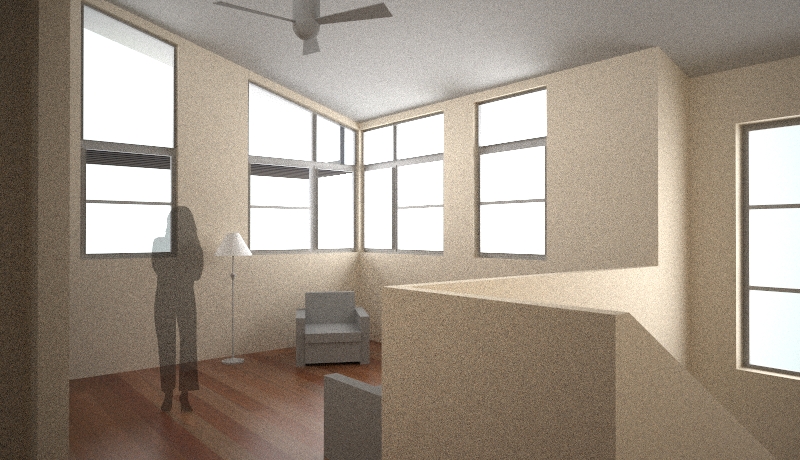
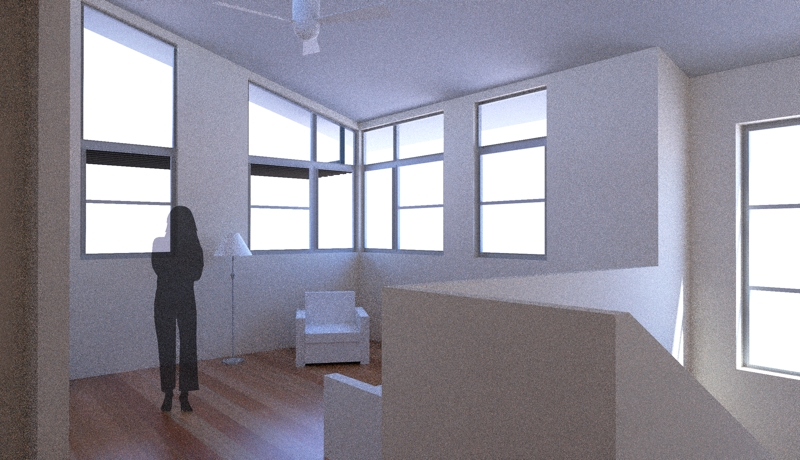


comparison scene 2




and the file is here:
http://www.mediafire.com/?yiujl1c94y1wlf9 -
Which preset have you used? 110 sec seems a pretty short time.
-
Um, good point again - look at these times as relative - I am running a 6 core AMD processor at about 3.2 Ghz

Edit: I mentioned it in the post, I used Medium+ setting. I tried the high+ but it looked exactly the same, and 3 minutes for the longer scene.
-
@ledisnomad said:
Which render plugin to use is a constant debate around here. I tried to start a spreadsheet for collaboration here: http://forums.sketchucation.com/viewtopic.php?f=81&t=3220&start=45. We could keep updating it and anybody is interested...
There is one really big thing I see missing from this conversation, though:
zoom123, what do you want to render and for what purpose?!
Even if you are only doing this for fun, it can make a big difference in your choice.For example, I'm an architect and 99% of my renderings are for quick design studies. Somebody said that Maxwell allowed for quicker scene setup and that they didn't care how long it took, because they could run the rendering overnight. That may be true for some types of presentation images, but for me, I often need it ASAP, setup and all, exterior or interior. I don't have time to let a rendering bake long enough to remove noise in Maxwell or any unbiased engine (that said, Maxwell would probably be OK for many of my exterior renderings, but since I need it for both exterior or interior, I don't want to deal with two renderers). So for me it's biased all the way, V-Ray specifically. Now with V-Ray RT like Maxwell Fire, I have even faster setup times.
So, zoom123, what are you rendering and why?
What I am rendering is my future home. I started with sketchup to test out different ideas before even going to an architect. The architect took my initial general ideas and developed them into a plan. Using those plans I created another model which was used to fine tune the plans.
Now we are at the stage where we have to decide about materials, lighting etc, and I need a render engine to be able to test those. Like you I need something that can render fast so I can test many different ideas quickly. A bit of noise doesn't bother me, what I care most is that the lighting and the rendering in general would be as natural as possible. My aim is not to create pretty pictures but renderings that can help me make decisions.
Unlike you I am not a professional so I wouldn't want to invest in something expensive and difficult to learn. This is why I excluded V-Ray.
Jason, is there a new version of Maxwell for SU?
I understand that the Free version is not a demo version, but this basically means that the paid version of Maxwell for SU can not be tested. Before I pay the $100 for the paid version of the plugin I would like to test it, and the free version does not allow me to fully test it because of the luck of the production engine and the inability to properly render artificial lighting. How about a time/resolution limited trial of the paid version? Even 1-2 weeks would be enough. -
Well I don't know Vray or Maxwell and usually i don't use biased presets. Anyway if you like Vray output (btw I cas see some AA issues) just let it cook longer in Twilight's 09 preset and... 30 sec in PS.


-
@zoom123 said:
Jason, is there a new version of Maxwell for SU?
I understand that the Free version is not a demo version, but this basically means that the paid version of Maxwell for SU can not be tested. Before I pay the $100 for the paid version of the plugin I would like to test it, and the free version does not allow me to fully test it because of the luck of the production engine and the inability to properly render artificial lighting. How about a time/resolution limited trial of the paid version? Even 1-2 weeks would be enough.Yes, there is a pre-release version being tested now... IES lights are included as well as a few other nice new aspects to the plugin.
I am just a user like you so I have no influence over how they decide to limit the plugins -- I would think buying the production engine sight unseen is a bit of a stretch and currently the only way to test it is to download the demo version for the full Maxwell Render Suite. Perhaps this will change in the future -- everything is still so new that I'm sure there will be lots of adjustments made over the next few months as they get a better handle on how best to do something like this.
Best,
Jason. -
@zoom123 said:
What I am rendering is my future home. I started with sketchup to test out different ideas before even going to an architect. The architect took my initial general ideas and developed them into a plan. Using those plans I created another model which was used to fine tune the plans.
Now we are at the stage where we have to decide about materials, lighting etc, and I need a render engine to be able to test those. Like you I need something that can render fast so I can test many different ideas quickly. A bit of noise doesn't bother me, what I care most is that the lighting and the rendering in general would be as natural as possible. My aim is not to create pretty pictures but renderings that can help me make decisions.
Unlike you I am not a professional so I wouldn't want to invest in something expensive and difficult to learn. This is why I excluded V-Ray.
Jason, is there a new version of Maxwell for SU?
I understand that the Free version is not a demo version, but this basically means that the paid version of Maxwell for SU can not be tested. Before I pay the $100 for the paid version of the plugin I would like to test it, and the free version does not allow me to fully test it because of the luck of the production engine and the inability to properly render artificial lighting. How about a time/resolution limited trial of the paid version? Even 1-2 weeks would be enough.I understand about the price, completely. On the topic of price, you say that you hired an architect. How much time are you putting into this on your own? Why not have the architect you've already hired help you with the material and lighting selections through renderings, samples, etc.? You should have just hired a contractor if all you wanted was plans because you aren't getting the true value added for an architect without the rest of the design services IMHandbiasedO. If the architect you already hired can't do it, find another one that can.
That said, if you are doing it because you are really enjoying it and have the time, for my 2 cents--and I have used V-Ray, Maxwell, Twilight, Podium, and many other render engines--don't sweat the $100. I really think Maxwell ($100) or Twilight will do what you need it to do. Personally, I'd choose Maxwell because I like the interface. You're not going to get the quality you want with the free version, you've seen that. And as suggested, you could try out the demo of the full version of the Maxwell Suite to get a feel.
Good luck with your house! Post some renderings and pictures, too, so we can all see how it's going.
-
@massimo said:
Well I don't know Vray or Maxwell and usually i don't use biased presets. Anyway if you like Vray output (btw I cas see some AA issues) just let it cook longer in Twilight's 09 preset and... 30 sec in PS.

Thanks Massimo. In that regards, I don't know twilight or maxwell that well, so I'm glad you took the time to run on a better setting. How does that render look before PP?
FWIW: I didn't have the vray one on the highest noise threshold settings, so yes, it's not as clean as it could be.
Edit: hmm, I just opened twilight to see what 09 setting is. FYI I used the 10 setting, and it ran 39 passes.
-
@unknownuser said:
How does that render look before PP?
It's just the unbiased version you posted here with a bit of noise reduction and tone&color and gamma correction in PS.
Presets 09 and 10 will have quite similar outputs for that kind of scene IMO but 09 should be a bit quicker.
Advertisement







