Materials I have not applied to the model
-
Hi All,
I've seen it before, that there are materials in a new model that I have not applied. Is this a SketchUp bug?
Charly
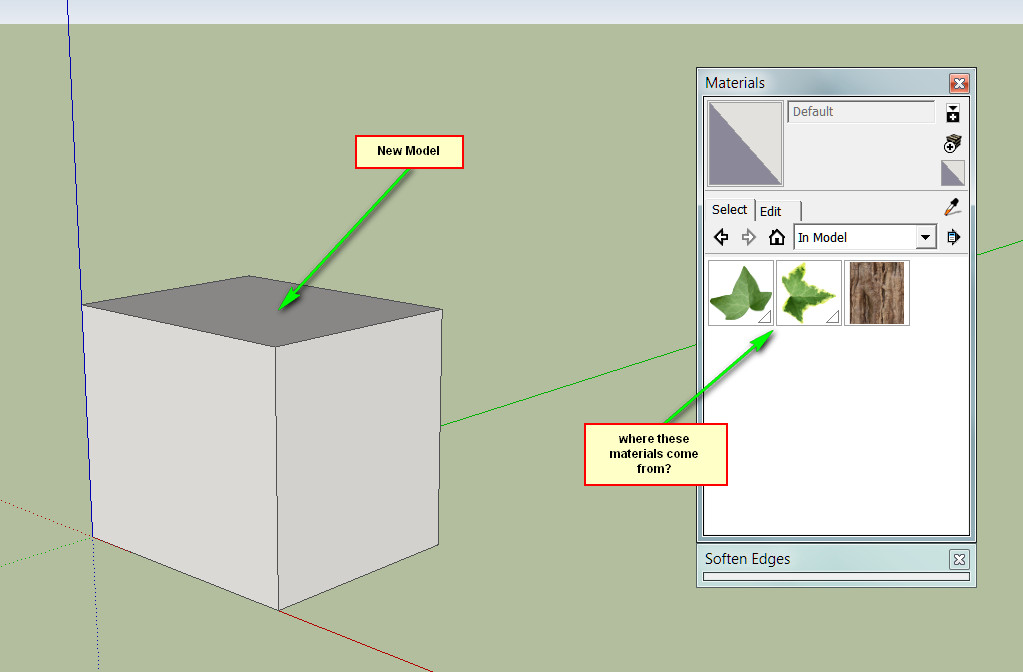
-
Charly, open a new session in SketchUp. Then look at the materials browser. Are those materials in the browser? If so, they are saved as part of your template.
-
The triangle of the material thumbnail indicate that the two green materials are in use in the model.
Make sure your template is cleaned of any hidden geometry and that no edges has any material applied, purge and re-save your template.
-
Ivy maker, preloads it's materials [and so does lightup], whether you want them or not.
the only way I found to stop it happening is to disable the plugin and turn on it only when you want it/them...john
-
Hi Dave,
If I start a new session, the materials are gone. Even if I start with a different template the materials are again available. While it is nothing bad, I only ask why this is so.
Charly
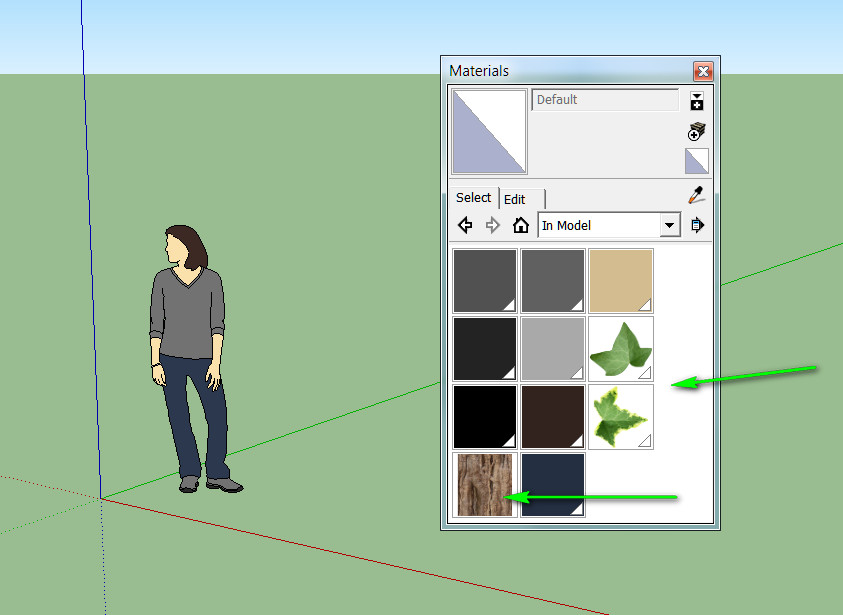
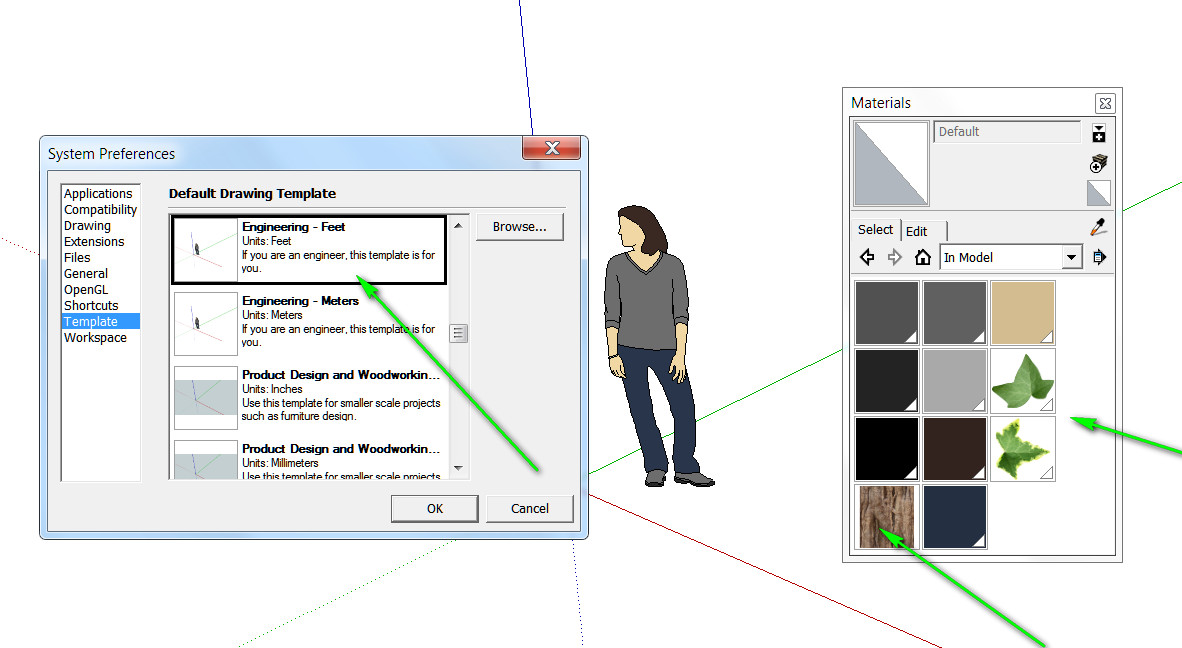
-
Hi John,
thanks for the explanation. The materials disappeared after the deactivation of the plugin.
-
At the end of the
LiveIvy_tool.rbthere's this:if (not file_loaded?(File.basename(__FILE__))) menuitem = "SketchupIvy #{LiveIvy;;VERSION}" mm = UI.menu("Plugins") mm.add_item(menuitem) { Sketchup.active_model.select_tool LiveIvy;;IvyTool.new } LiveIvy;;IvyTool.load_definitions LiveIvy;;Materials.ivy_materials end file_loaded(File.basename(__FILE__))if you edit it to read thus, then the Components and Materials will only load IF you use the tool...
if (not file_loaded?(File.basename(__FILE__))) menuitem = "SketchupIvy #{LiveIvy;;VERSION}" mm = UI.menu("Plugins") mm.add_item(menuitem) { LiveIvy;;IvyTool.load_definitions LiveIvy;;Materials.ivy_materials Sketchup.active_model.select_tool LiveIvy;;IvyTool.new } end file_loaded(File.basename(__FILE__))because the action is moved into the menu block rather than running when the script loads at startup!
-
Thank You TIG,
you are great
Charly
-
Post removed, I solved the problem myself
Advertisement







