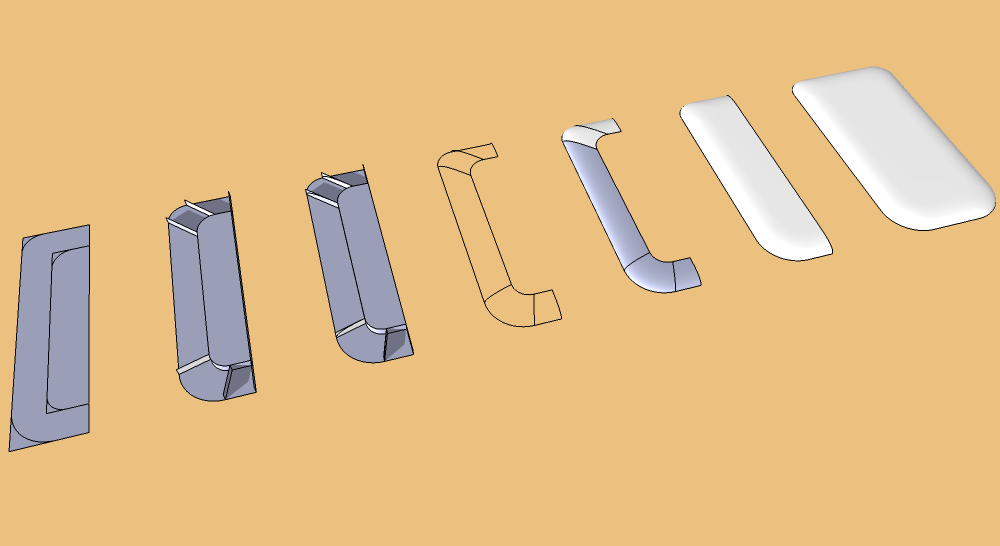Round edges
-
Do you have Artisan or Subdivide and Smooth?
-
Hi folks.
A few tricks:
1 - Size of the model
After seeing the dimensions shown I suspect that some edges in this model may end up smaller than 1 mm or about 1/16 inch in length. This will create open faces. The solution is to draw larger than real life and then to scale down when done. Use a factor of 10 or even 100.
2 - Symmetry of the model
Since this model has a twofold and maybe a fourfold symmetry, you can probably create only one half or one quarter of it and obtain the other half or quarters by copying and flipping the already done half or quarter.
3 - Using the Sand Box From Contours tool (SBFC)
Using the abomentionned tool, I got a decent looking model. I had to flip a few edges after using the SBFC tool.
Just ideas.
-
-
yes it worked perfectly
thanks!edit:there's an error
-
Turn on Hidden geometry and erase all the bad geometry that lies between the outermost edge of the phone and the outermost lozenge shape (all the other, more inner faces look fine). Pay special attention to getting rid of any long edges that are running along the long axis of the phone. You'll then need to manually stitch all of the segments on the outer corners to the edges of the lozenge. No nodes on the outer edge should be connected to any others...all the connections ought to be between the outer edge and the lozenge...the shorter the better.
-
these old-timer methods are going to drive you berserk *
see this thread for some other ideas:
http://forums.sketchucation.com/viewtopic.php?p=332971#p332971.
[*the old-timer/purist thing is a joke
 .. of course you should know how to do this stuff vanilla style as well]
.. of course you should know how to do this stuff vanilla style as well] -
An even more purist method than Jeff's

http://forums.sketchucation.com/viewtopic.php?p=332950#p332950
-
Old Timer or not, I did actually try Curviloft...it was no better than autofold. Sometimes you just need to get in there and get your hands dirty.

-
-
thanks..gilles method is perfect for my work
thanks to all again
Advertisement