To much faces!!
-
Hello everyone,
I have a little problem I don't know the way to solve it.
I've made this kind of ring (see img) but when I want to apply the material the outside part is divided in many little strip and the material is not continuous while in the inside it's clean and continuous.
I would like to know if there is a way to make a clean surface without this tiny stripes for the render to be as realistic as possible?Thank you for your help.
Regards,
Loy
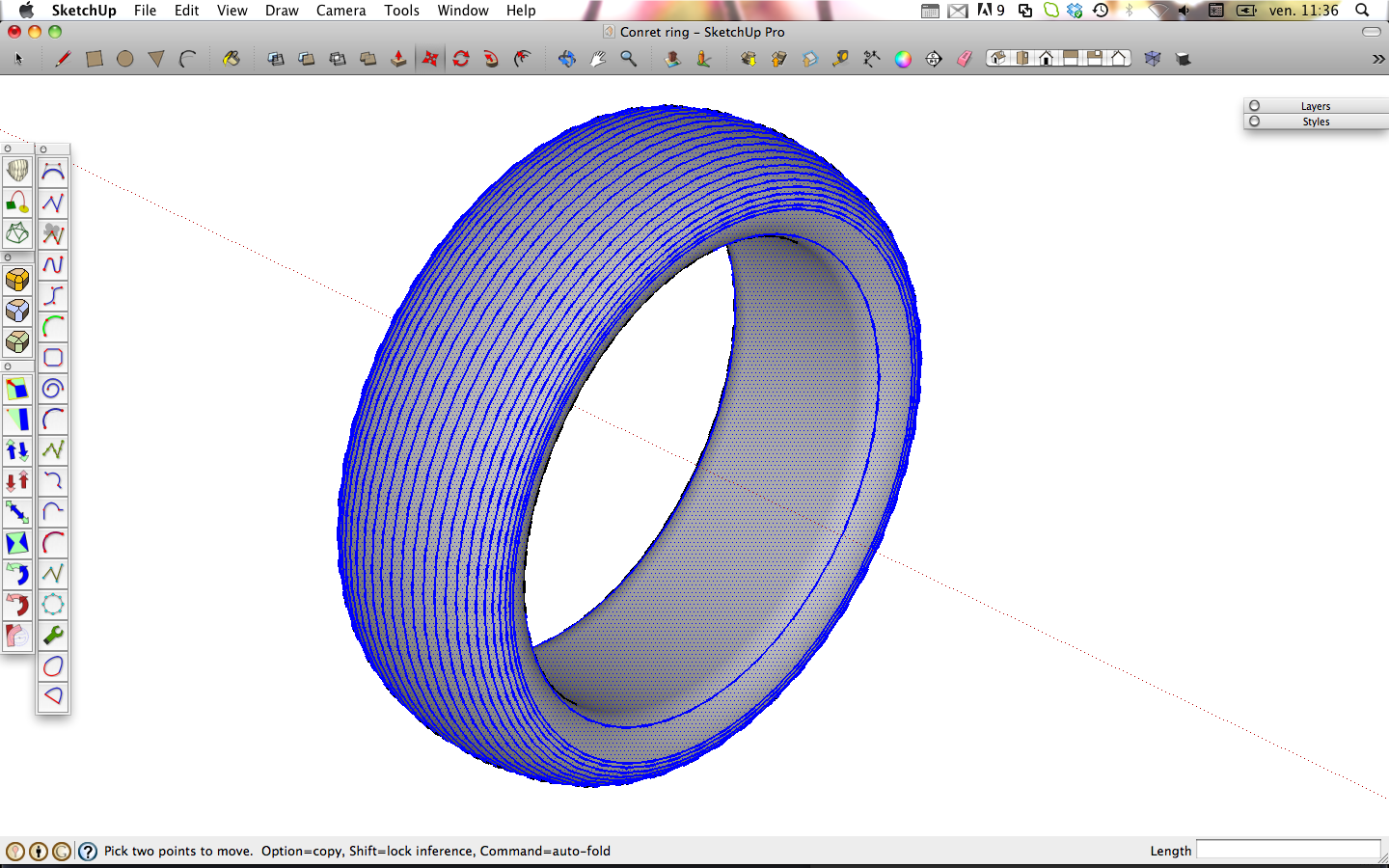
-
Use Smooth/Soften on those outer rings.
-
Hello Dave R,
Thank you for your answer.
So I've tried it and just the black lines disappear, but the surface itself is still plenty of small faces/rectangle that don't make a great smooth surface as i would like.
Don't know what to do...
-
@loyflut said:
Hello Dave R,
Thank you for your answer.
So I've tried it and just the black lines disappear, but the surface itself is still plenty of small faces/rectangle that don't make a great smooth surface as i would like.
Don't know what to do...
Please post a image with that "small faces that don't make a smooth surface.
-
You can reduce the number of small faces but that will make the surface less smooth because with fewer faces, each face will need to be larger. SketchUp only approximates curved surfaces by using small flat faces. You can use various methods of applying textures such as Projection of ThomThom's UV Tools which can make the texture look better but it'll always be small faces.
-
It looks flat painted, not textured... maybe he has hidden geometry turned on? Or edges not smoothed?
-
Hard to tell unless he posts a useful image or better, the model.
-
Hi Dereeei,
I joint pictures of the object.
On is the profile of the curve and we can see that the bottom corner are made with the tool arc and attached to a circle modified with the tool scale.I don't know the difference btw paint and textured. I just go to the colors palettes and then textures and apply a texture I upload in my list.
I smooth the edges to, till 19 and the black line disappear.
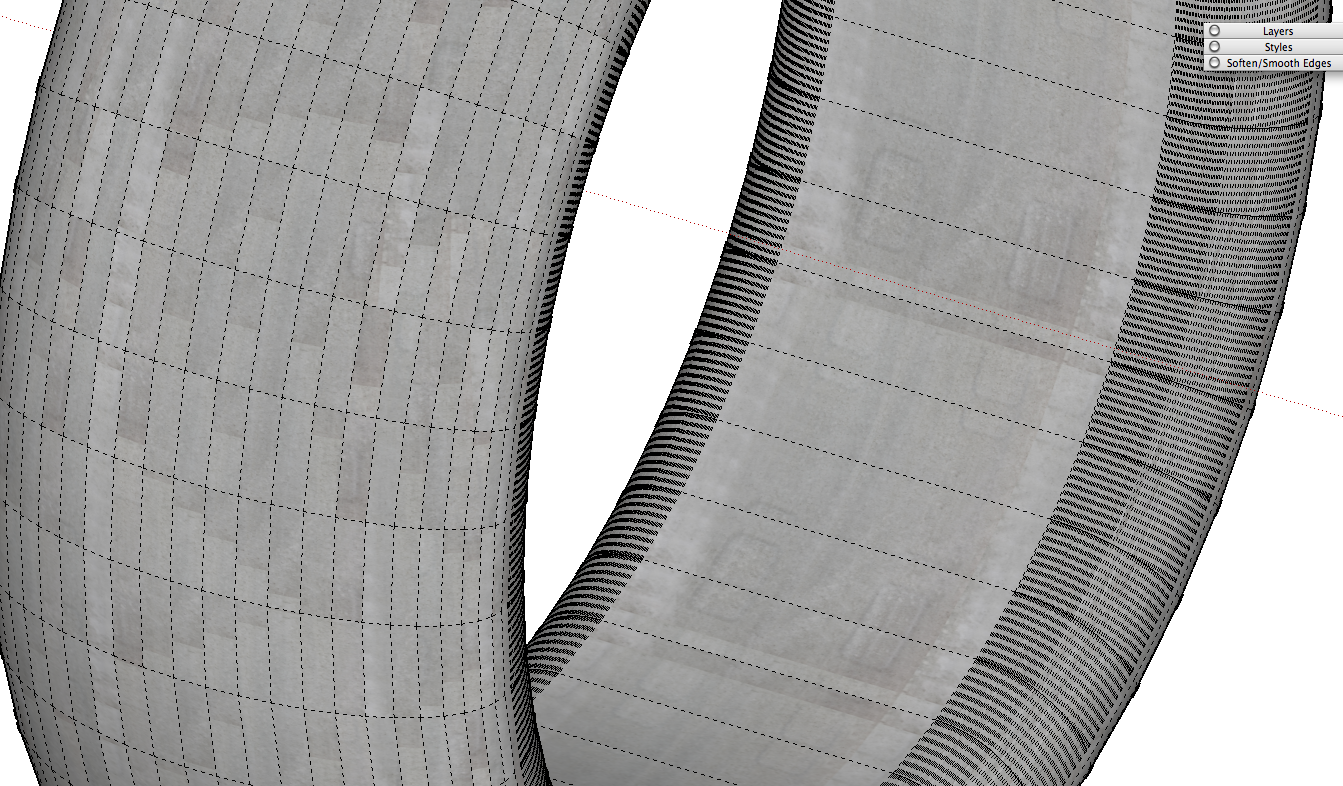
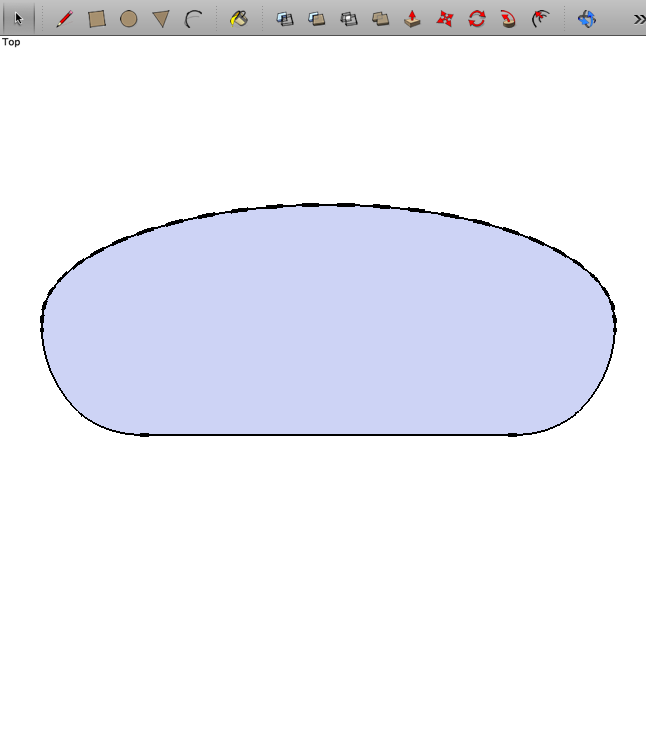
-
Did you apply the material before smoothing the edges?
How about posting the SKP file for us?
-
There's no model in your post.
-
Here we go with the model.
So, in the profile pic, I think the problem is from the points on top of the shape the curve part.
I've try to DL the files with the upload attachment option, but didn't work.
So you can dl it form here http://speedy.sh/UvJJE/Ring-a.skp -
Yes, it didn't work right away so I edit my post and upload the file from speedy share.
So he must work now. -
Why don't you just upload it in the forum?
-
@dave r said:
Why don't you just upload it in the forum?
I've tried again but it didn't work or I don't do it correctly.
-
-
@unknownuser said:
@dave r said:
Why don't you just upload it in the forum?
it's over 4MB.
Yes, it's just a bit to big 4,7 Mo..
So I understand now -
So what exactly is the issue with it? That the material is broken into small pieces? You can use some UV mapping plugin like this one for instance (although this material is not ideal in any sense)
http://forums.sketchucation.com/viewtopic.php?t=10404(Otherwise the geometry has no problems, no inner faces or gaps and is reported as solid when I group it).
It is extremely high poly though.
-
Hey Gaieus,
The problem is, when I apply the material to the object I don't see one large surface corresponding to the image I apply it to, to look like the material I choose (concrete).
As you can see in one of the picture up in post I have strap but not a large surface..I don't know where is my mistake here?
What you mean by it's high poly, to many surface?
If so, I want a smooth object so I increase the nub of side for the circle, I found that I always had this facetting problem in my final render. And it's not very nice when you want a clean round surface. -
A few things...
You have modeled it 'inside out' we see the back-faces of the surfaces - easily reversed.
Also a textured material [as opposed to a plain one] exaggerates the inevitable faceted-ness of a SKP's curved surfaces - unless you use some 'mapping' tools.
You have also made it far too details unless you are going to view it close up all of the time.
4Mb+ for one tyre is excessive.
Your Style has 'endpoints' which exaggerate visible edges - here's examples with no endpoints then no edges... -
Yes, that's true but on the narrower sides, those two (unexploded) arcs are really heavy. Well, anyway, your model...

As for the texturing: use that plugin I suggested and apply cylindrical mapping (spherical would also work I guess). But your material is a rather repeating one in any case so I would use something better.
With reversed faces (see TIG's comment) and a texture that shows UV mapping better (and spherical mapping applied) it would look something like this (you need to "lay it down" for the plugin to work properly)

Advertisement







