[Plugin] Stair Maker
-
@unknownuser said:
Hello,
It could be interesting to be able to create L shape also.Regards,
AlainThat might be a simple add. I'll give it some thought.
-
@unknownuser said:
Hello,
It could be interesting to be able to create L shape also.Regards,
AlainAlain, The L shape option has been added.
-
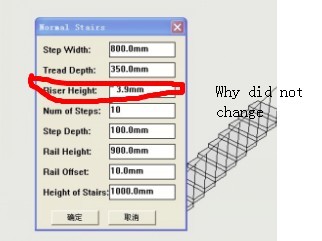
sdmitch:Hello
What is the above parameters, why no change。
L-shaped and U-shaped running very slow。
The previous version,Normal。
The ladder can not be changed to a pipe or a rectangle, the only line. -
Cool,
thanks sdmitch -
Hi sdmitch,
thanks for the extension.
Charly
-
Hi, I'm having a bit of trouble here!
I used the plugin once and it worked fine. But when I tried to use it again, it doesn't get past the Stair Type. I click my option and the screen just disappear and then nothing. Do you have any idea why that could be happening?
-
@luhrzeznik said:
Hi, I'm having a bit of trouble here!
I used the plugin once and it worked fine. But when I tried to use it again, it doesn't get past the Stair Type. I click my option and the screen just disappear and then nothing. Do you have any idea why that could be happening?
I assume this happens regardless of which stair option is selected?
Locate and delete the Stair Maker.txt file and try the plugin again.
What Units system are you using, 1.00 or 1,00?
-
Thanks for the tool!
I've been looking around for stair plug ins but could not find many. (1001bit but it does not contain L-shaped or quarter-turn stairs)
TIG,would you mind posting some links to the plug-ins you referenced?Thanks a lot!
Erwin
-
A simple SCF Search http://sketchucation.com/forums/searchgoogle.php?keyword=stair+plugin returns 430 hits!
This thread is ~1 year old...
There are new stair tools on the block...
Look at...
http://www.youtube.com/watch?v=PMWwlmsmNAs
http://sketchucation.com/forums/viewtopic.php?p=509033#p509033 [links off to http://cabmaker32.com/?s=stair%26amp;submit=Go ] -
its not working in sketchup 2013
-
@hajasulthan said:
its not working in sketchup 2013
How is it not working?
A few more details would help us help you...
Your User-Profile says you are using v8, but you speak of v2013, when the latest version available is v2014... and also what OS are you now using?
How did you install this, exactly?
From RBZ+Install-button, from the PluginStore, copied from an older PLugins folder, manually from RBZ>ZIP etc ???
Do you have FULL security permissions to your version's Plugins folder? [important if <v2014]
etc.
Are there errors when SketchUp loads?
Is this tool in the menu?
If it runs what error messages do you get?
What shows in the Ruby Console when you run it?
Do you get a BugSplat?
etc..
etc...

We are not psychics...

-
thank you for reply am using su 2013 , i don't find any problem when its loading, but check through ruby console as below.
Error: #<Errno::EACCES: Permission denied - C:/Program Files (x86)/SketchUp/SketchUp 2013/Plugins/Stair Maker.txt>
C:/Program Files (x86)/SketchUp/SketchUp 2013/Plugins/Stair Maker.rb:295:ininitialize' C:/Program Files (x86)/SketchUp/SketchUp 2013/Plugins/Stair Maker.rb:295:inopen'
C:/Program Files (x86)/SketchUp/SketchUp 2013/Plugins/Stair Maker.rb:295:input_defaults' C:/Program Files (x86)/SketchUp/SketchUp 2013/Plugins/Stair Maker.rb:96:inreset'
C:/Program Files (x86)/SketchUp/SketchUp 2013/Plugins/Stair Maker.rb:68:ininitialize' C:/Program Files (x86)/SketchUp/SketchUp 2013/Plugins/Stair Maker.rb:25:innew'
C:/Program Files (x86)/SketchUp/SketchUp 2013/Plugins/Stair Maker.rb:25
C:/Program Files (x86)/SketchUp/SketchUp 2013/Plugins/Stair Maker.rb:295:in `call'
C:/Program Files (x86)/SketchUp/SketchUp 2013/Plugins/Stair Maker.rb:295how to fix this?
thank you
-
The first line is the clue:
Error: #<Errno::EACCES: Permission denied - C:/Program Files (x86)/SketchUp/SketchUp 2013/Plugins/Stair Maker.txt>
You do not have full permission to your Plugins folder and its contents, and this particular tool makes use of a txt file kept inside that folder-tree.
In PC v2014 there is no problem, because you get FULL permissions by default, but earlier PC versions put the Plugins folder within the ../Programs Files/..SketchUp folder and Windows limits your access, unless you change it manually.
Read this tutorial and reset your Plugins folder's permissions to FULL - ensure all of the contents get the FULL permissions too...
http://sketchucation.com/resources/tutorials/36-intermediate/811-setting-security-permissions-in-sketchup -
@sdmitch said:
@luhrzeznik said:
Hi, I'm having a bit of trouble here!
I used the plugin once and it worked fine. But when I tried to use it again, it doesn't get past the Stair Type. I click my option and the screen just disappear and then nothing. Do you have any idea why that could be happening?
I assume this happens regardless of which stair option is selected?
Locate and delete the Stair Maker.txt file and try the plugin again.
What Units system are you using, 1.00 or 1,00?
I have the same problem here...
Try to make a L-shaped stair... but after putting the measurements in the dialog box and clicking ok... nothing happens. The dialog box just dissapears. That's it. No stairs to see.Grtz
cboy -
Thanks for updating this Mitch...
-
@cboy1980 said:
@sdmitch said:
@luhrzeznik said:
Hi, I'm having a bit of trouble here!
I used the plugin once and it worked fine. But when I tried to use it again, it doesn't get past the Stair Type. I click my option and the screen just disappear and then nothing. Do you have any idea why that could be happening?
I assume this happens regardless of which stair option is selected?
Locate and delete the Stair Maker.txt file and try the plugin again.
What Units system are you using, 1.00 or 1,00?
I have the same problem here...
Try to make a L-shaped stair... but after putting the measurements in the dialog box and clicking ok... nothing happens. The dialog box just dissapears. That's it. No stairs to see.Grtz
cboyAfter clicking OK, you need to pick the model point to locate where the stairs are to originate. You should see a red "+" at the end of the mouse pointer.
-
@sdmitch said:
@cboy1980 said:
@sdmitch said:
@luhrzeznik said:
Hi, I'm having a bit of trouble here!
I used the plugin once and it worked fine. But when I tried to use it again, it doesn't get past the Stair Type. I click my option and the screen just disappear and then nothing. Do you have any idea why that could be happening?
I assume this happens regardless of which stair option is selected?
Locate and delete the Stair Maker.txt file and try the plugin again.
What Units system are you using, 1.00 or 1,00?
I have the same problem here...
Try to make a L-shaped stair... but after putting the measurements in the dialog box and clicking ok... nothing happens. The dialog box just dissapears. That's it. No stairs to see.Grtz
cboyAfter clicking OK, you need to pick the model point to locate where the stairs are to originate. You should see a red "+" at the end of the mouse pointer.
Hey I still have no stair appearing... not even the red cross at the pointer.
Even when clicking somewhere it does not happen.Grtz.
cboy -
You may need to download a new copy since this plugin was recently modified to be 2014 compliant.
Otherwise, open the Ruby Console window and execute the plugin to see what if any errors occur.
-
@sdmitch said:
You may need to download a new copy since this plugin was recently modified to be 2014 compliant.
Otherwise, open the Ruby Console window and execute the plugin to see what if any errors occur.
I checked with the ruby console...
It mentioned the 'full acces problem' I tried to follow the steps given in the link by Tig but only got 1 stair then it stopped again. Also when changing the sketchup program to run under administrator, my orbitting with mouse did not work anymore...

seems like I need to research further...
-
I still did not manage to get the plug in working...
When changing my folder options (only read / full acces) sometimes I manage to get 1 stair... but after that it stops...ruby output:
Error: #<ArgumentError: Cannot convert "9.84251968503937" to Length>
C:/Program Files (x86)/SketchUp/SketchUp 2013/Plugins/Stair Maker.rb:267:into_l' C:/Program Files (x86)/SketchUp/SketchUp 2013/Plugins/Stair Maker.rb:267:inget_defaults'
C:/Program Files (x86)/SketchUp/SketchUp 2013/Plugins/Stair Maker.rb:77:inreset' C:/Program Files (x86)/SketchUp/SketchUp 2013/Plugins/Stair Maker.rb:68:ininitialize'
C:/Program Files (x86)/SketchUp/SketchUp 2013/Plugins/Stair Maker.rb:25:innew' C:/Program Files (x86)/SketchUp/SketchUp 2013/Plugins/Stair Maker.rb:25 C:/Program Files (x86)/SketchUp/SketchUp 2013/Plugins/Stair Maker.rb:267:incall'
C:/Program Files (x86)/SketchUp/SketchUp 2013/Plugins/Stair Maker.rb:267
Error: #<ArgumentError: Cannot convert "9.84251968503937" to Length>
C:/Program Files (x86)/SketchUp/SketchUp 2013/Plugins/Stair Maker.rb:267:into_l' C:/Program Files (x86)/SketchUp/SketchUp 2013/Plugins/Stair Maker.rb:267:inget_defaults'
C:/Program Files (x86)/SketchUp/SketchUp 2013/Plugins/Stair Maker.rb:120:inreset' C:/Program Files (x86)/SketchUp/SketchUp 2013/Plugins/Stair Maker.rb:68:ininitialize'
C:/Program Files (x86)/SketchUp/SketchUp 2013/Plugins/Stair Maker.rb:25:innew' C:/Program Files (x86)/SketchUp/SketchUp 2013/Plugins/Stair Maker.rb:25 C:/Program Files (x86)/SketchUp/SketchUp 2013/Plugins/Stair Maker.rb:267:incall'
C:/Program Files (x86)/SketchUp/SketchUp 2013/Plugins/Stair Maker.rb:267
Advertisement







