[Plugin] QuadFaceTools
-
I would like to use this plugin to texture a curtain.
3D Warehouse
3D Warehouse is a website of searchable, pre-made 3D models that works seamlessly with SketchUp.
(3dwarehouse.sketchup.com)
I tried to convert the mesh but it doesn't work.
What did I wrong?
same with that one:
3D Warehouse
3D Warehouse is a website of searchable, pre-made 3D models that works seamlessly with SketchUp.
(3dwarehouse.sketchup.com)
-
I really don't know how to convert the mesh, to let the texturing tool work.
anybody has got an idea?
-
any pdf manual?
-
Thomthom, any chance of adding a selection option where you can step the ring/loop selected?
So, instead of adding or subtracting, each click moves the selection one loop over and deselects the one you are on.Edit: I'll just add this gif to help explain what I mean,I have a workaround but it would be helpful to have.
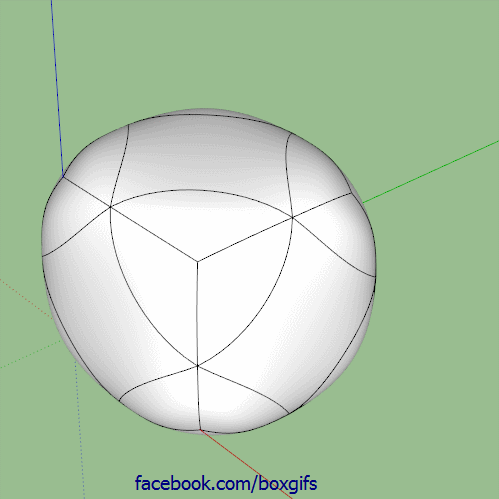
-
No French UI version

-
@cmoreink said:
How do you import an .obj file?
It crashes every time I try ---> file, import, select .obj file "oops, an error occurred " a message displays (box) askes me if I want to send a report.
" a message displays (box) askes me if I want to send a report.
The tool bar displays ok
Any idea why?Can you share this obj file please? (You can PM me if you don't want to share the file publicly)
-
@box said:
Thomthom, any chance of adding a selection option where you can step the ring/loop selected?
So, instead of adding or subtracting, each click moves the selection one loop over and deselects the one you are on.That's a good idea. Logged it in the issue tracker: https://bitbucket.org/thomthom/quadface-tools/issues/107/shift-loop
-
@pilou said:
No French UI version

No. ...not yet that is... I just set up a Crowdin project for this extension.

But give me some time to localise SUbD and move to my new home.
-
Thx for the info, i had believed that i Miss something!

About the Crowdin, seems you must save after every new each line item input
else seems that is not save as general input for several items!
-
@pilou said:
About the Crowdin, seems you must save after every new each line item input
else seems that is not save as general input for several items!
I'm sorry, I don't follow..?
-
No problem it's just for the use of Crowdin who seems curious with the Save of new translation!

-
Hi Thom Thom
I'm getting an error box when ever I open SU heres and image of the box that appears.its seems to run ok though when i close the window.
cheers in advance
chris
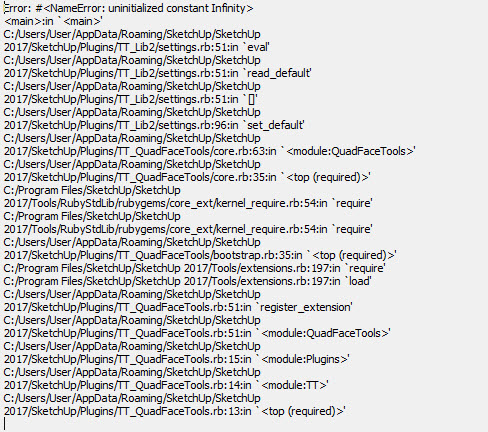
-
How come the "Offset Loop" under my Quadface tools seems not to work/function in SU 2017 ? what is the most compatible extension for the 2017 version? thank you in advance
-
Offset Loop is still a work in progress.
It was a experimental feature Thom added a few versions ago.
Sometimes it works ok other times it fails. Always send crash reports when it fails.
-
I've recently started learning to do quad modelling in other apps but these tools are great for doing stuff in sketchup! However there's a couple of tools I feel are missing which would be great to roundout QuadFaceTools:
- Offset with edges. Basically just an offset tool but that builds all the connecting lines so you don't have to draw them in manually to preserve the quad topology, which is a drag. I tried looking at all offset plugins but none seems to do this relatively simple thing:
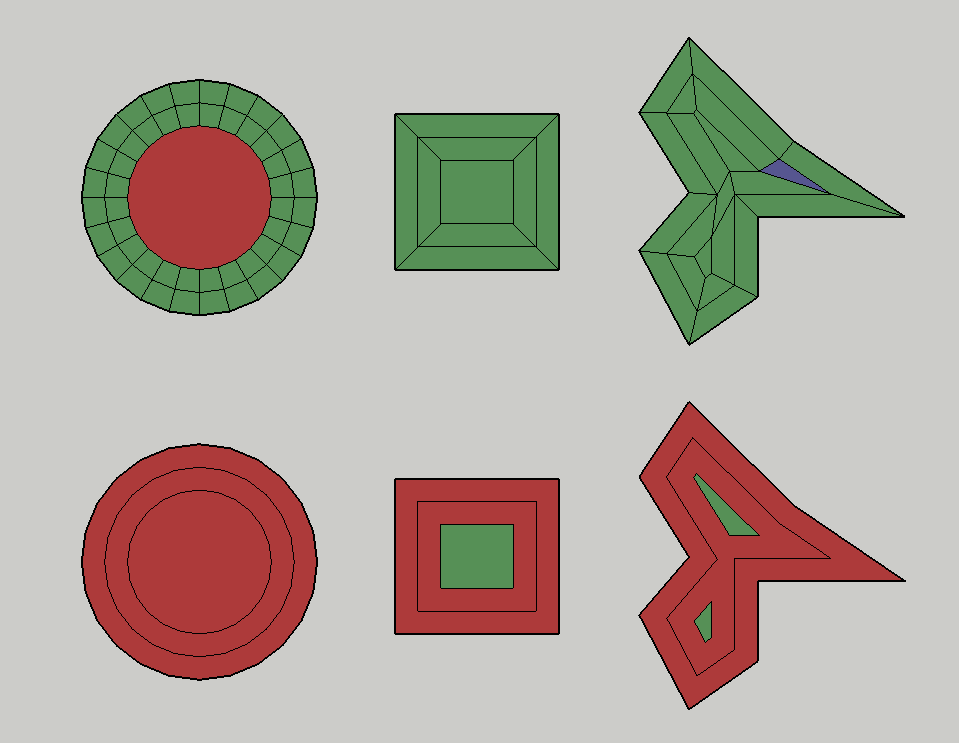
Above offset with edges; below regular offset. (I'm not sure how the intersections would be though, but at least for simple offsets it would be easy)- Quadify N-gon. Basically automatically divide any convex polygon into quads, being able to preview and choose division type before finalizing.
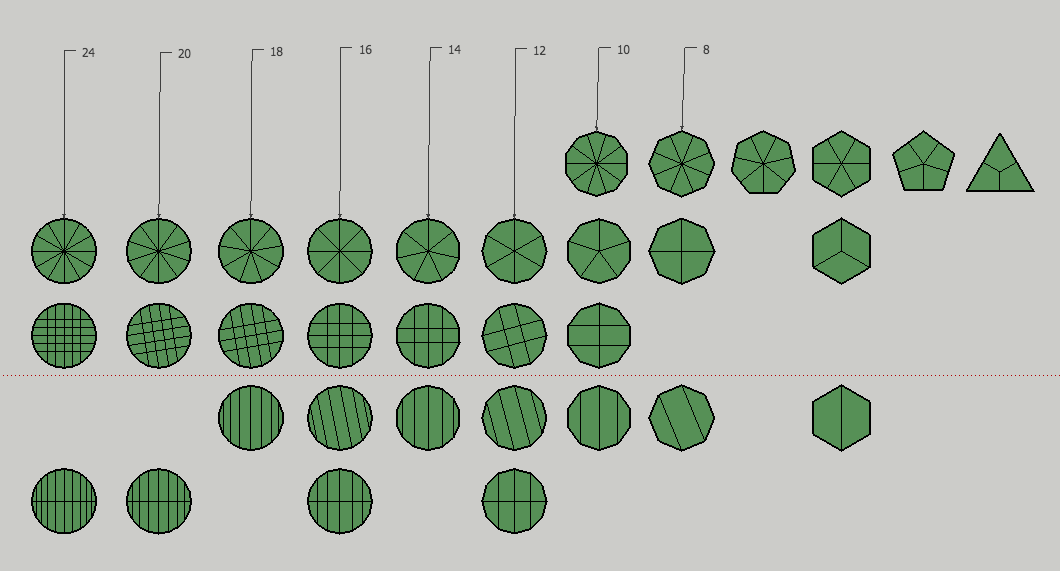
1st row is edge splitting but works with any N-gon, i suppose it would be nice to also make the extra loops.
2nd row is central but only works with N-gons divisible by two above N = 6
3rd row is grid splitting which is the best solution for large N values to avoid nasty poles.
4 and 5 provide other alternatives...If these things could be added that would be awesome! Or if other plugins I don't know about already do this that would be nice too...
-
I hope that this is the best place for this question.
What is the relationship, if any, between 'vertexTools', 'subD', and quadFaceTools?
Are they independent or is one or more required for the other(s) to function?
Thank you
-
They are independent tools that work together. None are needed for others to work but they are authored by the same magician and therefore help you to pull a rabbit out of your hat or a hare out of your ....
-
SUbD do work best with quad topology - and for that you would be better of using QFT to author the mesh.
-
@cmeed said:
Hi Thom Thom
I'm getting an error box when ever I open SU heres and image of the box that appears.its seems to run ok though when i close the window.
cheers in advance
chris
Sorry man - I haven't visited this thread for a while. Do you still have this issue?
What version of QFT and TT_Lib do you have installed? -
@kuu said:
I've recently started learning to do quad modelling in other apps but these tools are great for doing stuff in sketchup! However there's a couple of tools I feel are missing which would be great to roundout QuadFaceTools:
That's for the details suggetsions. I logged it in the issue tracker.
Meanwhile you can try out TIG's Split Tools: http://sketchucation.com/forums/viewtopic.php?t=43376
Advertisement









