[Plugin] QuadFaceTools
-
@thomthom said:
@daredevil said:
First, the export setup windows use an huge typo. So I can't see the Scale setup. I edited the CSS file to change it and it's almost OK...
Screenshot? Do you have a high DPI monitor?
I think. It's a HD 1080 screen on a 13" lenovo laptop.
@unknownuser said:
@daredevil said:
Second and worse, SU suddently close after export. The exported OBJ seems OK but SU dont like do that. Anyone have the same issue ?
Hmm... not seen that. Does it happen will all epxorts? Or does it happen with a particular model. If so, can you share it?
Does it simply close? No BugSplat dialog?
No BugSplash. It's a nice "clean" instant shutdown
 I will try further with different model tonight and I will tell you more.
I will try further with different model tonight and I will tell you more.
I will try too on my second computer on Win 7 64.I want to "resurect" my old Paracloud Gem that use OBJ quad to panel mesh.
-
If you can reproduce it, please send me the model. PM it if you don't want to share publicly.
-
For the typo, here is the setup window without my CSS modificaton :
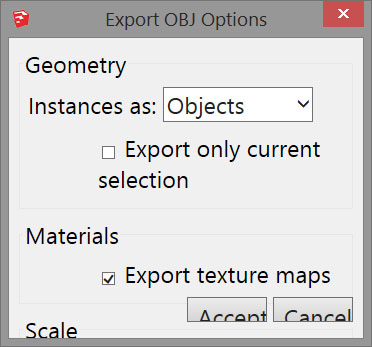
When I comment the line about the font in the base.css, it's better but not perfect...For the crash, is not depending on the model. A simple square exporte is the same as more complicated model : all seem ok, but after this window SU shut down immediatly. The OBJ (and MTL) exported seems OK.
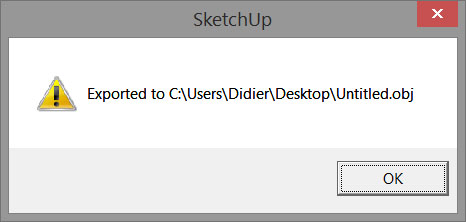
If I cancel on the export setup windows, SU close too...
I remove the other two plugins (tt_bitmap2mesh and Artisan demo) but it's the same...Other detail : it's a french version of SU 2015.
EDIT
With SU 8 pro on the same machine (Win 8 64) all is ok !!! -
I tried on my other "old" computer, running on Win 7 64 : same crash after the OBJ Format export but I have a BugSplash.
Both computers have 64 bits system (Win 7 and 8), french SU 2015 pro (v 15.3.331), no good openGL graphic card (old nVidia 9600 and Intel HD chip).
BugSlash generate 4 files in the Temp directory. These files can help you ? -
I think I have a fix for the crash - try this patched version of TT_Lib:
https://bitbucket.org/thomthom/tt-library-2/downloads/TT_Lib2-2.10.2.rbzI think I might have a tweak for the font issue as well, but I don't have a patch right now for that one.
-
Thanks! The patch should go live soon to everyone.
 Thanks for testing.
Thanks for testing. -
@thomthom said:
I think I have a fix for the crash - try this patched version of TT_Lib:
https://bitbucket.org/thomthom/tt-library-2/downloads/TT_Lib2-2.10.2.rbzThe OBJ export seems to work nice
 !!!
!!!
I tried on my Window 7 64 computer and I will try with my Win 8 64 computer tomorrow.Thanks a lot Thomthom !!!
[EDIT]
It's OK on my Win 8 64 computer too
Thanks again ! -
I'm working on the mesh below, most of which is from another application, but I'm hoping to do a portion of it in SU if I can import it and export it with sufficient correctness between programs. I'm wondering what is the best import format when working with relatively complicated meshes being brought into Quadface tools and into SU in general? My experience with .obj files brought into SU is that they look like a mess with missing faces and whatnot. What you see in my pic is a .dae collada file, which might work ok as long as it exports as a functional .obj in quads.
So I guess I'm just wondering what tips anyone has for cleanly importing, what type of quad conversion different file types require, and hopefully export cleanly?
-
I'm currently working on a OBJ importer that import QuadFace Tools quads. This would let you import and export quad based meshes to and from SketchUp.
I still got some testing to do before I release it. But if you send me some OBJ files I can run them through the current development build. -
also, there is this tool in development, I don't think it will integrate with SU though...
-
@juju said:
also, there is this tool in development, I don't think it will integrate with SU though...
Oh! Interesting link!
Well, if it export OBJs with quads then the importer should handle it. -
That's great news Thom. I'll be seriously looking forward to it. For now I'll probably stick with building certain parts in SU and then exporting out to put together in Modo, but thanks for the offer.
Topologica looks interesting too. It would be nice to have an affordable option for reorganizing bad topology.
-
Version 0.9.0
- OBJ Importer (File > Import... > "OBJ Files - QuadFace Tools"
Note that I expect there will be issues with the importer as there are probably many variations of exporters I'd not accounted for. If you experience issues please keep your Ruby Console open and report back the errors and example model.
-
Appreciate the importer Thom!
One thing I've found as I've been experimenting with importing and exporting between various programs is that collada .dae files always import and export surprisingly cleanly between programs. I don't hear much talk about collada files being used, but almost every program supports them, and where obj files often create artifacts when dealing with bad geometry, collada files don't seem to have a problem with this.
-
Greetings thomthom
Thanks again for your scripts. It's just a bomb.
I'm happy as a kid

There is another question.
I tried to export an OBJ file using your plugin.
The program UVLayout imported excellent correct poly mesh!
No need to deal with triangles and mapinga is a 3 times faster.I save the finished OBJ file in UVLayout.
But it is imported in SketchUp without texture.
I thought QuadFaceTools did not know how to import textures. But another model from SketchUp saved opens with texture.Maybe there is some kind of setup?
In UVLayout seen the name of the material - it is assigned by the model.Before that, I used the plug-in SketchUV to communicate with SketchUp and UVLayout.
ExportUVs, ImportUVs. But it turns out OBJ broken into triangles. And it is very difficult to work in the program. UVLayout works with polygon mesh.
Do you plan to make an analog ExportUVs, ImportUVs but with your excellent polygons?ps. I checked.
After mapping in 3D max OBJ file also imports without texture. -
For Windows 8.1 and I suppose some all versions ?

If you want install QuadFace tool, Install first TT-LIb2 else you will obtain a very beautiful "Bug SPlatch" and of course no possibility to use Sketchup!

I have started the French manual of it!
 Done!
Done! 
Other French Manual SUbD done
-
@unknownuser said:
After mapping in 3D max OBJ file also imports without texture.
Thats's true ? Seems incredible ! I suppose you have choice yes or no ?

-
I tested again and recorded video.
From 3D MAX imported black material without texture.
But with UVLayout happened.
Apparently up to this program is not the path to texture. This is strange. I have 5 times the same thing done
I think. texture file must be in the same folder as an OBJ file. -
Can you share the OBJ along with the MTL and textures? Zip them up please?
-
thomas i rememember we had the same problems in beta.. the zbrush obj were running fine but the 3dsmax ones gave same problem.
if i don't remember wrong, you said that was a matter of the texture-files path.. and also i remember you fixed those models in some way.. maybe reloading the texture from sketchp material editor from a new path? can't remember..also i remember there was something related to the upside-down flipping, but maybe that was from the zbrush models? not sure.. i'm trying to find those obj models to check the path of the textures..
Advertisement








