[Plugin] QuadFaceTools
-
Just need an icon...
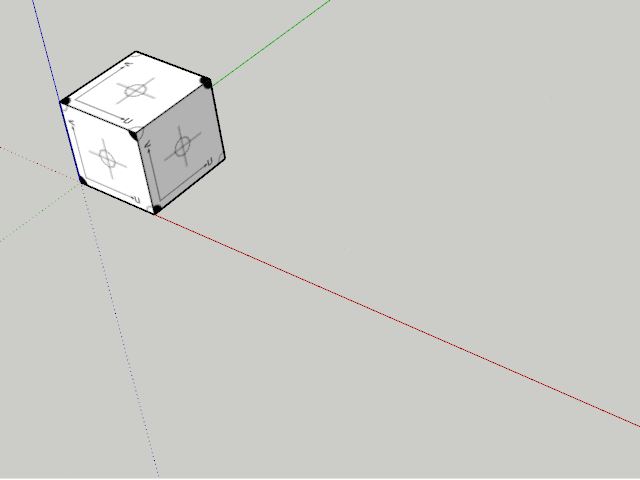
-
Version 0.11.0 is out.

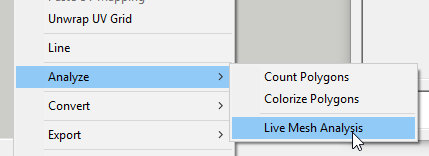
-


-
 and
and 
-
Nice!
-
Very cool!!!
Thank you!
-
Working nicely! Very valuable tool for quick and clean quad face modelling.
Could you make it so, that the green / red color is removed when disabling Live Mesh Analysis?
That would show clearly, if the system is switched on or off. -
@plot-paris said:
Could you make it so, that the green / red color is removed when disabling Live Mesh Analysis?
That would show clearly, if the system is switched on or off.hm... yea, that's not a bad idea. All though - it would remove the materials completely. It would not restore any materials that might previously been there as it's not being tracked and isn't easily trackable either.
Logged in issue tracker: https://bitbucket.org/thomthom/quadface-tools/issues/100/remove-analysis-material-after-toggling-it
-
Hello ThomThom,
I'm currently attempting to size a UV texture using the UV Mapping tool with standard measurements (i.e inches 12", 12") but the value is ignored when typed. Did I type the values correctly or miss something else? Thanks.
Regards
-
Hm... can you share a sample model? Maybe it's related to model units or something. (which version of QFT do you have?)
-
-
Oh, I see now. The input is accepting input as relative scale - not model units. The input currently represent how many times the texture tiles across the X and Y UV axes.
-
Hello ThomThom,
Thank you for looking at this. I was just converting from metric to standard, but it would be convenient if you could enter the actual model units. Thanks again for a great plugin.
Regards
-
Version 0.12.0
- Made OBJ importer create groups from OBJ groups.
- Made OBJ importer correct SketchUp's "auto-orientation" of faces which was some times confused by internal faces.
-
Version 0.12.0 was made to allow OBJs exported using Mineways read properly in SketchUp:
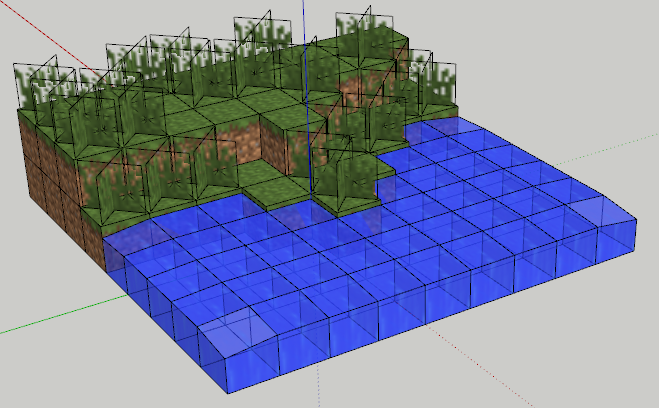
-
This is my home in minecraft
 . This really works and it's amazing! Some manual labor was needed to clean up the edges between blocks but that's fine, the plugin does a great job!
. This really works and it's amazing! Some manual labor was needed to clean up the edges between blocks but that's fine, the plugin does a great job!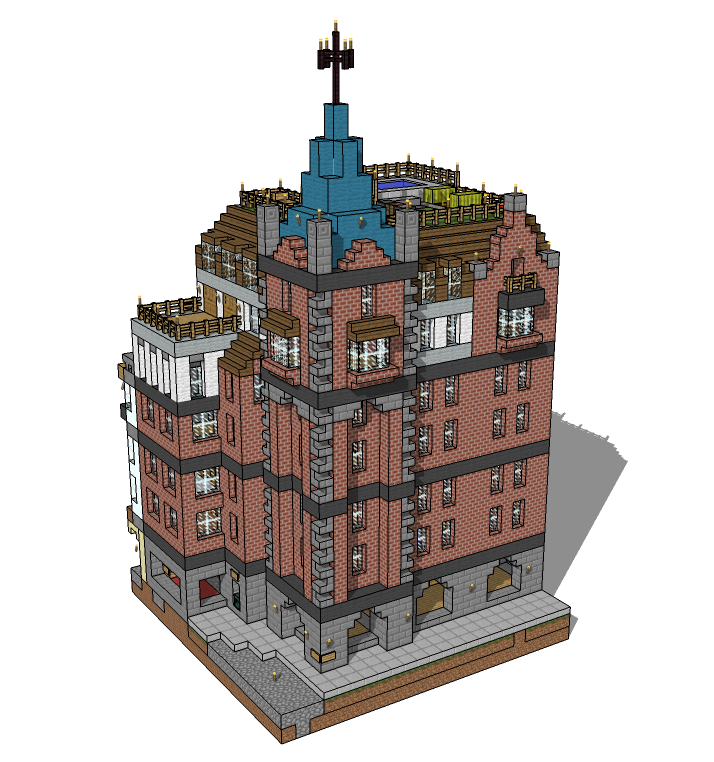
3D Warehouse
3D Warehouse is a website of searchable, pre-made 3D models that works seamlessly with SketchUp.
(3dwarehouse.sketchup.com)
-
Anyone uses OffsetLoop? Whats the best way to use it? I'm getting mostly crashes / bugreport Oops-loops with 0.12.
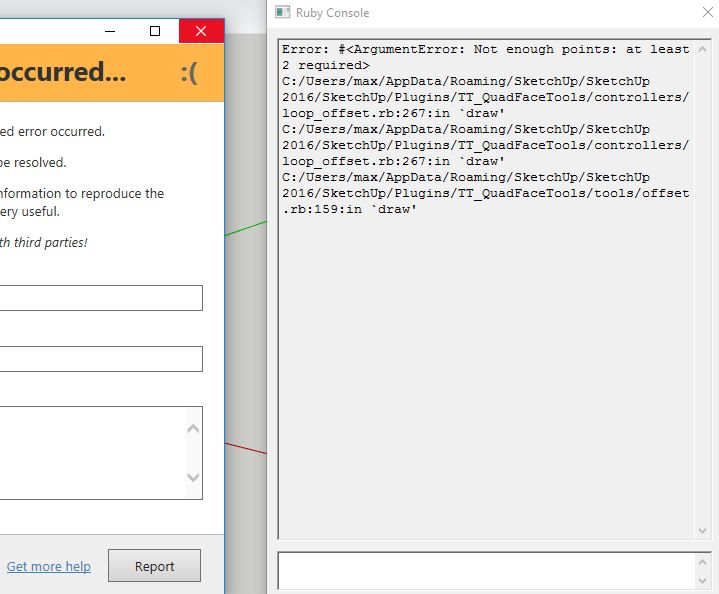
-
Got a sample model? Screenshot?
-
@thomthom said:
Got a sample model? Screenshot?
Just a simple box and there we go again. If nobody else has problems I guess its a clash with other plugins. I will try to do a clean install for all my plugins soon.
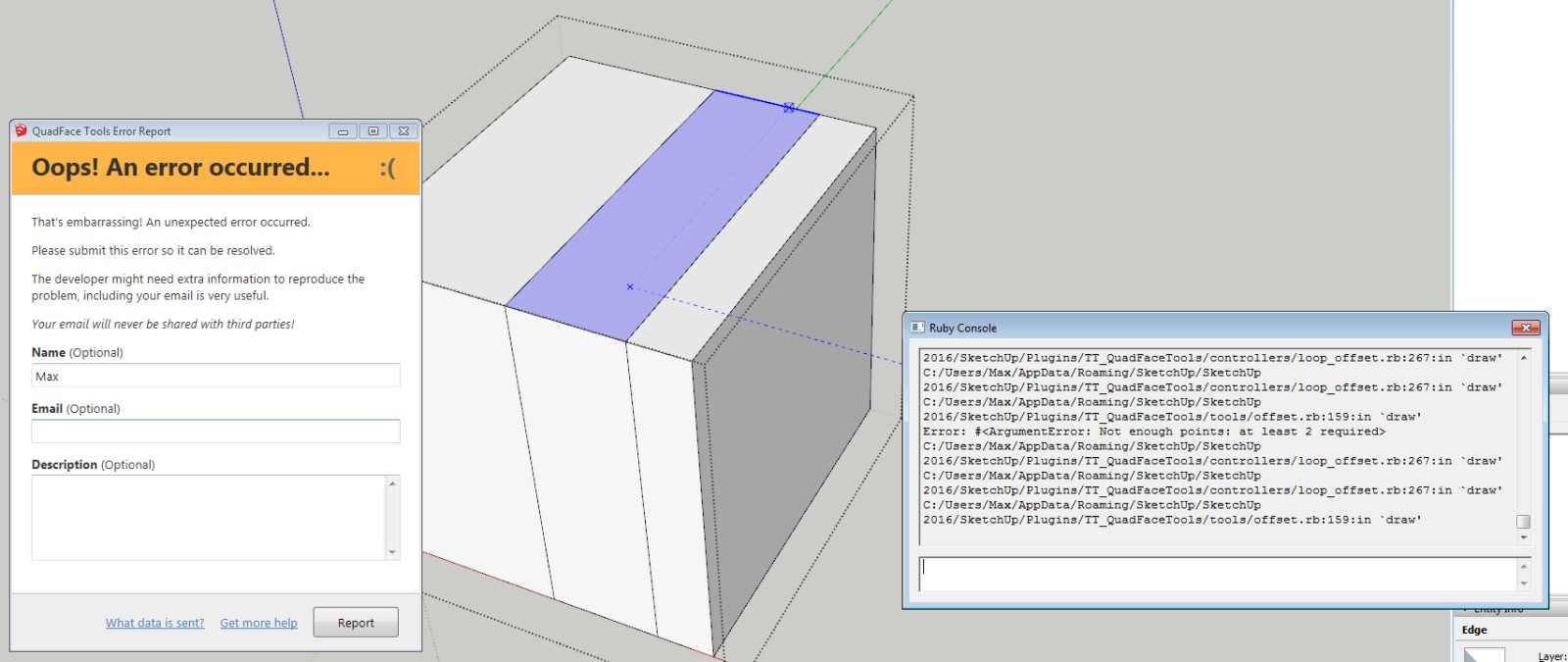
-
Doesn't have to be a clash. The offset tool is a recent one that was more of an experiment. I had it hidden for a while but people insisted it should be visible by default. But it will have some problems still. I have an open issue to improve or rewrite it.
That being said - I wasn't able to reproduce your exact scenario. Can you share the model please?
Also, what version of the extension do you have?
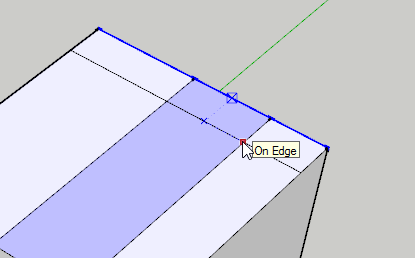
Advertisement









