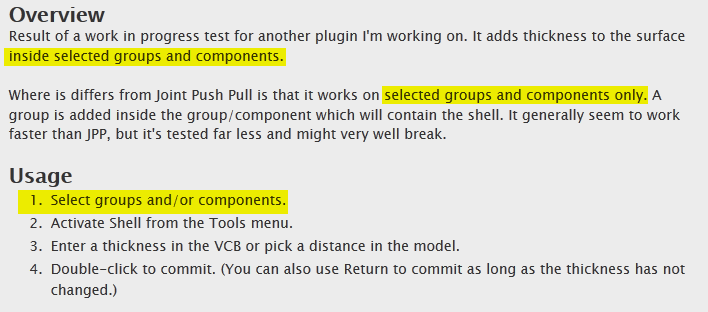[Plugin] Shell
-
@robert111 said:
i post my file and vedio for this bug
4.6MB for that.skp

one word:
PURGE

model info -> statistics -> purge unused.
gets it down to around 150kb -
Your SKP will shrink to almost nothing IF you use Model Info > Purge Unused...
Then there's no need to zip/rar it and others will be more willing to look at it!
You don't appear to understand the idea of what makes a 'solid'.
An 8 sided box is a 'solid' - all edges have 2 faces - no more, no less.
Your group group has only 4 faces and several edges with only one face... so it's not a 'solid'.
Select two groups in turn and see what the Entity Info dialog says... make one as a 6 sided box [it says it's 'Solid'] and yours will not say it's 'solid' !
Therefore you can't do 'solid' operations on your group - it's not a 'solid'! -
... I'm confused ... you're getting the error when trying to use Solids Tools?
Shell doesn't require solids...
Can you explain step by step what you are doing? (What you click on etc.) Also, what are you trying to accomplish.
-
thomthom
i make box and i deleted 02 faces and i have group it
and after i click in this box and i click after shell plugin
i have make video for my file can you see it
the file video is shell bug.rar -
Robert
As I tried to explain...
Shell and similar only only work if the group is a 'solid'.
An 6 sided box with no 'holes' is a 'solid'.
If you delete edges and/or faces then it is no longer a 'solid'.
The simple definition of a 'solid' group [or component] is that every edge in it has 2 faces attached to itself - but no more and no less... -
-
Ah!
Now I understand what this all is about!
You're trying to use SketchUp Solid Tools's "Outer Shell" command - instead of "Shell" which is this plugin. I can see how you got confused.
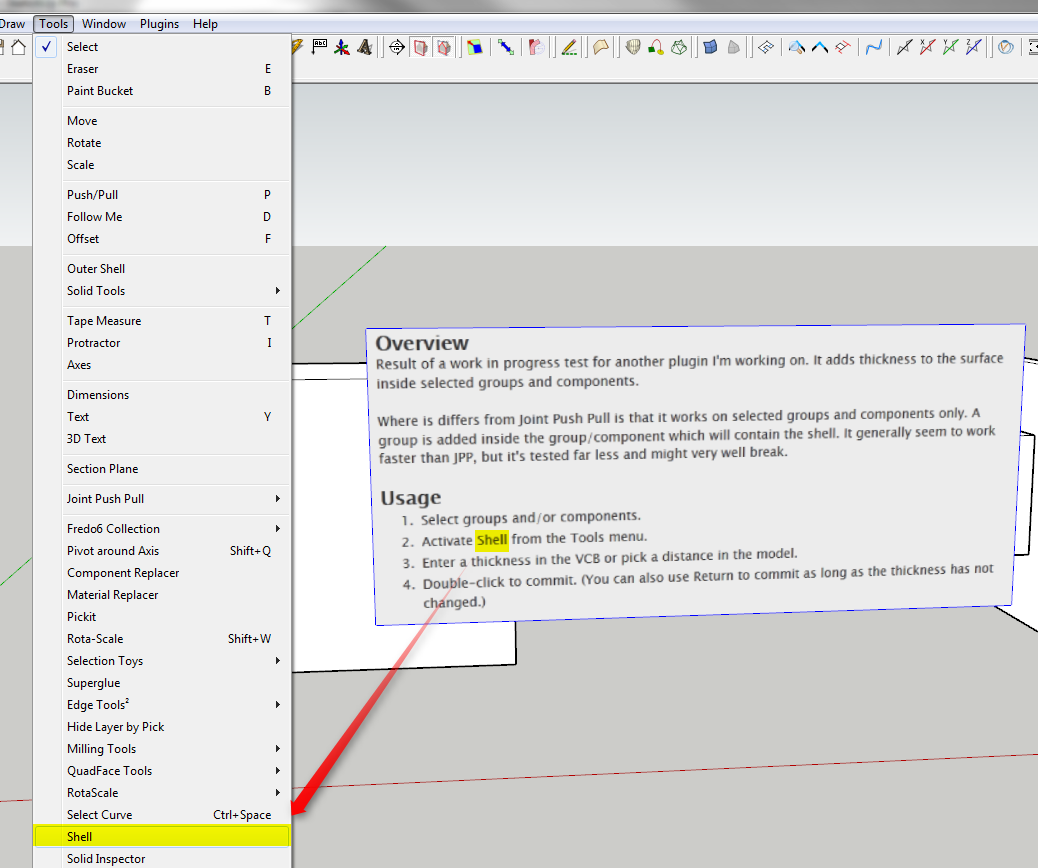
-
Aha!

His video shows him trying to use [Outer] Shell on a non-solid object !

-
mr TIG, thanks you for your reponse but i dont know how to make any form to solid form with sketchup, can you make video tutorial for this plugin plzzz
-
@robert111 said:
mr TIG, thanks you for your reponse but i dont know how to make any form to solid form with sketchup, can you make video tutorial for this plugin plzzz
See the responses on the previous page since your last visit: http://forums.sketchucation.com/viewtopic.php?f=323&t=39308&start=15#p365385
-
No.
If you do not grasp the concept of what a solid is how would showing you help?
Most simple forms made by Sketchup like boxes and cylinders are 'solids'.
When you add them together they can make internal partitions etc which need removing before it's considered to be a solid.
Try my SolidSolver tool which attempts to turn non-solid groups into solids...
However, your example of a 4 sided box could never be made a solid unless you add more faces/edge etc... -
But he doesn't need a solid at all. He simply confused the "Outer Shell" menu item for my "Shell" menu item.
-
thanks
i confused the out shell with shell
your plugin work perfect nowthanks thomthom and thanks TIG too
-


-
Great plugin, already works well for 0.2!
-
This is really useful.
Thank you so much. -
Thanks, i'm looking for something like this.


-
Thanks Thomas, this plugin is very useful!
However, I don't seem to be able to commit after typing a thickness.
The shell is generated, but neither double-clicking or Return finishes off the process.
The space tab brings me back to the selection tool, but the already generated shell is lost.
Ruby console reads:Error: #<ArgumentError: Cannot convert argument to Sketchup::Point3d>
/Library/Application Support/Google SketchUp 8/SketchUp/Plugins/tt_shell.rb:401:inadd_face' /Library/Application Support/Google SketchUp 8/SketchUp/Plugins/tt_shell.rb:401:inadd_border_face'
/Library/Application Support/Google SketchUp 8/SketchUp/Plugins/tt_shell.rb:381:inshell' /Library/Application Support/Google SketchUp 8/SketchUp/Plugins/tt_shell.rb:374:ineach'
/Library/Application Support/Google SketchUp 8/SketchUp/Plugins/tt_shell.rb:374:inshell' /Library/Application Support/Google SketchUp 8/SketchUp/Plugins/tt_shell.rb:362:ineach'
/Library/Application Support/Google SketchUp 8/SketchUp/Plugins/tt_shell.rb:362:inshell' /Library/Application Support/Google SketchUp 8/SketchUp/Plugins/tt_shell.rb:321:inoffset_mesh'
/Library/Application Support/Google SketchUp 8/SketchUp/Plugins/tt_shell.rb:319:ineach' /Library/Application Support/Google SketchUp 8/SketchUp/Plugins/tt_shell.rb:319:inoffset_mesh'
/Library/Application Support/Google SketchUp 8/SketchUp/Plugins/tt_shell.rb:188:in `onLButtonDoubleClick'
/Library/Application Support/Google SketchUp 8/SketchUp/Plugins/tt_shell.rb:328 -
Got a sample model?
The plugin is a very early experiment - so very prone to errors.
-
Thomas, my apologies for having bothered you without testing more thoroughly beforehand!
Although the error is reproducable, it is limited to geometry that has rounded corners in combination with an offset of the shell, that is close to or greater than the offset of the rounded corners.
I have attached a sample model with some tests - the red shape produces the error.
Advertisement