Material Problem in TheaRender
-
Tried the beta version and still the same result.
Here are screenies to show the result:
First screenshot in the material editor, quite clearly shows displacement correctly. Second showing what happens when exporting into Thea from sketchup using the same material.
The brick texture is fine, but the displacement map just completely goes nuts...
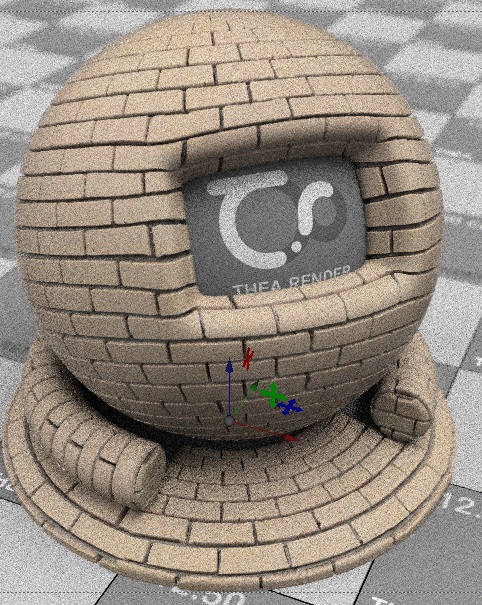
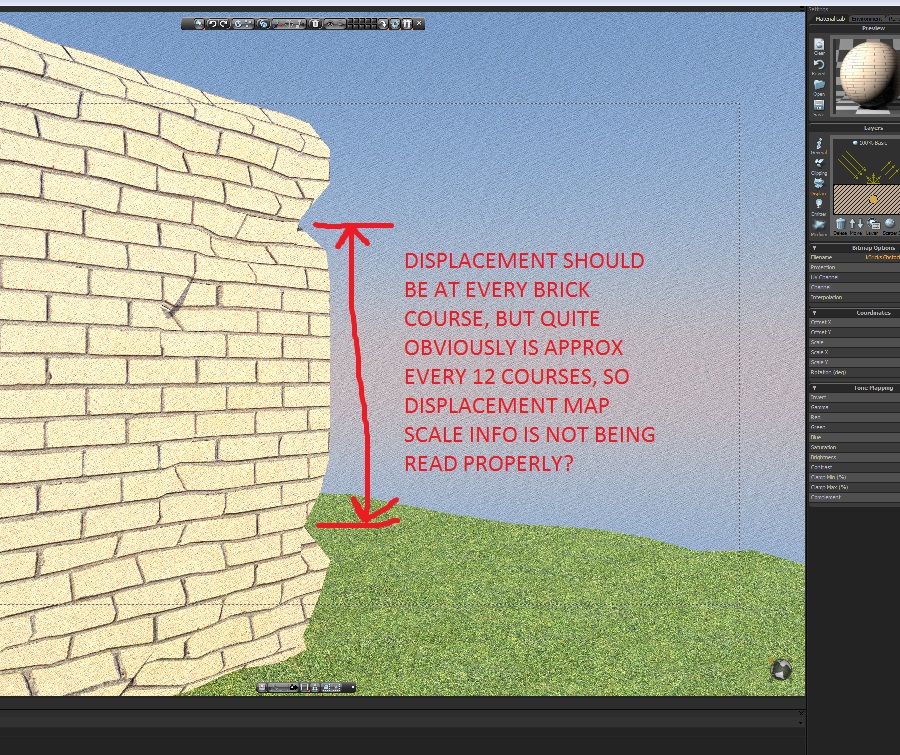
-
It's hard to say what's going on by just looking the picture. Maybe sub division is too low... but that does not explain why displacement is in that scale.
Have you used any subdivision for the wall mesh (in SU)? Maybe you could post the Thea scene as pack.thea. -
I tried subdividing the scene but it made no difference to the brickwork at all. On the grass all it did was introduce artifacts. The test scene I have emailed to the Thea developers doesnt have subdivided geometry as it didnt change the outcome.
Cheers. -
Had no change to look on that yet, but giannis will look on it. Here is a quick test, using flagstone texture for the test.
Workflow like described before.
Model, import bitmap as texture, apply/scale texture (I used projected texture in example, but it's fine without it).
Apply Thea material with SU2Thea and export.
In attached render I emphasis displacement a bit.
Note: set model geometry to "smooth" (right click, Geometry > Smoothing) when using displacement. Also for angular objects, it's good turn off "Normal Smoothing" under displacement properties.
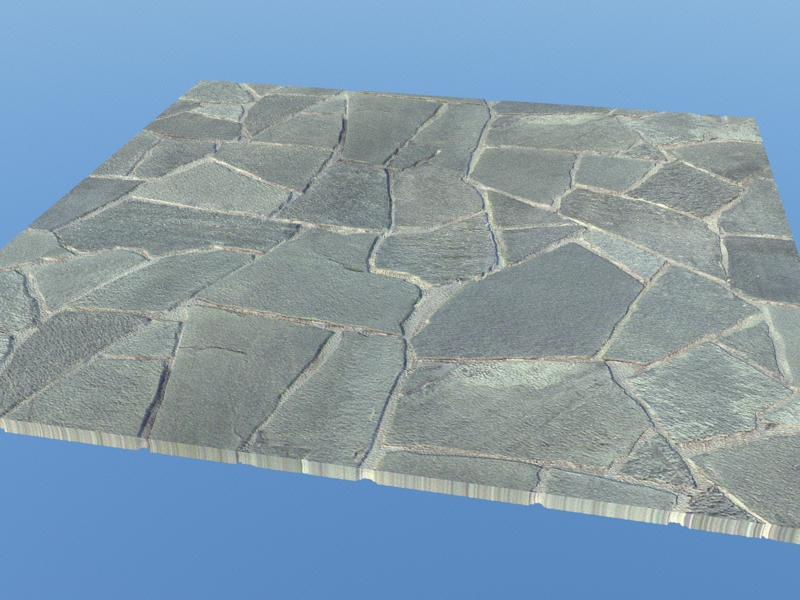
-
-
In general it is better to apply all textures inside SketchUp.
If you have to do it in Thea Studio, then use cubic mapping for the piece of the model you have applied the new material (Tools/Transform Tool/Mapping Icon/Cubic).
I suggest you checking new integrated Thea for SketchUp!
-
I have problem in scatter part in Thea Render Material Lap
i cant see it and it not working
i am asking if i need some program for make it working rightplease answer me

-
@gafia said:
I have problem in scatter part in Thea Render Material Lap
i cant see it and it not working
i am asking if i need some program for make it working rightplease answer me

You have a blank scene, try adding the material to a shape, a plane or something then check again.
-
i did that
and not working it was working before i recover the laptop i guess its about the system files -
I'd try to reinstall Thea if you have not done so. Are you using latest RV
http://www.thearender.com/cms/index.php/downloads/thea-render.html remember also get latest presto GPU (if you have nvidia GPU) http://www.thearender.com/cms/index.php/downloads/presto-gpu.html -
i have the latest version and i tried all versions
not working right " sorry about my english "i have this problem in other CPU and this LapTop
but it work right in other LapTop
and i am afraid to uninstall it from it cause if i re install and get that am going to be disappoints -
Note : i have registration but i didnt put it
i tried ro recover laptop and have same problem
i tried to update windows and the same thing and graphics card tooi tried many things nothing work
i need solution
-
Thanks for all and especially "notareal"
it work now i download the links and it working very good thanks again
-
cadmunkey... did you fix you problem with displacement map?
-
@cittizewn said:
cadmunkey... did you fix you problem with displacement map?
Hi, that was over 4 years ago! I didnt sort it at the time but I know displacement works well in Thea now, but to be honest I never use it anymore.
-
@cittizewn said:
cadmunkey... did you fix you problem with displacement map?
Are you having trouble with displacement yourself Cittizewn?
-
Yes, my difuse map scale and displacemente map scale are not de same somehow. if i change the texture scale in sketchup somehow the displacemente scale of my displacemente map dont match afterwards.
How should i do do get same scales in dif and displa? change scales in sketchup first or in thea material studio? -
Verify if the following settings are the same with that material for both diffuse, displacement, and all other maps:
(click the gif)

-
JQL That is super useful! Thanks
-
Advertisement








