[Plugin] Pen Tool +
-
The 'edge' tools doesn't form faces like the 'pen' tool [or for that matter the other line drawing tools].. The 'pen' tool is like native 'Line'... BUT it has some different inferencing etc... Try the different ones to see what I mean...

-
Hey, I've missed this so far!!!!! haven't you got enough to do, Rich?
Well done mate! -
hi Rich,
this is great, works on the mac except the
###new_toolbar.show ### ONLY show if was visible before... new_toolbar.restore if new_toolbar.get_last_state==TB_VISIBLE[this may be due to the slightly different RUBY_VERSION i.e. 1.8.5]
however it does work if I cut and paste it to line 1175, directly undernew_toolbar = UI;;Toolbar.new("Pen Tool +")tooltips, custom menu items and the tools themselves all work as advertised...
well done
john
-
Thanks for the Mac feedback John. Glad you got it to work

-
I have just downloaded your pen tool, i am working on mac, it appears to workfine but with no icons.....any ideas?
-
hi,
if the icons folder named, rob_hsltool is in your plugins folder, then you might just need to turn on the menu in View >> Tool Palettes >> Pen Tool +john
-
BTW, TIG solved my problem stated earlier in this thread. Thanks TIG.
It turns out if you click the "Compatibility Files" button between Burn and New Folder it showed up.
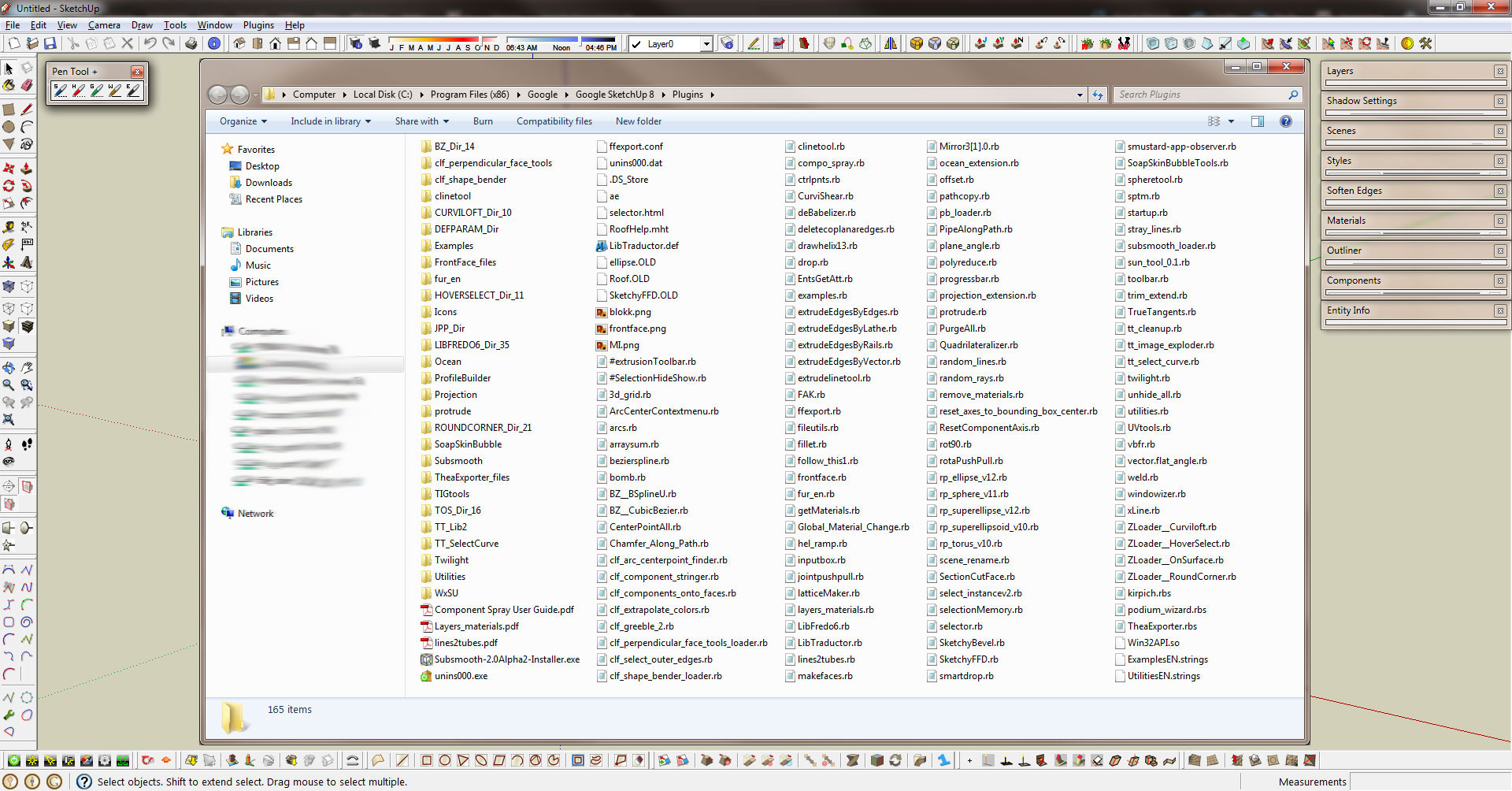
-
Thank you!
-
Thanks a lot for this usefull plugins !!

-
@dave r said:
Comes of drinking American beer at high elevations for a week when you're not used to either.

Canadian beer will do that at sea level in less than a day.

-
Hi:
Just trying out Pen Tool last night, I noticed that occasionally for one click I got 2 Cpoints. Also, one or two of the other pen settings doubled the endpoints which were placed short distances apart in a series of quick clicks randomly in the model space. Hard to explain. I did not save the file. This was in Sketchup 7. This mouse has shown no other misbehavior in other applications.
Has anyone else seen this? -
Mitcorb I think this is down to you keeping the mouse-button pressed and dragging.
Most of this kind of line tools allow for you to press+hold+drag+release to make the line, as well as more usual click+click to provide two ends.
There's a short timer delay built-in to spot a real button-hold as that - obviously you're on the top limit time-wise and it's assuming a drag is wanted...
Is your mouse-button sticky?
For the cpoint tool if you don't do a clean click. but do more of a press. then it assume a drag and places a second cpoint at the release point - which might be only a short distance away if the mouse moves slightly.
So to avoid this ensure a clean click with no holding down of the mouse button with a drag unless you want two points...

-
Yes, thanks, TIG:
It is obvious from only one test that I wasn't tuned in to the appropriate procedure. I am not usually what you would call a fast clicker, partly because of my system response, and partly because of my own internal wiring.
A salute to you and Rich for this excellent concept. -
thank you for you plugin.
-
Awesome. I joined this site specifically to get this plug-in. It's been a bane in my rear end that Sketchup couldn't simply draw dashed (or construction lines) that didn't go into infinity. Couldn't make a clean diagram that way. (And I know SU is more for 3D than CAD- but it makes sense to model something and then CAD it out in the same app. I also know Layout can draw them, but that gets messy too).
I literally just used the plug-in, but something I noticed right off I want to ask about:
I see that drawing the Construction lines flags to SU they are indeed construction lines. When I "Delete Guides" they are deleted as well. I tried grouping them and locking, but they still get deleted if I use the command. Is there a way to makes these lines unique to SU so they won't get deleted when cleaning up my drawings with the Delete Guides command?
Thanks again. This will cut down on a lot of cursing 'round here!
Win XP, SU 7
-
Unfortunately no. Guides are deleted even in locked groups. I'd call this a bug but officially it is called a "feature".
I am not really sure but as if in some earlier versions construction lines hadn't been deleted if they were in a group and you were outside that context. Just like how "unhide all" works now.
You can always put these guides into a component (along with something else) however then right click and "Save as..." Later when you clean up your guides, right click on this component again and "Reload".
I know it's a poor workaround but should do it.
-
There are several tools knocking around that I and others made ages ago...
Mine erases only those guide-lines or guide-points or both in the active context or current selection or 'all' if there's no selection - see here http://forums.sketchucation.com/viewtopic.php?p=341048#p341048 [I just modernized it a bit] -
Thank you Rich O'Brien!
But the weld draw doesnt work by me.
It always start from the origin point so I can't draw the line I want.
Can you tell how to fix it? -
 i am going to use this often
i am going to use this often
thank you -
 all pens draw from origin and thats it. is there something i'm missing
all pens draw from origin and thats it. is there something i'm missing
Advertisement







