[Plugin] FredoTools::MarkVertices - 1.2a - 20 Jul 11
-
MarkVertices is a small standalone script which will put a construction point at each vertex of selected curves and faces. If components and groups are selected, the all edges will be marked (this works recursively).
Note: I posted the plugin in some forums for specifc requests, but I will keep the present thread for proper publishing.
MarkVertices is now installed as part of FredoTools.
See the main post for this plugin for Installation
No user manual (see section Quick Startbelow)
- Language: English and French
- Menus: by default, it is installed in Tools > FredoTools > Mark Vertices and also appears in the Contextual menu when there is at least one curve or one face in the current selection
- Icon toolbar: Fredo6 Tools - Icon not shown by default
- The plugin is free, for private and commercial usage.
Overview
Here is a quick one
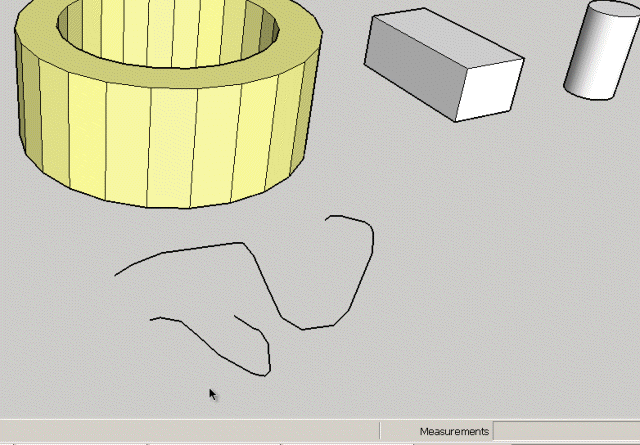
- Select one or several edges, curves or faces
- Call the Plugin on the selection (main menu or contextual menu “Mark vertices”)
- Construction Points are placed at each vertex
MarkVertices 1.2a - 20 Jul 11: Now part of FredoTools. No major functional changes
MarkVertices 1.1a - 11 May 11: Clean publishing on Sketchucation
MarkVertices 1.0a - 04 Nov 09: Original date of creation (personal use)
-
Small is beautiful!

-
How to replace cross with eg. point and can color be changed?
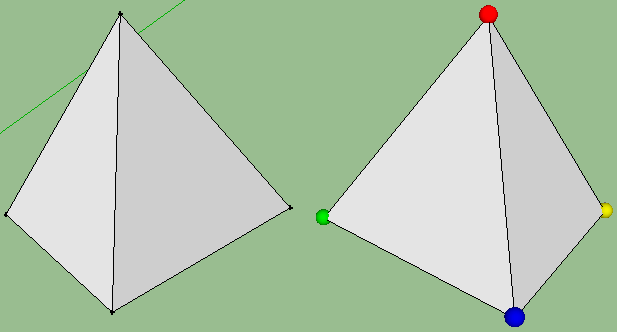
-
Or, how to end of the line is this point?
How to show it Vertex with point?
Sorry for my English!
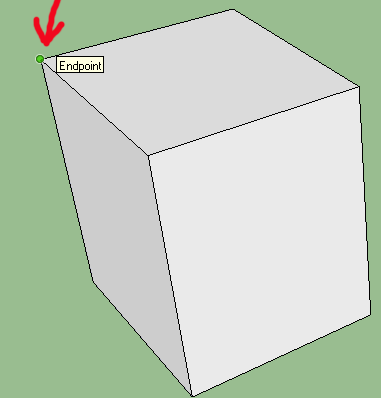
-
@3dvisual said:
How to replace cross with eg. point and can color be changed?
http://forums.sketchucation.com/viewtopic.php?t=30506
@unknownuser said:
Insert Components at CPoints
Insert an instance pf the selected group/component at every selected construction point. -
It is really great when it comes to welded curves (like circles or arcs and such) because displaying endpoints on them does not work with styles.
Thanks a lot - again - Fredo!

-
Good idea thomthom, thanks!
But, not align in the center!
Am I wrong somewhere or a problem with the plugin Insert Components at CPoints?
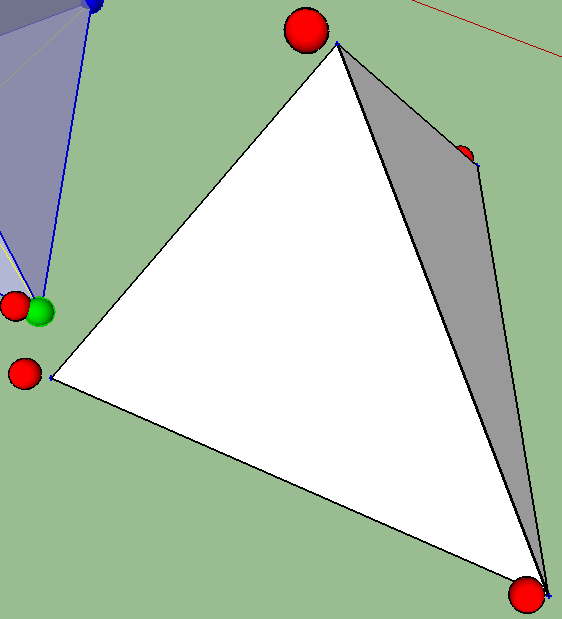
-
I don't have that plugin but I can imagine that you need to adjust the component axes so that the component origin is in the component's centre.
-
As Gai says... the vertex marker component needs its origin at its center.
Also using a 'sphere' adds a lot more geometry to the model than a cube would - you could also perhaps add code to orient the cube with the face vertex normal if available but that would be convoluted to write...
Also that component needs to be made to not cast/receive shadows etc to make it have less impact on the processing/rendering... -
@gaieus said:
I don't have that plugin but I can imagine that you need to adjust the component axes so that the component origin is in the component's centre.
Correct.
-
Now I would also like to "imagine" what the lottery numbers are going to be here at the week-end. (It will be more than € 6.1 million or $ 8.7 million here...)

-
Lottery numbers ... It's easy 2,9,18,24,35, ...
 (€ 6.1 million )
(€ 6.1 million )
Planimetry and stereometry (3D geometry) is a bigger problem
Thanks for your solution, component axes it was the right solution.
Maybe someone knows, how to get from a regular line dashed line? (but without smustard.com DashedLines script - I do not have Paypal). Thanks again!
-
2Dtools 2D LineStyle ?
-
-
-
@tig said:
Does not 'match' what ??
Sorry for my English, Google translate does not translate always correctly!
2D lines is in 2D space, I need a full 3D space.
All lines should be viewed from all angles!
I try to show problems from stereometry in full 3D space, interactive.
SketchUp is a great tool for working in 3D but for use in mathematics there is no option for point, line width, line styl and color.
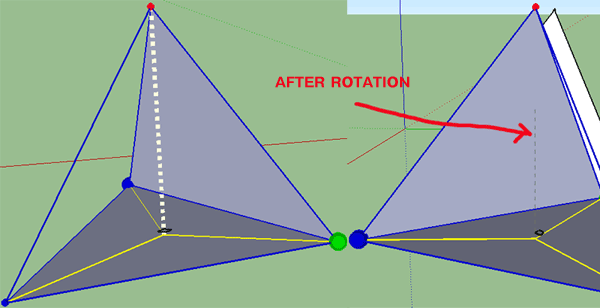
Advertisement







