[Plugin] Sketchup Ivy
-
Cool UI.
One issue, if you close it you cannot open it again.
-
@solo said:
Cool UI.
One issue, if you close it you cannot open it again.
Thanks for your reply... could you elaborate? I cant recreate it on my system... Are you on a mac? Sketchup 8? And how do you close it?
Regards
-
Sure.
I opened the UI (from plugin menu) I started creating ivy but decided my ball (wanted it to grow over ball) was too big, so I exited by clicking the close X, resized the ball and tried to start Ivy again, it was checked in menu by no matter what I did the UI did not show again.
-
@solo said:
Sure.
I opened the UI (from plugin menu) I started creating ivy but decided my ball (wanted it to grow over ball) was too big, so I exited by clicking the close X, resized the ball and tried to start Ivy again, it was checked in menu by no matter what I did the UI did not show again.
Same here,
I do like the way this Ivy plugin is going. Nice interface, and I thank you are on the right track. Simple Ivy can be made, and i did a few testrenders with indigo and the results are nice. But for large walls covering Ivy you have to make several seperaty ivy bushes I think because of bugsplat when going over 150 branches. But thanxs for the hard work so far, Keep it up and this wil be a very welcome plugin

Greetz Pugz
-
Great work!!!
-
reported the same problem as Solo, this problem appears only when you try to put leaves on the vine
-
Hi, i work on Mac and Sketchup reads the plugin but when i run the plugin the Ivy parameters window appears and immediately disappears, for this i can't use it.
-
woow.. this getting to be more and more interesting...
thanks pierre..regards
-
This is heading towards being an epic plugin...similar to what 'Fur' achieved IMo.
-
Thanks for the thumbs up and critics everyone!
I have fixed solo's bug, will upload i fix later today

@oxer: This is not good. I'm really struggling with mac support. Will fix as soon as i can! Any error messages in the console?
@solo said:
This is heading towards being an epic plugin...similar to what 'Fur' achieved IMo.
Thank you! Really hope its of use. When i get time i will release additional plugins based on the same principles as this one. Have working proof of concepts for Cloth, fur and a simple particle flow system, all which i hope to develop further in the long run.
Peace
Pierre -
Any chance of using existing components as leaves (preferable several different simultaneously) as a compliment to the "built in"?
-
@pixero said:
Any chance of using existing components as leaves (preferable several different simultaneously) as a compliment to the "built in"?
+1
-
@thomthom said:
@pixero said:
Any chance of using existing components as leaves (preferable several different simultaneously) as a compliment to the "built in"?
+1
yes, this would be a welcome adittion to the plugin. Like in the component spray plugin. The textures that come with the original Ivy Generator Script have a young and old leaf texture. These can be used to make components.
Greetz Pugz
-
Thanks Pierreden for your efforts!!

Nothing in the Ruby Console. I'll try to uninstall others plugins perhaps there is an incompatible plugin.
EDIT:
I have probed to uninstall all the plugins but it happen the same, the SketchupIvy window appears and disappears immediately. -
hi Pierreden,
I finally got the dialog to stay open on mac, which then allows for console errors to show.
Error: #<NoMethodError: undefined method
face' for nil:NilClass> /Library/Application Support/Google SketchUp 8/SketchUp/Plugins/SIvy/LiveIvy_tool.rb:45:inonLButtonDown'
/Library/Application Support/Google SketchUp 8/SketchUp/Plugins/SIvy/LiveIvy_tool.rb:45
Error: #<NoMethodError: undefined methodvalid?' for nil:NilClass> /Library/Application Support/Google SketchUp 8/SketchUp/Plugins/SIvy/LiveIvy_tool.rb:73:indraw'hope this helps
john
-
Hi,
Is it me or something went wrong: after finishing the ivy, I'm getting 2 black materials 'Ivy_stem' (no texture) and 'Ivy_leaf' (no texture too) and that is not used on leaves ?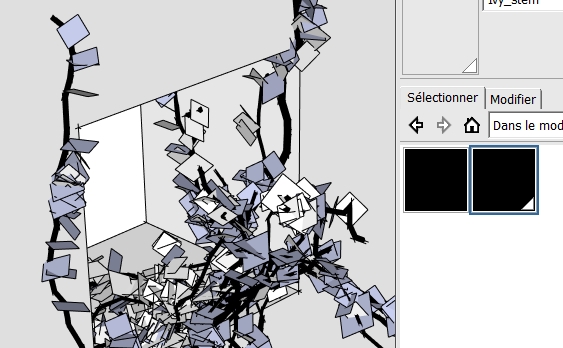
-
I have the same results.. black stem texture and default texture on the leaves.
-
Me too. Without textures and black faces
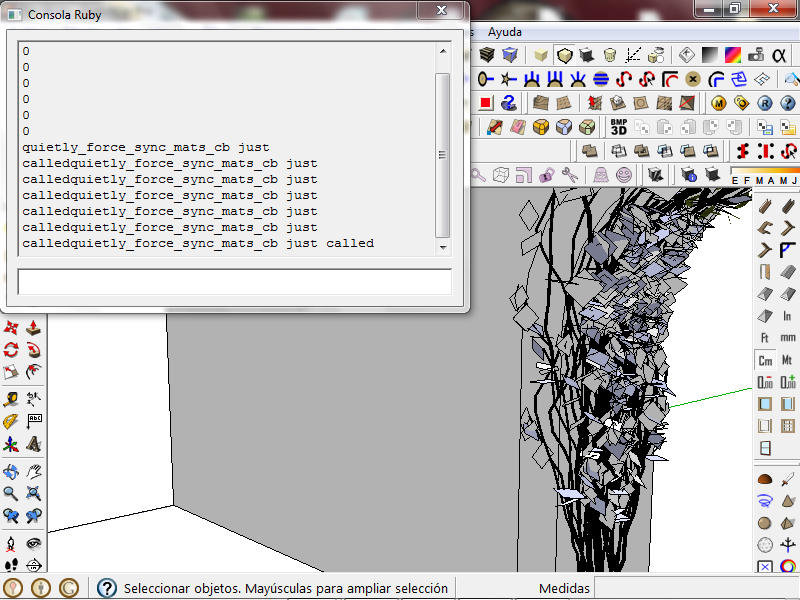
-
Thanks for the replies everyone!
@pixero/thomthom/pugz: This is a brilliant idea. This wont be first priority, but will look into it after bug fixes and the mac issues

@oxero/driven: Thank you! Will look at it and hope to release a fix later today (saturday)
@didier/dbalex/gaonirico: Looks like the textures isnt applied to the material... Are you using SU8 (im actually not sure if this is an requirement)? Mac Windows? Any console messages when you start a new model and then starts the plugin?
Thank you for your patience and coops everyone!
Peace
Pierre -
Hi Pierreden,
@unknownuser said:
@didier/dbalex/gaonirico: Are you using SU8 (im actually not sure if this is an requirement)? Mac Windows? Any console messages when you start a new model and then starts the plugin?
I'm using SU8 Pro on Windows XP and 7. No console message at startup.
Maybe there's a problem within the Pdn Materials class/module ?
Keep on the good work !
Regards
Advertisement







