[Plugin] Sketchup Ivy
-
@pixero said:
@mukul.ar said:
@ Pixero: the leaves are materials applied to rectangular components. I believe you can select a new material (your leaf) and change it in one component (will change in all). But it might have limitations as to the position of the texture of the leaves. (or not)
Thats just it.
I would like to use
a) different components for different Ivy's.
b) components that are not just a rectangle.There is no need for the component to be rectangular, theres no limitations at all. All you need to think about is that the component axis is where the leaf attaches to the stem, and that the green axis (y) is the depth, x is the width and z is the height/thickness of the leaf.

As i said, beyond this there is no rules or requirements, (unless i forgot about something essential?). The easiest way to make a new leaf is to insert a old leaf component, click "make unique" and alter it as you like
Regarding leaf selection, i guess a less primitive method will come in a future release, but for now you'll have to delete the leafs you dont want on the ivy.... Sorry about that. (Uploaded version 0.5.3 which makes it so that the leaf components are only loaded on startup, not every time the SketchupIvy tool is activated. The components can be found in the "Plugins/LiveIvy/Textures/" folder)
Peace
-
-
I have tested the new 0.5.3 version on Mac and now the Ivy window appears and don't disappears, in the first left-click the plugin runs, but in the second left-clic nothing happens, the keyboards combination don't works on Mac and you can't finish the ivy.
The Ruby console is empty, in the image below you can see all.Thanks again Pierreden for your effort!!

-
The new revision works, thank you!

-
@oxer said:
I have tested the new 0.5.3 version on Mac and now the Ivy window appears and don't disappears, in the first left-click the plugin runs, but in the second left-clic nothing happens, the keyboards combination don't works on Mac and you can't finish the ivy.
The Ruby console is empty, in the image below you can see all.Thanks again Pierreden for your effort!!

Try the new 0.5.4 Oxer... hope it helps!
Peace out
-
Thanks very much Pierreden!!!!!!!


Now the plugin works on Mac, it's fantastic, the combination Keys on Mac are:
Alt+Click -->Grow Ivy leafs
Cmd+Click -->Make the ivy grow towards the mouse position
SHIFT+Click --> Finish Ivy
The second left-click (third, fourth,......) don't works and the "r" key on Mac is assigned to make a Rectangle. -
@thomthom said:
@gaonirico said:
Mnn, maybe two errors: the first
quietly_force_sync_mats_cb just calledquietly_force_sync_mats_cb just calledquietly_force_sync_mats_cb just calledquietly_force_sync_mats_cb just calledquietly_force_sync_mats_cb just calledquietly_force_sync_mats_cb just calledquietly_force_sync_mats_cb just calledquietly_force_sync_mats_cb just calledquietly_force_sync_mats_cb just calledquietly_force_sync_mats_cb just calledERROR: skpHelperClasses.rb:updateSkpMaterial, unable to find a material called: Ivyleaf_21
ERROR: skpHelperClasses.rb:updateSkpMaterial, unable to find a material called: Ivyleaf_21... the second and but notable is that not takes me the changes of parameters in the menu
That is a V-Ray for SketchUp error. What version do you have installed?
Im use Sketchup 8.0.4811 and Vray 1.49.00
-
@gaonirico said:
@thomthom said:
@gaonirico said:
Mnn, maybe two errors: the first
quietly_force_sync_mats_cb just calledquietly_force_sync_mats_cb just calledquietly_force_sync_mats_cb just calledquietly_force_sync_mats_cb just calledquietly_force_sync_mats_cb just calledquietly_force_sync_mats_cb just calledquietly_force_sync_mats_cb just calledquietly_force_sync_mats_cb just calledquietly_force_sync_mats_cb just calledquietly_force_sync_mats_cb just calledERROR: skpHelperClasses.rb:updateSkpMaterial, unable to find a material called: Ivyleaf_21
ERROR: skpHelperClasses.rb:updateSkpMaterial, unable to find a material called: Ivyleaf_21... the second and but notable is that not takes me the changes of parameters in the menu
That is a V-Ray for SketchUp error. What version do you have installed?
Im use Sketchup 8.0.4811 and Vray 1.49.00
Not sure if it'll solve this error, but the latest version is 1.49.01.
-
@pierreden said:
After playing with "An Ivy Generator"(found here) I thhought about how awesome it would be to be able to play with something like this directly in Sketchup. I therefore started to port the ivy generator to ruby and Sketchup. As i now have working code with regards to the main parts of the algorithm, collition detection, adhesion and the growing of the ivy branches, i decided to post a proof of concept.
Usage
-Select "Sketchup Ivy 0.5" in the Plugins sub-menu
-Adjust Parameters in Menu
-Every time you click your left mouse button, the ivy will grow
-CTRL-Click for leafs (repeat as many times you want)
-When you're happy with the ivy Shift-click to make it into actual volumes.
VERSION 0.5
UPDATE 09.05.2011- Will now use components with "ivyleaf" in the name as leafs. 3 included by default.
- Hopefully better mac support

- Small algorithm changes

- ALT+click to make ivy grow towards pointer
- Thea users: uncheck 'export as components' before exporting. (Thanks Solo)
Fix 0.5.2 - Tool startup fix (maybe?)
VERSION 0.3
UPDATE 05.05.2011- Simple gui. (More parameters to come)
- Leaves
- Speed and reliability
- I know theres some issues with mac. As i haven't had the opportunity to debug on a mac, im not sure if its working now. Mac users with issues are very welcome to PM me or write here. (Guess this goes for everyone with issues, im sure there is lots
 ).
).
VERSION 0.1.5
UPDATE 28.04.2011
[Uploaded buggy file !! Sorry]- Added Wind (comming from the position of the sun atm)
-Bug fixes
VERSION 0.1
UPDATE 27.04.2011- Faster Preview
- Better Ivy "Resolution"
- Faster and more reliable volume generation (less buggsplats?)
- Face normals should now be oriented correctly
- More reliable collision detection
- A few bugs in the force algorithms fixed.
- Works as before. Edit the values in Plugins/SketchupIvy/setup.rb

TO COME
- Leaves as Components
- More Parameters and grow patterns.
- Other Plugins. Fur, Cloth and Tree.
Notes
- Never shift-click when there is more than 150 branches (information in the ruby console). This will often cause a bugsplat (seems like sketchup realy, realy, realy doesn't like programmaticaly adding of entities or seemingly infinit loops
 )
) - For the adhesion to work, you have to be in the same scope (i made this to clearify (face.classify_point seems buggy)
- This script has only been tested in SU8. As far as i know this script might cause bugsplat infernos and generally fuck shit up in other versions
- If you find any bugs or problems please PM me
 If you're extra awesome attach the error description from the ruby console.
If you're extra awesome attach the error description from the ruby console.
Any suggesions, comments or crits are very much welcome!
Peace
Pierrethank you very good
-
@gaonirico said:
@thomthom said:
@gaonirico said:
Mnn, maybe two errors: the first
quietly_force_sync_mats_cb just calledquietly_force_sync_mats_cb just calledquietly_force_sync_mats_cb just calledquietly_force_sync_mats_cb just calledquietly_force_sync_mats_cb just calledquietly_force_sync_mats_cb just calledquietly_force_sync_mats_cb just calledquietly_force_sync_mats_cb just calledquietly_force_sync_mats_cb just calledquietly_force_sync_mats_cb just calledERROR: skpHelperClasses.rb:updateSkpMaterial, unable to find a material called: Ivyleaf_21
ERROR: skpHelperClasses.rb:updateSkpMaterial, unable to find a material called: Ivyleaf_21... the second and but notable is that not takes me the changes of parameters in the menu
That is a V-Ray for SketchUp error. What version do you have installed?
Im use Sketchup 8.0.4811 and Vray 1.49.00
Completely delete previous versions from the plugins folder and install the new 0.5.4
-
I can't get leaf size to work in the latest version.
-
mostly works on the mac here.
if key == 105 #i as in ivy, isn't an english SU shortcut key and works...
john
-
@pierreden said:
@gaonirico said:
@thomthom said:
@gaonirico said:
Mnn, maybe two errors: the first
quietly_force_sync_mats_cb just calledquietly_force_sync_mats_cb just calledquietly_force_sync_mats_cb just calledquietly_force_sync_mats_cb just calledquietly_force_sync_mats_cb just calledquietly_force_sync_mats_cb just calledquietly_force_sync_mats_cb just calledquietly_force_sync_mats_cb just calledquietly_force_sync_mats_cb just calledquietly_force_sync_mats_cb just calledERROR: skpHelperClasses.rb:updateSkpMaterial, unable to find a material called: Ivyleaf_21
ERROR: skpHelperClasses.rb:updateSkpMaterial, unable to find a material called: Ivyleaf_21... the second and but notable is that not takes me the changes of parameters in the menu
That is a V-Ray for SketchUp error. What version do you have installed?
Im use Sketchup 8.0.4811 and Vray 1.49.00
Completely delete previous versions from the plugins folder and install the new 0.5.4
I installed the version 0.5.4 but from the previous version 0.3 the menu not shows correctly and function the change of parameters. Happens because my monitor functions only to 800x600? or I must have installed some update of internet explorer?
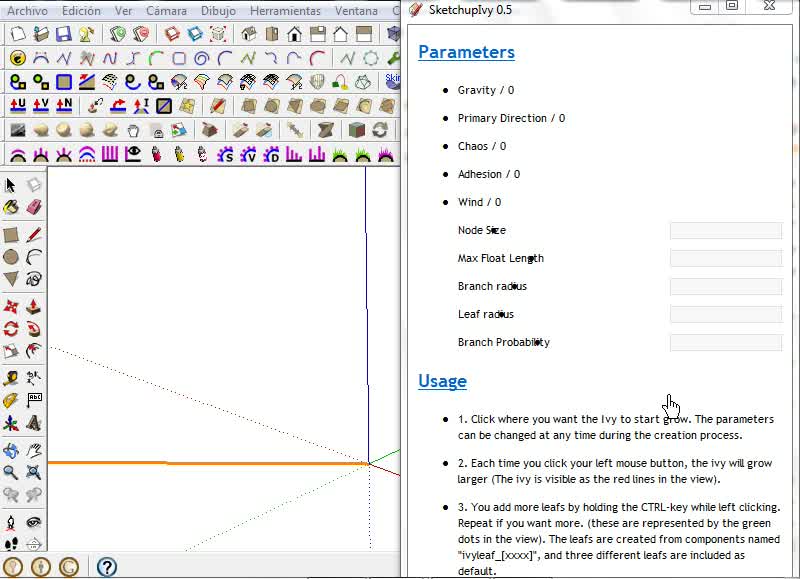
-
thanks! You're updating this plugin faster as hell! It's a nice improvement to have the stem (circle) made with more segments but maybe you should let the user choose between 3 and more, so we can keep the polycount low for big ivy walls.
anyway thanks for your hard work, this plugin IS epic!
-
After I do shift+click I get either nothing or :
Error: #<TypeError: reference to deleted Group>
C:/Program Files (x86)/Google/Google SketchUp 8/Plugins/LiveIvy/LiveIvy_tool.rb:236:inentities' C:/Program Files (x86)/Google/Google SketchUp 8/Plugins/LiveIvy/LiveIvy_tool.rb:236:inbirth_stem'
C:/Program Files (x86)/Google/Google SketchUp 8/Plugins/LiveIvy/LiveIvy_tool.rb:234:ineach' C:/Program Files (x86)/Google/Google SketchUp 8/Plugins/LiveIvy/LiveIvy_tool.rb:234:inbirth_stem'
C:/Program Files (x86)/Google/Google SketchUp 8/Plugins/LiveIvy/LiveIvy_tool.rb:223:inbirth' C:/Program Files (x86)/Google/Google SketchUp 8/Plugins/LiveIvy/LiveIvy_tool.rb:98:inonLButtonDown'
C:/Program Files (x86)/Google/Google SketchUp 8/Plugins/LiveIvy/LiveIvy_tool.rb:251I have win7.
edit
This is when using 0.5.4 I have not tried other versions yet.
edit2
Ok I understand now that I need a leaf material. Sorry...
Then, the pluggin cant find now the stem material and stops after the first path and circle.Hope this helps.
Thanks
Jerome
-
@pixero said:
I can't get leaf size to work in the latest version.
@pixero: Its working now

@driven said:
mostly works on the mac here.
if key == 105 #i as in ivy, isn't an english SU shortcut key and works...
john
@driven: Thanks for the tip! reset button is now "i"

@gaonirico said:
I installed the version 0.5.4 but from the previous version 0.3 the menu not shows correctly and function the change of parameters. Happens because my monitor functions only to 800x600? or I must have installed some update of internet explorer?
@gaonarico: I dont know im afraid. It might be a javascript issue, if so, updating you IExplorer might help. But this problem is noted and i really hope to solve it soon.
@dbalex said:
thanks! You're updating this plugin faster as hell! It's a nice improvement to have the stem (circle) made with more segments but maybe you should let the user choose between 3 and more, so we can keep the polycount low for big ivy walls.
anyway thanks for your hard work, this plugin IS epic!
@dbalex: Thank you man! glad you like it! You are right about the profile segments. I've added a parameter "branch detail" which sets the number of segments of the main branch.

@oxer: Good to see its working!

Peace out
Pierre -
can Fredo's "Check Plugins for Update" be added to this?
-
Hmm...SHIFT+left mouse click doesn't finish the Ivy in 0.6 for me?
-
@krisidious said:
can Fredo's "Check Plugins for Update" be added to this?
Good idea. Will look into it.
@pixero said:
Hmm...SHIFT+left mouse click doesn't finish the Ivy in 0.6 for me?
Hmmmmm.... Weird. Cleaned up the code abit. Try the new 0.6.2.

-
Sorry. 0.6.2 doesnt finish for me either.

Interesting to hear if I'm the only one with this problem.
Advertisement









