[Plugin] Sketchup Ivy
-
I can't get leaf size to work in the latest version.
-
mostly works on the mac here.
if key == 105 #i as in ivy, isn't an english SU shortcut key and works...
john
-
@pierreden said:
@gaonirico said:
@thomthom said:
@gaonirico said:
Mnn, maybe two errors: the first
quietly_force_sync_mats_cb just calledquietly_force_sync_mats_cb just calledquietly_force_sync_mats_cb just calledquietly_force_sync_mats_cb just calledquietly_force_sync_mats_cb just calledquietly_force_sync_mats_cb just calledquietly_force_sync_mats_cb just calledquietly_force_sync_mats_cb just calledquietly_force_sync_mats_cb just calledquietly_force_sync_mats_cb just calledERROR: skpHelperClasses.rb:updateSkpMaterial, unable to find a material called: Ivyleaf_21
ERROR: skpHelperClasses.rb:updateSkpMaterial, unable to find a material called: Ivyleaf_21... the second and but notable is that not takes me the changes of parameters in the menu
That is a V-Ray for SketchUp error. What version do you have installed?
Im use Sketchup 8.0.4811 and Vray 1.49.00
Completely delete previous versions from the plugins folder and install the new 0.5.4
I installed the version 0.5.4 but from the previous version 0.3 the menu not shows correctly and function the change of parameters. Happens because my monitor functions only to 800x600? or I must have installed some update of internet explorer?
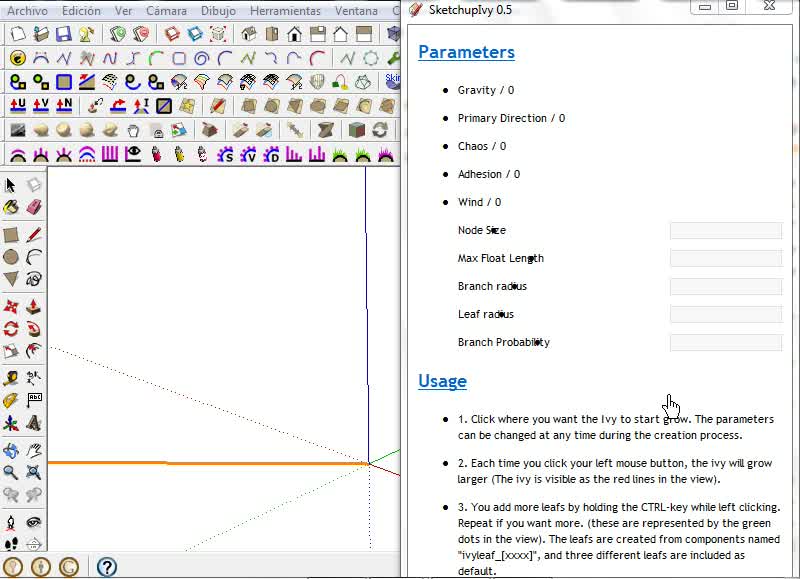
-
thanks! You're updating this plugin faster as hell! It's a nice improvement to have the stem (circle) made with more segments but maybe you should let the user choose between 3 and more, so we can keep the polycount low for big ivy walls.
anyway thanks for your hard work, this plugin IS epic!
-
After I do shift+click I get either nothing or :
Error: #<TypeError: reference to deleted Group>
C:/Program Files (x86)/Google/Google SketchUp 8/Plugins/LiveIvy/LiveIvy_tool.rb:236:inentities' C:/Program Files (x86)/Google/Google SketchUp 8/Plugins/LiveIvy/LiveIvy_tool.rb:236:inbirth_stem'
C:/Program Files (x86)/Google/Google SketchUp 8/Plugins/LiveIvy/LiveIvy_tool.rb:234:ineach' C:/Program Files (x86)/Google/Google SketchUp 8/Plugins/LiveIvy/LiveIvy_tool.rb:234:inbirth_stem'
C:/Program Files (x86)/Google/Google SketchUp 8/Plugins/LiveIvy/LiveIvy_tool.rb:223:inbirth' C:/Program Files (x86)/Google/Google SketchUp 8/Plugins/LiveIvy/LiveIvy_tool.rb:98:inonLButtonDown'
C:/Program Files (x86)/Google/Google SketchUp 8/Plugins/LiveIvy/LiveIvy_tool.rb:251I have win7.
edit
This is when using 0.5.4 I have not tried other versions yet.
edit2
Ok I understand now that I need a leaf material. Sorry...
Then, the pluggin cant find now the stem material and stops after the first path and circle.Hope this helps.
Thanks
Jerome
-
@pixero said:
I can't get leaf size to work in the latest version.
@pixero: Its working now

@driven said:
mostly works on the mac here.
if key == 105 #i as in ivy, isn't an english SU shortcut key and works...
john
@driven: Thanks for the tip! reset button is now "i"

@gaonirico said:
I installed the version 0.5.4 but from the previous version 0.3 the menu not shows correctly and function the change of parameters. Happens because my monitor functions only to 800x600? or I must have installed some update of internet explorer?
@gaonarico: I dont know im afraid. It might be a javascript issue, if so, updating you IExplorer might help. But this problem is noted and i really hope to solve it soon.
@dbalex said:
thanks! You're updating this plugin faster as hell! It's a nice improvement to have the stem (circle) made with more segments but maybe you should let the user choose between 3 and more, so we can keep the polycount low for big ivy walls.
anyway thanks for your hard work, this plugin IS epic!
@dbalex: Thank you man! glad you like it! You are right about the profile segments. I've added a parameter "branch detail" which sets the number of segments of the main branch.

@oxer: Good to see its working!

Peace out
Pierre -
can Fredo's "Check Plugins for Update" be added to this?
-
Hmm...SHIFT+left mouse click doesn't finish the Ivy in 0.6 for me?
-
@krisidious said:
can Fredo's "Check Plugins for Update" be added to this?
Good idea. Will look into it.
@pixero said:
Hmm...SHIFT+left mouse click doesn't finish the Ivy in 0.6 for me?
Hmmmmm.... Weird. Cleaned up the code abit. Try the new 0.6.2.

-
Sorry. 0.6.2 doesnt finish for me either.

Interesting to hear if I'm the only one with this problem. -
@unknownuser said:
Pixero wrote:
Hmm...SHIFT+left mouse click doesn't finish the Ivy in 0.6 for me?Works for me, but pressing 'Y' does not reset for me.
-
@solo said:
@unknownuser said:
Pixero wrote:
Hmm...SHIFT+left mouse click doesn't finish the Ivy in 0.6 for me?Works for me, but pressing 'Y' does not reset for me.
@solo: Its "i", not "y".
@pixero: I dont got this problem either. maybe you have some conflicting plugins installed. I suppose there's no messages in the console?
-
Me too...doesn't finish in 7.1, but in SU 8 it does...all the plugins are in 7.1 folder, so it could be conflict.
THANK YOU! GREAT PLUGIN!...
Here is the problem:
Error: #<NoMethodError: undefined method-' for nil:NilClass> C:/Program Files (x86)/Google/Google SketchUp 7/Plugins/LiveIvy/LiveIvy_tool.rb:241:inbirth_stem'
C:/Program Files (x86)/Google/Google SketchUp 7/Plugins/LiveIvy/LiveIvy_tool.rb:234:ineach' C:/Program Files (x86)/Google/Google SketchUp 7/Plugins/LiveIvy/LiveIvy_tool.rb:234:inbirth_stem'
C:/Program Files (x86)/Google/Google SketchUp 7/Plugins/LiveIvy/LiveIvy_tool.rb:223:inbirth' C:/Program Files (x86)/Google/Google SketchUp 7/Plugins/LiveIvy/LiveIvy_tool.rb:99:inonLButtonDown'
C:/Program Files (x86)/Google/Google SketchUp 7/Plugins/LiveIvy/LiveIvy_tool.rb:234 -
Hi,
I have probed 0.6.2 beta on Mac and don't works, i have uninstall all plugins perhaps there was some conflict and it don't works.
The previous version 0.6.beta works on Mac but the leaf are very small and i don't know change the size of the leaves.
One question, on Pc the "i" key is = 73 but on Mac "i" key is =105, can you make a different between "i" key on Mac and Pc.
Thanks Pierreden for your incredible work!!

-
shift+click does not finish here in SU8 Windows...
also having a hard time getting ivy to grow with successive clicks, sometimes it appears, sometimes it disappears, sometimes it grows "inside" boxes, usually doesn't grow past two or three clicks.
nevertheless, the plugin is looking great and keep up the fantastic work!
-
I just tried on a different computer and it's the same. Doesn't finish. SU 8 Windows 7.
I also have another problem, and that is that even if I click several times it still wont branch.
Just one single "curve". Also it disappears completely after some clicks.
Didn't have a problem with earlier versions. -
Jeff, can you send me the SU model and let me try.
Pixero, I installed new update and I get exactly same as you, it won't finish, only one branch shows.
-
Ahhh, dangit. I just closed the window and didn't save it. I'll post a reproduction if it works.
EDIT: Go figure. I can't reproduce the half-scattered effect. Still want the model?
-
@solo said:
Thea users: uncheck 'export as components' before exporting.
Did that, and still have leaves all over the place. SU 8, Win 7 64 Bit, Thea 1.0.9
Here's the really weird thing; Exploding the ivy completely solves the problem, BUT, only for the ivy in the viewable area. In other words, if half the ivy is off the top of the screen when the exploding is done only the leaves in the viewport will remain attached to the vines/branches, the rest of the leaves are scattered when exported. (Disregard, couldn't reproduce the effect)
Zooming out so that all ivy is visible and exploding the component completely before export to Thea is the workaround for now.


Really liking this plugin and where it's going!


-
@unknownuser said:
shift+click does not finish here in SU8 Windows...
also having a hard time getting ivy to grow with successive clicks, sometimes it appears, sometimes it disappears, sometimes it grows "inside" boxes, usually doesn't grow past two or three clicks.
That means it doesn't depends on SU version, but works without other plugins, otherwise doesn't ...which means conflict with some of them. Which?
Advertisement







