[Plugin] Sketchup Ivy
-
Thanks Tomasz for explaining why I kept finding these leaf components in every single model!
Pierreden, this is a really wonderful plugin, but it's not fully cooked IMHO. I accept that for some people it works fine, but there are lots of people still struggling with some aspects of it. For some it doesn't work at all, for others it has variable results.
For me, the dialog works (it doesn't stay on top of the SU screen when I try to click to start growth, but it seems to work fine) but clicking in the model to start growth does nothing. Would it be worth creating a toolbar for this to start, and stop growth? The actual process of growing the ivy is the problematic thing for me. I have checked to see that all the required files are present, and everything seems normal. Is there some sort of debugging mode/action I can try?
I don't mean to bitch, I would just really love this to work for not just me but for everyone else having difficulties. I'm very happy to help in any way I can if necessary.
Context menu options to control growth might also be easier than remembering which key combinations to use. Oh, and a metric option.

-
-
Hi tomasz,
on the mac the popup window of ivy generator shows and than immediately hides again on the mac, su6 and 7
Here's the code from SU7Error; #<NoMethodError; undefined method `to_array' for Pdn;;LiveIvy;;Parameters;Module> /Library/Application Support/Google SketchUp 7/SketchUp/Plugins/LiveIvy/LiveIvy_tool.rb;58;in `register_callbacks' /Library/Application Support/Google SketchUp 7/SketchUp/Plugins/LiveIvy/LiveIvy_tool.rb;58;in `call' /Library/Application Support/Google SketchUp 7/SketchUp/Plugins/LiveIvy/LiveIvy_tool.rb;58 -
@oxer said:
@rombout said:
how come for a lot of peeps the 0.6.3 versiion does work?
on the mac i doesnt do anything, no feedback no nothing?!
Hi Rombout,
Try this version, works for me on Mac OSX 10.6.7 and SU 8.
Keys on Mac:
Click where you want the Ivy to start grow.
Cmd+Click : Make the ivy grow towards the mouse position.
Alt+Click : Grow Ivy leafs.
SHIFT+Click : Finish Ivy.
Keyboard 'i' : Start over.[attachment=0:1xv8nygn]<!-- ia0 -->SketchupIvy.0.6.beta.zip<!-- ia0 -->[/attachment:1xv8nygn]
He this version wont work no more for me any more. I did how ever did some updates on some plugins so think i need to do a reload step by step and see which one it is
-
Hi Rombout,
I use Sketchup 8 on Mac and Sketchupivy 0.6beta works fine for me, you can see this video on You Tube http://www.youtube.com/embed/RGV8jU9HK_Y
If you want i send you the plugin again.
Usually SketchyPhisics3 plugin gives errors and conflicts with other plugins like shape_bender.rb, round_corner.rb, Extrude Tools and others
perhaps with Sketchupivy too, have you installed SketchyPhisics3? -
Hi,
I've recently experimented a bit to produce a Wisteria. Unfortunately I was not so successful. Then I have reinstalled the "0.63 beta". The result is now that no Ivy texture appears and Wisteria leaves also still appears. What is wrong?
Charly
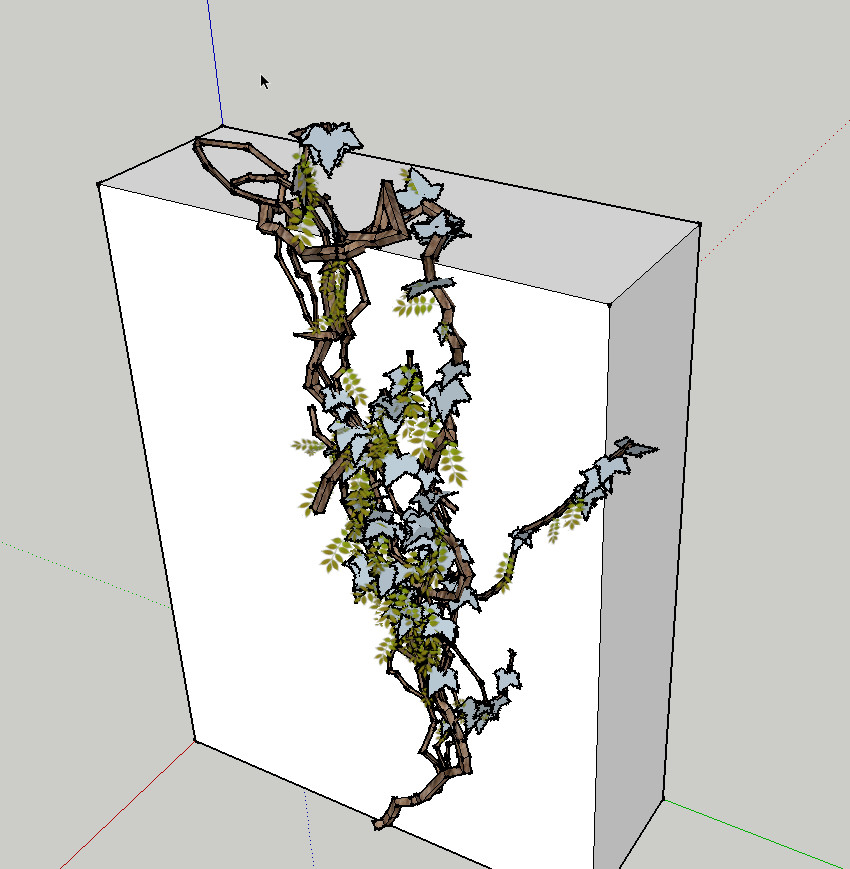
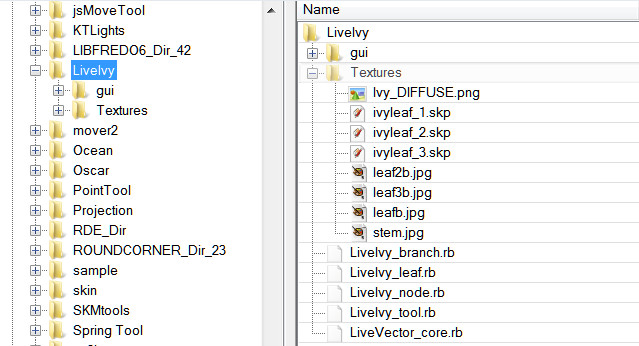
-
I do have a couple of those installed as well. But I think it due to the sketchy physics, I installed this lately and before that it was always working. But I got it to work again after changes to lines of code (see tomasz's tips) there's one doneside on that. I hardly renders leaves know!? So I think I need to take a closer look now.
What's also weird is that io never got your version to work in iether su7 or 8, I would only work in su6. -
Charley,
are the Materials showing up in the browser when you launch Ivy?
and does the script have Tigs mod??
john -
Hi John,
no, only the material for the tribe. Yes I have installed the "TIG mod".
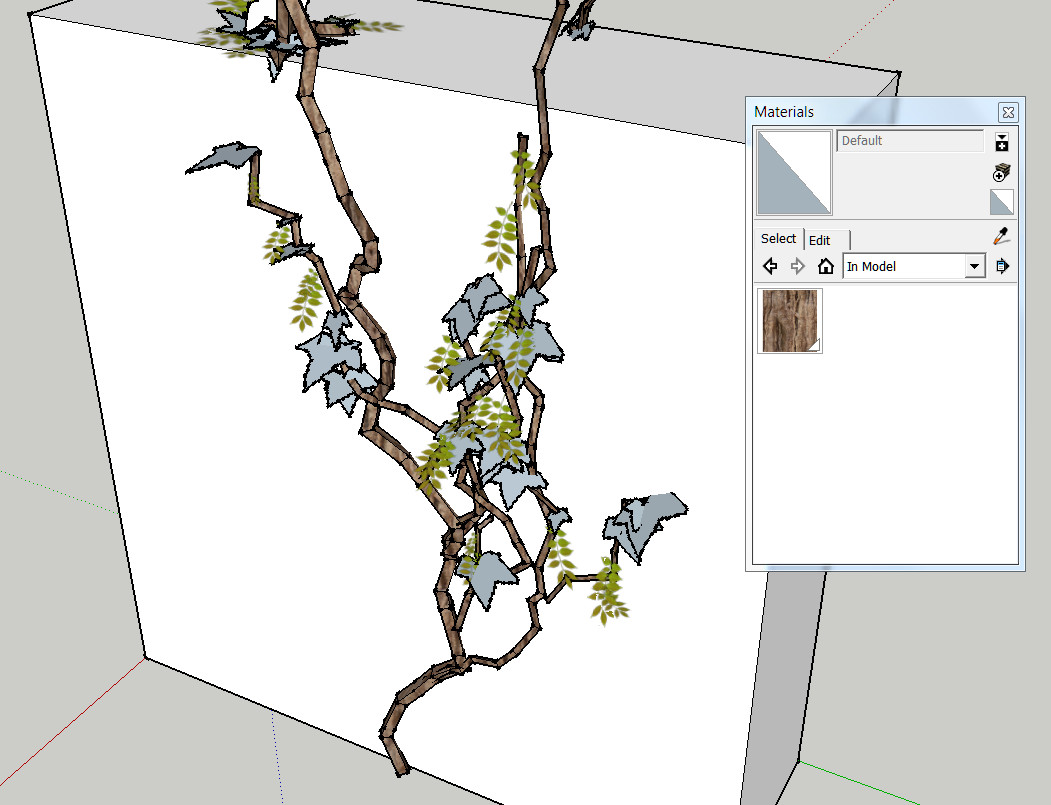
-
did you try it without the mod... john
-
John,
yes i did. I have looked again at the contents of the texture folder (see pictures below). Can it be that something is missing here?
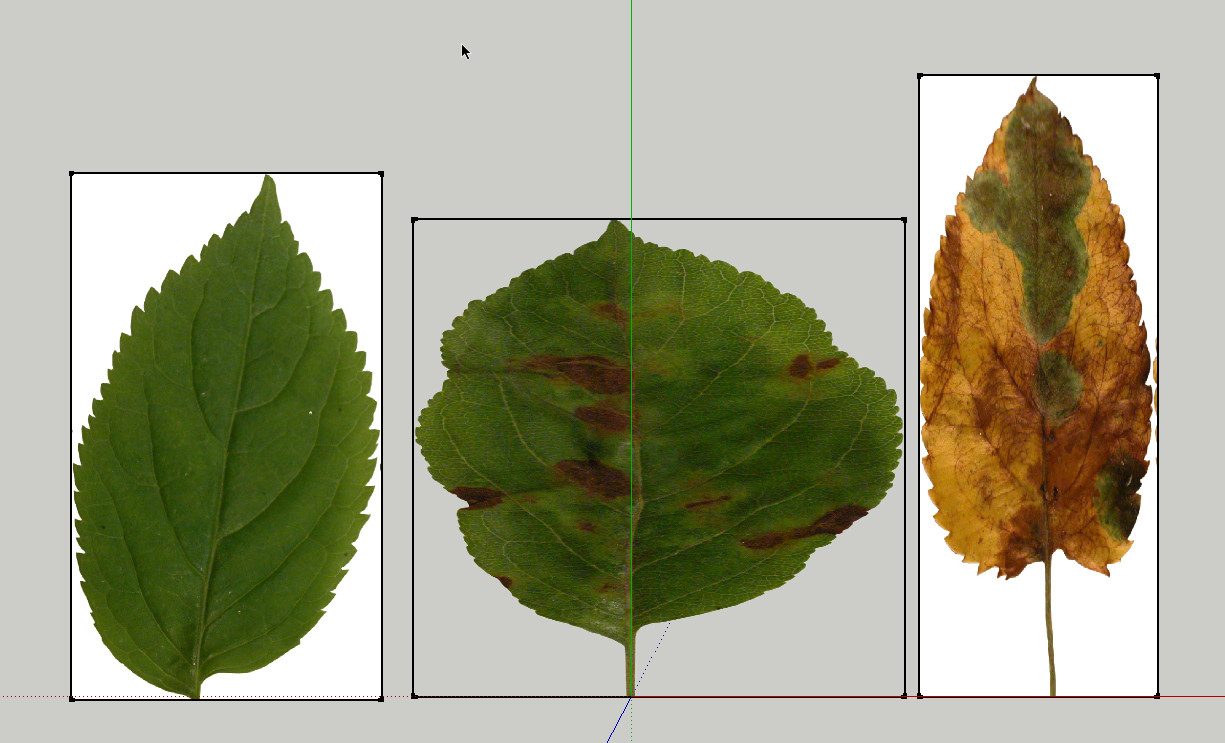

-
I think it's to do with the image file name, I remember re-naming a complete set to replace the originals when I was playing with it.
early in the thread someone supplied a modified Textures folder [with different leafs], maybe look at that...
john
-
John,
I've tried the modified folder but no change. Even if the textures folder was deleted, wisteria, and ivy leaves appear the same. I do not understand, this is crazy!
Charly

-
Dear members,
I need an idea from you. How can I eliminate this material Wisteria? I've searched the entire hard disk, but these "Wisteria.png" is nowhere to be found. But these png must be stored somewhere. I feel like a beginner.
Charly
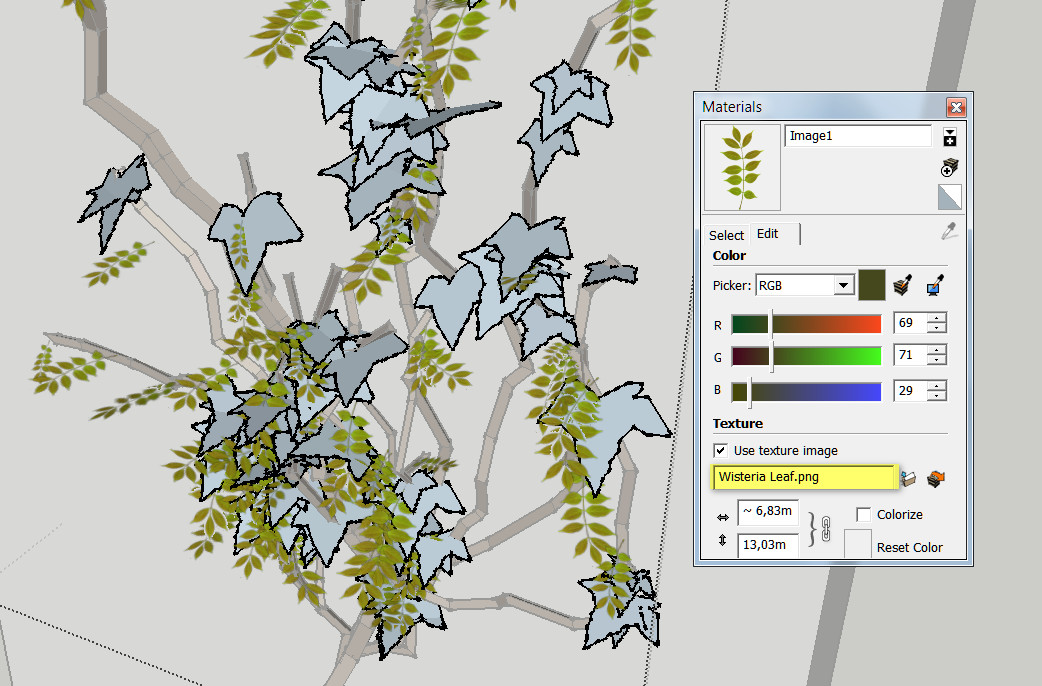
-
Problem solved. The png was saved in my template.
-
I give it up now. Now the plugin is working again. But now some leaves are again transparent and others not. I probably do not understand the workings of this plugin. I'll wait for an update.

Charly

-
@charly2008 said:
I give it up now. Now the plugin is working again. But now some leaves are again transparent and others not. I probably do not understand the workings of this plugin. I'll wait for an update.

Charly
THat's due to the prob that 2 images arent transparent png's open these to in a image editor and make them transparent and than re-import them into SU
-
Hi Rombout,
@unknownuser said:
THat's due to the prob that 2 images arent transparent png's open these to in a image editor and make them transparent and than re-import them into SU
Thanks for your answer. I have converted the jpg to png. I do not know if I've done anything wrong. I have attached the pngs below. If you watch it once I would be grateful.
Charly
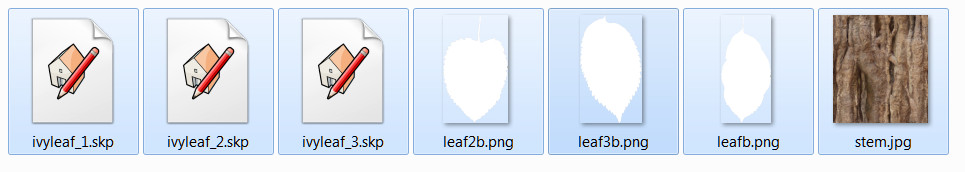
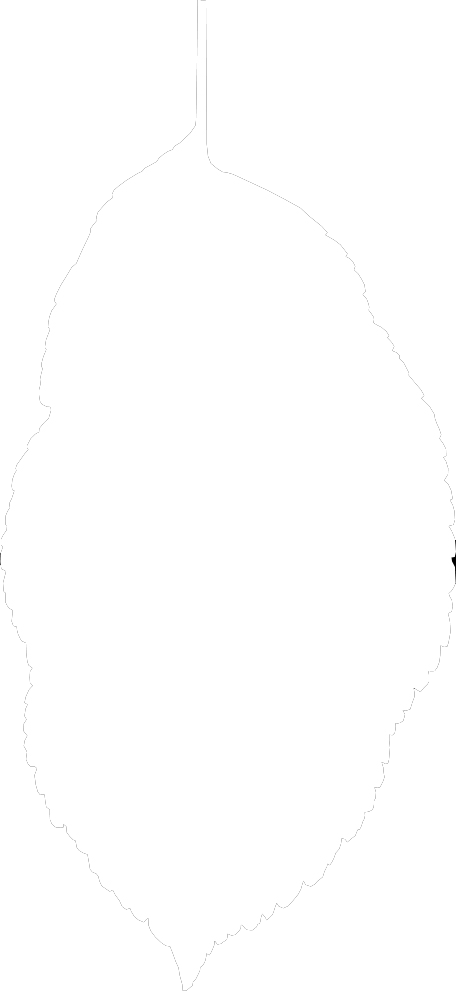
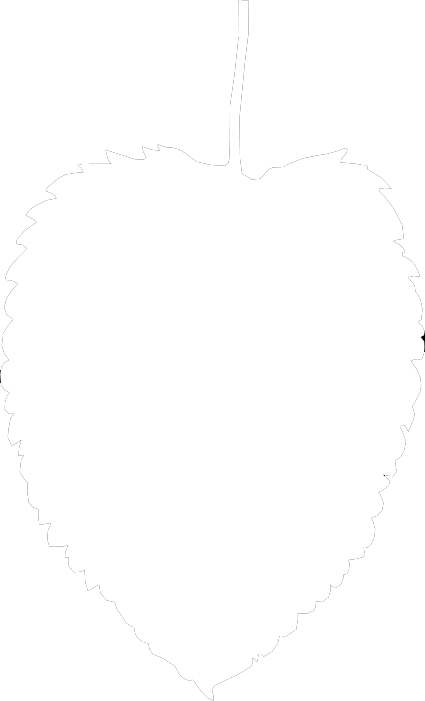
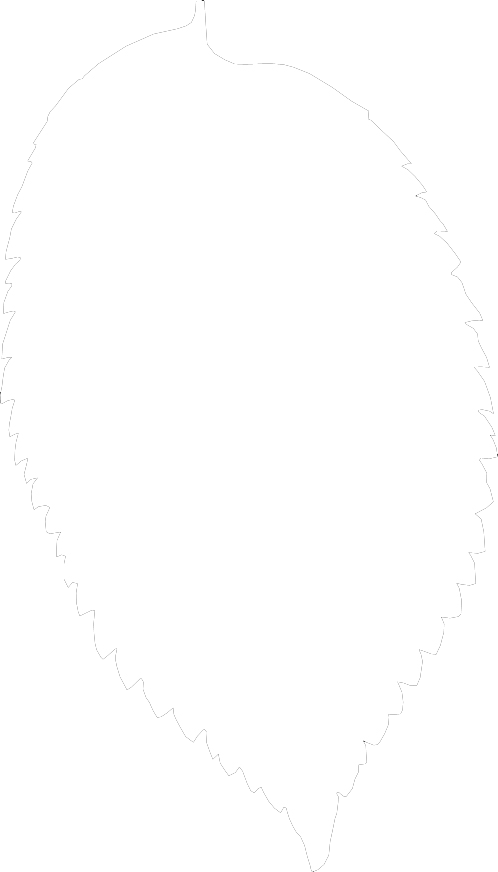
-
You seem to be going round in circles.

This zip containing the three adjusted SKPs [and PNGs] that have hidden edges and already use proper transparent PNG files...
Replace those in the Textures folder...
Retry...IvyTexturesSKPs.zip -
TIG,
I do not know how I can thank you. Sometimes you appear to me like the Robin Hood of the forum.
Charly
Advertisement







