HOW TO DELETE A TEMPLATE?
-
HI,
DOES ANYONE KNOW HOW TO DELETE AN UNDESIRED CUSTOM TEMPLATE WITHIN LO? THANKS, KEEA
-
In my computer (Windows 7) the templates reside in C:\ProgramData\Google\Google SketchUp 8\LayOut\Templates. If you need to delete a template, just navigate there and delete it just as you would delete any file. The ProgramData folder is invisible in the Windows explorer unless you make it visible from Organize menu>Folder and Search options>View pane.
Anssi
-
Thanks..I'm on a Mac, and when going to libray--application support--Google SU 8 Pro, there only appears Sketch Up and Style Builder folders. No Lay out folder, because I had tried that before...Any ideas...thanks,
-
@keea1111 said:
Thanks..I'm on a Mac, and when going to libray--application support--Google SU 8 Pro, there only appears Sketch Up and Style Builder folders. No Lay out folder, because I had tried that before...Any ideas...thanks,
Try going to the Users/Library/Application Support/Google SU8/Layout.......etc - you should find the template in question there.
-
or you could type the name of the template into the search bar at the top right of your screen.
-
HI,
I can't seem to locate...Here is a screen shot showing my attempts...thanks,

-
As mentioned previously you need to go into user library
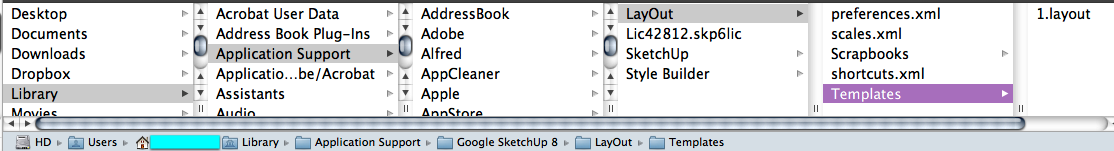
-
HI....
Thanks..I missed the library on my users account and was going to the Mac library...thanks so much, Keea
Advertisement







