FluidImporter free .obj importer Beta 1.0.5 Updated
-
just trying to import this model:
http://www.flyingarchitecture.com/download/DOT-modo-obj.zip
than bugsplat came out
-
@gunawan w said:
just trying to import this model:
http://www.flyingarchitecture.com/download/DOT-modo-obj.zip
than bugsplat came out
The obj file is strangely structured and the mtl lacks good color definitions.
I edited the file to ensure all of the 'o[bjects]' become g[roups] with the mtl material immediately afterwards and the matching g[roup]/mat entries before the 'f' blocks was removed.
Then it works - units=mm and flip-YZ...
-
Thanks TIG,will try it as your Sugestion

-
Everything ive tried to import is causing bugsplats,

-
@iichiversii said:
Everything ive tried to import is causing bugsplats,

Post a simple OBJ/MTL file set [zipped] that you are having issues with and we can read/test it, to see if it's the file or your setup that needs fixing... -
@tig said:
@iichiversii said:
Everything ive tried to import is causing bugsplats,

Post a simple OBJ/MTL file set [zipped] that you are having issues with and we can read/test it, to see if it's the file or your setup that needs fixing...I will have to get back to you on this later Tig, my Internet is down and I'm restricted to my iPhone

-
Hi sir! I tried using the fluidImporter but I'm having issues regarding the missing materials.. whenever I import an object in Sketchup the materials are always missing.. and sometimes it crashes.. please help on this.. thank you so much in advance!:)
-
Here are the images of the imported obj. file and the obj. image...

-
imported obj. model
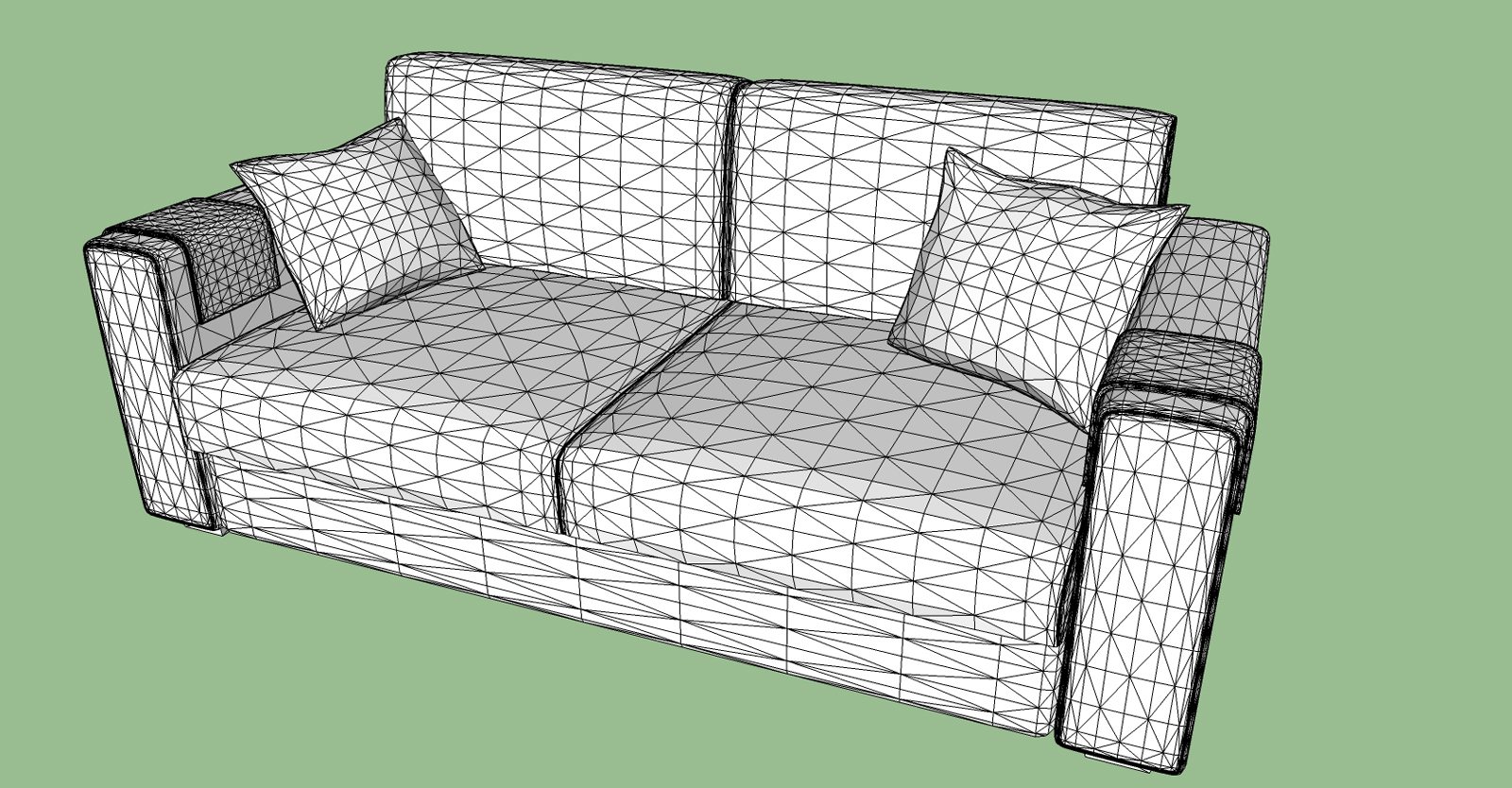
-
So the geometry is arriving OK ??
You need to do some 'smoothing' as OBJs will always arrive 'faceted'...
Presumably the option to import using textures is set 'on'.
Do you have the OBJ's MTL file?
Do you have the texture images specified in that file ?
Can you PM the whole lot zipped so we can see what the issue is... -
Hi, I recently tried this .obj importer but it did not import textures I have tried all the different settings if someone could please work out what the error is even better import it and send me the .skp it would be most appreciated.
-
To import materials associated with an OBJ file you need the matching MTL file.
These files are readable when opened in a plain-text editor like Notepad.exe.
Near the start of the OBJ code [let's assume it's calledFilename.obj] there is a line specifying the MTL - saying something likemtllib Filename.mtl.
This MTL file should be in the same folder as the OBJ file, unless the line of code specifies a subfolder.
The MTL file defines all material e.g. namenewmtl WoodColor, colorKd 0.890196 0.882353 0.870588, transparencyd 1.000000etc.
If a specified material uses a texture then the name of its image file is given in the material's MTL code on a line starting withmap_Kd.
If there is a folder-path [given as sayTextures**/**oak.png] then the image file is expected to be in that subfolder, that is itself in the MTL file's folder; however, if there is no subfolder given in the path then the image file is expected to be in the MTL file's own folder.The Importer is not clairvoyant - it can only work with the data in the file[s] that you give it.
The most common reason for 'missing materials' is that they are simply missing!
-
@tig said:
To import materials associated with an OBJ file you need the matching MTL file.
These files are readable when opened in a plain-text editor like Notepad.exe.
Near the start of the OBJ code [let's assume it's calledFilename.obj] there is a line specifying the MTL - saying something likemtllib Filename.mtl.
This MTL file should be in the same folder as the OBJ file, unless the line of code specifies a subfolder.
The MTL file defines all material e.g. namenewmtl WoodColor, colorKd 0.890196 0.882353 0.870588, transparencyd 1.000000etc.
If a specified material uses a texture then the name of its image file is given in the material's MTL code on a line starting withmap_Kd.
If there is a folder-path [given as sayTextures**/**oak.png] then the image file is expected to be in that subfolder, that is itself in the MTL file's folder; however, if there is no subfolder given in the path then the image file is expected to be in the MTL file's own folder.The Importer is not clairvoyant - it can only work with the data in the file[s] that you give it.
The most common reason for 'missing materials' is that they are simply missing!
I have the .OBJ .MTL and .TGA I have opened both the .OBJ and the .MTL withe Notepad and all paths and file names are set correctly but the textures I have tried ataching a .ZIP archive with the files attached to yesterday's post and this post but it will not work I will upload it to a different site later today
-
Perhaps it's the TGA image format that's unsuitable ?
Try moving the origin of the TGA to top-left and re-saving... and/or having no TGA RLE-compression in the image [Gimp it].
If a TGA file's format is not suitable for use in a SKM texture it will fail.
I have just maually replicated this error by trying to use a bottom-left/RLE-compressed TGA as a texture - it fails... because there is no suitable image file specified...Alternatively try making PNG versions of the files [with Gimp] and editing the MTL file to look for .PNG not .TGA file names...
See if these ideas works...
-
@tig said:
Perhaps it's the TGA image format that's unsuitable ?
Try moving the origin of the TGA to top-left and re-saving... and/or having no TGA RLE-compression in the image [Gimp it].
If a TGA file's format is not suitable for use in a SKM texture it will fail.
I have just maually replicated this error by trying to use a bottom-left/RLE-compressed TGA as a texture - it fails... because there is no suitable image file specified...Alternatively try making PNG versions of the files [with Gimp] and editing the MTL file to look for .PNG not .TGA file names...
See if these ideas works...
Tried converting to the .TGA to a .PNG it converted fine but still the textures do not import. I do not know what GIMP is so I can't try the first one I have uploaded the files now (you can get them here: http://testsite21.weebly.com/uploads/5/5/0/6/5506080/sketchucation_trimble_sktechup_.obj_error.zip) if you could try and import them and send me the .SKP it would be extremely appreciated
 I did change it to PNG but I changed it back to .TGA I have included the .PNG in the zip still though.
I did change it to PNG but I changed it back to .TGA I have included the .PNG in the zip still though. -
The MTL path is 'absolute' NOT relative
map_Kd **C:\**london_map.tgaetc
For the code to find the image it must either be in the root of the drive [bad idea] or in the same folder as the MTL, so edit it to read
map_Kd london_map.tgaetc
Can't guarantee the TGA file is 'good' but we won't know until you set the paths right... -
@tig said:
The MTL path is 'absolute' NOT relative
map_Kd **C:\**london_map.tgaetc
For the code to find the image it must either be in the root of the drive [bad idea] or in the same folder as the MTL, so edit it to read
map_Kd london_map.tgaetc
Can't guarantee the TGA file is 'good' but we won't know until you set the paths right...I put the files in the root of the drive.
-
But... why ???
Keep them with the MTL file where they belong, and change the path to a relative path inside the MTL file's code.
Not even sure that a \ works in MTL absolute paths - it should be a / ???
The originator needs shooting for making the MTL file that way in the first place...
Does it work ?
Either way ??Have you tried fixing the TGA file otherwise ???

-
@tig said:
But... why ???
Keep them with the MTL file where they belong, and change the path to a relative path inside the MTL file's code.
Not even sure that a \ works in MTL absolute paths - it should be a / ???
The originator needs shooting for making the MTL file that way in the first place...
Does it work ?
Either way ??Have you tried fixing the TGA file otherwise ???

Fixed the problem by changing
map_Kd C:\london_map.tga
to
map_Kd london_map.tga -
Hi, I want to uninstall the FluidImporter,
but I use revoUninstaller to do the job,
but revo is make a mistake, it even bold the vray registry to be deleted so i skip the registry deletion and i found this to verify if i can delete these 3 files:
are those fluidimporter files? is it save if I delete them?
coz fluidimporter is crashes with my vray so vray wont render any image from imported object..
Advertisement







