[Plugin]T2H_BuildingStructureTools2.2.4 in20141207
-
I think there's a problem with your "bst_zip051.zip" file.
When I Extract the .zip file in Windows into my Plugins folder for SketchUp, it places a "bst_zip" folder in the Plugins folder. The "building_structure_tool" folder and the"building_structure_tool.rb" needed to run the script are inside of the "bst_zip" folder...they need to sit directly in the Plugins folder to work.
You have one too many sub-folders in your .zip file. It just doesn't extract correctly.
-
One other thing:
Is there any way to get the Toolbar back, WITHOUT using the Web Dialogue? I'd much rather have the toolbar up in my set of toolbars, than having to click to call up the web dialogue every time I want to use it. Just seems more cumbersome.Just a thought.
-
@davecoopstl said:
One other thing:
Is there any way to get the Toolbar back, WITHOUT using the Web Dialogue? I'd much rather have the toolbar up in my set of toolbars, than having to click to call up the web dialogue every time I want to use it. Just seems more cumbersome.Just a thought.
Hi,davecoopstl.
I correct the toolbar as before.
Thanks. -
Sir
I have a single icon that will show a building tool toolbar. I also have a building tool toolbar. These appear to be loaded by differ plugins. Does the program really need to means of showing the toolbar or have I installed the program incorrectly?
Another question, you give a PDF document to showing how to modify the CVS files showing the profiles. However, I haven't been able to get the program to read the new profiles. Also, there doesn't appear to be an icon for the circle shapes, L shapes. I must be missing something.
Thanks for you help and this plugin.
Ken
-
Thanks for bringing back the regular toolbar!
However, the new version still has the same Unzipping problem. If you Unzip the files into the Plugins folder, it puts them in a "bst_zip052" sub-folder in the Plugins folder, and SketchUp cannot find the files. You need to create the .zip file so that they get Unzipped directly into the root Plugins folder, not a "bst_zip052" sub-folder.
Thanks again!
-
Hi,Ken.
Your install is correctly.
If you not need toolbar,please show off.or delete "bst_toolbar.rb" from plugins folder.Hi,davecoopstl.
I will remove folder in zipped file.Thanks.
-
HI,
I update this to v0.5.3 with small bug fix.Hi,Ken...
I add new youtube video about Profile list csv.
http://youtu.be/oSVrbJMSSB0
[flash=420,315:biq7w64j]http://www.youtube.com/v/oSVrbJMSSB0[/flash:biq7w64j]
I am not good for english.so I can not expression customize profile list csv well.
Please watch video.Thanks.
-
Hi Tak,
I am excited to see that I am not alone in developing a BIM plugin
 Great work!
Great work!My plugin (SketchUpBIM) is focused on Building Modeling, and follows a similar methodology as the commercial BIM softwares. I would be very happy if you check it out and provide your feedback and comments: http://forums.sketchucation.com/viewtopic.php?f=323&t=41840
other BIM gurus on this forum, please feel free to provide feedback as well!
dex -
@d_e_x said:
Hi Tak,
I am excited to see that I am not alone in developing a BIM plugin
 Great work!
Great work!My plugin (SketchUpBIM) is focused on Building Modeling, and follows a similar methodology as the commercial BIM softwares. I would be very happy if you check it out and provide your feedback and comments: http://forums.sketchucation.com/viewtopic.php?f=323&t=41840
other BIM gurus on this forum, please feel free to provide feedback as well!
dexHi,d_e_x.
Your project is very exciting to me ,too.
I wish BIM being free and open.
Sketchup is one of best application for that goal.
I will check your project out.
Thanks. -
Hello: I edited the language file, change the language in the environment, selection, or display the original language!
Please enlighten me -
I update to v0.5.4 in Dec 18 , 2011.
Small Improve:Multi wall work on sketchup v6 ,too.Hi,XIAOLONG.
Thanks to your reply.
I do not consider language setting enough.
I will improve lang setting after updating this plugin to v1.0.
Please wait small long time. -
@tak2hata said:
I update to v0.5.4 in Dec 18 , 2011.
Small Improve:Multi wall work on sketchup v6 ,too.Hi,XIAOLONG.
Thanks to your reply.
I do not consider language setting enough.
I will improve lang setting after updating this plugin to v1.0.
Please wait small long time.Most of the language can not change, 1.0 a long time oh
-
Excellent plug in will save me tons of time
-
Hello,tak2hata. Thanks for your tool.
I failed to creat new mutiwall. I don't understand your sentence "the rule of the mutiwall is do not exist tha wall that hugo each other"...I tried to copy the planking of your existing Multi-wall and want to make it a new one, but by drawing it doesn't connect correctly.
Can you tell me what I am doing wrong?
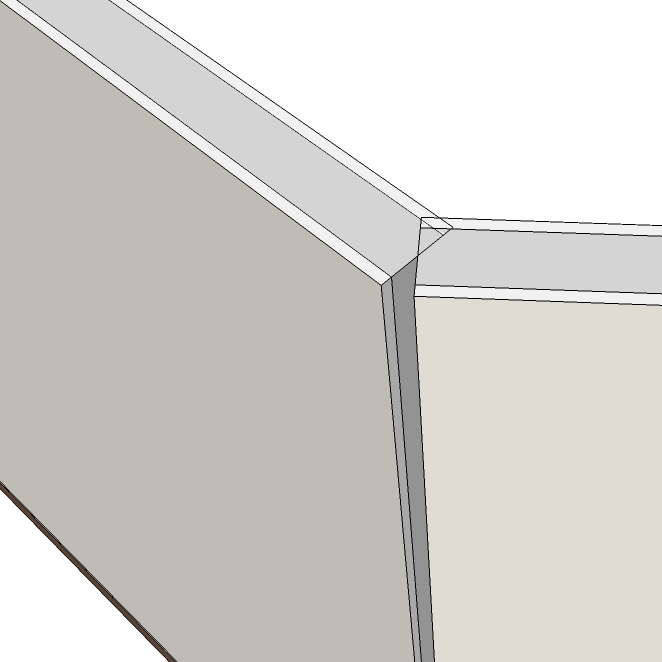
-
@boilingsnow said:
Hello,tak2hata. Thanks for your tool.
I failed to creat new mutiwall. I don't understand your sentence "the rule of the mutiwall is do not exist tha wall that hugo each other"...I tried to copy the planking of your existing Multi-wall and want to make it a new one, but by drawing it doesn't connect correctly.
Can you tell me what I am doing wrong?Hi,boilingsnow.
"hugo" is like as "tag".
This" multi wall tool" judges by "hugo" to combine the wall each other.
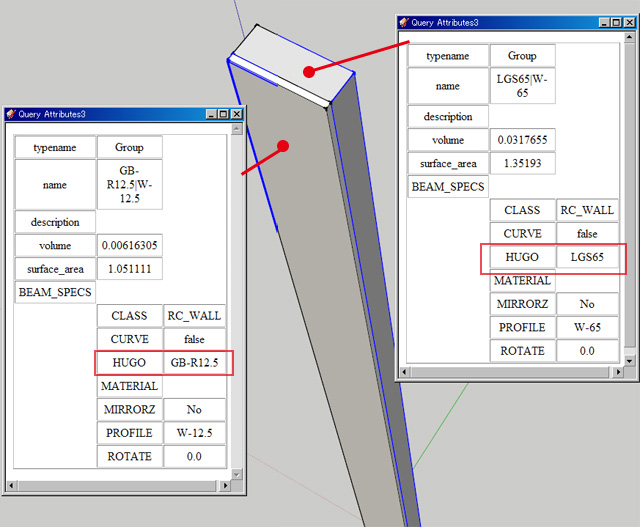
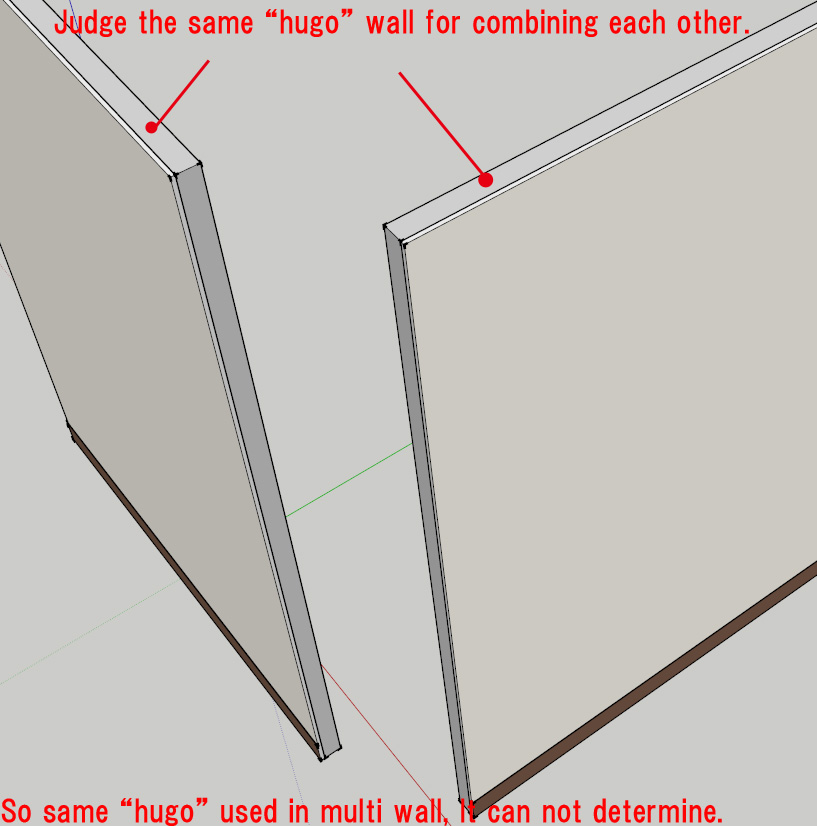
If the walls have same "hugo",tool can not judge.So walls in multi wall must have different "hugo" each other.
Thanks.


-
@tak2hata said:
@boilingsnow said:
Hello,tak2hata. Thanks for your tool.
I failed to creat new mutiwall. I don't understand your sentence "the rule of the mutiwall is do not exist tha wall that hugo each other"...I tried to copy the planking of your existing Multi-wall and want to make it a new one, but by drawing it doesn't connect correctly.
Can you tell me what I am doing wrong?Hi,boilingsnow.
"hugo" is like as "tag".
This" multi wall tool" judges by "hugo" to combine the wall each other.
[attachment=1:czfqhlvd]<!-- ia1 -->walls-attributes-in-Mwall.jpg<!-- ia1 -->[/attachment:czfqhlvd]
[attachment=0:czfqhlvd]<!-- ia0 -->judge_combining_each_other.jpg<!-- ia0 -->[/attachment:czfqhlvd]
If the walls have same "hugo",tool can not judge.So walls in multi wall must have different "hugo" each other.
Thanks.
Thank you for your explanation.
But how can I define the "hugo" of an entity?
Is "Query Attribute" another plugin which I have to install to check and change "hugo" of entities? -
@boilingsnow said:
Thank you for your explanation.
But how can I define the "hugo" of an entity?
Is "Query Attribute" another plugin which I have to install to check and change "hugo" of entities?Hi,boilingsnow.
"Query Attribute" is display the attributes of entity.
It can be download in my homepage.But it can not change attributes.
I will create editor for attribute of building structure tool.
But this is too early alpha ,yet.Now,you open "default_pflist.csv" and add profiles with attaching attribute".
or Use "Add New profile" in menu of building structure tool.And draw wall by using wall tool of building structure tool.
Thanks.
-
godd
-
it looks very good
-
Hi, great plugin.. but I can't understand how EXCHANGE tool works. Can you help me? thanks
Advertisement







