[Plugin]T2H_BuildingStructureTools2.2.4 in20141207
-
... using the new features of the plugin ...
[flash=425,344:19h84au5]http://www.youtube.com/v/osD9DL--Wu0&hl=en&fs=1&rel=0[/flash:19h84au5]
-
Can anyone help me with ese kind of structure? Would beams with measures 100x50x2,5mm. I am not able to produce with the application. Thank you.

-
Havent used this in a while. Can someone remind me how to create a slab. Do I select a face and then apply all, or select outer lines and draw by clicks? Nothing seems to work for me and I must be doing something wrong as all the other items work fine.
Edit: figured it out, click face then draw by clicks. Doh!
-
Using the new SHAPE class, does the ALIGN function not work with this? No matter how I draw my shape it draws it with a justification of bottom right. Any workaround?
-
Hi,ALL.
I update this to v2.1.0 in 2014.11.01.
Some Improves.Hi,Cadmunkey.
"SHAPE" class not support ALIGN option.
I will consider the method for Align of "SHAPE" in future.Thanks.
-
@tak2hata said:
Hi,ALL.
I update this to v2.1.0 in 2014.11.01.
Some Improves.Hi,Cadmunkey.
"SHAPE" class not support ALIGN option.
I will consider the method for Align of "SHAPE" in future.Thanks.
OK, thanks for considering it. Such a great plugin I couldn't live without now

-
T2H,
Great plugin, keep up the good work!V2.1.0 - Question ??
I am using Skp 2014, W7, 32bit-
I note that I can only get the "Draw by click" to work in the SMALL - simple window of
the Toggle_UI. I find in the SMALL UI it is hard to read the data due to the small text size.
The LARGER UI is easier for me to read. Can this be achieved? -
Is the new STEEL BEAM (ref attachment) data saved for latter use?
I can not find my new STEEL BEAM in the data.
Thanks again,
Ray
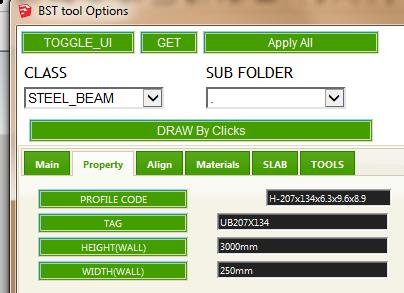
-
-
@facer said:
- Is the new STEEL BEAM (ref attachment) data saved for latter use?
I can not find my new STEEL BEAM in the data.
Thanks again,
RayDid you create that in the table editor? If so it seems to shift newly created elements to the bottom of your lists, not in order of actual section size.
- Is the new STEEL BEAM (ref attachment) data saved for latter use?
-
Hi,all.
I update this to v2.2.0. in 2014.11.16.
Apply IFC classification in sketchup2015.
Thanks! -
And again great work !



Only after carrying over of function of editing of a profile directly in the table, the button "Profile Schema Edit" shows an empty window.Here new Russian translation to a plug-in.
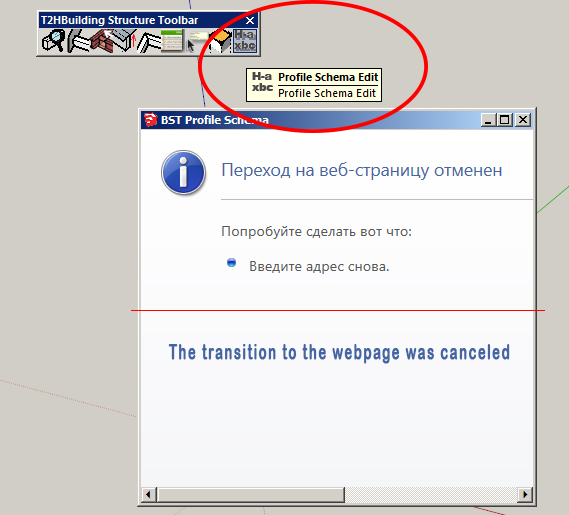
-
@tak2hata said:
Hi,all.
I update this to v2.2.0. in 2014.11.16.
Apply IFC classification in sketchup2015.
Thanks!Genius! Thank you so much for this update


-
Thanks for the update, the Profile Schema Edit window doesn't open because in the line 545 of main.rb file the path isn't correct:
line 548-> htmfile = File.join(File.dirname(__FILE__),'bst_profile_creator2.html')You need fix the path to:
line 548-> htmfile = File.join(File.dirname(__FILE__),'bst_profile_creator.html') -
Strange, I'm using the new version and didn't have that issue Oxer.
-
Hi,All.
I update this to v2.2.1. in 2014.11.22.
Some bugs fixed.
and Change the sample profile files to have no extension name.
I found the point that oxer said.Thanks!
-
Hi tak2hata,
When I push Show tool icon it appears this warning window: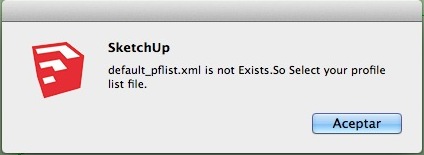
I suppose this is because default_pflist.xml file isn't included with the plugin. When I install the file by myself in the sample_pflist folder and then I select it through Change Profile-List File, on OSX & SU2015 the Shapes and Multiple Wall are empty in Tool Options window:
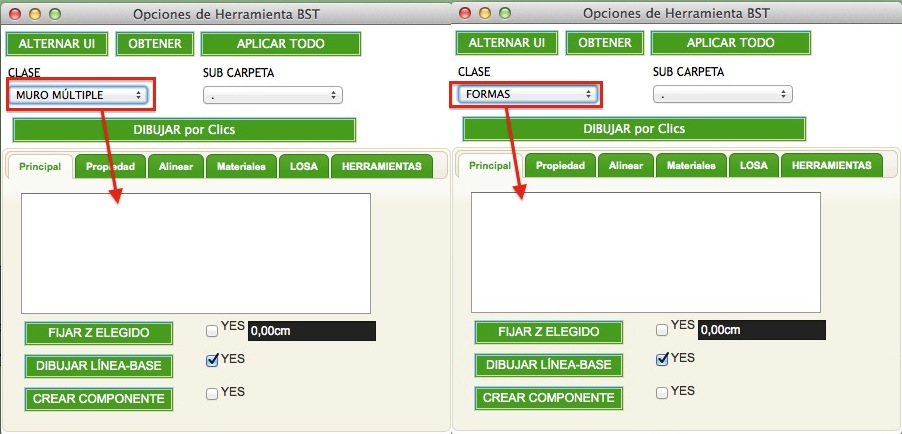
but in SU2014 the content of these folders appears. -
Hi,oxer.
This did not include the default_pflist.xml file in older version,too.
Only "sample_pflist_jis_japan.tsv" and "sample_pflist_northAmerica.tsv" and "sample_pflist_UK_AC.tsv" were included.
Now "sample_pflist_jis_japan" and "sample_pflist_northAmeric" and "sample_pflist_UK_AC" are included.
So I think missing "default_pflist.xml" file is not caused to new version.About Empty when select "MWall" and "Shapes",
Does the folders exist in your plguin folder? -
Yes, the folders exist and they have content:
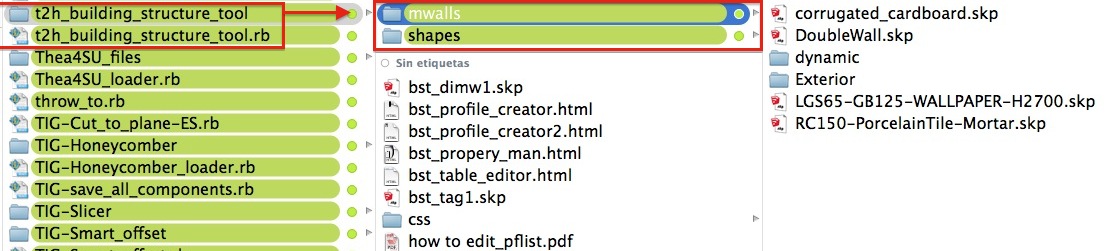
This happens in SU2015 only, in SU 2014 the content of the folders appear in the Tool Options window correctly.
-
Hi,all
I update this to V2.2.4 in 2014-12-07.
Some bugfix and Improve the profile selector.and "Mwall" Work well on MacOSX.Hi,Oxer.
Please try this version. -
-
I installed the v2.2.4 and all work fine now on OS X 10.10.1

Thanks tak2hata !!
Advertisement







