[Plugin] [$] Artisan (1.2.3) - Feb 28, 2014
-
@jclements said:
27 March 11
Hey Dale:
I see you have a new video on the basic Subdivide processes. Thanks!
Yes, here it is:
http://artisan4sketchup.com/category/documentation/Make sure you subscribe to the tutorials on Youtube! More are coming!
-
Hey Dale ... again:
I see you have added a couple more videos.
I found the creasing video particularly helpful.
Thanks!
John -
Hello everyone,
I already posted this on the Artisan Support Forum six days ago, but I figure I've got better chances to get a response over here:I really enjoy Artisan and bought it right away.
I ran into trouble, however. All the functions that get activated by "using the arrow keys" don't work. Unless the "arrow keys" are not the cursor keys with the arrows on them at the bottom right of my MacBook Pro keyboard, in which case I'd like to ask you to direct me to the correct keys, this makes several of Artisan's functions hard or impossible to use. I cannot sculpt "in", I can only add to the geometry, and the only option to subtract from it, apart from the inaccessible cursor control, which as of this moment does nothing, is typing "negative values +s" (-17s) in the VCB, (which I also have to use to change the radius). The convenient polarity switch by pressing both up and down arrow keys is also not available to me, leading to a lot of protracted typing, which really takes the fun out of sculpting. I also can't confine axes in Artisan, which works just fine in regular SU-use.My specs:
MacBook Pro, 8GB RAM, Snow Leopard.
SketchUp 8.0.4810
Quite a number of essential plugins, amongst them LightUp, most of Fredo's, 1001bit, Soapskin and Bubble, Workplane Tools, Projections, Sketchy Physics and a couple more.
I use a German/Austrian keyboard layout, but I already tried switching it to English/American, to no avail.Please advise. Thank you!
Regards, SAM from Vienna. -
@samtsham said:
Hello everyone,
I already posted this on the Artisan Support Forum six days ago, but I figure I've got better chances to get a response over here:I really enjoy Artisan and bought it right away.
I ran into trouble, however. All the functions that get activated by "using the arrow keys" don't work. Unless the "arrow keys" are not the cursor keys with the arrows on them at the bottom right of my MacBook Pro keyboard, in which case I'd like to ask you to direct me to the correct keys, this makes several of Artisan's functions hard or impossible to use. I cannot sculpt "in", I can only add to the geometry, and the only option to subtract from it, apart from the inaccessible cursor control, which as of this moment does nothing, is typing "negative values +s" (-17s) in the VCB, (which I also have to use to change the radius). The convenient polarity switch by pressing both up and down arrow keys is also not available to me, leading to a lot of protracted typing, which really takes the fun out of sculpting. I also can't confine axes in Artisan, which works just fine in regular SU-use.My specs:
MacBook Pro, 8GB RAM, Snow Leopard.
SketchUp 8.0.4810
Quite a number of essential plugins, amongst them LightUp, most of Fredo's, 1001bit, Soapskin and Bubble, Workplane Tools, Projections, Sketchy Physics and a couple more.
I use a German/Austrian keyboard layout, but I already tried switching it to English/American, to no avail.Please advise. Thank you!
Regards, SAM from Vienna.Hi Sam,
This is indeed strange. You say you are using the same arrow keys for Artisan that you are using to confine the axes for regular SketchUp use?
Can I ask a question? You say you have other 3rd party plugins installed? Do any of them employ the use of the arrow keys? If so, do they work for you?
Thanks (sorry for the slow reply).
The contact form on the Artisan website is the quickest way to get support for Artisan.
-
I've been trying the crease tool
If you look at the pic I want to keep the circled corners square, so I creased just the lines in the circle but it didnt work
Where have I gone wrong?
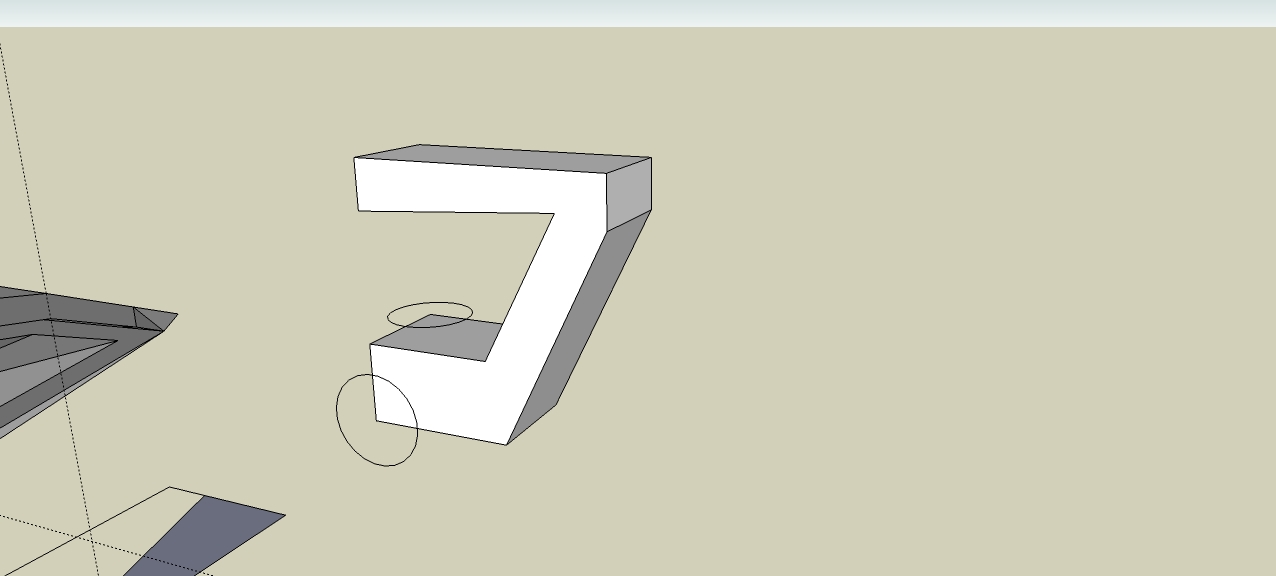
-
Crease the corner, where the lines meet.
-
I bought it and love it. Thank you Whaat!
-
Why not!?

-
downloaded Sculptris. It is much more advanced than artisan and moreover it's free . Wonder why artisan is $39

-
@dedmin said:
Why not!?

of course artisan should be free..if a more advanced thing is for free then a basic version shouldn't come at a price...
-
Of course only the developer decides what should be free - We, the fellow users can only be grateful. But of course You can make better plugin than Artisan and give it to us for free

-
Enjoy it while you can, Sculptris won't be free very much longer -- oh, and the reason it is free is because it is a Beta.
BTW, you have no right to determine the value of somebody else's hard work -- if you think it should be free then make your own Artisian and release it for free... yeah, I didn't think so.
Best,
Jason. -
Correct me if I'm wrong but Isn't Artisan a plug-in for SU and Sculptris a stand alone program? If so we are talking about two different worlds.
-
-
@arthur87 said:
downloaded Sculptris. It is much more advanced than artisan and moreover it's free . Wonder why artisan is $39

Although this is a completely silly argument let me just say this:
A lot more work goes into commercial plugins than you realize. I have worked on Artisan for over two years (in my spare time), plus I continue to offer customer support via email, in addition to developing further documentation and detailed video tutorials. Commercial plugins undergo an extensive testing period to iron out as many bugs as possible in order to provide the best user experience possible. I hope to release free updates to fix any bugs that were not caught during testing and also maybe even add couple more features.
Sculptris is an amazing app that was created by a very talented programmer in six months. However, don't expect to get timely customer support from the developer (if any at all) or see any future updates. It's not likely to happen. I'm sure he had is reasons for offering it for free and one of them was probably that he would have had to spend about three times the effort on the app if he would have decided to sell it. I have released both free and commercial plugins, and let me tell you that it takes WAY more time and effort to release a commercial plugin due to the extra testing, polishing, and tweaking that goes into it. However, from the feedback I've received, I think most Artisan customers would tell you that it is worth that extra effort.
-
@whaat said:
However, from the feedback I've received, I think most Artisan customers would tell you that it is worth that extra effort.


baz -


-


-


-


Advertisement







