[Plugin] UVprojection
-
Have you ever experienced this when editing textured geometry in SketchUp?
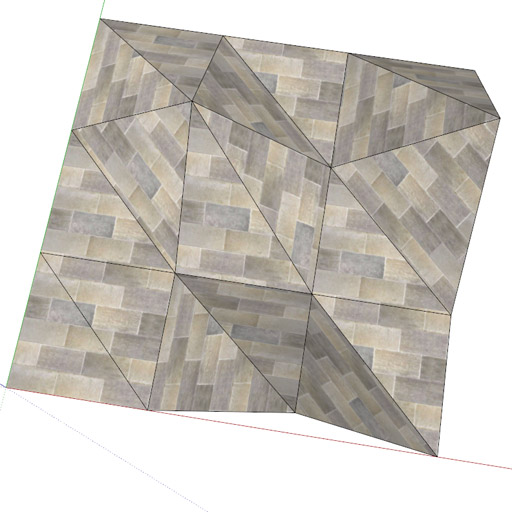
Now you can easily fix messed up UV's by projecting planar UVs on a selection in either X, Y or Z axis.
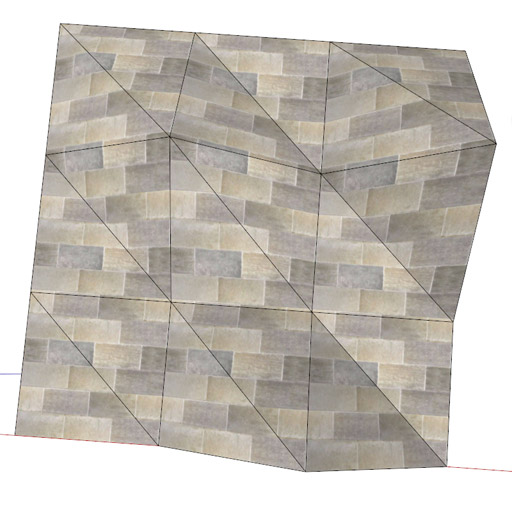
Works with both ungrouped and grouped geometry.
Also works for faces perpendicular to the projection.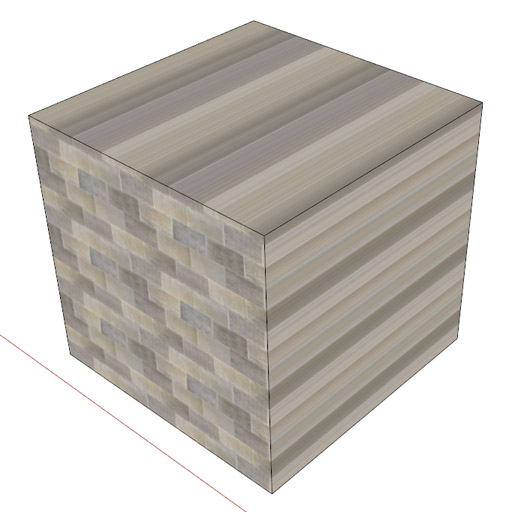
Note that each face need to have a texture applied for the script to work.
Description:
You'll find it either under the plugins menu under UV projection -> Planar
or if you select some geometry with a texture and right click.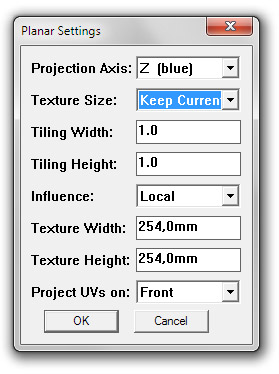
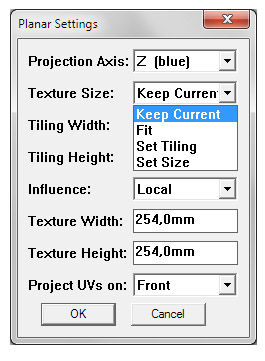
Projection axis: X, Y or Z
Texture size:
Keep current size tries to do just that.
Fit stretches the texture to fit the bounds.
Set tiling lets you set how many times a texture should tile.
(1 for width and 1 for height will be the same as Fit.)
Set size lets you specify how big the texture should be and in with Global Influence mode it actually changes the texture size values in the material editor so all objects with that texture will be affected.Tiling Width/Height: how many times the texture should tile across the object.
Influence: Local or Global for Set Size.
Texture Width/Height: The size of the texture.
Project UV's on: Front, Back or Both
Enjoy!
-
Thanks, I'll give it a whirl...

-
You solved the perpendicular problem?? how?
-
Whooah! That's a clever tool, Congrats and thanks
-
@thomthom said:
You solved the perpendicular problem?? how?
Look under: def planar_map.
I think I've explained it fairly detailed. If you need more info, PM me.
I'm sure it can be optimized.
-
I must also take the opportunity to thank both TIG and Thomthom for their help, and Whaat for his UVtools script that this script is based on.
-
Haven't tried it yet but it sounds great, thanks Pixero
-
I thought it was a UV Protection - sunblock. I suppose it'll still be useful anyhoww

Looks great Jan, good job!
-
Jan, Thanks, very clever.
-
thanks jan.. another good plugin on texturing

one request, is it possible if its added rotate function to rotate the texture? actually we can still able to using native SU texture editing to rotate it though, but probably if its all in one place it will come in handy..
thanks,
-
Thank you Pixero!
Could you add 'lock bitmap propostions' feature? -
sweet...
-
Sketchup is the perfect tool for modeling, I use it all the time in my work, but here is one main disadvantage that I can't fix UV textured meshes on vertex of triangle faces. Projected textures let me to modify shapes but UV-textures are spreading during modification.
I have a question to all Ruby writers. Is this possible to make a plugin which make textures fix on vertex?
Thank You for all your great work. With Your help, Sketchup becomes the best professional tool for architectural modeling. -
@rhplus said:
Sketchup is the perfect tool for modeling, I use it all the time in my work, but here is one main disadvantage that I can't fix UV textured meshes on vertex of triangle faces. Projected textures let me to modify shapes but UV-textures are spreading during modification.
I have a question to all Ruby writers. Is this possible to make a plugin which make textures fix on vertex?
Thank You for all your great work. With Your help, Sketchup becomes the best professional tool for architectural modeling.Check out the UV Memory feature of my UV Toolkit: http://forums.sketchucation.com/viewtopic.php?f=323&t=18992&p=155759
(New version coming shortly) -
Thank You thomthom for your quick reply to my problem. I had checked this new UV toolkit, but I'm affraid that it works only with projected textures. I think rather about textures wrapped around irregular shapes (not projected) for example human models.
I know that this is difficult, but another 3d applications like Lightwave, Maya, MAX, Polygon Cruntcher etc. make this, so I believe that it's possible in Sketchup.
(sorry for my bad English) -
Thanks. More UV tools the better - maybe google get's the message in some point - proper UV tools are really needed for SU.
-
@rhplus said:
Thank You thomthom for your quick reply to my problem. I had checked this new UV toolkit, but I'm affraid that it works only with projected textures.
I should work with any mapping. Can you post an example of what gives you unexpected results in the UV Toolkit thread?
-
Thanks so much for giving a wonderful plugin, it is so great for terrain work and done so fast! Hope you or any one can figure out of how to have uv texture works on spherical or odd curvy shapes as well!
-
@thomthom said:
@rhplus said:
Thank You thomthom for your quick reply to my problem. I had checked this new UV toolkit, but I'm affraid that it works only with projected textures.
I should work with any mapping. Can you post an example of what gives you unexpected results in the UV Toolkit thread?
indeed. Have a look at this tutorial topic where I used wrapped textures exclusively (then later on, cylindrical projection on a cylinder)
and sorry Jan for littering your topic.
-
Thank You Thomas & Csaba, I had check out one more time and now I know that the mesh had to be selected before chosing both commands: Remember & Restore.
This is wonderful plugin - Thomas - U R Great!!
Advertisement







