Mesh Surface Calculation, Can You?
-
I may be missing something super simple here but I'm not able to figure out the surface area of a mesh (like what you can create with the sandbox tools). Is there a way to do this?
-
Ensure you have selected only faces. Then Enity Info will give you the total area of all selected faces.
-
Thomas,
Ok, so what is the best way to select all the surfaces on a mesh without selecting any of the lines?
-
I think I figured it out. Give the surface a material, then select all same material. And I believe this will work if you have a surface that has been smoothed by turning on hidden line then doing the same thing.
-
Hi folks.
Make sure that all edges are smoothed. This will make SU see the face as only one large face, even if it is curved.
Show hidden geometry.
Select the Text Tool. When used on a face, it gives the face's area. With hidden geometry visible, it becomes easy to place the tool on a face (avoiding edges and endpoints).
Just ideas.
-
@spence said:
Thomas,
Ok, so what is the best way to select all the surfaces on a mesh without selecting any of the lines?
If your needs are more complicated than what you or Jean said, use Thomthom's excellent Selection Toys
-
@d12dozr said:
@spence said:
Thomas,
Ok, so what is the best way to select all the surfaces on a mesh without selecting any of the lines?If your needs are more complicated than what you or Jean said, use Thomthom's excellent Selection Toys
 I'd forgotten it's not part of SU...
I'd forgotten it's not part of SU...  ( Ctrl+1 (Select Only Edges) and Ctrl+2 (Select Only Faces) is my most used shortcut in SU. )
( Ctrl+1 (Select Only Edges) and Ctrl+2 (Select Only Faces) is my most used shortcut in SU. ) -
@ThomThom: Is there a typo in your reply?
-
-
He's got a shortcut for a shortcut

-
I'll short your cut!
-
I smash cookies to ease my pain....

Bring it!
-
Good! I am glad I was wrong about the typo. I really need new glasses, or a new brain.

No more Jedi mind tricks, please
-
-
Tricky!

-
@spence said:
I may be missing something super simple here but I'm not able to figure out the surface area of a mesh (like what you can create with the sandbox tools). Is there a way to do this?
Hi,
When you have a selection that includes faces, go to the contextual menu and use "Area > Selection". You'll get the area of faces in the selection.
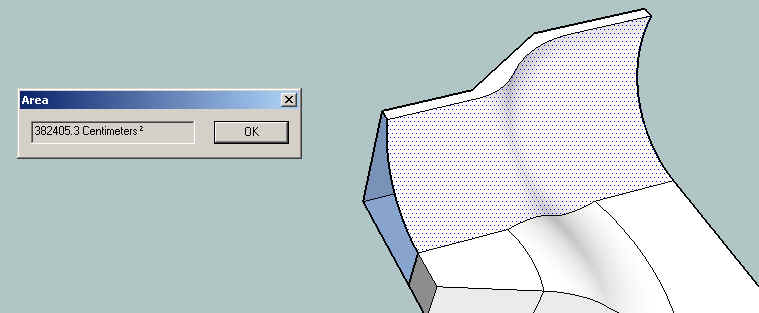
Just in case, I modified the script CounFacesBySide to also calculate the area of all faces in the selection, even if they are within groups and components.
The script is based on the selection (top-level geometry and components / groups recursively). It will only take into account the faces regardless of what you selected.
Here is the link to CountFacesBySides
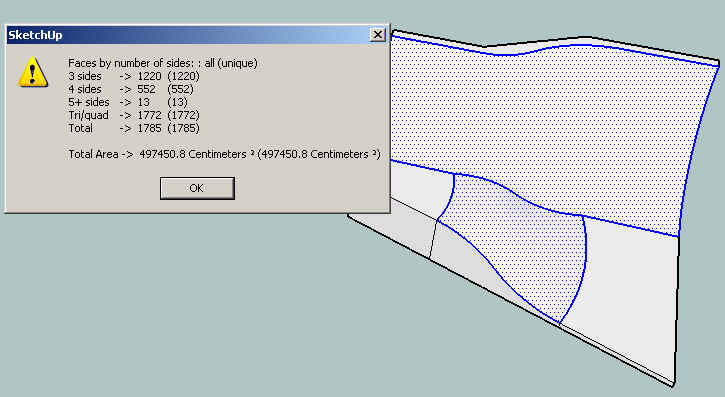
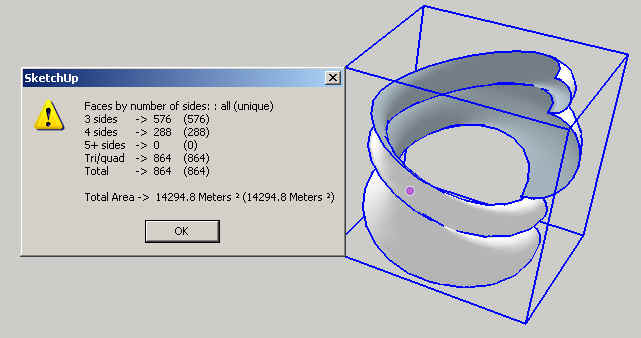
Fredo
-
Hey thanks a lot everyone, this has been very helpful and enlightening
 I now have a doctorate in selection and data on mesh surfaces. Love this community, best bunch of pros
I now have a doctorate in selection and data on mesh surfaces. Love this community, best bunch of pros  . The selection toys are super Thomas, you have some awesome skills in creating quality plugins.
. The selection toys are super Thomas, you have some awesome skills in creating quality plugins.Fredo6, I don't think I have ever seen the Area within the contextual Menu, awesome, thanks.
Advertisement








