[Plugin] Compo Spray 1.4.2 Updated
-
Thanks for the update - looking forward to trying it out.
one tiny thing...
Searching the terms "component spray" and "compo spray"(without the quotes) on the Ruby Depot website via the link provided in the original post yeilds ZERO results.
"Your search - compo spray - did not match any documents. " (even if it claims to be a google search, I think the search is set up incorrectly somehow)Here's the link to the Compo Spray tool on the Ruby Depot website. (had to do a "real" google search specific to the site to find it.
 )
)
http://modelisation.nancy.archi.fr/rld/plugin_details.php?id=76(I didn't see the tiny "Discover it HERE" under the "blog post" on the Ruby Depot at first - which has the correct link)
C'est la vie, n'est-ce pas?
-
@unknownuser said:
I think the search is set up incorrectly somehow
Hi Fletch,
Yes I know that, I must fix it for a long time
Note that even if the search return matches, these matches only direct you to the section, not the plugin page itself
-
I also had the problem Compo Spray was not working. The reason was, it is actually included in the SFC Powerbar set (didn't notice that!). So you have to remove it from there first. Or use the Powebar one.
-
@t6nis said:
I also had the problem Compo Spray was not working. The reason was, it is actually included in the SFC Powerbar set (didn't notice that!). So you have to remove it from there first. Or use the Powebar one.
What is this SFC Powerbar?
-
Hi thomthom,
have a look here:
http://rhin.crai.archi.fr/rld/plugin_details.php?id=607
http://forums.sketchucation.com/viewtopic.php?t=14770Charly
-
I tried to set up my plugins to be loaded from a custom folder so I could easily sync between multiple SketchUp versions and computers.
For the most of the plugins it went fine, but I got an error with Component Spray because it tries to load the language files from the SketchUp plugins folder instead of where the plugin is actually located.If you use
File.dirname( __FILE__ )to get the path instead ofSketchup.find_support_filethen it would solve this and the plugin could be installed to any location the user wants. -
Hi,
I have problems with this plugin, could anyone help?
Here is what the console tells me:Error; #<FloatDomainError; Infinity> (eval);2844;in `to_i' (eval);2844;in `cs_n_points' (eval);1905;in `facesBrushTool' (eval);279;in `cs_dialog' (eval);340;in `call' (eval);340;in `show_modal' (eval);340;in `cs_dialog' (eval);116;in `compoSpray_main' C;/Program Files (x86)/Google/Google SketchUp 8/Plugins/compoSprayToolbar.rb;17 (eval);2486;in `call' (eval);2486Thank you very much!

-
i'm havin' a problem using this tool i hv a horizontal resolution of 1024 pixels and i don't want to change that, i can't find the green tick button. please didier, can u tweak this window for me?

-
Hi,
As it is said in the doc, go to settings and change your dialog box style (with/without scrollbars)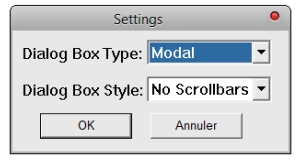 .
. -
@didier bur said:
Hi,
As it is said in the doc, go to settings and change your dialog box style (with/without scrollbars)[attachment=0:12is74un]<!-- ia0 -->settings.jpg<!-- ia0 -->[/attachment:12is74un].thanks a lot
-
Can this plugin be tweaked so that in the components lists, the thumbnails of the components be
shown, just like we see in the component window of the sketchup?
-
DB,
Thanks for such a useful program. I'm having more trouble with this one when I was having so much success with the old dialogue box
 I like the ideas though. I know it will work it self out.
I like the ideas though. I know it will work it self out.
What am I doing wrong here? tried to populate by selection not working well, "shape is not available yet". What is the "shape" refering to?Is this tool similar to Chris's component on surface is similar?
Once again, thanks!
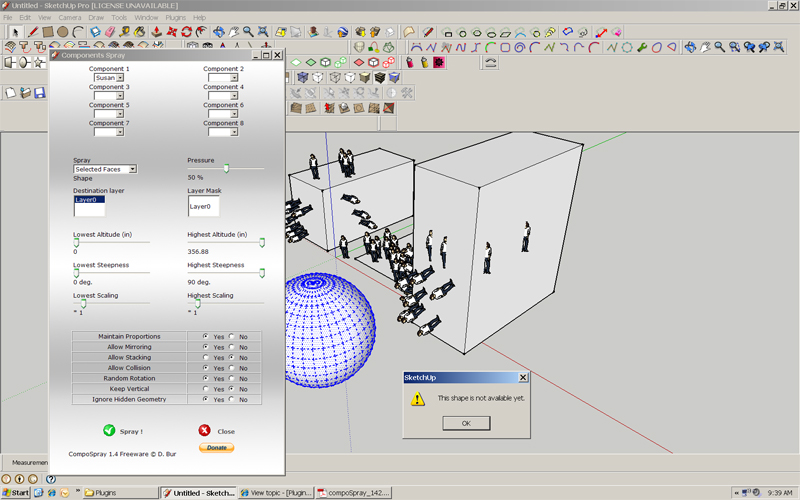
-
Hi Didier///
THank you for this amazing plugin... You Rock...
-
first at all thank's for this useful plugin didier, but i'm having problems changing the default settings in the panel, simply i can't, why?
i have a x64 xp os & the su v8 & of course the v 1.4.2 compo spray -
Hi
@unknownuser said:
simply i can't, why?



Never heard of such a behaviour ! Are the fields blanks ? Can't you select items in the lists ? Can't you move the sliders ?
Please let me know more details...
Regards, -
thank you didier about your interest, but i resolved the problem, i just update the internet explorer (i was the v6,'cause i prefer chrome) so now its ok.


anyway the problem was the sliders, they did'nt move, the other settings were able..

-
I keep getting 7 script errors every time I launch the tool. I have to close out as it is unusable. Hmmm.
I just downloaded it today and unzipped it into the plugins folder.

-
Reference is made to the related thread below where from these comments are copied:
http://forums.sketchucation.com/viewtopic.php?f=323&t=16446&p=395138#p395138
@unknownuser said:
When spraying grass components onto a large area and I want to keep the numbers down the lowest available setting of 1% is still very much too high, so I make a request for percentages below 1.
My work-round for this is to include within the component a large triangle so the spray density is thus limited and then edit this out of the component later. This works fine.
Please see Eric's post above this one as he seems to need some assistance.
-
Hi Eric,
The 7 errors you are getting are all 7 variables "update_..." I guess. These are the seven sliders 'updaters' in the Webdialog.
So if 'update_pressure' and its friends aren't defined, this means that the Javascript script is either bad or not present.
Please check that you have a file named 'slider.js' in your Plugins/CompoSpray/JS folder.Attached is the file that you need (you must unzip it) in case (for some reason) you don't have it.
Let me know if it works or not
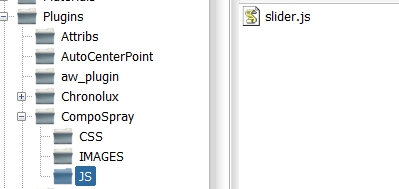
-
Well you were right that file was not in the JS folder. However after unzipping it an placing it there I still get the same errors.
I am on a network if that makes any difference although I don't see how it would.
Advertisement







