Double Line 2 (dline.rb update)
-
@jim said:
I don't see any note.
It's currently the first item in the User Notes list [~5 hours ago] - are your pages cached ? Try refreshing them...
-
@jim said:
Updated to fix Tab issue and correct start_operation for version 6+
http://forums.sketchucation.com/viewtopic.php?f=323&t=33875Jim
When you link back to something you need to get the link from the 'small-file-square' below the post's titlethat way you link to the very page, not the thread itself... http://forums.sketchucation.com/viewtopic.php?p=297720#p297720 works
http://forums.sketchucation.com/viewtopic.php?f=323&t=33875 does not. -
Of course it works. I'm not sure what problem you are having.
-
@jim said:
Of course it works. I'm not sure what problem you are having.
No - these link to different posts...
Click on the two I gave to see the difference.
If you have your posts sorted in chronological order it looks the same [at least initially] because the first post is at/near the top BUT if you sort in reverse order, like I do, so that the most recent posts are shown first then the initial download thread is not accessed by the click as it's by now on another page...
In passing... I not that you latest version of dline2 missed a 'start_operation' around line #287 so it's still not v6 compatible...
It's effectively defining 'double-click' to be taken as 'enter' - I note that ones 'Double ligne' and the others 'Double line' are also probably typos left over from Didier... -
Well, that different than "not working." I see your point.
-
@jim said:
Well, that different than "not working." I see your point.
It 'wasn't working' because it wasn't 'linking to the post' but rather linking directly to the thread itself which was somewhat redundant as you were linking from within it already - not the desired result I must assume...

-
@tig said:
In passing... I not that you latest version of dline2 missed a 'start_operation' around line #287 so it's still not v6 compatible...

It's effectively defining 'double-click' to be taken as 'enter' - I note that ones 'Double ligne' and the others 'Double line' are also probably typos left over from Didier...I only intended to add some user-interface niceties such as persistent options for selfish reasons, and didn't look too closely at the other parts of the script. I did add version checking to the other start_operation, thanks.
Download link in first post. http://forums.sketchucation.com/viewtopic.php?f=323&t=33875#p297720
-
Your download link isn't working for me again [ http://forums.sketchucation.com/viewtopic.php?f=323&t=33875#p297720 viewtopic.php?f=323&t=33875#p297720 ]
It should be http://forums.sketchucation.com/viewtopic.php?p=297720#p297720 viewtopic.php?p=297720#p297720 ???
What do you get if you copy the link from the 'square' as I suggested earlier ? -
@tig said:
whilst I am sure that there are very 'good reasons' for your suggested approach, I can still see little benefit to me personally to break a habit of a lifetime and actually do things 'properly'

I might have to take your attitude on this one.

http://forums.sketchucation.com/viewtopic.php?f=323&t=33956#p298681
-
Thank you so much to both of you Dear Tig and Jim.
Double line works now "like a charm" in V6


+simon
-
Yes works fine in v6


-
@tig said:
@jim said:
No one really responded when I asked the question about begin-rescue clause with start_operation. Probably a poor choice for a topic sentence on my part.
http://forums.sketchucation.com/viewtopic.php?f=180&t=22338Great minds think alike... fools never differ...
I agree that this begin-rescue way is less prone to error like your .version v. .version_number typo which screwed Pilou's v6...I'm sticking with the explicit version check because it is self-explanatory. The reader can understand from the code that something has changed in SketchUp version 7.0.
The begin-rescue clause is cryptic, and doesn't explain anything.
-
I have downloaded and installed the original dline plugin on Sketchup 8 Pro and it seems to work fine. I have installed it on Sketcup 8 free version and it does not show up in the Draw tab. Is this plug in good only on Pro or should it work in the free version?
Also....
I have also installed the dline2 plugin and when I try to use it the settings window does not open up when I select it from the Draw menu like it did on dline.
Help me out someone! -
Hi,
The trick is to press the TAB key anytime you want to set new parameters for your "walls". It's an enhancement by J. Foltz but I forgot to display it in the status bar.
I've published a patch for dline2 on SU8 here: http://rhin.crai.archi.fr/rld/plugin_details.php?id=804Regards,
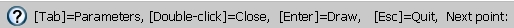
-
@didier bur said:
Hi,
The trick is to press the TAB key anytime you want to set new parameters for your "walls". It's an enhancement by J. Foltz but I forgot to display it in the status bar.
I've published a patch for dline2 on SU8 here: http://rhin.crai.archi.fr/rld/plugin_details.php?id=804Regards,
[attachment=0:3j3upq39]<!-- ia0 -->dline2.jpeg<!-- ia0 -->[/attachment:3j3upq39]It is not work
undefined method `file_loaded?' for main:Object -
Hi,
Don't know why it doesn't work on your side.
Workaround: open dline2.rb in a text editor, replace the four last lines with these:#Menu #if( not file_loaded?("dline2.rb")) UI.menu("Draw").add_item("Double Line") { Sketchup.active_model.select_tool(Bur;;Dline_Tool.new) } #end #file_loaded("dline2.rb") -
@hebeijianke said:
It is not work
undefined method `file_loaded?' for main:Object@didier bur said:
Hi,
Don't know why it doesn't work on your side.
Workaround: open dline2.rb in a text editor, replace the four last lines with these:Because the plugin doesn't
require sketchup.rb- which is required forfile_loaded?to work.
Other users probably had plugins that loaded before this plugin that required the file and therefore the bug has not been noticed. -
Thanks TT, I was not aware of that. It is fixed (at least on RLD because I cannot edit Jim's post
 ).
). -
This plugin does not show up on my mac version. No load error, no selection in the menu.
I have tried it in both plugin folders
Any suggestions?Thanks
David
-
Hi,
@Mac users: please help dmorong if you can, because the script works here on Mac
Advertisement







