[Plugin] Save Copy As Previous Version
-
Fantastic plugin! Since I begin using the 2013 version, I,m always annoyed with this same thing.
But I find that if I have mcafee in my system, the .vbs in the TEMP folder will be blocked, is there a safe folder can be used for the vbs, such as the sketchup folder? That will be better~ -
You'll have limited permissions to any folders within the Programs Files tree too !
So Macafee blocking is likely there too...
[ You should have reset the SketchUp Plugins folder to have FULL read/write, BUT even then Macafee might block ! ]
The user's TEMP folder should have FULL permissions by default.
If Macafee blocks it, then isn't it easier to teach it to allow it !
There are several tools doing things like this [like the SketchUcation Archive Installer for ZIP files or when using custom-plugins folders to AutoINstall...] so you'll have continuing problems unless you put your foot down.
Don't let your virus-app dictate to you - show it who's boss...
-
Hi Jim,
I can't seem to find a download link to this plugin anywhere... Is it still available?
Sandy
-
could it always save as one version, such as 13 or 8 @2014?
like a switch, could be fixed -
@sstuchfield said:
Hi Jim,
I can't seem to find a download link to this plugin anywhere... Is it still available?
Sandy
I took it down to work on it, but looks like I never got it re-posted.
@unclex said:
could it always save as one version, such as 13 or 8 @2014?
like a switch, could be fixedMy current version uses a sub-menu to list all available back versions - so you could set a shortcut key to your preferred version. I may also add an option to set the default version.
I will update in the next few days.
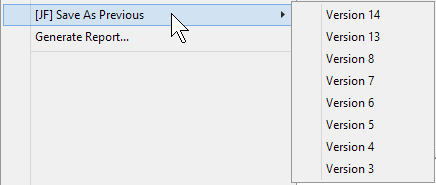
-
Really useful!
-
I think the name "Save As Previous" does not accurately convey my original purpose of this plugin. Rather than "Save", I think "Export As Version" would be more accurate. Exporting implies the desire to keep the original file unchanged while creating a new file at the selected SU version. Perhaps the new file would have a version hint in in the file name.
So the workflow is:
- Editing a model named "Jones_Residence" in the most recent version of SketchUp.
- Ready to send changes to person or application that can only use SU version 8 files.
- Activate shortcut to "Export model as Version 8."
- A new model is exported as "Jones_Residence_su8" in the same folder as original. Original model is unmodified both in SketchUp and on disc.
- Send v8 file.
- Repeat.
Sound about right?
-
Jim
Is there anyway to add the date, or a version #, such as, ??????_SU8_03_12_14 or ??????SU8_V_01?
That would prevent writing over the file.
Ken
-
@unknownuser said:
s there anyway to add the date, or a version #,
Yes, I will make the format customizable.
-
Hi Jim,
Do you have an estimate of when you will be able to repost it?
Cheers,
Sandy -
Thanks for the reminder. With SU being a hobby for me and not something i do for a living, I tend to spend time on things that interest me at the moment. I will get this plugin updated this weekend.
-
Awesome, Thanks
-
Updated, see first post.
-
Great plugin !! Thank you.
-
This is wonderful!! thanks!
-
Would it be possible to make the 'silent' version of this script:
- no confirmation windows
- no additions to the file name
- background autosave as prev. version
?
This script would help to solve the problem of crashing windows explorer (v.2015) and open skp files in other applications (Xnview renders skp thumbnails (up to v.2013) and 3ds Max\Lumion open only older skp versions).
Thanks.
-
Maybe this is new for 2015? But this code, will save as version 7, no confirmation needed. Just run in the ruby console...
model = Sketchup.active_model
status = model.save("", Sketchup::Model::VERSION_7) -
@stagelight said:
Maybe this is new for 2015? But this code, will save as version 7, no confirmation needed. Just run in the ruby console...
model = Sketchup.active_model
status = model.save("", Sketchup::Model::VERSION_7)That's new to SU2014.
http://www.sketchup.com/intl/en/developer/docs/ourdoc/model#save
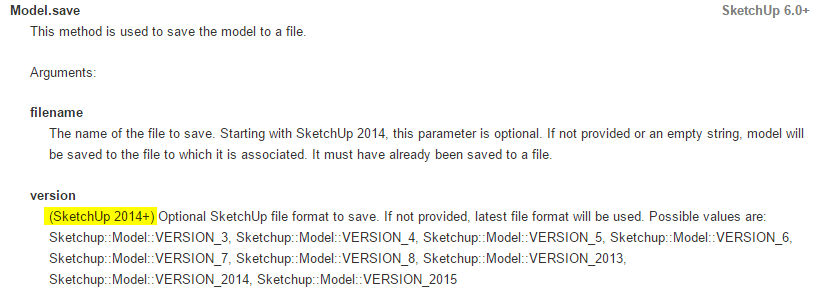
-
@stagelight said:
Maybe this is new for 2015? But this code, will save as version 7, no confirmation needed. Just run in the ruby console...
model = Sketchup.active_model
status = model.save("", Sketchup::Model::VERSION_7)Oh that's interesting. It only works if the model has already been saved. I may have made things more difficult than they are.
So what you want is to be able to choose a version to use as the default one time, then just use a shortcut or menu item to save the model?
-
@jim said:
Oh that's interesting. It only works if the model has already been saved.
model = Sketchup.active_model status = model.save((File.expand_path("~/Desktop/test_v7")), Sketchup;;Model;;VERSION_7)if you give it a valid path it works with unsaved models...
In my mac version I grab the incoming path from the header and spit that back out on save...
but to do so automatically as per the request, needs an Observer, and I loathe all of them...
john
Advertisement







