[Plugin] Save Copy As Previous Version
-
Jim
Is there anyway to add the date, or a version #, such as, ??????_SU8_03_12_14 or ??????SU8_V_01?
That would prevent writing over the file.
Ken
-
@unknownuser said:
s there anyway to add the date, or a version #,
Yes, I will make the format customizable.
-
Hi Jim,
Do you have an estimate of when you will be able to repost it?
Cheers,
Sandy -
Thanks for the reminder. With SU being a hobby for me and not something i do for a living, I tend to spend time on things that interest me at the moment. I will get this plugin updated this weekend.
-
Awesome, Thanks
-
Updated, see first post.
-
Great plugin !! Thank you.
-
This is wonderful!! thanks!
-
Would it be possible to make the 'silent' version of this script:
- no confirmation windows
- no additions to the file name
- background autosave as prev. version
?
This script would help to solve the problem of crashing windows explorer (v.2015) and open skp files in other applications (Xnview renders skp thumbnails (up to v.2013) and 3ds Max\Lumion open only older skp versions).
Thanks.
-
Maybe this is new for 2015? But this code, will save as version 7, no confirmation needed. Just run in the ruby console...
model = Sketchup.active_model
status = model.save("", Sketchup::Model::VERSION_7) -
@stagelight said:
Maybe this is new for 2015? But this code, will save as version 7, no confirmation needed. Just run in the ruby console...
model = Sketchup.active_model
status = model.save("", Sketchup::Model::VERSION_7)That's new to SU2014.
http://www.sketchup.com/intl/en/developer/docs/ourdoc/model#save
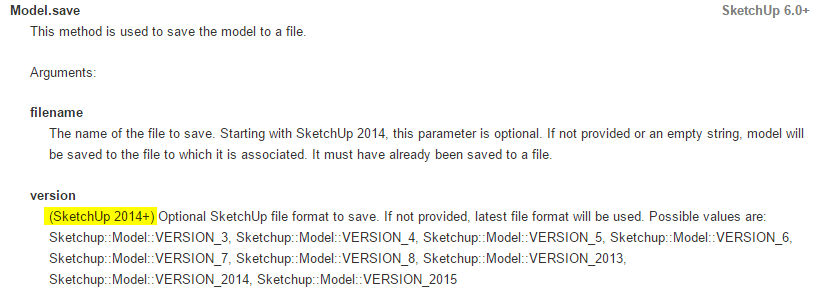
-
@stagelight said:
Maybe this is new for 2015? But this code, will save as version 7, no confirmation needed. Just run in the ruby console...
model = Sketchup.active_model
status = model.save("", Sketchup::Model::VERSION_7)Oh that's interesting. It only works if the model has already been saved. I may have made things more difficult than they are.
So what you want is to be able to choose a version to use as the default one time, then just use a shortcut or menu item to save the model?
-
@jim said:
Oh that's interesting. It only works if the model has already been saved.
model = Sketchup.active_model status = model.save((File.expand_path("~/Desktop/test_v7")), Sketchup;;Model;;VERSION_7)if you give it a valid path it works with unsaved models...
In my mac version I grab the incoming path from the header and spit that back out on save...
but to do so automatically as per the request, needs an Observer, and I loathe all of them...
john
-
Hello Everyone !
Today, I finally decided to start using Sketchup 2016 instead of Sketchup 8, and I discovered this WONDERFUL plugin.
However, it's not working with SU 2016.
Thank you for updating it, we'll be really grateful !
Cheers !
-
I'll take a look.
-
@unsuns said:
Hello Everyone !
However, it's not working with SU 2016.
It is working for me - what is not working for you?
-
@jim said:
@unsuns said:
Hello Everyone !
However, it's not working with SU 2016.
It is working for me - what is not working for you?
When I use it, the plugin changes the file's version number back to 8.0.1 and I can open it correctly in Sketchup 8.
However, I use Lumion, and he cannot read the file until I save it manually as version 8.
Moreover, when I use the plugin, it seems to change only the version number, and not re-saving the file completely, which takes much more time when I test that manually on heavy files.
-
Did you check the issue and found a solution for that problem ?
-
I suspect your Lumion plugin needs you to re-save so it can 'tag' all your materials.
if the plugin isn't in v16 it would not have done that for you...does Lumion have a v16 version?
john
-
@driven said:
I suspect your Lumion plugin needs you to re-save so it can 'tag' all your materials.
if the plugin isn't in v16 it would not have done that for you...does Lumion have a v16 version?
john
The latest Lumion version is 6.0, and shows the same issue. The SKP file must be saved as v8.
When I save it from Sketchup 2016 manually, it works perfectly.
However, I thought that this plugin would make me save some time, using a simple shortcut.I'd be really glad if this finally works !

Edit : Lumion reads the sketchup file directly.
Advertisement







