[Plugin] DrawHelix14
-
Works now for the Draw Helix 14 in the V6

but now it's your modification 5.0 who don't works in the Draw Helix 14 ! (V6)
I have thatvalues = [300.mm, 300.mm, 100.mm, 5.0, 24]Error; #<ArgumentError; invalid value for Integer; "5.5"> C;/Program Files/Google/Google SketchUp 6/Plugins/drawhelix14.rb;31;in `inputbox' C;/Program Files/Google/Google SketchUp 6/Plugins/drawhelix14.rb;31;in `drawhelix' C;/Program Files/Google/Google SketchUp 6/Plugins/drawhelix14.rb;78 C;/Program Files/Google/Google SketchUp 6/Plugins/drawhelix14.rb;78;in `call' -
OK looks like float and string clash ?
I assume the edited line #23 is clearlyvalues = [300.mm, 300.mm, 100.mm, 5.0, 24]with no string delimter "" or '' around anything...
Perhaps yourJLF::DrawHelixRegistry entry is screwed or locked on the last used 'intger' values?
You could delete it...
BUT unless you are confident about messing around within a PC's Registry and risking disaster... then I suggest this safer fix...
Temporarily disable reading the Registry - go to line #24
v = Sketchup.read_default(reg_key, "values")
and add a leading # so it doesn't load at all
#v = Sketchup.read_default(reg_key, "values")
If you get an error also add a temporary line after it
v=nil
Run the tool once and close SUp, then remove that # etc from the .rb and retry - it should now be using the last entered values you used which are 'float'...Also - in passing I now note that in line #36 there is
angle = 2*3.14159/sections
it would be better as
angle = 360.degrees/sections
as the over approximated value of 'pi' could produce minor inaccuracies otherwise... -
Thanks. I've made the changes and updated the download. The version works on SketchUp 6, 7, and 8 for me.
-
Thinking about the earlier registry entry potentially messing integer and float, to be on the safe side you could add this
unless v.nil? values = eval(v) values[0] = values[0].to_l values[1] = values[1].to_l values[2] = values[2].to_l values[3] = values[3].to_f values[4] = values[4].to_i endso that older values' classes are always correctly set?
-
Had the same thought... thanks.
-
Ok now that works like a charm in V6!

Bravo!
And sorry for the inconvenience
-
Ok now that works like a charm in V6!

Bravo!
(it is better if I don't touch even one line of code
 )
)simon
-
Hi:
I tried to use DrawHelix14 last night in SU7 and on opening the program I got a load error.
Text file copy of the error message:
Error Loading File drawhelix14.rb
C:/Program Files/Google/Google SketchUp 7/Plugins/drawhelix14.rb:1: syntax error
<!DOCTYPE html PUBLIC "-//W3C//DTD XHTML 1.0 Transitional//EN" "http://www.w3.org/TR/xhtml1/DTD/xhtml1-transitional.dtd">
^
C:/Program Files/Google/Google SketchUp 7/Plugins/drawhelix14.rb:2: syntax error
<html xmlns="http://www.w3.org/1999/xhtml">
^
C:/Program Files/Google/Google SketchUp 7/Plugins/drawhelix14.rb:3: syntax error
<head>
^
C:/Program Files/Google/Google SketchUp 7/Plugins/drawhelix14.rb:5: syntax error
<title xmlns="http://www.google.com/ns/jotspot">Download Attachment</title>
^
C:/Program Files/Google/Google SketchUp 7/Plugins/drawhelix14.rb:6: syntax error
<style xmlns="http://www.google.com/ns/jotspot">
^
C:/Program Files/Google/Google SketchUp 7/Plugins/drawhelix14.rb:19: syntax error
content: ".";
^
C:/Program Files/Google/Google SketchUp 7/Plugins/drawhelix14.rb:70: syntax error
<body xmlns="http://www.google.com/ns/jotspot">
^
I probably did something wrong. I do have version 1.3 -
When you go to download the file, right-click the link and select Save As, or Save Target As.
The file you posted in the error is an html page - probably has the script embedded in it somewhere, but your browser doesn't know what to do with .rb files.
-
Thanks Jim for your quick reply.
That is what I thought. As many plugins as I have downloaded and given others the same advice as yours, you'd think I would know better.
I think I am divesting myself of good sense daily. -
-
Well, Jim:
I don't know why but I keep getting the HTML file, even on this work computer. Same browser, though--Firefox. I will keep trying. -
@mitcorb said:
Well, Jim:
I don't know why but I keep getting the HTML file, even on this work computer. Same browser, though--Firefox. I will keep trying.I tried downloading the rb file today and got this in the file.
<!DOCTYPE html PUBLIC "-//W3C//DTD XHTML 1.0 Transitional//EN" "http://www.w3.org/TR/xhtml1/DTD/xhtml1-transitional.dtd"> <html xmlns="http://www.w3.org/1999/xhtml"> <head> <meta http-equiv="X-UA-Compatible" content="chrome=1" /> <title xmlns="http://www.google.com/ns/jotspot">Download Attachment</title> <style xmlns="http://www.google.com/ns/jotspot"> html, body { padding; 0; margin; 0; } body { font-family; Arial, Verdana, sans-serif; font-size; 12px; background-color; #fff; background-image; none; direction; ltr; } .sites-clear;after { content; "."; display; block; height; 0; clear; both; visibility; hidden; } #sites-header { background-color; #fff; border-bottom; 1px solid #b0bdcc; height; 1%; padding; 5px 5px 0 0; margin-bottom; 10px; } .sites-account { float; right; font-size; 12px; padding; 4px 8px 5px; } .sites-account a { color; #4e7dbf; /* onebarLinkColor */ } .sites-content-wrapper { min-height; 150px; margin; 0 5px; _height; 150px !important; padding; 5px; } h2 { margin; 5px 0 10px; font-size; 22px; } p { margin-top; 0px; } .sites-subfooter { font-size; 11px; padding; 5px 0 5px; text-align; center; } .sites-subfooter p { margin; 0; padding; 5px; } .sites-subfooter p span { font-size; 10px; } #sites-logo { margin-bottom; 15px; } </style> </head> <body xmlns="http://www.google.com/ns/jotspot"> <div id="sites-status" class="sites-status" style="display;none;"> <div id="sites-notice" class="sites-notice"> </div> </div> <div class="sites-content-wrapper"> <img xmlns="http://www.w3.org/1999/xhtml" src="http://www.gstatic.com/sites/p/544341/system/app/images/logo/logo.gif" id="sites-logo" alt="Google Sites Logo" /> <h2>Download Attachment</h2> <p xmlns="http://www.w3.org/1999/xhtml"> Click <a href="/site/jimfoltz/sketchup/my-sketchup-plugins/drawhelix/drawhelix14.rb?attredirects=0">here</a> to download your attachment. </p> </div> </body> </html> -
@unknownuser said:
I've tried using a resulting helix as a path for follow me.
I get an error box indicating "This does not appear to be a valid path."
I've tried exploding the curve and using Weld on it. That didn't change anything. Same error.Any suggestions, or maybe it's just not intended for this application?
Jay
Jay, I can't say I've seen that with helices I drawn with version 1.3 but I have seen the message on occasion. In most cases, Follow Me runs anyway. Can you get it to go even with the message?
-
Plugin muito útil e fácil de usar. Bom trabalho!

-
I had a couple problems downloading this and I think it is just the *.rb extension in Firefox first - it tries to download it as a Firefox RB file so they appraently use that extension. When I tried Chrome using the forum link http://sites.google.com/site/jimfoltz/sketchup/my-sketchup-plugins/drawhelix/drawhelix14.rb I got a 'no such file found.' When I tried to paste the url I came to a 'Page Not Found' page but it gave me a https link to 'similar files' and this link finally worked https://sites.google.com/site/jimfoltz/sketchup/my-sketchup-plugins/drawhelix/drawhelix14.rb
Anyway just what I needed.

-
Did you try (right click and save as) as it says next to the download link.
-
Yes with Firefox if I saved as 'Firefox RB" or choose "ALL Files" and saved as rb it it generated what looked like HTML errors and I changed the extension and looked at the contents and indeed it was an xhtml page.
With Chrome it kept generating "No file" errors with right-click save as but as I said the https:// link did work - the original was an http:// link.
Not sure if it is something peculiar to my setup but that's what happens.
Correction: If I click on the link rather than 'Save As" and go to the page I can then download the file correctly. So maybe the problem I am having is with this site. I use OpenDNS at home and work and also have some AV and NoScript plugin. Perhaps one of them is to blame?
-
I like it!
-
I have tried everything I can to download the drawhelix14.rb plugin, but when I right click to save the file, all that shows up in my menu to choose from is: "Save Link AS." Is there somewhere else I can go to get this plugin? Thanks!
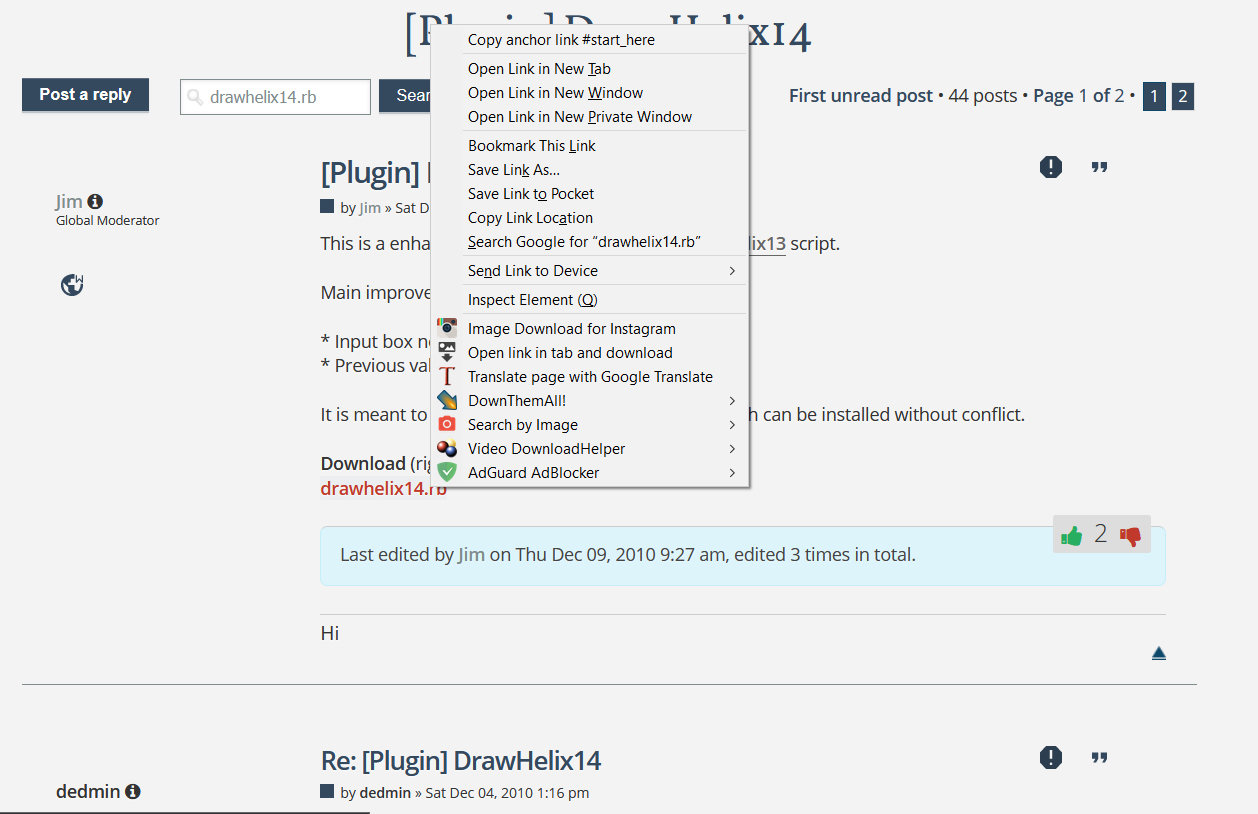
Advertisement







