[Plugin] Caleidos4D Ribbon Pubblic Beta 1.1 (29 oct 2010)
-
Majid: it looks as though you have maximized the toolbar window - just resize to back to a fitting size.
-
almost nothing is working for me:)... cant create shapes...etc..etc..and nothing is displayed... this is the issue

-
Majid,
the plugins only work if you have that particular plugin already installed. these are shortcuts to other author's plugins. so if one is not working, you should check to see that you have that plugin. there is a rtf file or readme within the zip that lists the plugins that are used by the bar.
let's see which one's you have that are not working?
-
hmmm... so you have the plugins installed that you're trying to use in the ribbon and it's not working?
do you have organizer.rb running?
have you checked to see that you have the
/caleidos4d
Caleidos4D_Ribbon.rbin the plugins folder?
-
Hi Caleidos4D,
Its a great plug in, thanks for share it
Just a little curiosity, will it possible to make some option to choose between portrait and landscape configuration of the ribbon? As many of us use wide screen monitor, the modeling space begin to shrink in a very wide proportion when the ribbon is active

Regards'
Iwan -
thanxs mates for your kind helps
 .the question is that it doesn't display anything ( I mean that I have installed the plugs..etc... and also created a simple qube) ... I can't see anything...any red-green-blue axes ...etc...
.the question is that it doesn't display anything ( I mean that I have installed the plugs..etc... and also created a simple qube) ... I can't see anything...any red-green-blue axes ...etc... -
Majid, I believe you Caleidos4D Ribbon is covering your Sketchup window. You have to minimize it and then resize both the Sketchup window and the Ribbon to fit on the screen together. You can put the Ribbon above the Sketchup window or below, or on a second monitor, but the ribbon does not dock within Sketchup. It is a floating web dialog that overlaps Sketchup, so some resizing is necessary for it to all fit in your monitor.
-
thanx again.... I was thinking that it will cover my sketchup screen , so that I get rid of all plugin toolbars...
 (as I saw a black screen on some screenshots above) . maybe it could be an option for next update ,plz .
(as I saw a black screen on some screenshots above) . maybe it could be an option for next update ,plz .  it workes fine in way you described. thanx again
it workes fine in way you described. thanx again -
thank to all friends for help in topic
 my english is very bad....
my english is very bad....this is a .gif for usage and preview features in next release
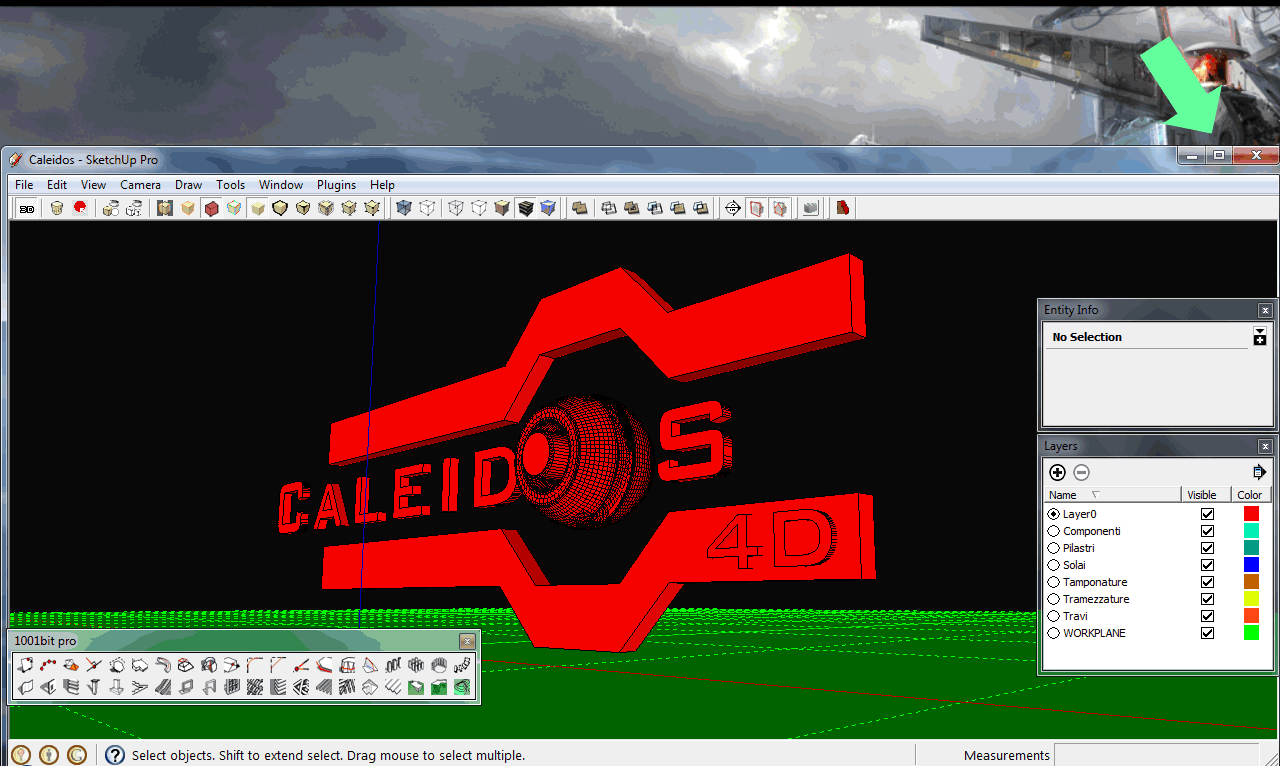
-
@unknownuser said:
thank to all friends for help in topic
 my english is very bad....
my english is very bad....this is a .gif for usage and preview features in next release
[attachment=0:8asf8rxq]<!-- ia0 -->Usage_and_Preview.gif<!-- ia0 -->[/attachment:8asf8rxq]can't wait to try this out- in English

-
@unknownuser said:
For translate:
in the next version, I will translate the tooltips in English but I also accept suggestions
Well, I appreciate this because I only know English; but I was also trying to come up with a language translation strategy in order to provide translations to any language.
I think JavaScript can be used to iterate over the tooltips, and set the Text according to the tooltip id (for example.)
-
@troyhome said:
@khai said:
all I'm getting at the link is
"alterVista
La risorsa richiesta è accessibile qui
"you have to click "qui"
I'm afraid I can't even find "La risorsa richiesta è accessibile qui so I can click on "qui"


Update
I got it by pasting in "http://caleidos.altervista.org/Download/caleidos4d_Ribbon.zip" and it automatically downloaded. -
Update: 1.1

-
Nice update. English tooltips are perfect! Any plans to add FredoScale?
-
I wanted insert SfedoScale and BezierSpline, already in this release, but I can not find the call for the plugins in various fredo's libraries ...
-

renderplus rpedits copy selection tool bug splatted EVERY time i ran the command - so i started removing my most recent plugins - and caledios was the culprit

-
Caleidos4D,
Thanks for the plugin. Looks interesting. Got a question. When you select the major frames on the left side (Costruction[oops,btw spelling error], Projection, 2D, Modelurs,..etc), they change to a highlighted orange color. But when you select another, any previous ones are still hightlighted orange. Wondering if this is a bug?
Oh, and an off topic question. Is there a easy html editor for laying out buttons, like this, on a webpage? Or wondering what editor, you used? I mean, if a beginner wanted to make the html portion of a web UI, like this. I can make a simple one by hand, like a column of buttons, but not like this.
-Kwok
-
EDIT 23-Sep-2011 New Download URL:
DOWNLOAD Caleidos4D Ribbon Pubblic Beta 1.1
( http://caleidos4d.blogspot.com/2011/08/caleidos4d-ribbon-pubblic-beta-11.html ) -
@unknownuser said:
EDIT 23-Sep-2011 New Download URL:
DOWNLOAD Caleidos4D Ribbon Pubblic Beta 1.1
( http://caleidos4d.blogspot.com/2011/08/caleidos4d-ribbon-pubblic-beta-11.html )This fun, I can be free to load the new plug-in, strong
-
dear mate, I like your plugin , and here saw a request, that seems to be combined in your plugin:
http://forums.sketchucation.com/viewtopic.php?f=10&t=46094
do you mind to play with your interface please? I guess it'd be a great step forward . thank you again
thank you again
Advertisement







