[Plugin] Bitmap To Mesh
-
Is the .rb file placed directly in the plugins folder?
Do you have TT_Lib2 installed?
Are you right clicking an Image entity?
-
@thomthom said:
Is the .rb file placed directly in the plugins folder?
Do you have TT_Lib2 installed?
Are you right clicking an Image entity?
Yes Sir, everything was in placed
-
Doy
Can you post a screen-shot of the folder[s] please... -
@tig said:
Doy
Can you post a screen-shot of the folder[s] please...Hi Tig,
Thanks. see the screen shot.
-
That's your problem right there. That TT_Lib2 - 2.6.0 should contain a TT_Lib2 folder, and that is the folder which should be in the plugins folder. Note the footprint which is described for both TT_Lib and Bitmap to Mesh.
...though you should have gotten an error message when you loaded SketchUp when Bitmap to Mesh failed to load TT_Lib2. ...unless that also is wrapped in a folder...?
-
Ah! I see it right there, a folder named "QuadFaceTools - (0.4.1)". When downloading the plugins, copy the content of the zip files to the plugins folder, do not let the extracter wrap it in another folder.
-
@thomthom said:
That's your problem right there. That TT_Lib2 - 2.6.0 should contain a TT_Lib2 folder, and that is the folder which should be in the plugins folder. Note the footprint which is described for both TT_Lib and Bitmap to Mesh.
...though you should have gotten an error message when you loaded SketchUp when Bitmap to Mesh failed to load TT_Lib2. ...unless that also is wrapped in a folder...?
Hi Thom, Problem solved...Thanks so much,



 one of my favorite plugin....
one of my favorite plugin....
-
@thomthom said:
Ah! I see it right there, a folder named "QuadFaceTools - (0.4.1)". When downloading the plugins, copy the content of the zip files to the plugins folder, do not let the extracter wrap it in another folder.
I got it right this time...




 Thank you
Thank you -
Hi ThomThom! Another great plugin I discovered by you! I been flirting with Blender, Terragen 2, and shopping around for terrain generating solutions for a couple months now. I was planning on using Artisan and your useful Vertex Tools (perfect for fine tuning natural shapes I imagine) to sculpt terrain and do a composite in other software. I will still use those plugins but this just cut all kinds of time down for that process. I have terrains that have specific landmarks and features so knowing I can work from greyscale images in sketchup is blowing my mind right now. Thank you again.
Just one concern before really diving in... When I go to the draw menu I only see Mesh from Heightmap option and not the added BMP to Mesh. I just downloaded the version on page one. Should I be seeing the 2 options you show?
As you can see it's different from example on page 1
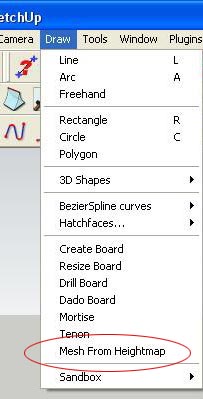
I put the ruby file in the plugins folder and I'm on Win XP. And is there any more documentation for this?
-
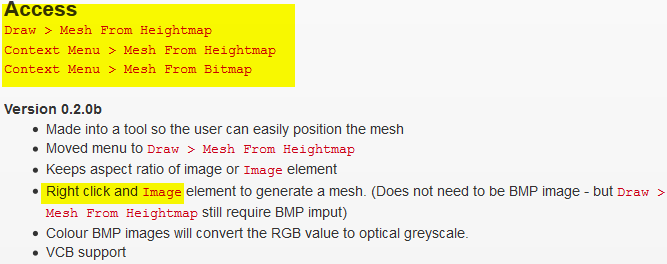

Beware that you get a very dense mesh! Keep the bitmaps small! Very small!
-
I can attest to the "recommendation" to keep the image/bitmap SMALL!
You would, generally, think that 512x512 pixels is "small." It is NOT !
It will take many hours, or (if you don't have enough memory) it will choke SketchUp.
Pay heed to the advice. This 512x512 DEM image, for example, is NOT SMALL:
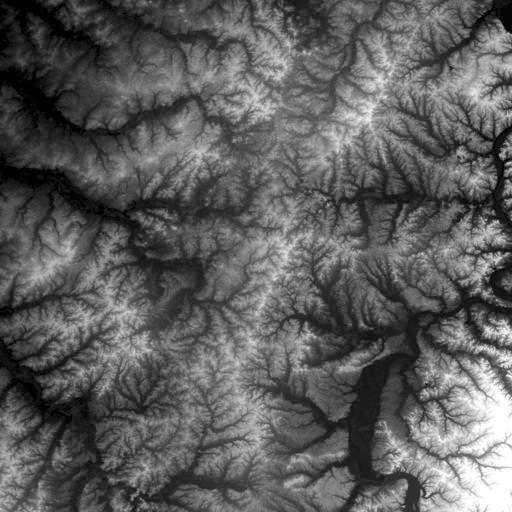
-
@taffgoch said:
You would, generally, think that 512x512 pixels is "small." It is NOT !
Yea, I did the same thing while I wrote this plugin. Tested with what I thought a was a small sample. x_X
Got some ideas for warnings for large bitmaps. And options to sample only portion of the map - like taking a max number of rows for x and y.
-
Just want to share my first serious experiment with this plugin here. I love working with greyscale height maps.
I'm experimenting with terrain and water. Both the terrain and the water meshes were done with this plugin. Please excuse the terrain as I didn't smooth them, but this is mainly a water test anyway.
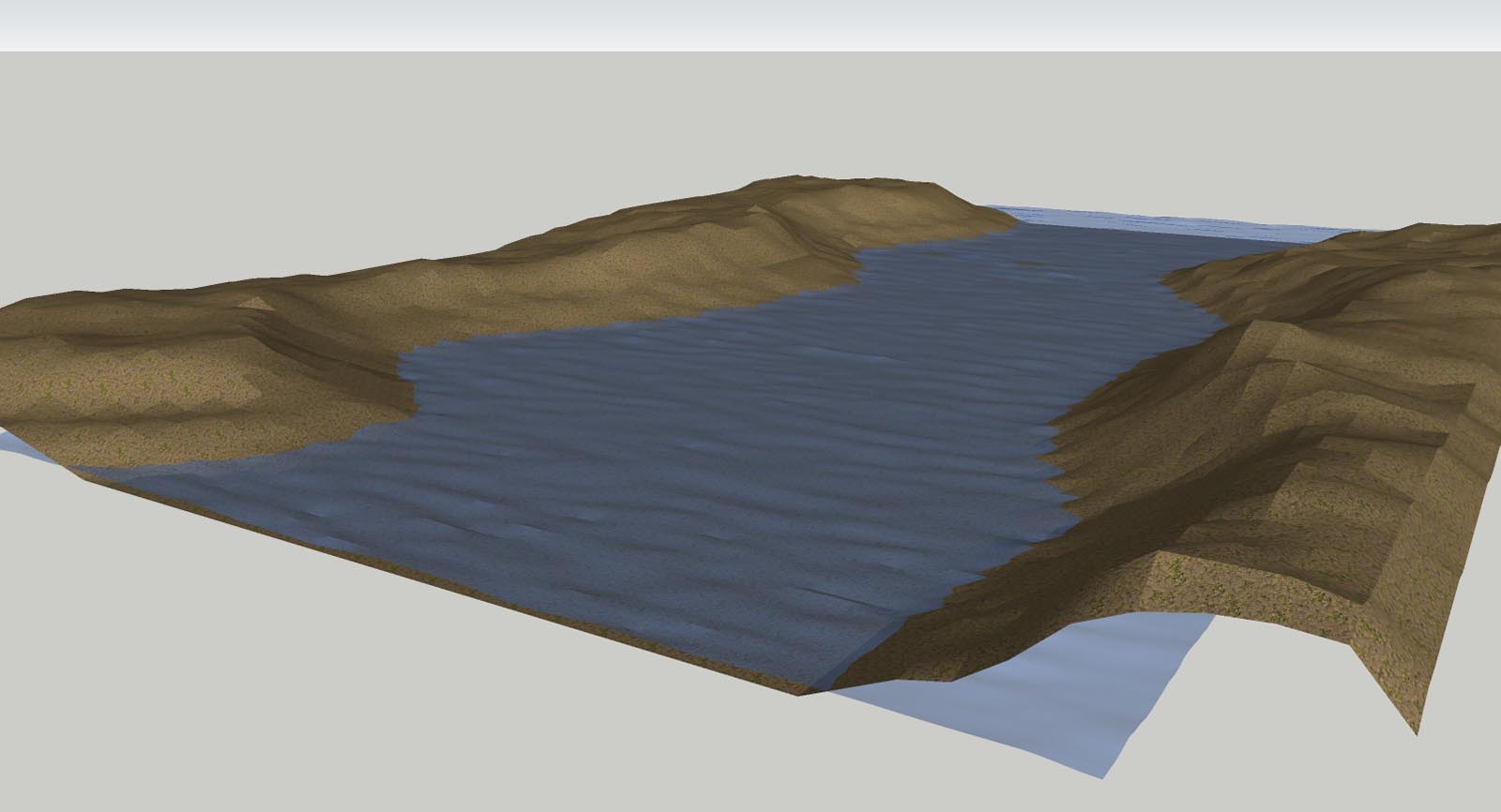

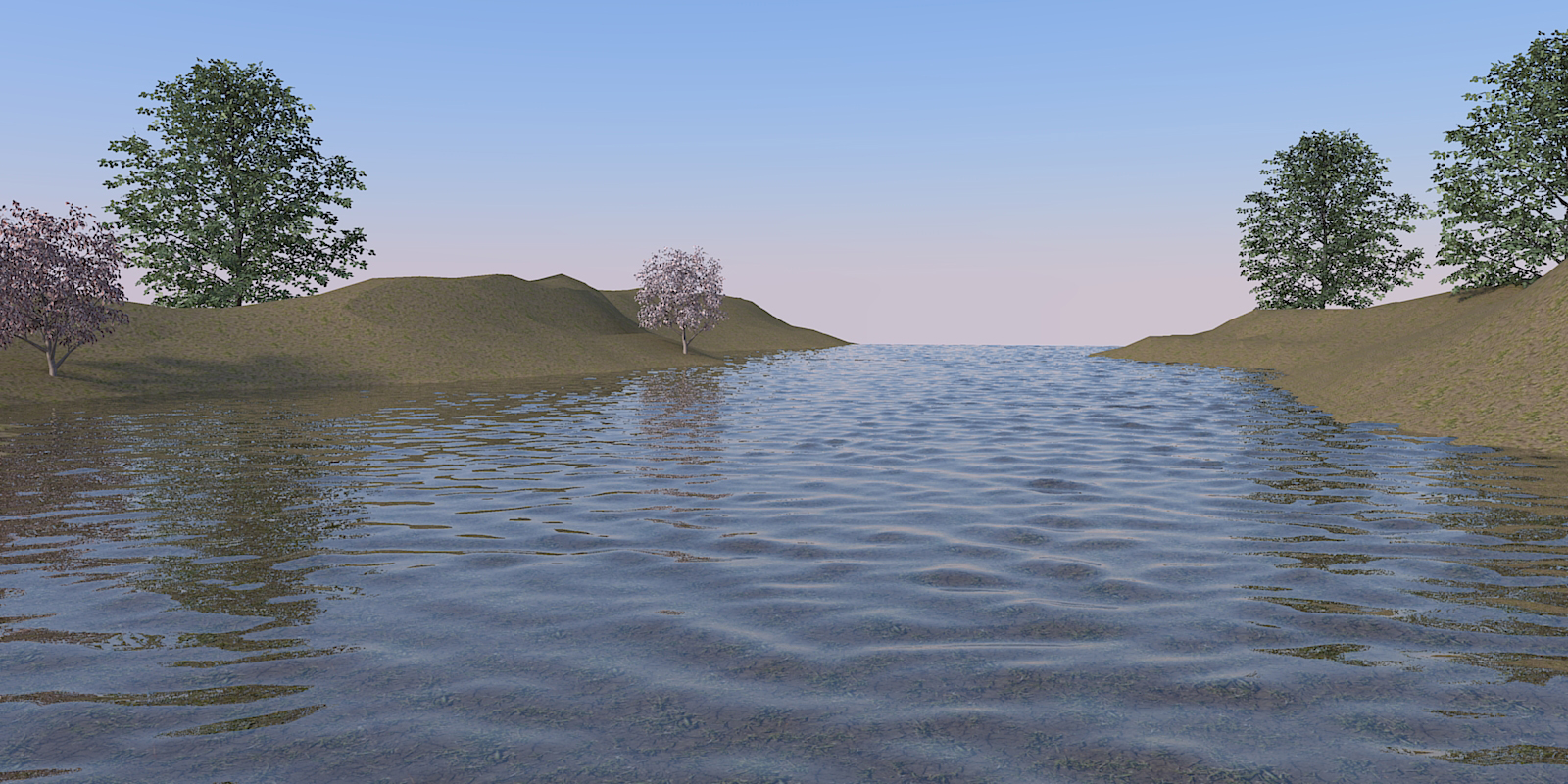
Details of this experiment can be read in a thread I started in the newbie section
http://sketchucation.com/forums/viewtopic.php?f=79&t=49668&p=447473#p447473Thanks again ThomThom!!! You rock with this great plugin.
-
The water is a mesh as well? o_O wow! that must be a heavy model! :s
Why not do the water as a bump map or displacement map? (since you're rendering...) -
@thomthom said:
The water is a mesh as well? o_O wow! that must be a heavy model! :s
Why not do the water as a bump map or displacement map? (since you're rendering...)It's not as bad as it looks. I try to stay at 50-100 pixels. In the more turbulent render, I splurged and went up to 150 pixels and it only took a few more seconds to compute. It only took seconds for these meshes to compute and the model is just fine. The water mesh is actually 1 component x2 with the second mesh component flipped so the waves line up and I don't see a seam in the render. My rig is a 4 year old Q6600 running XP. There is no performance hit at all, the export to Kerky was not long especially if the mesh is made with a 50 pixel bitmap. I just make sure I put those Xfrog trees in Kerkythea and not in Sketchup.
Why not bump or displacement map? I'm a firm believer in modeling for lighting and shadow effects as much as possible before faking with bump and displacement maps for the sake of authenticity. I did try the bump map way and was not satisfied with the results in Kerky because the shore line was just flat and not showing the waviness of the water. Not saying I don't use bump maps, I love playing with them. Just thought this plugin would take it to the next level as long as my rig can handle it. At 50 pixels, I'm surprised at how much detail we can still achieve. I'm getting a real kick out of making bump maps to make geometry.
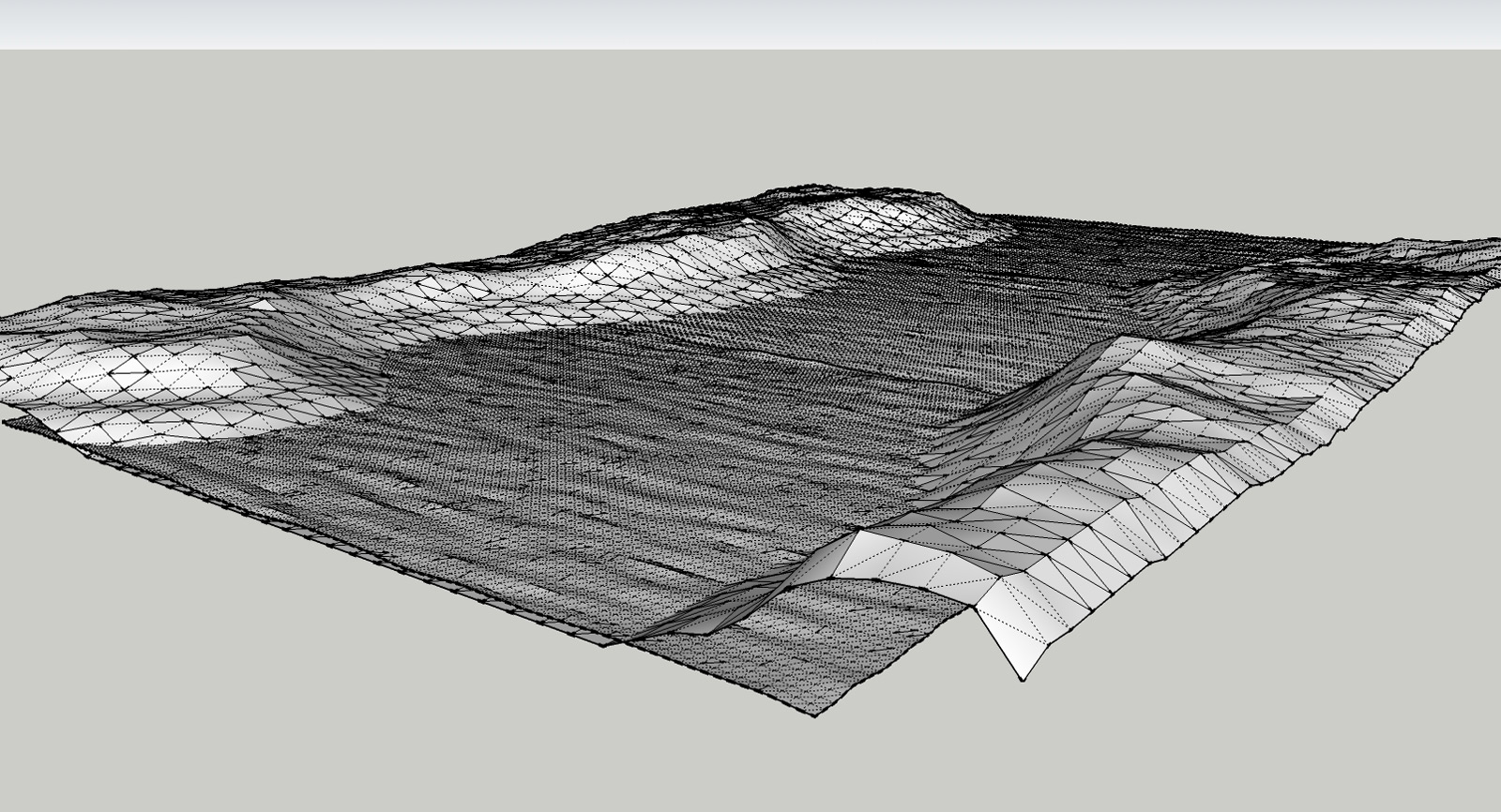
-
@mistro11 said:
At 50 pixels, I'm surprised at how much detail we can still achieve. I'm getting a real kick out of making bump maps to make geometry.
I 100% agree with you.. this plug-in is really nice.. and the combination between those heavy meshes and vertex tools is amazing.. i used them combined for this quite heavy old sofa.. used heightmap for tuft and golden decorations, then tweaked and welded them using vertex tools.. pretty much faster and effective results than any bump/displacement/subdivision modeling approach i can think of..
i took some sceenshoot and i'm planning to do a tutorial in the next days about how to model this sofa using such approach..your water looks pretty heavy-poly too..


-
Panixia, that couch looks awesome! I look forward to that tutorial. Really.

I just bought Vertex tools myself earlier this month. I have more practicing to do. Artisan is also a great companion to this plugin.Yeah it's pretty heavy but not so bad. I just checked the file size of the water scenes. The one that's 50 pixels is 11mb and the 150 pixels is at 19mb. I'm gonna see what I can do about reducing poly count without losing quality. I consider a model to be really heavy when Sketchup begins to lag badly. The water mesh had a slight lag when I was moving the first copy. Other than that no lag at all.
-
Hi guys!
This is a awesome plugin but i don't know how to convert into a image with grayscale.
For example, this image below.
Anybody help me?
-
Image editor maybe?
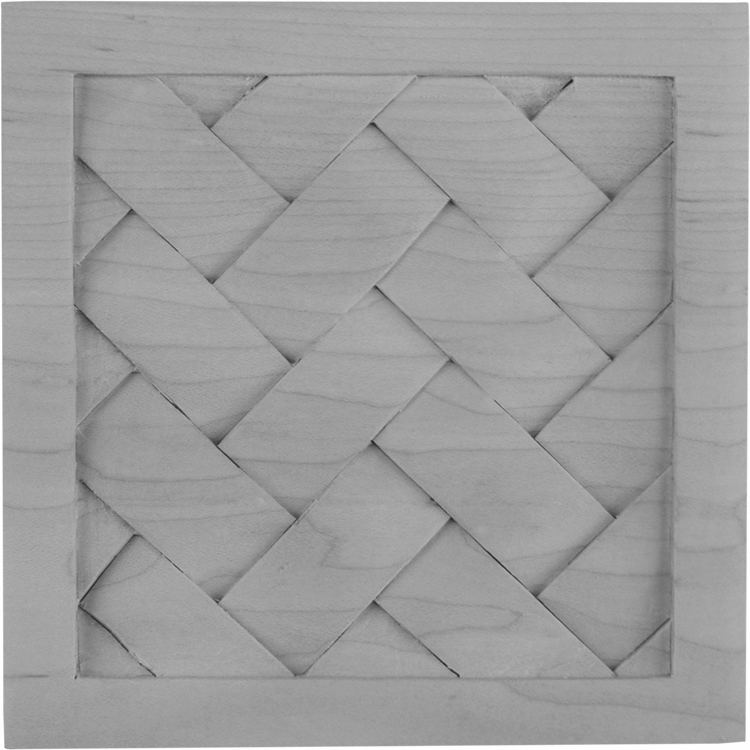
-
If all you do is desaturating a colour image to grayscale then the plugin does this automatically while processing.
However, as I've been trying to stress before - converting an image to greyscale doesn't give you a height map. The light and dark areas doesn't properly represent high and low points of the geometry. Shadows, reflection and light direction will give incorrect result.
Advertisement







