[Plugin] Bitmap To Mesh
-
Great. I will get this installed as well. Did you have a chance to take a look at the photos of the model I emailed you yesterday? If so, can that be achieved with this program?
-
@jeffschaid01 said:
Great. I will get this installed as well. Did you have a chance to take a look at the photos of the model I emailed you yesterday? If so, can that be achieved with this program?
Well, it generates the mesh. And I'd think that if you closed that mesh into a solid it should be possible to 3d point the model.
The problem seem to be the exporting. I also see the crashes. I even ran CleanUp on the mesh and it crashed.
Try to scale down the bitmap to half the size and see if it still crashes then.
-
Scaled down and unfortunately still having the same problem. You mentioned closing the mesh into a solid, is SU capable of completing a task like this? If not, any recommendations as far as a software program that may be capable of creating such a model?
-
was waiting for this for alooong time,
Awsome! Thanks thomthom
-
Version 0.4.0b
- Progress feedback
(And I managed to delete one of the example images in the original post.
 No undo... )
No undo... ) -
hi there,
Its there any posibility to reduce polygons? I tried Polyreduce plugin, which is on forum, but it doesnt work well. And my second question is about performance. I am using iMac, 2.66ghz, 4gb ram, nv9400. On this platform take generating of 150x150px height map around 4. minutes. Can you recomend something to speed it up? -
-
Thanks for the update thomthom,it's one of my favorite plugins

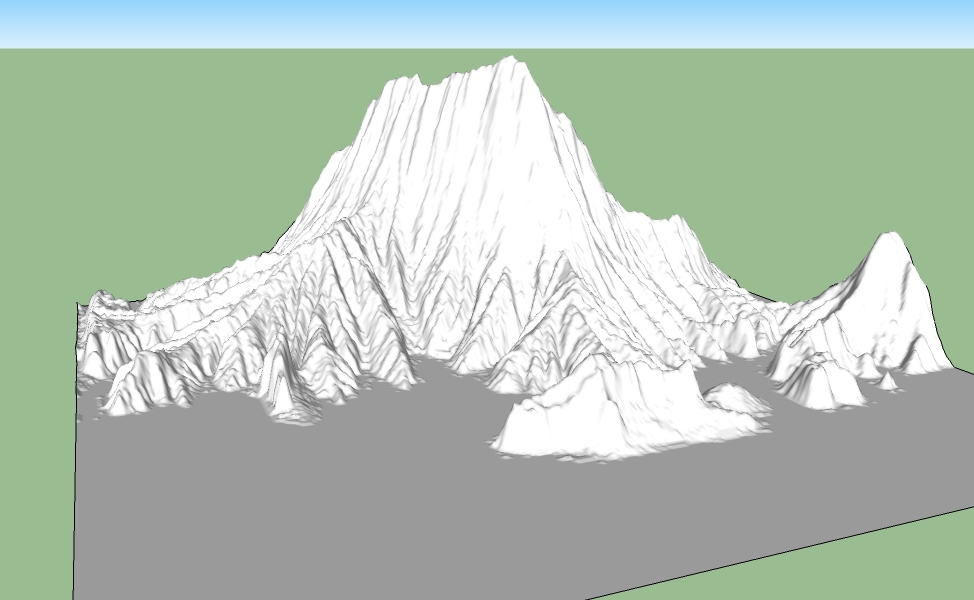
-
@ TT : well done ! it's great plugin .

-
-
thanks, works in verion 6 too.
-
Hey everyone, I am new to these forums and I have a quick question, I'm sorry in advance if it's already been answered. I just downloaded this plugin, and placed it in the right location...I have a Mac, so I wen to my internal hdd>app support>google sketchup 8>sketchup>plugins. Yet when I open sketchup it says the following: 'Error Loading File tt_bitmap2mesh.rb no such file to load -- TT_Lib2/core.rb'. This happened to me before, what I did to correct it. Any help would be appreciated. Thanks!
-
You have missed the "Requirements" in the first post:
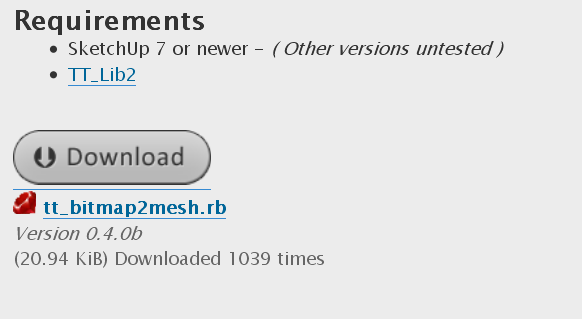
You also need this plugin:
http://forums.sketchucation.com/download/file.php?id=63393 -
@gaieus said:
You have missed the "Requirements" in the first post:
[attachment=0:2ey2mpwh]<!-- ia0 -->tt-lib.png<!-- ia0 -->[/attachment:2ey2mpwh]
You also need this plugin:
http://forums.sketchucation.com/download/file.php?id=63393Oh ok that makes sense, thanks for the help!
-
I've downloaded and
put the two files in the folder plugin (SU)does not work (in SU7 and SU8)
I've downloaded tt_bitmap2mesh and TT_Lib2 - 2.5.8 (also tested TT_Lib)
put the 2 files in the folder plugindoes not work (in SU7 and SU8)
I've used this plugin often with WinXP on the old PC, I am now using Win7 64
Thanks a solution.
-
Could you post a screen shot of the plugins folder showing the files?
-
@marcomartim said:
I've downloaded and
put the two files in the folder plugin (SU)
does not work (in SU7 and SU8)
I've downloaded tt_bitmap2mesh and TT_Lib2 - 2.5.8 (also tested TT_Lib)
put the 2 files in the folder plugin
does not work (in SU7 and SU8)
I've used this plugin often with WinXP on the old PC, I am now using Win7 64
Thanks a solution.What 'two files' ?

You should havett_bitmap2mesh.rbthat downloads as it is and that goes into the Plugins folder.
Then you need to get the requiredTT_Lib2set - it downloads in a zip file [currently namedTT_Lib2 - 2.5.8.zip], you MUST extract the folder that's in that zip file. That folder us calledTT_Lib2and it goes into the Plugins folder. It should contain lots of files and some subfolders inside it after the extraction, just as they are in the zip file when you view its contents...
When correctly installed it should work on all OSs and v7 or v8...
Check that you have full access rights to add files/folders into the Plugins folder - Windows might let you think you have done so but it can surreptitiously move them into a 'compatibility files' folder pending someone in authority OKing it - you need to be an Admin and have proper rights to do this...
After a restart of Sketchup... The menus are:
Draw > Mesh From Heightmap Context Menu > Mesh From Heightmap Context Menu > Mesh From Bitmap -
-
What's inside the
TT_Lib2folder ?
When you say, 'It does not work...', what do you mean ?
For example...
Are there no menu items visible ? [see my recent post for detail of these]
Or do the menu items seem to do nothing ?
Are there are error messages displayed in the Window > Ruby Console when you run it ?
If you type [or copy+paste] this
TT::Plugins::BitmapToMesh.bitmap_to_mesh_tool()<enter>in the Ruby Console what happens ?
It it works recheck the menu items I mentioned...
-
Test File (bimap)
quadrado.bmp
Advertisement









