Video card error, or sketchup error?
-
When I use the Camera > Zoom Window command, I'm getting white lines in the zoom selection box. See the attachment below. This seems like it may be a video card error, but I'm not sure.
I just switched to windows 7 pro, 64 bit. I'm on a dell m4500, with an nvidia quadro fx 1800m graphics card.
On windows xp, with sketchup 7 pro, the Camera > Zoom Window command did not behave this way.
Any ideas?

-
Try going preferences->openGL and disabling 'use hardware acceleration.' If the problem persists it'll be an SU bug, otherwise it'll be a video card problem.
-
Thanks, Remus.
Disabling hardware acceleration solved the issue.
Generally speaking, if I have a nice video card, SketchUp should perform better with hardware acceleration enabled, correct?
-
@danbig said:
Thanks, Remus.
Disabling hardware acceleration solved the issue.
Generally speaking, if I have a nice video card, SketchUp should perform better with hardware acceleration enabled, correct?
Yes, disabling Hardware Acceleration is just for testing purposes - not a fix. Have you updated your graphic card drivers?
-
Yes, I have the latest driver available. It is from Dell, and not from NVIDIA. The driver from Dell fixed some other issues that I was having (the screens always blinked to black on starting or ending sketchup).
I'll see if there's one available from NVIDIA.
-
Yea, they are often slow up update the drivers on their site. I always go to nVidia or ATI if I can.
-
It is sometimes possible to remedy this kind of screen errors (mouse trails or similar)by turning off "Use Fast Feedback" and leaving Hardware acceleration on. This has almost no negative effect on SU performance.
Anssi
-
I am having a similar issue with my ATI radeon mobility video card. as soon as my work computer was upgraded to windows 7 i started having the same issues. In addition, there are other video issues with textures getting distorted as i zoom in and out of a group. very strange.
To compound the problem, lenovo (my laptop's manufacturer) seems to be slow on updating the drivers for this video card on their website. Going to AMD (now the owners of ATI) yields no results either. I wonder if reverting the drivers to an earlier working version would work? any thoughts? -
I have exactly the same problem with my GTX 570. I installed the latest update to the NVIDIA driver .... Effectively disabling hardware acceleration it works without bug but skectchup becomes too slow!
Have you found a solution? -
I think I'm having similar issues. Disabling hardware acceleration has helped but yeah now it's slow.
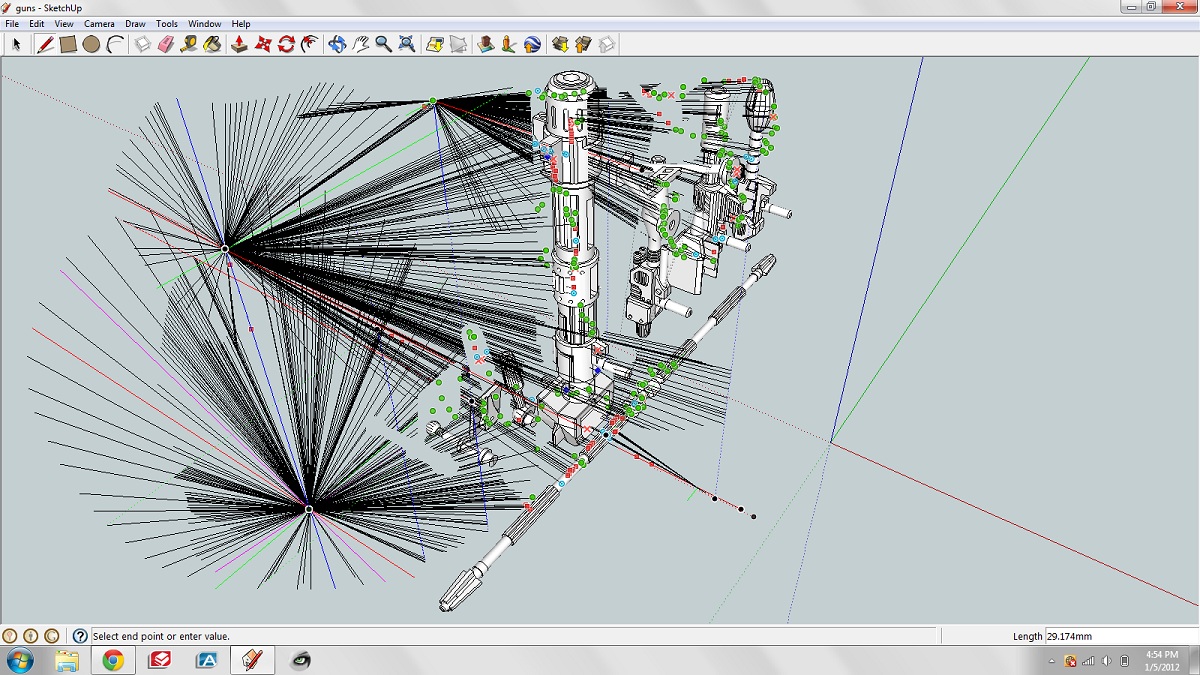
-
@wheeljack said:
I think I'm having similar issues. Disabling hardware acceleration has helped
That indicate a graphic card issue. Have you tried updating your drivers?
-
I'm gonna try that and get back to ya. thanks.
-
@thomthom said:
@wheeljack said:
I think I'm having similar issues. Disabling hardware acceleration has helped
That indicate a graphic card issue. Have you tried updating your drivers?
ok the drivers and everything else is up to date on my computer. I tried purging unused and it didn't help. I also tried removing all the plugin and that didn't help either. the file size is only about 2.5 MB. and this only started about a week ago. my laptop is a month old.
you guys got any other suggestions? at the moment I'm working on my stuff with the fast feedback unchecked.
-
What have you got for a graphics card in your computer?
-
uploaded a capture of it. Thanks for looking at this guys. This is so nice.
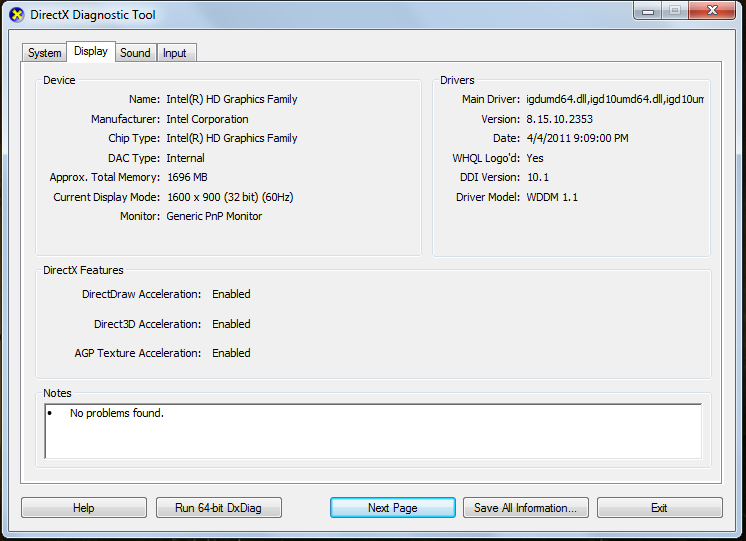
-
Ah, that's a built-in graphic card from Intel. Those often produce glitches. What is the exact make? Check what OpenGL capabilities it have. Good probability that it doesn't meet the requirement of SketchUp.
-
Well, that doesn't show anything about OpenGL being supported. That doesn't mean it isn't but that doesn't give that information. You need to check into that, though. Read the hardware recommendations here.
-
an on-board graphic adapter mostly wont come with good performance for 3d apps.
-
Hi Ninos,
you should identify your Graphic Chip , See picture below.
On the Intel side you can select the type and find out the OpenGL capabilities and settings.
http://www.intel.com/support/graphics/sb/CS-009482.htm
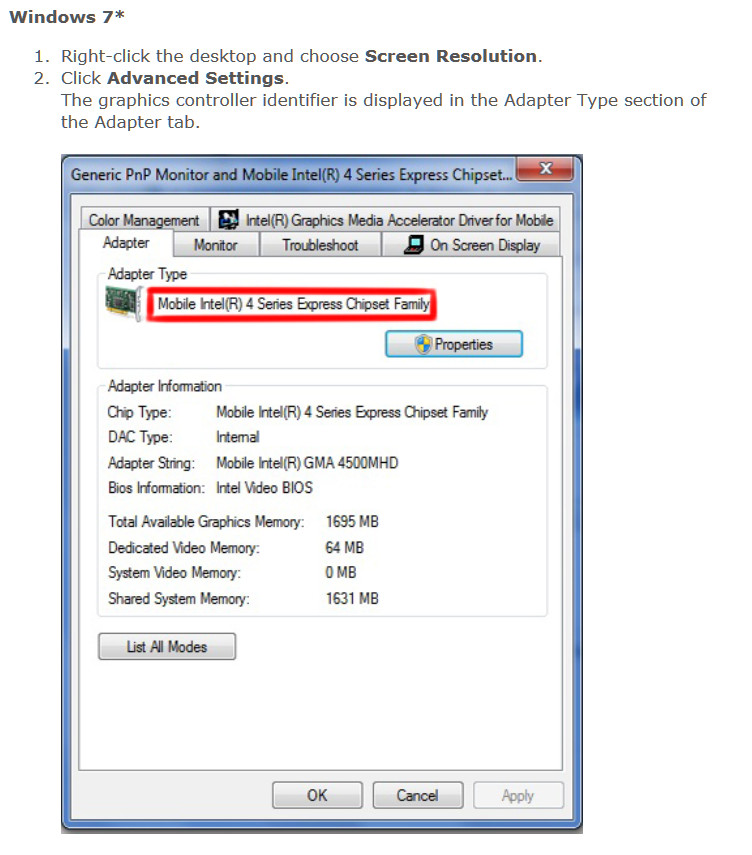
-
thanks again guys.
well it seems like I have all the requirements that are recommended here http://support.google.com/sketchup/bin/answer.py?hl=en&answer=36208my graphic card is an Intel HD Graphics and it claims to support OpenGL 2.1 --> http://www.intel.com/support/graphics/sb/cs-031105.htm
but I did see this on sketchup's requirement page
"SketchUp's performance relies heavily the graphics card driver and it's ability to support OpenGL 1.5 or higher. Historically, people have seen problems with Intel based cards with SketchUp. We don't recommend using these graphics cards with SketchUp at this time."
so does this mean that the Intel HD graphics card does support OpenGL but that it's just not compatible with sketchup's requirements?

I'm gonna go have a stiff drink
Advertisement







