[Plugin] Export 2d with Alpha
-
Export 2D works great!!! Only issue is having to do it multiple times to make sure it fits in window
Any thought to either a preview panel to let use check it fits....or....zoom to fit and, once exported, return to original zoom level (maybe key off selection of shapes to be exported)
just a thought
-
I recommend that people use V-Ray Tools instead. You don't need V-Ray to use it, but it has a better interface for setting the safe frame and exporting.
-
Why is this plugin not in the SketchUcation plugin store...?
Is there another plugin, which is better for making a png with alpha/transparency background...? -
supposedly the VRAY plugin is suppose to be better. However, my experience is that VRAY doesnt do a single thing....just sits there. So I use this plugin extensively (even modified it to get defaults the way I want them).
Like I said earlier....this pluging works well....would recommend it....VRAY not on my recommended list (there are other plugins from various authors that I would not recommend at all).
-
I can highly recommend the [SU]Ch v1.0.1 plugin by renderiza, which also enables the user to make a png-file with alpha/transparency...

-
@frederik said:
Why is this plugin not in the SketchUcation plugin store...?
Is there another plugin, which is better for making a png with alpha/transparency background...?It is
-
@frederik said:
Why is this plugin not in the SketchUcation plugin store...?
Is there another plugin, which is better for making a png with alpha/transparency background...?It has been superseded by V-Ray Tools. I know it's a bit confusing that it says V-*Ray, but there's an export 2d function there that works better than this plugin.
-
oh you guys are going to love this one
export 2d stopped working....it would post menus...but no image written
(VRAY just never worked for me at all in any way on any day)
Tried to reload sketchup couple of times....no avail..still got menus but no actual image write
Went into the plugin and changed 1 text string by 1 character
(added a space in save file panel title)
Reloaded sketchup...works again
I suspect its the whole plugin mgmt infrastructure....not so much the actual pluginJust got to love all this "free" stuff
-
It works just fine for me as it comes "out of the box". I would have to conclude that it is a problem on your end and not the plugin.
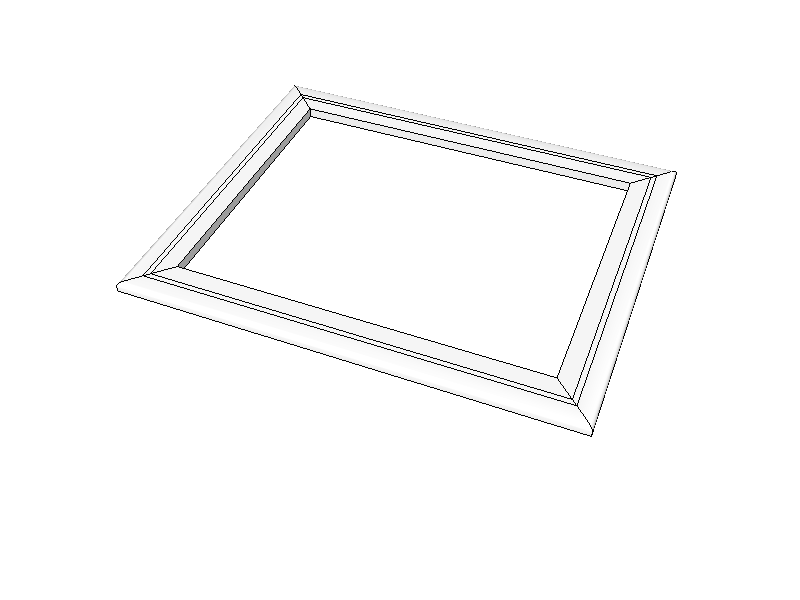
-
You're contribution here is pretty much negative and unhelpful in every way.
Don't be surprised if the Mods react and you find yourself unable to access the forums/site with your account. It is pretty much inevitable at this stage.
Try sketchuppluginreviews.com if you want to spread your message
Sent from my iPad
-
"post menus"? What you mean by that?
Did you get any error messages in the Ruby Console?Changing the title of the save dialog should have no difference.
Only thing I can think of that might break with that fairly simple plugin is the usages of non-english characters - as Ruby 1.8 will then fail. Another thing is that one needs to explicitly type the file type.
I cannot reproduce this, so without any error messages I'm unable to do much.
SketchUp version and OS would also be useful. (Can be added to your forum profile.) -
Does this work in SU2013? I can't seem to find out where the plugin is installed to! No errors appear when I install it...
-
It works in SU2013. Did you install the RB file from this thread, or the RBZ from the PluginStore?
-
If you ever could upgrade this plugin then maybe you could add these things
 Thank you!
Thank you!- Keep settings as last used.
- AutoCrop (with a amount of pixels as a border)
- If anything is selected then only that will be exported.
- Multiple exports, using layers or scenes or even for every selected group/component.
Thanks again.
-
I'm having a problem with this plugin, recently when try to export nothing actually happens. No file is ever created. It was working perfectly then all of a sudden stopped. I have already tried deleting the plugins from sketchup plugin folder and re-installing. Still no image is ever created
-
I answered this in your other post. You must edit the permissions for the Plugins folder so you have FULL administrative privileges.
-
@billiam said:
I'm having a problem with this plugin, recently when try to export nothing actually happens. No file is ever created. It was working perfectly then all of a sudden stopped. I have already tried deleting the plugins from sketchup plugin folder and re-installing. Still no image is ever created
If you open the Ruby Console before using the plugin, does any error messages appear in the console?
-
I am getting very inconsistent results. Sometimes it does not generate and image at all, sometimes it chops of portions of the component, and sometimes the background is not transparent (I get the white background).
If I have multiple components in a model and want to produce separate images of each component, I must hide the components so that only one of them is showing at a time to produce the image (maybe that is the way it is supposed to work).
I have built about 100 components/models and want to build a catalog of them (perhaps in Layout or with some other software) and want to make sure I have transparent images of all of the equipment and this tool is a critical step in achieving that result. I hope there is something I am doing wrong or maybe there is a bug in the plugin.
I am using SU 2014 & LO 2014 on Windows 8.1.
I am attaching 2 SKP files that I consistently have problems with (do not get any image at all).
TunnelHeater_FrontOfTunnel.skp
-
The brush exported just fine for me. Are you remembering to append .png to the file name?
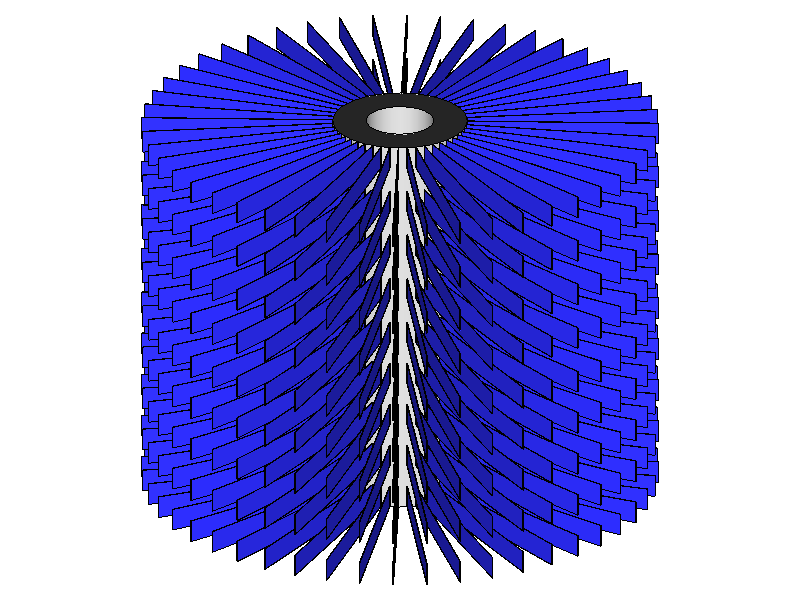
-
@dave r said:
The brush exported just fine for me. Are you remembering to append .png to the file name?
[attachment=0:2q8ziqup]<!-- ia0 -->brush.png<!-- ia0 -->[/attachment:2q8ziqup]
I just tried that with both of the files I had attached and yes, it worked.

Interesting that some times it worked without entering the .png and some times it did not. I will start over and see if I now get all of the images
BTW: Can you address these two settings:
Compression setting - What does it accomplish? What is recommendation?
Antialias setting - Default is No and I have to set it to Yes each time. Any recommendation?
Advertisement







