[Plugin] Export 2d with Alpha
-
Hello Thom,
This script is very useful.
Now when you export a batch of cameras from SU it resets the output resolution to your default 800x600.
Is it possible to keep the last output resolution by default? (I mean, if I saved a PNG in 2000x1000, the next output will keep 2000x1000 instead of 800x600)...
Thanks anyway.Ryo
-
I have an update coming up soon. Not ready yet though.
-
You can change the code using a text editor.
I've mine setup to my resolution.

-
@thomthom said:
I have an update coming up soon. Not ready yet though.
Add mindreader to your list of skills. I just did a two hour search of the forums regarding transparent backgrounds and came across this. THANK YOU!!!
-
@thomthom said:
I have an update coming up soon. Not ready yet though.
I'm looking forward to it. Thanks.
-
Cookieware donation sent. I don't know how you plan to update this, but it is very useful as is.
Thanks,
Richard
-
@richardu said:
Cookieware donation sent. I don't know how you plan to update this, but it is very useful as is.
Thank you!

I have an update in development - more of a merge, transformation with V-Ray Tools (Don't worry, no V-Ray needed.)
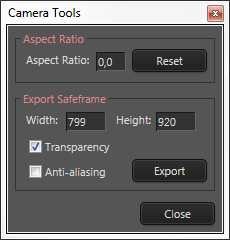
Important new feature is that it tries to make up for the camera shifting that occurs when you set the aspect ratio.
-
Excellent Plugin! The export values are a bit strange but I am just being picky! Thanks for your hard work!
-
Strange values?
-
Lately I've experienced that when I export a scene with transparency, in a resolution 4000x3000, I can see the transparency using the standard Windows Image viewer, however, I'm unable to open the png-file in PhotoShop...
It's just saying that it's unable to parse the file...
Also... I can't see the image if I try to use XnView... -
Sample file?
-
Here you go...

(NB! 37.8Mb) https://dl.dropbox.com/u/9887081/Test-for-Thomthom.pngLike I said, I'm able to open and see it with the standard Windows Image browser and I can open it in i.e. Firefox as well, but not in Adobe PhotoShop CS5.1 and XnView also have an issue when trying to see it...

-
OK...
I found a way to make it work...
Open the file with Microsoft Office Picture Manager and export it to a new png-file...
The size will reduce from 37.8Mb to 1.58Mb and I can't see any quality loss...
Check this https://dl.dropbox.com/u/9887081/Test4Thomthom2.png
I'm able to open the new file in PhotoShop...Edit: Well... It seem that I need to do something before it works, like use the crop tool and then export it...
The result is that the file size reduces significantly and then I'm able to open it in PhotoShop without any quality loss...
https://dl.dropbox.com/u/9887081/Test4Thomthom3.png
Strange...
-
37.8MB for a 4400x2250px PNG image??? That ain't right.
Inspecting your file in a hex editor and it's full of NULL bytes. :s
The plugin leaves the writing for the image to SketchUp. And I've never seen this before.My first thoughts are that this is a issue local to your machine. Are you for instance saving to a network drive etc?
-
I don't know what it is to be honest.
Does it happen to all models?
Do you have another computer nearby where you can try? -
@thomthom said:
My first thoughts are that this is a issue local to your machine. Are you for instance saving to a network drive etc?
Well... In case it's something with my 'puter I wonder what's causing this, cause I've never experienced this before...
I'm just saving the image on my desktop, not on any network drive or another strange location...
Like I said... Very strange...
Edit: I've now tried to save the png-file to some other locations (eg. a folder on the C-drive, on the desktop, on a network drive), but the result remain identical...

-
@thomthom said:
Does it happen to all models?
Do you have another computer nearby where you can try?Just did and it's the same...

If I save in resolution 800x600px it works fine and I can open it in Photoshop...
The file size is 1.83Mb in this resolution, but I also set the compression to 0... -
Compression should only apply to JPEG.
If you export a similar 2D image from File > Export 2D?
-
@frederik said:
...but I also set the compression to 0...
Looking for a smiley banging the head into the wall...
Seem that this was causing the issue...
If I leave the compression at 0.9, I'm able to open the file in res. 4400x2250px in Photoshop and the file size is 2.76Mb, which seem reasonable...Perhaps you should lock the compresion to a specific value or make sure that it can't be set to 0 (read: zero)...

-
Advertisement








