Making Contours problem
-
I have a new project to design a home on a nicely coontoured piece of wooded property. I used Google Earth to produce the terrain and used CD Archland - make contours, but the contours don't show all of the height difference. Attached are two images I grabbed from the scene. You can see that the bottom of the ridge is not contoured. I tried a number of intervals, the one show is at 6". Any thoughts? I have never used this feature before. Is there an alternate if this doesn't work?
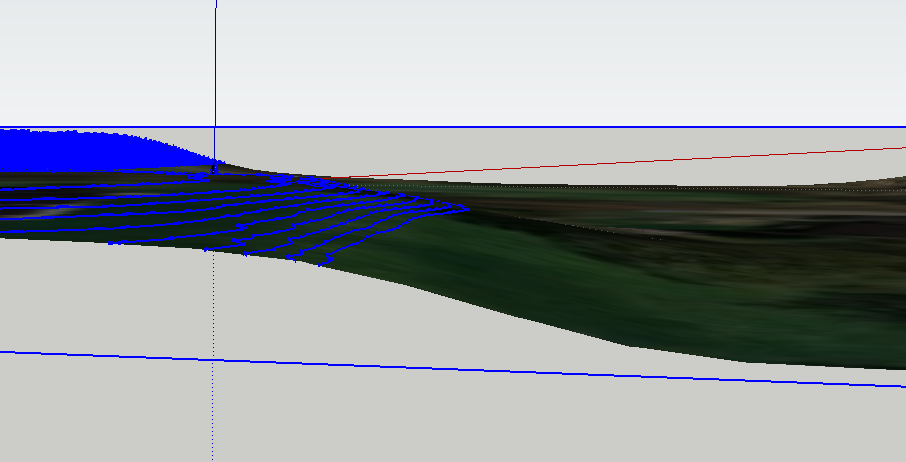
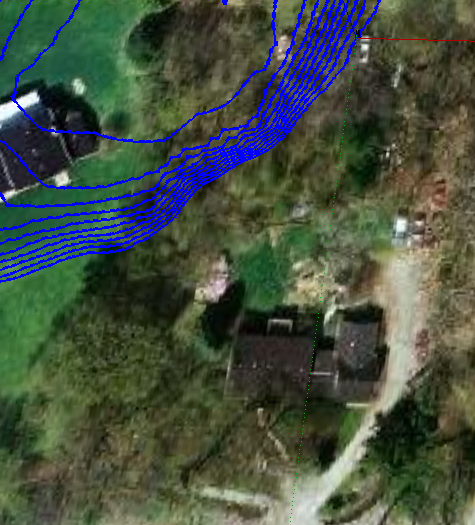
-
slicer3.rb could do it for you...
-
Actually my
Slicertool came from myContourMakertool - that adds contours at ANY preset height increments through a selected group/instance... http://rhin.crai.archi.fr/rubylibrarydepot/plugin_details.php?id=83
this should do what you want...
-
1001bit plugin make contour tool works pretty good ...
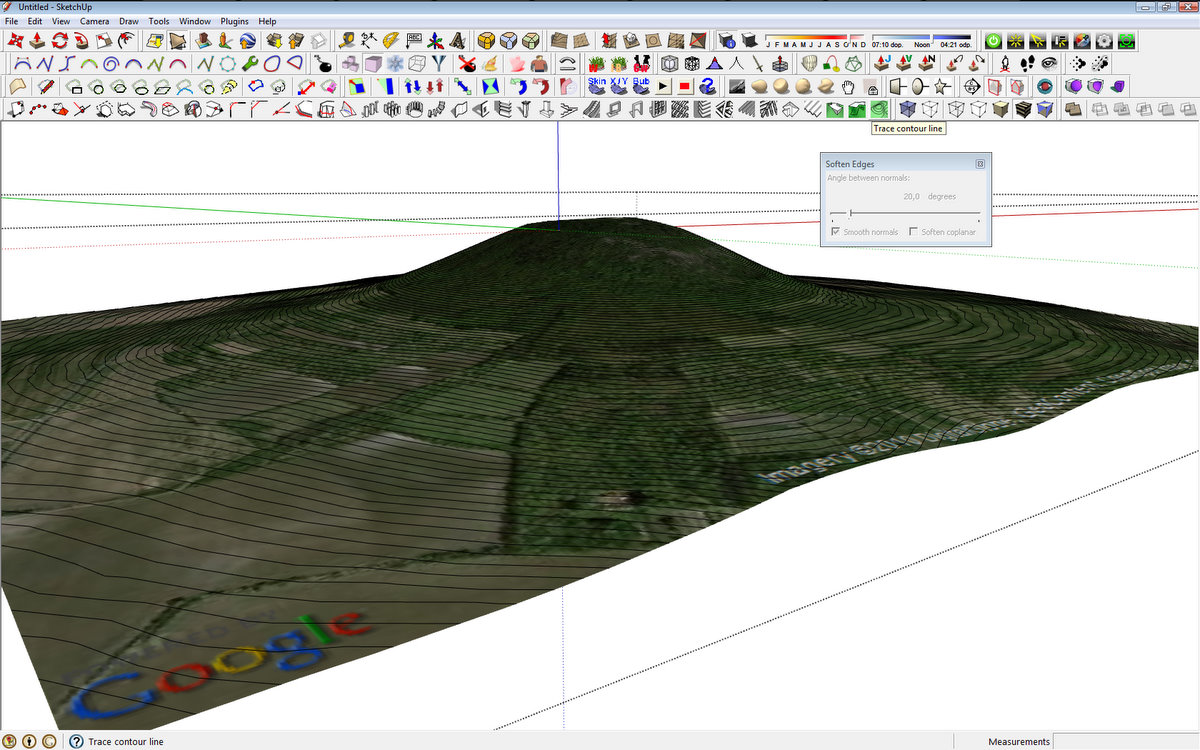
-
Thank you Kris, TIG and Starling75.
The 1001Bits trace contour worked.

Slicer worked - sort of- It would cut the contour lines but would give me a screen "no volume to cut" and when I click ok - the contours dissapear.
 I varied the slice thickness but no change.
I varied the slice thickness but no change.I have used slicer before, but never got that kind of dialog box.

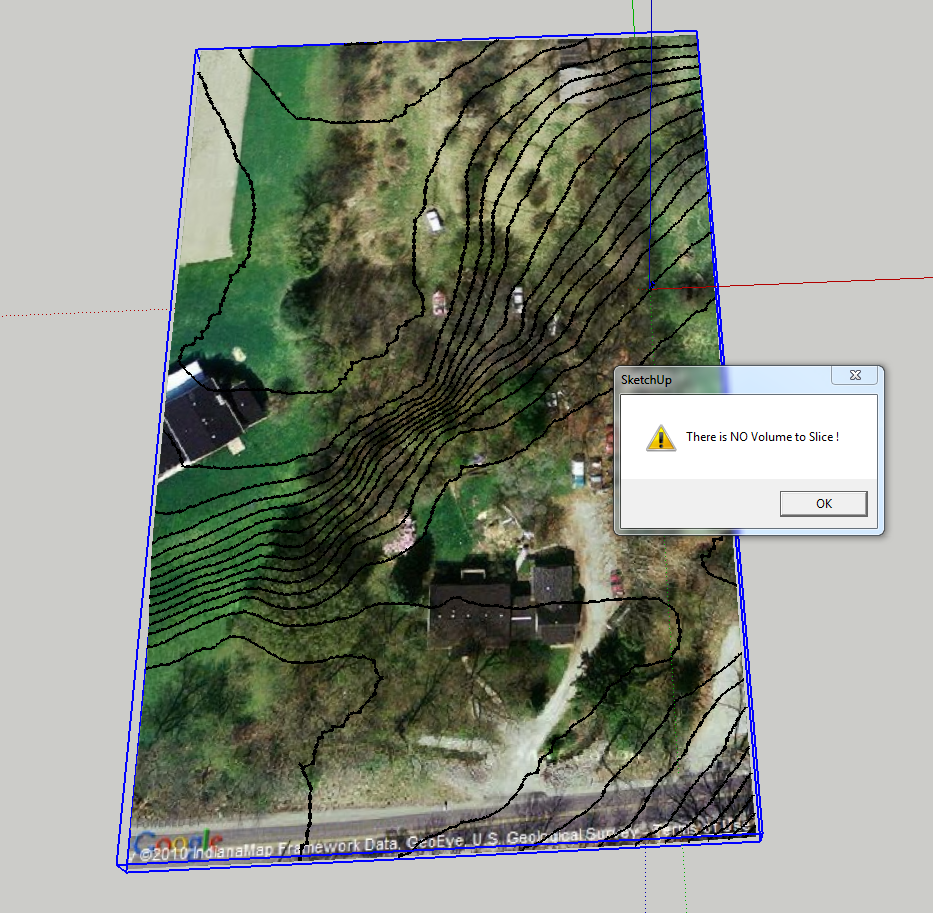
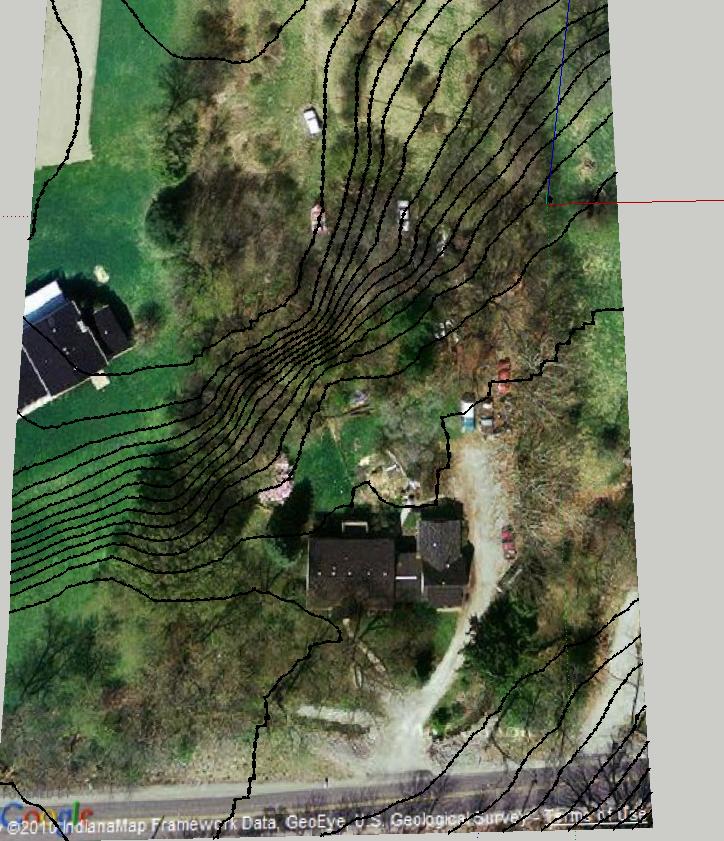
-
Unless you make the surface a 'manifold' volume Slicer will give that error - the surface is simply a rippled sheet and so there is no volume to slice up...
I would use my 'ContourMaker' to add contours to the form at your desired vertical spacing...
-
Thanks TIG, the contour make works fine.I understand why the slicer would not work. All other times I have used it was on solids.
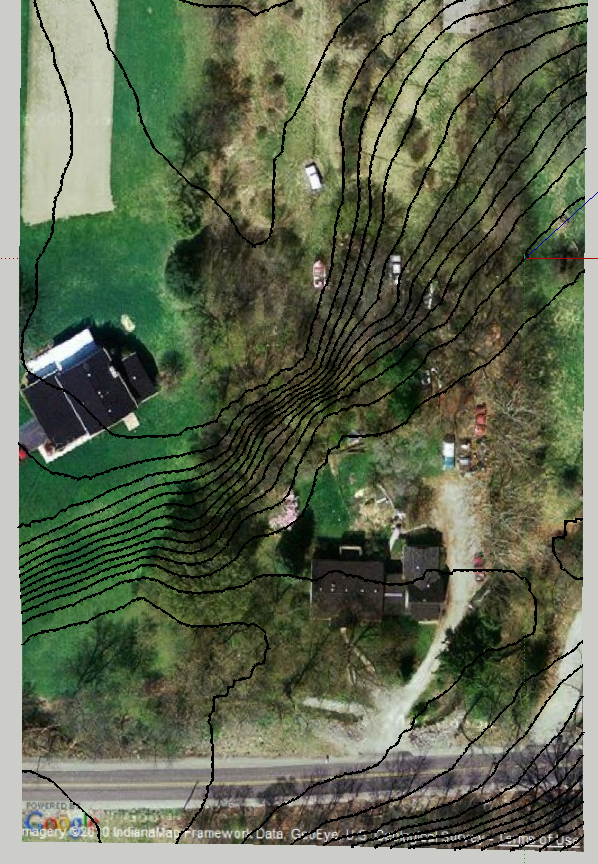
-
Silly question, but how do you get the Google Earth terrain data into Sketchup? I spent hours one day trying to figure it out and never did. Looks like it would save me a lot of time.
-
@earthmover said:
Silly question, but how do you get the Google Earth terrain data into Sketchup? I spent hours one day trying to figure it out and never did. Looks like it would save me a lot of time.
When you import your location terrain comes along as separate layer.
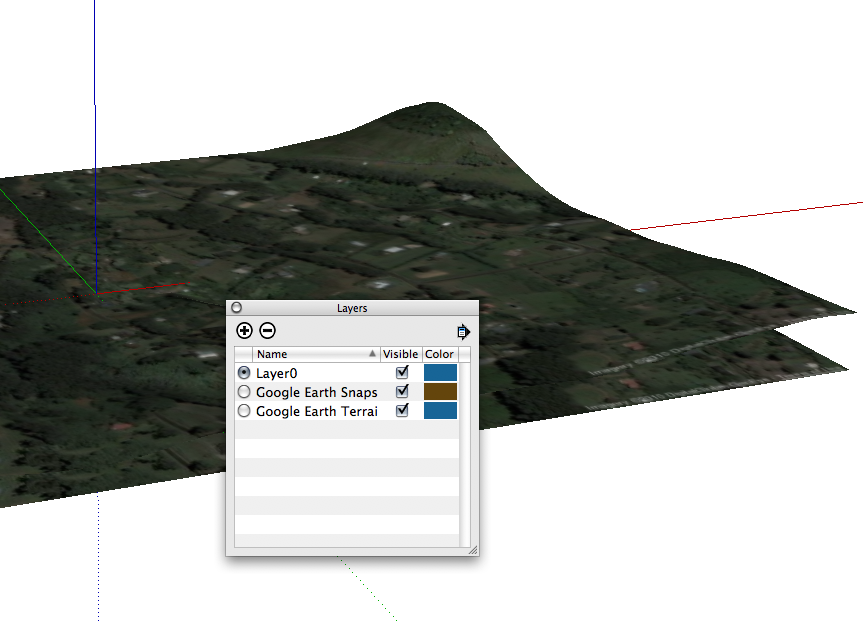
-
Thanks, I found it in the layer winder. I never knew it also came in to scale. That's pretty amazing and the contour drawing will save me so much time on my outdoor construction projects with a lot of grade changes.
-
hmmm... I always just used the "toggle terrain" button. I didn't know it was just a layer.
-
I'm having a related problem. I imported a GE terrain, but when I use Create Contours it only contoured half the model. So I used Drape Cpoint and created a second surface with the Sandbox tools and ran Create Contours again. Same result. I also tried copying the Sandbox terrain to a new file and also tried again after smoothing. No change. I know there is Z data in the surface. Why won't it create contours there?
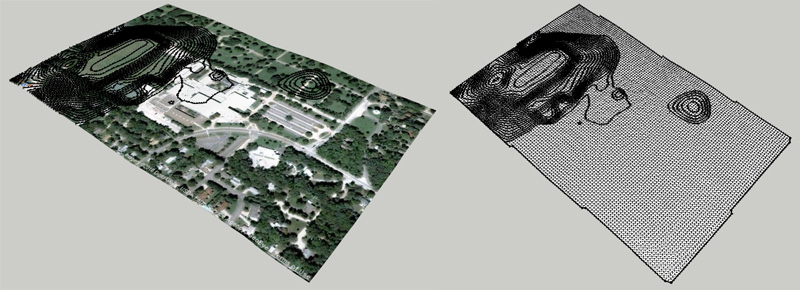
[Edit]
Problem solved, although it's an annoying solution. Apparently, Contour Maker won't make contours that are below the axis. A simple fix is to raise the GE terrain, make contours, and then move everything back down to its original location. Would a better solution be to try and modify MakeContour.rb or is this something better for Google to try and fix in the next update? -
Here's Contour Maker v1.5 - http://forums.sketchucation.com/viewtopic.php?p=273795#p273795
It does now make contours z<0 and is tidied up - it was 5 years old...
-
Works great TIG. Thanks!
Advertisement







