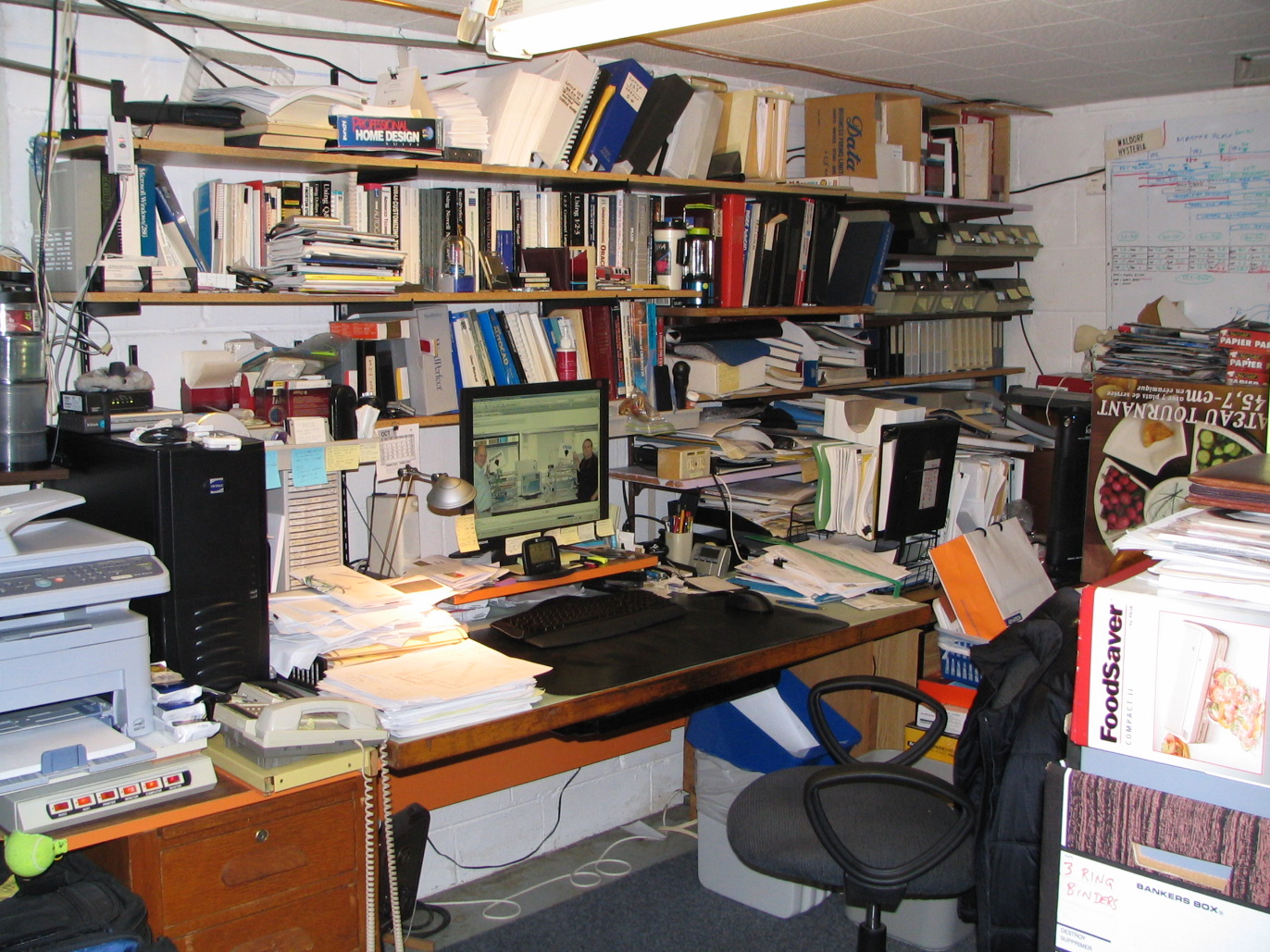SU 9 Wishlist
-
@hieru said:
In theory could SU be rebuilt so that it uses the CPU for its real-time rendering of models?
In theory - but it'd be a completely different application.
@hieru said:
allow for better handling of high poly models?
Using multi-core for rendering doesn't mean it'll handle more polygons for a smooth navigation in the viewport.
SU renders a sketchy view of the model in real time - as oppose to most other modelling application that reply on some render system. Because of that design difference it can't be directly compared to other apps. SU is a WYSIWYG kind of modeller - most other modelling applications aren't - they diaply simplified proxies of what you get when you eventually render.
Comparison of SU vs Max/Maya etc is an apple vs oranges comparison.
-
@unknownuser said:
In theory - but it'd be a completely different application.
That's what I thought.
@unknownuser said:
SU renders a sketchy view of the model in real time - as oppose to most other modelling application that reply on some render system. Because of that design difference it can't be directly compared to other apps. SU is a WYSIWYG kind of modeller - most other modelling applications aren't
I appreciate that. I was just throwing ideas out there and wondering how SU could be modified to better handle high poly models.
A lot of people seem to think (I know I used to) that moving to 64 bit and multi-core would be a simple measure that would provide a magic bullet to deal with all the demands/requests people have for SU. Since it appears that this isn't the case, it does beg the question, how exactly can SU be changed to greatly improve performance? Is it even possible without starting again from scratch?
More importantly, would all the things we love about SU go out the window if the entire focus of redevelopment focused on better performance with high poly models etc?
-
@tfdesign said:
@sir.sanio said:
And yes, 64 bit please!
I think we've already been over this subject enough already. SCF had SketchUp Central here over the last couple of weeks assuring us that apart from rendering (which SU doesn't possess- apart from in plugins- which work independently from SU anyway), a 64 bit boost will achieve very little. Having a dual (or more) processor, believe it or not, has very little influence over speed as well.
Thanks for bashing my wishes.
I disagree with you, having built massive models which would have profited from more processing power and ram. They still tend to crash a lot. Lack of ram also prohibits me from exporting any still image above a 7000 pixel resolution, even though the magical number of 10000 appears in the export dialog.
Disagreements aside, this is a wish list, i can wish for whatever i want.
So beside 64bit, multiple processor support and the obligatory pony, i also wish for a time counter that tells me how much time i have spent on the model.Best regards,
sanio -
It's not bashing - but there's been extended discussions on this topic. 64bit isn't a magic bullet and multi-core simply isn't possible for most tasks. Most modelling applications that state they have multi-core support only do so in their render engine. The actual modelling process doesn't.
However - requesting being able to export larger images and faster is a perfectly good one. But the assumption that 64bit or multi-core is the technical means to achieve this is not. That is best left up for the developers to decide how to achieve it.
@sir.sanio said:
i also wish for a time counter that tells me how much time i have spent on the model.
I believe I've seen this mentioned at the forum - should be a plugin somewhere.
-
@unknownuser said:
I believe I've seen this mentioned at the forum - should be a plugin somewhere.
Thanks, found it!
-
@tfdesign said:
Oh yes, fix the bl**dy layers management!! Why is it that within a grouped object, several entities can co-exist on different layers all at the same time? This is utterly crazy! I can understand for whole objects, but single little things? It's silly. Perhaps I'm missing something here?

You ARE missing something here. I use the ability to assign multiple objects (groups or comps) to separate layers all within a grouping on a top level. That way I can control the visibility of any one object, or ALL the objects at once by turning on/off any specific layer. As long as all the raw geometry of any object remains on layer 0, this is an effective tool.
For example; my big airplane project has an internal elevator that uses a pair of telescoping control arms rather than rails to get around some immovable structures. In order to see the various positions and fix any interferences, I have a top layer assigned to the overall elevator (see layer list below). That way I can turn on or off the entire elevator as needed. Then I have a sub layer at the top, a few interim layers for transitional positions and a layer at the bottom. Now I can see the elevator descend/ascend at each transition position, comparatively or independently, or in a scene animation.
Layer management......
6.00 Elevator (note: All layers below are within this master group)
6.01___At Top (note: Each transition group contains 1 copy of all the elevators components)
6.02___Trans 1
6.03___Trans 2
:
:
:
6.09___Trans 9
6.10___At Bottom
6.20 Elevator box (note: There are 10 copies of these comps positioned at their respective transition points and within a transition group)
6.30 Control Arms
6.40 Drive Mechanism
etc......This may seem cumbersome, and at times it really is, but since SU does not have a native animation capability (joint linkage, fine control and positioning) this is the only workable simple solution I can come up with.
-
@tfdesign said:
My wish for 9 is that the mouse zooming is just as effective over blank space as it is over a space that contains vector information (solid). It drives me crazy sometimes trying to zoom like mad, and just not to get very far.
Anyone else suffer from this? (Or has TIG made a plugin to remedy the situation?)
I've been bitching about this for 3 years now and nary a step has been taken in V7, V8 and probably in V15 to correct it. This hyperzoom drives me nuts when I am in close and working on lines rather than faces. It ain't easy to keep the cursor on a line while wheeling in or out or panning. Then it's "To the moon, Alice!" and the air around me turns blue.
There is an easy fix to the zoom s/w module. While panning/zooming ON an object is immediately followed by a pan/zoom OFF the same object but still "nearby"; MAINTAIN THE SAME PAN/ZOOM RATE. The pan/zoom rate hold is released if the cursor is placed over any other object, or is moved some distance away from the held object, or (say) 2 seconds pass between zoom actions.
But the SU devel.team seems far more consumed with new bells and whistles than fixing problems bitched about by solid users.
-
SU is a 3D drafting app, but in 2D presentation.
How's about a visual 3D presentation, using anaglyph red/green glasses.Display only, you may not be able to draw in this mode.
This can be done with any PC monitor and video card. SU needs to be able to have 2 simultaneous camera angles (view ports) set about 3-6+ inches apart. That's the hard part. One camera sees red, the other green. The model is drawn in SU in a normal fashion, then with a mouse click into 3D-Vision mode, the model is viewed in red and green lines by the 2 cameras. Now you can see the model in a "true" 3D wearing the glasses. The pan & zoom functions must still be functional in 3D-Vision mode, or the real effect will be lost.
Note: This was a separate thread and I'm placing it here.
I am also transferring a few replies to it added to this reply below.Postby tfdesign on Tue, 28 Sep 2010 7:10 am
solo wrote:Easy solution, export model to iClone and covert to 3D. As seen at Basecamp.But doesn't that still use that awful 1950's-like red and blue glasses thingie? I really dislike trying to make 3D using that. In my opinion, it's so tacky. And in many ways, although clever, so is the 3D effect, so popular with many new films lately. I went to see Toy Story 3 recently, and because of the print, the film was really dark- I could hardly see it! The technology isn't really here yet, but it is interesting to see the progress that it is making. I'm looking forward to what Unity does with "3D" (if any).
Tom
Postby jgb on Tue, 28 Sep 2010 8:54 am
solo wrote:Easy solution, export model to iClone and covert to 3D. As seen at Basecamp.That would take away the ability to draw/edit then immediately review. In fact it would be best if SU could draw IN visual 3D, but that technology may be some distance away yet.
As for using Anaglyph (red/green) glasses, there are other colors that can be used, but yes, they all suffer from the "crappy factor". Probably the best way (and there are several methods) is to use the video interlacing coupled with synchronous glasses, but that is a hardware solution. I suggested a relatively simple software solution.
There is also a new technology that is being introduced for consumer TV that needs no eye ware at all. It remains to be seen (no pun intended) how well this will actually work. I suspect it uses a linear lensatic filter overlay so each eye sees a separate view. I've seen that before and it does not work well at longer viewing distances of over a few feet. Maybe ideal for monitors, iffy for home theaters.
-
@jgb said:
SU is a 3D drafting app, but in 2D presentation.
How's about a visual 3D presentation, using anaglyph red/green glasses.Display only, you may not be able to draw in this mode.
The main problem I can see with this, is that you won't be able to see any rendering you have done, as everything will look blue and red. I don't think this is the answer. I think Pete was thinking more along the right lines- exporting a SketchUp model into a separate application, to be displayed as a '3D' anaglyphic projection.
-
@tfdesign said:
The main problem I can see with this, is that you won't be able to see any rendering you have done, as everything will look blue and red.
Not really. All works and looks normal in draw or edit mode and glasses off. Then put on the glasses and click for 3D Visualization. Only then will the screen contain red and green lines, unintelligible to someone not wearing glasses.
I agree rendered textures and many colors would be crappola, but this is only to see the object in 3D, especially a complex shape. It is not really meant to be a presentation mode. Probably the 3D Vis should be in black & white for clarity.
-
@jgb said:
You ARE missing something here. I use the ability to assign multiple objects (groups or comps) to separate layers all within a grouping on a top level. That way I can control the visibility of any one object, or ALL the objects at once by turning on/off any specific layer. As long as all the raw geometry of any object remains on layer 0, this is an effective tool.
I half agree with you, but you are obviously coming from a place, where you have worked out a strategy of coping with the existing layers. This may work for you, and it may work for me too, but I need to study it a little more to fully grasp what you are doing, and I haven't really got enough time for that at the moment.
I think it's probably best just to keep grouping stuff in layer 0 and take it from there- which is what I tend to do anyway.

-
@jgb said:
I agree rendered textures and many colors would be crappola, but this is only to see the object in 3D, especially a complex shape. It is not really meant to be a presentation mode. Probably the 3D Vis should be in black & white for clarity.
To be honest, I'd rather scale down a model, and get it rapid prototyped. There's nothing like holding an actual model. There's the RepRap, that fabulous replicating RPP designed by a bunch of uber-nerds from Bath University here in the UK. 500UKP only

-
@tfdesign said:
To be honest, I'd rather scale down a model, and get it rapid prototyped. There's nothing like holding an actual model. There's the RepRap, that fabulous replicating RPP designed by a bunch of uber-nerds from Bath University here in the UK. 500UKP only

I thought about that, but I have no room in my basement for one.

-
Cool, Sketchup 9 is coming? I'm ready.
My wish list:
- Built-in 3D Game creator "Creating 3d games with Sketchup free".
- More new Function "Joint Push-Pull on a curved surface ETC..".
-
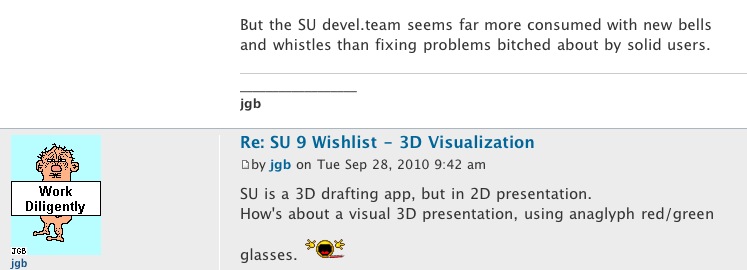


-
@unknownuser said:
[attachment=0:36qy0cg2]<!-- ia0 -->screen 1.jpg<!-- ia0 -->[/attachment:36qy0cg2]


Cool, I like that with the free version of Sketchup.
-
@jgb said:
I thought about that, but I have no room in my basement for one.
It sits on your desktop.


-
Adding sound effects "Sound Files" to a specific model In Sketchup 9 free version.
-
-
That's a neat place, Joel.
Mine is a bit similar (maybe more cigarette ash piled up everywhere) and I thought my girlfriend / fiancé would be understanding.
But ever since I got married (like two weeks ago), she has been vacuuuming all around.
What gives?

Advertisement