SU 9 Wishlist
-
@roger said:
Ability to open much larger meshes via an obj file importer plug in.
tried 2 years back to import a fountain from Revit architecture 2009 exported as perhaps an fbx or something, sketchup imported it with lotsa triangles. are you referring to the same thing? SU crashes when importing such biggies if i'm not wrong?
-
hi
About Sketchup 9 - wishlist
CIRCLES
Are there plans to change the way of thinking circles.- Currently, circles and radius are a series of lines.
- Could there be replaced by a single curve with center point?
ANGLE QUOTATION
- This function is surprisingly absent!
LINEAR DIMENSION
- Can we hope to have reverse arrows for odds ?
KINEMATICS
- Can we add , joints, linear movements , ..., to model mechanisms.
TOOLBARS
- Can we hope to be able to create our own toolbar easily ?
PLUGINS
- The organization of the plugins in the menu or the context menu is difficult .
- is there some news ?
chri
-
@arcad-uk said:
mi wish: That SU doesn't become bloatware because some people don't get it's lean efficiency. If I wanted it to perform like AutoBad, ArchiCAD, Solidworks or 3D Studio that is what I would have bought not come here b*tchin about it not doing the same job.

Well then who would oppose to sketchup becoming more powerful? Really?
Would you rather have it stay the shitty tool it is with huge a potential just because some minor glitches can't be taken care of?
I'll tell you, I like the ease of use and the clean interface that Sketchup offers, but I would really appreciate if they put some more precision and muscle into it.
I'd even pay 1000 bucks or more.And just FYI, Autocad and all the other CAD software out there aren't flawless either, overpriced and overloaded to say the least.
SU has the chance to become a working lean asset. I hope they keep it open for Rubi plug- ins, but they should realize it can't rely on those for ever.
-
@desertraven said:
Would you rather have it stay the shitty tool it is with huge a potential just because some minor glitches can't be taken care of?
Looks like you wasted your money buying the pro version...

With regards to its huge potential, have you read the DUH thread? What that demonstrates is even with a simple interface there are tips and tricks which can dramatically simplify the drawing process even for experienced users. People are becoming increasingly lazy, they expect the computer to do everything for them with one click because they can't be bothered to learn to use the basic tools. Result is we end up with a screen full of buttons, which inevitably becomes counter productive as you try to find the right one and then remember the usage process.
Yes SU can improve but it needs to be the core functionallity and bug fixing rather than adding an overload of toolbars for the creatively challenged. True arcs would be prime example of a step forward and it could be done without adding a new tool.

-
Export volumes and units in the units the template that being used in genertaed reports, rather than cu inches, etc. eg metres in cu meters etc.
-
@arcad-uk said:
@desertraven said:
Would you rather have it stay the shitty tool it is with huge a potential just because some minor glitches can't be taken care of?
Looks like you wasted your money buying the pro version...

With regards to its huge potential, have you read the DUH thread? What that demonstrates is even with a simple interface there are tips and tricks which can dramatically simplify the drawing process even for experienced users. People are becoming increasingly lazy, they expect the computer to do everything for them with one click because they can't be bothered to learn to use the basic tools. Result is we end up with a screen full of buttons, which inevitably becomes counter productive as you try to find the right one and then remember the usage process.
Yes SU can improve but it needs to be the core functionallity and bug fixing rather than adding an overload of toolbars for the creatively challenged. True arcs would be prime example of a step forward and it could be done without adding a new tool.

Duh, you calling me lazy? Just kidding,
All I'm asking for is more muscle, precision, and some mayor glitches, that have been lingering for years, to be taken care of.
Please, again, I don't want more buttons just for the functions already in place to actually work more flawless then they do as of now.
Also, again, My plug in folder is full to the brim with fixes for stuff that should of been integrated in to the commands in the first place.
Anyone who does serious work with sketchup knows that you need allot of work arounds to achieve the obvious.
Anything but a square geometry becomes a challenge thanks to those stupid constraints.
The push -pull creates redundant and unasked for faces.
There is much to fix that has never been fixed with the excuse of work arounds and plug ins which clutter up the work-space with extra buttons and a filled up plug ins folder.
And due to the fact that there are so many plug ins only tells that there is allot missing and/ or going wrong. -
I've noted this before and I'd like to rant without becoming totally offensive.... but
Besides the need for speed and better UI AA on Mac, real circles etc. all those much more important things... I have never been so put-off by an application's (actually working) function as the Preferences/Extensions TAB. I just hate it when I have to use it.





First, why isn't there just a plugin manager for all plugins (expandable to full page) instead of just some "extensions", apparently at the whim of the author.
Why is the window so freaking small, causing one to scroll and scroll-- why not a full size listing?
What is so terrible about alph-numeric ordering????!!!! I see SketchUp avoids this where ever possible.
And then there's the "Install extension", set here in an offhand manner to confuse the newbie. It's at the bottom of the window as if it has some result on the list selection.
Let's see a full featured plugins manager--what is SU without plugins after all? Also give full visibility control of tool icons to the user. If one wants them off, they stay off without having to un-check the extension or unload the plugin. The manager should be able to show the plugin's file(s) in the finder, or at least give the file names.
Like I say, this isn't as important as many things, in fact it's a peevishly small thing
 but I bet it is a lot easier to improve than most.
but I bet it is a lot easier to improve than most. 
Thank you. (Rant over)
-
Real circles, curves & arcs that aren't faceted unless you choose them to be. Yet still with the ability to choose x number of snap points.
-
@macker said:
Real circles, curves & arcs that aren't faceted unless you choose them to be. Yet still with the ability to choose x number of snap points.
Exactly, this is long over due! And before anyone cry's out to many commands, this feature can be packed into the existing circles commands as an option. Or it could be part of the construction lines,(circular and arched construction lines) to be able to get precise intersections of circles, without having to make circles more complex.
And while we are at it how's about fixing that offset BUG when offsetting arches?
-
honestly, at this point, i just wish they'd fix some things that aren't (or never have been) working properly..
(i guess most or all of this is mac related but...)• material browser -- sketchup uses the osx color picker but instead of adding its own palette, it hijacks an existing one... the one that displays a list.. and the devs don't allow for a list of materials/colors to be shown so we can only see thumbnails (or hover for a popup which will display the actual name).. fail.
• launch sequence affects the display of our custom toolbar.. if you have a custom toolbar, you have to open another new window after launching in order for the icons to display.. those icons should be present in the first window created..
• this is probably on the ruby writers side but it seems as if sketchup itself could make a sweeping trap to prevent it.. certain plugins will 'do something' to a fresh window which means we can't just close a blank document without being prompted 'do you want to save the changes...?' .. 'as?'
(so this compounded with the prior bullet = immediate frustration upon launching sketchup..)
so hey.. if the user hasn't done something to the file then obviously they don't want to save the changes made..•thumbnails.. come on already.. check out collada files in quick view (select a .dae and push the space bar).. give us that with .skp.. or at the very least, a shot of the model.. 512px minimum if not more.. so what if the file size goes up 100kb or whatever
• the window panels (entity info etc) could use some love.. (but then again, they aren't exactly broken so i guess i'll leave them out of this wish list.. the other stuff is broken though)
• fix the printing.. (and not 'well, use layout for that'.. why?).. the sketchup printing setup is flawed.. bottom line. (for instance, it ignores wether or not a specified printer/paper has borders when doing it's scaling calculations.. it treats everything as if it's a borderless print but then you go to print and it spills out onto multiple sheets even though the sizing/scale are correct for a single page--- amongst a few other things.. too long to list at this point)
i'll probably edit/add to this in a minute but for now...
(add) • full screen-- why exactly hasn't sketchup been hooked up to full screen yet? [edit] oh wait.. that's a wish-- not a fix ..srry
(add) alpbehizeta when appropriate ..(prefs->extensions for instance)
i mean, i think my 'real' wishes are too unrealistic and/or in a direction i think the devs are trying to steer clear from.. and i'm cool with that.. i understand.. i still have a lot of uses for sketchup and i'm becoming ok with the idea that 1 app can't do it all..
but the app could certainly use a tidy up of the existing functions/features/controls.. looking back to 2005 or so, there's no way i could of imagined that some of these things would still be present in the app..
-
"
• the window panels (entity info etc) could use some love.. (but then again, they aren't exactly broken so i guess i'll leave them out of this wish list.. the other stuff is broken though)"How about a way to anchor the damn things (same for layout). I always have to clean them up. I guess it is "un-Maclike" to be so structured--but I think I would rather see a single-window approach instead of this mess. AND a way to anchor plugin icons on screen too.
Have you also given up on circles Jeff?
-
@pbacot said:
Have you also given up on circles Jeff?
haha.. i don't know yet..
that other thread just fired up again so we'll see if more awareness gets out.. but me on a solo mission? jbacus just sweeps me under the rug
-
@pbacot said:
but I think I would rather see a single-window approach instead of this mess. AND a way to anchor plugin icons on screen too.
nah.. i don't think that's the way..
what needs to happen is a way for us to handle toolbars better.. 10 plugins isn't something i'd consider 'holy cow.. that guy has a ton of plugins'...
but the way sketchup deals with that is it pukes 10 new toolbars out there which is potentially 50 new icons floating around.. with no way of controlling them except one at a time..
10 new toolbars out there which is potentially 50 new icons floating around.. with no way of controlling them except one at a time..we should be able to manage our toolbars.. instead of 10 new toolbars in my example, they should be able to be placed in one standard floating toolbar.. or two floating toolbars.. or whatever configuration you like.. with the 'docked' toolbar being the standard one on top of the screen..
[EDIT] or better yet, our main floating toolbar can have one main icon for, say, fredoscale which does (x) function when clicked.. or we can click and hold to expose the other 8 icons and/or tear it off into it's separate toolbar if desired..
The standard osx toolbar (at the top of the window) is capable of this behavior as well.. (as in, these aren't things that need to be custom coded per se.. OS X already offers them to developers)
[/edit]this isn't pipedream stuff.. i've recently seen something very similar added to another app.. with one guy developing it for the time being.. using all OS X panels/button/UI.. and it's good..
sketchup's setup isn't
(especially if it has you wanting some windows ui just to get it under control.. it's the design of the app that's letting us down here.. not the design of the OS)
it's the design of the app that's letting us down here.. not the design of the OS)[EdIT] oh.. and be careful what you wish for.. i'm pretty sure the windows user's toolbar problems are even worse than on mac
for the -just throwing ideas out there- category..
the windows could use one of these panels as found in numbers.app..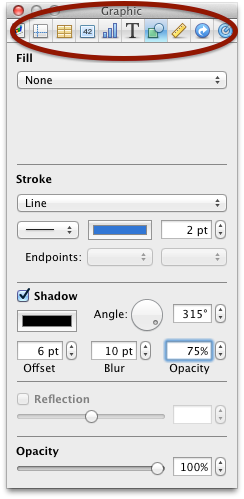
all the different Window options can be icons at the top.. (and if i context click a selection and choose 'soften/smooth edges' the appropriate window open in this panel.) it becomes one floating panel to deal with instead of those 10 iffy/jerky things being used now that sometimes stick together, sometimes don't, sometimes disappear, sometimes won't fully expand or collapse....
that said, some people might like to keep the entity info panel open at all times while also being able to use another panel so maybe this style wouldn't work for everyone.. but it's worth discussing
-
@desertraven said:
...Or it could be part of the construction lines,(circular and arched construction lines) to be able to get precise intersections of circles, without having to make circles more complex...
Exactly. At least construction geometry should have this feature.

-
@gaieus said:
@desertraven said:
...Or it could be part of the construction lines,(circular and arched construction lines) to be able to get precise intersections of circles, without having to make circles more complex...
Exactly. At least construction geometry should have this feature.

+1e20
-
apologies if this has been mentioned before, but i'd like an option to turn off an objects layer without having to scroll down the little (i know i can make it as big as i want) layers window.
e.g. if i wanted to turn off the roof layer, i could just right click it and choose 'turn off objects layer'.
I'm working on a fairly complicated model with a lot of layers and it's starting to bug me.
-
@porch_unplugged said:
apologies if this has been mentioned before, but i'd like an option to turn off an objects layer without having to scroll down the little (i know i can make it as big as i want) layers window.
e.g. if i wanted to turn off the roof layer, i could just right click it and choose 'turn off objects layer'.
I'm working on a fairly complicated model with a lot of layers and it's starting to bug me.
Hide Layer by Pick

http://sketchucation.com/forums/viewtopic.php?t=36558 -
@thomthom said:
Hide Layer by Pick

http://sketchucation.com/forums/viewtopic.php?t=36558thanks, but it doesn't seem to work quite the way I'm looking for. Everything I draw is on layer 0, and reading through your plugin thread, it seems that it doesn't apply to groups or components which would be on the designated layer.
thanks anyway.
-
You have misunderstood the instructions.
It will work just fine and 'hide' the layer of ANY selected object[s] etc [or other methods]...
However, you will need to change the view [e.g. orbit] to refresh the view and see the changes, otherwise it will remain unchanged until you do something else which can be disconcerting... that is unless you [or Didier] were to add something likemodel.active_view.refreshnear to the end of every method, just after the changes have been done [I have done this myself on my own copy]... -
Ok, I just tried it again, and got it to work, but it only works on components, not on groups.
Advertisement








