[Plugin] Guide Tools (1.3.0) — 21 October 2010
-
Very Romantic yes

But there is a little problem

That works not with that!
(I have also tried with explode Circle, convert, erase..., not better) !
Good result must be 5 CPpoints !
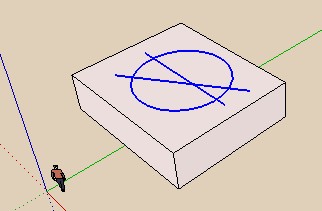
Else of course your plug if very fun (and useful) for this sort of thing

CPoint at Circle Center
Insert Components at CPoints
And of course Selection Toys for Select CPoints
-
@unknownuser said:
Very Romantic yes

But there is a little problem
That works not with that!
(I have also tried with explode Circle, convert, erase..., not better) !
Good result must be 5 CPpoints !
[attachment=0:26fwmhk5]<!-- ia0 -->worksnot1.jpg<!-- ia0 -->[/attachment:26fwmhk5]Are these edges that's split each other?
From your original request I thought you wanted cpoints at edge crossings if the edge where not part of a face.
Maybe it should just not check if edges are connected to faces?
Should it only place a cpoint for overlapping edges (but does not split each other? )@unknownuser said:
And one existential question with the Cpoint at Arcs Center!

(of course from a same circle trimed)
[attachment=0:26fwmhk5]<!-- ia0 -->existential.png<!-- ia0 -->[/attachment:26fwmhk5]
I don't understand the question...
? -
Should it only place a cpoint for overlapping edges (but does not split each other? )
In fact just put a CPoint at any real intersections of a selection of lines and/or circles, arc circle and /or curves
on faces or in the space
(i don't know if it's an hard work or not)
for the existential question

an Arc Circle A has a Cpoint CPA, xa , ya, za
an Arc Circle B has a Cpoint CPB xb, yb, zbbut of course as you can see on my previous image
because arc are from a same circle
xa = xb, ya = yb, za = zb
So my question what about this "double CPoint"?
is there 2 Cpoints or you merge it in only one? -
@unknownuser said:
In fact just put a CPoint at any real intersections of a selection of lines and/or circles, arc circle and /or curves
on faces or in the spaceWhere edges are split where they intersect? Or where they overlap - like they often do in SU6 and older?
@unknownuser said:
So my question what about this "double CPoint"?
is there 2 Cpoints or you merge it in only one?Doesn't check for existing CPoints.
-
@unknownuser said:
Where edges are split where they intersect? Or where they overlap - like they often do in SU6 and older?
I don't know, on the face I suppose

In any case we have solution to move them out the face (when existing)
call the plug, and re put on the face
@unknownuser said:
Doesn't check for existing CPoints.
So there are 2CPoint overlaped
or they are automatical merged as one by SU as having same coordinates ?
(same than you draw 2 lines ovelapped) -
@unknownuser said:
@unknownuser said:
Where edges are split where they intersect? Or where they overlap - like they often do in SU6 and older?
I don't know, on the face I suppose

Something is lost in translation here - I mean should there be a CPoint only when two edges cross each other but doesn't split each other?
@unknownuser said:
So there are 2CPoint overlaped
or they are automatical merged as one by SU as having same coordinates ?
(same than you draw 2 lines ovelapped)I don't know - I haven't tested it. The plugin just adds a CPoint blindly.
-
I have just tested seems there are really 2 CPoints!

Maybe some annoyous
click image if scrool bar!
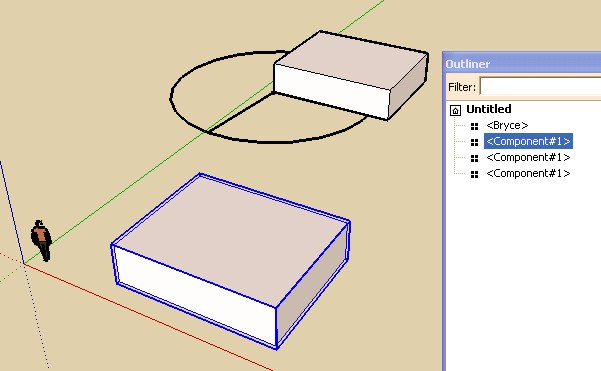
-
I think Pilou's issue with 'duplicated Cpoints' - i.e. at the same location in 3D space - is if they are used to place Instances later it will duplicate the Instances etc.
When adding the new Cpoints it'd be relatively easy to test to see if there was a Cpoint already there.
First make a collection of Cpoints in the current context [entities] and make an array of the 'position' of each one: then only add the new Cpoint if it's not already there - code-example...there=false cpoint_positions.each{|p|(there=true;break)if p==new_point} entities.add_cpoint(new_point) if not thereYou should still add coincident Cpoints if they are in different contexts [entities-sets]...
-
Slightly trimmed variant:
entities.add_cpoint(new_point) unless cpoint_positions.any?{|pt|pt==new_point} -
In fact that must be 6 points!

1 Center of circle
1 Intersection of lines
4 Intersection Lines CircleHere I have a lot of more

I have made Intersection before launch the plug Edge/edge (V 6)Edit I have found a Process
General Intersection
Hide Circle
Call the Plug Guides Tool - Edge/edge
Show Circle
Select Circle
Call ad Cpoint to Circle
I have my six points
Easy for not numerous circles but for many ?
Ok I can use Selection Toys Circles

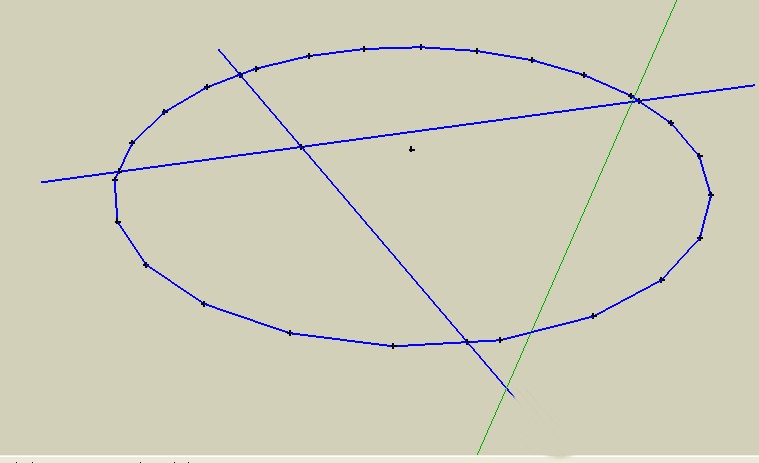
-
Why do you hide and show the circle?
-
Yes see my edit text

In fact that must be Selection Toys "Arcs"
Hide
because the interections are made before
Process must be
Ad CP Circle(s)
General Intersection
Selection Toys "Arcs"
Hide
Add CPoint Edge /Edge
Show Hidden

When Edge / Edge Cpoints are they "Doubled" between 2 segments of a same lines or not? (like my lines above after the intersection)
(at the commune extremities)
Seems not! (I have verified with the outliner)
(I have verified with the outliner) 
You have just the problem of same arc centers of my previous old post

-
Dear Thomas,
Could the following be added to the suite of cpoint functions?
To place a construction point at the intersection of three orthogonal planes.
Thanks,
Bob -
@watkins said:
Dear Thomas,
Could the following be added to the suite of cpoint functions?
To place a construction point at the intersection of three orthogonal planes.
Thanks,
BobShould be straightforward...
Get line of the intersection of two of the planes.
get the intersection of the third plane and the line.
Add a cpoint... -
@ Thomthom
Does it possible to have an option for DWG export?Problem is: Tocad don't import CP POINT !!!

So circle center oe arc circle center info are losted!So a possibility is to replace CPoints by 2 or 3 lines crossed.(3 axis)
(as "component" even Tocad lost the "component" it draw the lines!
And each circle is tranformed in disc by ToCad.So Replace CPoints by crossed lines will be fine for DWG export

Of course the replacement can be made by Selection Cpoint/Put Component at Cpoints.
(problem of mutiple same CPoints must be also resolved)
-
Version 1.3.0
CPoint at Camera Eye - Adds a construction point at the Camera eye. -
Great addition Thom! All your work with rubies are very much appreciated!!!

-
Tom,
Thanks! I've been searching for this for a while.Best, Lapx.
-
@unknownuser said:
Drilling Milling[/url] by Menfin (French and English version)

This looks like it would be very handy, but the forum is in French (only) and doesn't allow download without being a member of the forum.

-
Is it possible to add "CPoint at Insertion Point" for groups also?
Advertisement







