[Plugin] Solid Inspector
-
You might try selecting a non-solid group or component and then activating the tool. See what you get. There are instructions in the first post of this thread, too.
-
Thomthom, I must say, and I'm sure many others have, that this plugin is a lifesaver! It is amazing how some details so tiny can have such a huge impact to STLs. I would have never found the errors otherwise!
Also... for anyone else having trouble with the installation process with rbz, I just searched google for "tt_solid_inspector.rb" and that regular ol' *.rb file is posted in other places =-)I put that in my plugin folder and it worked great!
-
@psychomuffin said:
Also... for anyone else having trouble with the installation process with rbz, I just searched google for "tt_solid_inspector.rb" and that regular ol' *.rb file is posted in other places =-)I put that in my plugin folder and it worked great!
I'd recommend you install the latest version. If you are using SketchUp older than version 7 you can read this article on how to install it manually: http://www.thomthom.net/thoughts/2012/01/installing-plugins-for-google-sketchup/
-
just T H A N X
-
I just tried installing Solid Inspector via Extensions Warehouse in Sketchup 2014, but got an error message:
Downloading and installing manually worked fine, but also got a reminder to install TT_Lib2 (Duh!), which worked fine to install via Extensions Warehouse.
Just to check the process, I uninstalled Solid Inspector via Extensions Warehouse, closed and reopened Sketchup, then tried to reinstall it. Same error message.
So I can install manually, but not via EW.
-
I really like Solid Inspector because it makes my life much easier for 3D printing. Thank you very much for this fantastic tool!
Unfortunately there is a small issue left in the pre-inspection phase (before I use Solid Inspector):
Most times I create a lot of groups of nested solid objects to ease the model organization. Before a model can be printed I create a copy of the skp file and manually ungroup all nested groups until I have all solids on the root level of the group (letting the group become a solid group). This must be done otherwise the solid tools can not be used. Then I start to merge, intersect, subtract the solid groups by using the solid tools. Afterwards I use Solid Inspector to fix the problems. Then it can be printed.
Especially for complex models this manually un-nesting operation of many groups took a lot of time.

Is there any possibility to do that un-nesting group operation with Solid Inspector? In other words I want to bring all nested solids on one level by a one-click operation to let all groups become solid-groups.
Here is a screenshot showing my problem. All nested groups need to be manually exploded to transform "1-Before" into "2-After" to let "2-After" be a solid group.
Thank you very much for your attention.
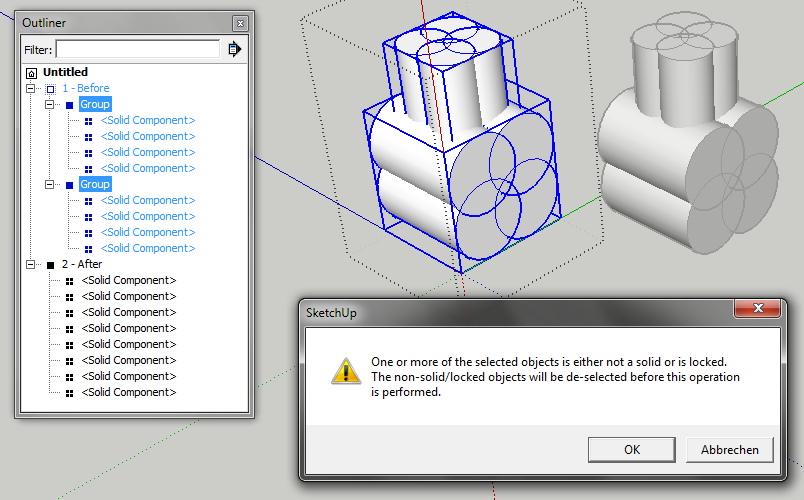
-
i was building something and i found out that a component wasnt "solid" so i spent at least 2 hours trying to find the problem. i finally gave up and did a google search for my problem and found a website that had a link to this plugin, within 2 minutes, my component was solid
i cant thank you enough for this plugin!






-
Thank you very much Thomas for this great plugin, really saved the day.

-
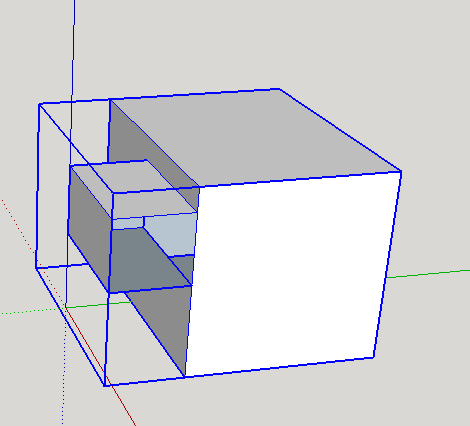
I just downloaded this plugin and put it through a simple test. Not sure, what I am doing wrong but it does not seem to recognize a missing face.
I am using Sketchup version V14.0.4900
-
It's not showing you any problems because there aren't any. You just hid the face so it looks like there's a hole. That's not the same as a missing face.

If you actually delete the face, then the plugin shows you the hole. The plugin works just fine.
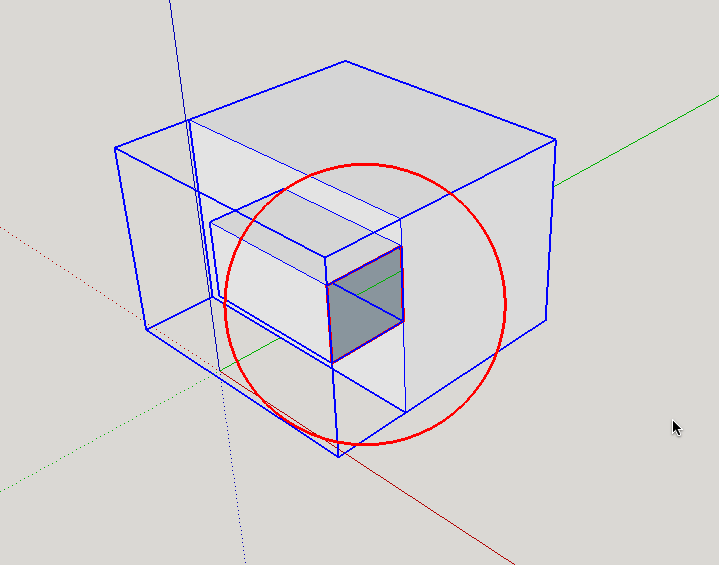
-
This issue came up with the STL exporter as well.
Filed new issue: https://bitbucket.org/thomthom/solid-inspector/issue/5/detect-hidden-entities -
It's not an issue with Solid Inspector or SketchUp seeing the group as a Solid ?
BUT of course it could flag the 'hidden' parts if its export is critical...It only becomes an issue when exporting geometry that ignores Hidden entities, or those on OFF Layers, because then the exported object is no longer a Solid...
So tools like the STL Exporter needs to 'include' any such 'hidden' geometry, if those are critical to the Solidity of the exported object......
-
Yea, even SketchUp doesn't take into account hidden entities in the solid-test. I guess it's not that common to hide individual faces of a mesh.
-
Doesn't work. Additionally, documentation is anything but easy step-by-step. Anyway, I got to the point where Extension Warehouse worked. Installed Solid Inspector ok, but nothing showed up in tools. Figured I needed to install the TT_Lib which was also required. I went to do that, and the following came up:
The requested page "/en/content/tt_lib%25C2%25B2" could not be found.
System:
OSX 10.9.2Again, the documentation of this "Solid Inspector" is REALLY unclear!

-
It does indeed work fine when installed correctly along with TT_Lib2 as described in the first post of this thread.
What do you mean by "Anyway, I got to the point where Extension Warehouse worked"?
It sounds as if at least you didn't install TT_Lib2 correctly. How did you go about installing it?
-
@kjhunter said:
The requested page "/en/content/tt_lib%25C2%25B2" could not be found.
From which link? From within EW? From TT_Lib2's description?
-
@kjhunter said:
Again, the documentation of this "Solid Inspector" is REALLY unclear!

The description at EW?
What did you find unclear? -
Does this plugin work with the free version of Sketchup 2014?
Thanks -
@jimbpoe said:
Does this plugin work with the free version of Sketchup 2014?
ThanksYes. What makes you think it wouldn't?
Are you using SketchUp 2014? Your profile indicates SketchUp 8. (It works in both anyway.)
-
Thanks for the quick reply.
I thought there was a leak in one of my components because the Cutlist plugin would not print it and because it had no volume. I tried installing Solid Inspector but it did not find any leaks. Once I invoked Solid Inspector, I could not do anything in Sketchup and had to exit the Sketchup application.
Eventually I figured out that my component did not display a volume value because I had used a subcomponent within the component. I removed the subcomponent and Cutlist was able to recognize my component.
I'm still wondering how you exit Solid Inspector.
Thanks,
Jim
Advertisement







