[Plugin] Solid Inspector
-
Overview
A feeble beginning for a tool that checks if Groups or Components are solids or not, highlighting holes or areas or errors.[floatl:26l843su]
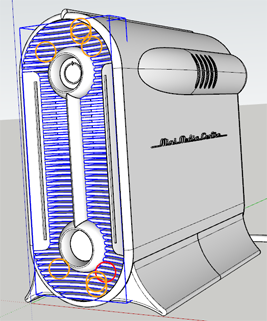 [/floatl:26l843su]
[/floatl:26l843su]
[floatl:26l843su]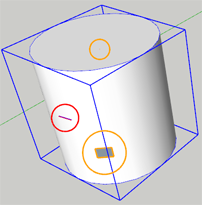 [/floatl:26l843su]
[/floatl:26l843su]
Access
Tools > Solid InspectorUsage
Click on an group or component to analyst it for holes.
UseTab(Shift+Tab) to cycle through and zoom to the errors.
UseUp/DownLeft/Rightarrows to cycle between errors.
UseReturnto zoom to current error.
Version 1.1.0:
If nothing is selected - the current context will be inspected.Future Ideas
- Webdialog list of errors with description of each error. If possible, attempt to automatically fix.
Requirements
- SketchUp 7 or newer - ( Other versions untested )
- TT_Lib2

SketchUp Plugins | PluginStore | SketchUcation
SketchUp Plugin and Extension Store by SketchUcation provides free downloads of hundreds of SketchUp extensions and plugins
(sketchucation.com)
Footprint
<Sketchup>/Plugins/
+-
tt_solid_inspector.rb -
Wow Thomas, this is more exciting than the version 8 release. Thank you.
-
ha! that just saved me a a bunch of headache (well the headache was already coming on trying to figure out why and older group of mine wouldn't be recognized as a solid in su8)..
used your inspector and it found the teeniest tiniest little face inside


thank you!
-
Creation's crisis!


-
Nice!
-
This is a great tool! Awesome!
-
cheers

-
Solid Inspector doesn't load. I place the plugin in the plugin folder and also downloaded the TT_lib2 and placed it on the right placed. But the menu doesn't show up. I tried to load it manually and get the following error:
Error: #<LoadError: (eval):923:in `load': No such file to load -- tt_solid_inspector.rb>
(eval):923regards,
Guy
-
What is the exact location to extracted
tt_solid_inspector.rbto? -
C:\Program Files\Google\Google SketchUp 8\Plugins
-
This is just odd...
You have the file at
"C:\Program Files\Google\Google SketchUp 8\Plugins\tt_solid_inspector.rb"- and when you type inload "tt_solid_inspector.rb"into the Ruby Console you getError: #<LoadError: (eval):923:inload': No such file to load -- tt_solid_inspector.rb>
(eval):923`which claims the file is not there... ?
I also don't understand why it says
(eval):923
When I try to load a non-existent file I get:
load 'test' Error: #<LoadError: (eval):0:inload': no such file to load -- test>
(eval)
(eval):0`Are you sure you didn't but the .rb file in a folder and not directly in the Plugins folder?
Can you post a screenshot of the file in Explorer (including the filepath in the address bar). Sorry to have to make you confirm what you say, but I have had cases like this where the file actually was misplaced. -
thomthom,
no problem...
regards,
Guy
-
I know you're tryin to get me to upgrade Thom...
-
ThomThom,
Problem is fixed. I completly removed v7 from my system. It seams that he sometimes opened v7 when i thought i was working with v8.
regards,
Guy
-
-
@unknownuser said:
ThomThom,
Problem is fixed. I completly removed v7 from my system. It seams that he sometimes opened v7 when i thought i was working with v8.
regards,
Guy
Ah - yes, if you double-click a file to open SU it will open the version you last used.
-
ThomThom,
Thanks for this fantastic plugin!!!!
regards,
Guy
-

-
I think this plug-in is long overdue...great job ThomThom! I can't tell you the number of times I've tried a boolean operation, or a volume calculation, only to get the "this ain't a real solid dude" message.
"It isn't a real solid...well what's wrong with it?"
"Not gonna tell ya...but it's wrong for sure. Good luck finding the problem man."
Now instead of hunting aimlessly for the micro gapped edge, or the itty bitty hanging triangle that can only be seen under exponential magnification, you point us right to it.
NICE.
-

Advertisement








