[Plugin] TT_Lib²
-
Here is a guide to installing plugins: http://www.thomthom.net/thoughts/2012/01/installing-plugins-for-google-sketchup/
-
what a pity, this does not fit for my mac .....

-
Yes it does... if it is installed properly ??
-
@august0414 said:
what a pity, this does not fit for my mac .....

How or why did you come to this erroneous conclusion?

-
@august0414 said:
what a pity, this does not fit for my mac .....

Works fine on all the Mac's I run.
Do you get any errors? Description of the problem helps more than rolling eyes.

-
Hi Tom,
I am using win8 64-bit and the Su2013 pro.
I've installed TT_LIB2 but the plug-ins are up-to-date when I TT_LIB2 2.7.1 dated 19 Feb 13 plug-in.
I am running sketchup as an administrator.
This issue help can Are you?
Thank you.
-
I'm sorry, but what was the question?
-
TT_LIB2 installed but appears to be in 2.7.1
-
Have you downloaded and installed http://sketchucation.com/resources/pluginstore?pln=TT_Lib
The latest version... v2.8.3Are you sure you have FULL read/write permissions to your Plugins folder ?
As an admin select that folder's icon, right-click, context-menu, Properties, Security, Edit - give every user/group [you] listed FULL permissions... Apply/OK -
Matter is already made but I have made one more time. Did not do what may be?
-
You might have ended up with files in VirtualStore. If you open your Plugins folder, is there a button that says "Compatibility Files' or something similar (in whatever language your OS is)?
-
I think I tried to explain it, but could not tell. Sorry for my english
 .
.

-
Support for LibFredo's update checker has been removed. Install using the Extension Warehouse or the SCF Plugin Store to maintain a list of updates. They will also let you install updates, not just check.
-
Thanks for your help.
-
Hi Thomthom,
Just a note.
I was recently installing (through plugin store auto-install) either selection_toys or edge_tools... (or it may have been another, not 100% sure), and I was missing or had an outdated version of TT_Lib2, so it prompted me with a window to click and download the latest tt_Lib2, just that the version it was pointing me to was an outdated one.I may have had tt_lib1 laying around in my plugins folder, which may have been causing some confusion... I really don't know, but anyway, for your info.
Great great plugins!!!
-
Hi Thomas
I installed TT_Lib2 2.9.1 and this message popped up;
After reinstalling TT_Lib2 2.7.1, everything works just fine again as usual.
-
Hmm... must be some differences in the environment variable between Win8/7/Vista and XP.
Can you open the Ruby Console and give me the result of
ENV.each { |k,v| puts "#{k} = #{v}" }? Then I can make a patch for this. -
Hi Thomas - I'm am having same problem with 2.9.1 - reverted to 2.8.3 and all is well. Here is my similar Ruby info you requested of irwanwr:
ENV.each { |k,v| puts "#{k} = #{v}" }
ALLUSERSPROFILE = C:\Documents and Settings\All Users
APPDATA = C:\Documents and Settings\Gary\Application Data
CLIENTNAME = Console
CommonProgramFiles = C:\Program Files\Common Files
COMPUTERNAME = GARY-48BB76102C
ComSpec = C:\WINDOWS\system32\cmd.exe
FP_NO_HOST_CHECK = NO
HOMEDRIVE =
HOMEPATH = \Documents and Settings\Gary
LOGONSERVER = \GARY-48BB76102C
NUMBER_OF_PROCESSORS = 2
OS = Windows_NT
Path = C:\Program Files\NVIDIA Corporation\PhysX\Common;C:\WINDOWS\system32;C:\WINDOWS;C:\WINDOWS\System32\Wbem;C:\Program Files\Common Files\Autodesk Shared;C:\WINDOWS\system32\WindowsPowerShell\v1.0
PATHEXT = .COM;.EXE;.BAT;.CMD;.VBS;.VBE;.JS;.JSE;.WSF;.WSH;.PSC1
PROCESSOR_ARCHITECTURE = x86
PROCESSOR_IDENTIFIER = x86 Family 15 Model 67 Stepping 3, AuthenticAMD
PROCESSOR_LEVEL = 15
PROCESSOR_REVISION = 4303
ProgramFiles = C:\Program Files
SESSIONNAME = Console
SystemDrive =
SystemRoot = C:\WINDOWS
TEMP = C:\DOCUME~1\Gary\LOCALS~1\Temp
TMP = C:\DOCUME~1\Gary\LOCALS~1\Temp
USERDOMAIN = GARY-48BB76102C
USERNAME = Gary
USERPROFILE = C:\Documents and Settings\Gary
windir = C:\WINDOWS
{"ALLUSERSPROFILE"=>"C:\Documents and Settings\All Users", "APPDATA"=>"C:\Documents and Settings\Gary\Application Data", "CLIENTNAME"=>"Console", "CommonProgramFiles"=>"C:\Program Files\Common Files", "COMPUTERNAME"=>"GARY-48BB76102C", "ComSpec"=>"C:\WINDOWS\system32\cmd.exe", "FP_NO_HOST_CHECK"=>"NO", "HOMEDRIVE"=>"C:", "HOMEPATH"=>"\Documents and Settings\Gary", "LOGONSERVER"=>"\\GARY-48BB76102C", "NUMBER_OF_PROCESSORS"=>"2", "OS"=>"Windows_NT", "Path"=>"C:\Program Files\NVIDIA Corporation\PhysX\Common;C:\WINDOWS\system32;C:\WINDOWS;C:\WINDOWS\System32\Wbem;C:\Program Files\Common Files\Autodesk Shared\;C:\WINDOWS\system32\WindowsPowerShell\v1.0", "PATHEXT"=>".COM;.EXE;.BAT;.CMD;.VBS;.VBE;.JS;.JSE;.WSF;.WSH;.PSC1", "PROCESSOR_ARCHITECTURE"=>"x86", "PROCESSOR_IDENTIFIER"=>"x86 Family 15 Model 67 Stepping 3, AuthenticAMD", "PROCESSOR_LEVEL"=>"15", "PROCESSOR_REVISION"=>"4303", "ProgramFiles"=>"C:\Program Files", "SESSIONNAME"=>"Console", "SystemDrive"=>"C:", "SystemRoot"=>"C:\WINDOWS", "TEMP"=>"C:\DOCUME~1\Gary\LOCALS~1\Temp", "TMP"=>"C:\DOCUME~1\Gary\LOCALS~1\Temp", "USERDOMAIN"=>"GARY-48BB76102C", "USERNAME"=>"Gary", "USERPROFILE"=>"C:\Documents and Settings\Gary", "windir"=>"C:\WINDOWS"} -
Thanks for the feedback. I think I have a fix - but I don't have an XP machine to test on.
I've uploaded a new version on BitBucket: https://bitbucket.org/thomthom/tt-library-2/downloads
Can you try that and let me know if it works. Then I can upload it to the Plugin Store and Extension Warehouse.
-
Hi,
I have installed "TT_Lib_v2.9.1.rbz" and now get the message as shown below. I have full access to the plugins folder.
In the "virtual store" I can only find DEFPARAM_Dir and Fredo6Trace.txt and these exists in the plugins folder.Thanks in advance for a hint.
Charly
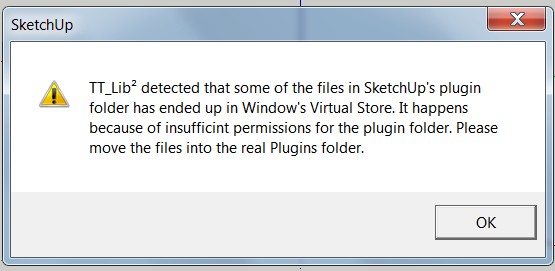
Advertisement







